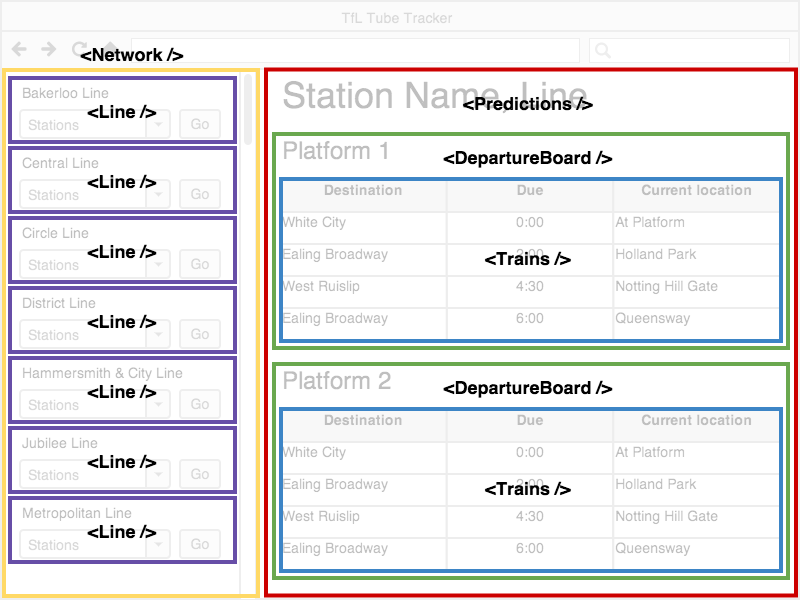- Explain what ReactJS is and where it fits in our applications' stack.
- Explain the component model of web development.
- Create and render React components in the browser.
- Pass in data to a React component via
props. - Nest React components.
- Modify the
stateof a React component through events.
React is a library used to craft modern day UI and create views for the front-end in web, client and native applications.
Selling Point: By modeling small compatible components that focus on just rendering a view, we as developers can move business logic out of the DOM, and therefore improve our app's performance, maintainability, modularity, and readability.
The first thing most people hear about React is "Facebook uses it."
- First used by Facebook in 2011. Then Instagram in 2012.
- Went open source in May 2013.
React was born out of Facebook's frustration with the traditional MVC model and how...
- Re-rendering something meant re-rendering everything (or just a lot).
- That had negative implications on processing power and ultimately user experience, which at times became glitchy and laggy.
If you want to get a taste of what React's all about, here's an introduction from React.js Conf 2015.
React can be thought of as the "Views" layer.
What is the role of a "view" in a front-end Javascript application?
The visual template the user sees, populated with data from our models -- not the entire page.
React can be used agnostically throughout your stack. It's role is just to use data to render a UI.
- This means that React can also coexist with other Javascript frameworks. Let them handle the models and controllers, and have React sort out the views.
NOTE: We're about to do a good amount of setup here. Don't worry if you fall behind - we will set aside time at the end of this section to get everybody caught up.
In today's class we will be building a simple blog from scratch. By the end of the lesson, it will have one post with several comments.
If you're interested, the solution and commit history for the blog can be found here.
Let's start by creating a directory for the app and initializing npm...
npm init -yaccepts all the defaults that, without the flag, you would have to hit the return key to accept.
Now, we're going to install A LOT of stuff. Bear with us for a second and run the following command in the terminal...
$ npm install --save react react-dom && npm install --save-dev html-webpack-plugin webpack webpack-dev-server babel-{core,loader} babel-preset-reactYou'll know installation went okay if your package.json file looks like something like this. You might have different versions...
Let's take a look at the dependencies we just installed...
- React: The library itself.
- React-DOM: An additional module that allows us to update the DOM using React components.
- Webpack: You learned about this "code bundler" in your Build Tools lesson.
- Babel: This one's actually new. We'll be using Babel to transpile an HTML-like syntax called JSX into Javascript.
What's the difference between `devDependencies` and `dependencies`?
DevDependencies are only used in the development environment.
Let's continue building out the app skeleton...
Inside our index.html file, let's add some boilerplate html...
Here we're creating a
divwith an id ofapp, which is the DOM element to which we'll be attaching our React application later on.
Now we need to setup up Webpack for our application so that we can bundle and serve our static assets.
Why do we need to bundle our code? What problem is Webpack solving?
Think about how many times we have to take our code and change it so it's compliant with what the browser is used to (vanilla HTML, CSS, and JavaScript). So where Webpack really shines is you're able to tell it every transformation your code needs to make, and it will do them and output a bundle file for you full of those changes (and some other helpful things as well like minification if you desire).
In your terminal run...

In that file, go ahead a define an initial object to export...
In that file, go ahead a define an initial object to export...

What are 3 things we need to account for when defining our Webpack configuration?
(1)
entry: The location of the app's root javascript file (specifying the app's point of entry).(2)
output: Where we want the bundled up output to go.(3)
loaders: The specific transformations to apply to our code.
Next we need to setup Babel to specify which transformations should be run by the loader. In our app's root directory, we need to create a babel configuration file...
Everything inside the presets array will be the specific transformations applied by Babel. For now, however, we are only adding the react preset, which will convert our JSX code into regular Javascript.
Another thing we have to do is configure Webpack to produce an html file that loads our bundled code. At the top of webpack.config.js, let's utilize html-webpack-plugin...

Now we can go ahead and add that as a plugin in our Webpack config...

We're using html-webpack-plugin to look into our app/ directory and copy the contents of index.html there so that we can be sure to create another index.html in the dist/ directory. This new index.html be the file that is loading in our bundled code and the one we will be serving our app from. Webpack will automatically sync the files after every change.
dist/is the directory that will store all of our "bundled" code.
In order to actually run Webpack, let's define a script in package.json to test our app's configuration...

There should already be a
scriptsobject inpackage.json. Add this new key-value pair to that.
Now from the command line, we can run a script that will launch Webpack and start the bundling...

If this command executes without any errors, it will create a new directory dist. In that directory, we will find...
index_bundle.js: our app's minified Javascript code.index.html: a new index file that will link toindex_bundle.js
One final thing: in order to actually run our code we'll need to spin a local server using webpack-dev-server. We can create a terminal command for this by adding another script to package.json...
Now we can run npm run start from the Terminal and visit our application at http://localhost:8080.
5 minutes exercise. 5 minutes review.
Break into pairs and take a look at CraigsList. Identify the visual "components" the website is comprised of. We suggest using markers to draw these out on your table! So something like this...
As you're drawing this out, think about the following questions...
- Where do you see "nested components"? Where do you not?
- Are there any components that share the same structure?
- Of these similar components, what is different about them?
Take a picture of your work and Slack it to the classroom channel before the exercise is over.
No need to follow along with this Hello World example. You will have the chance to implement this yourself when you get to the first Blog exercise.
The basic unit you'll be working with in ReactJS is a component.
- It sounds like a simple word, but using "components" is a pretty different way of approaching web development.
- Components can be thought of as functional elements that takes in data via
propsand astate-- more on those later -- and as a result produce a dynamic UI.
Throughout class we have separated HTML, CSS and Javascript.
- With components, the lines between those three become a bit blurry.
- Instead, we organize our web apps according to small, reusable components that define their own content, presentation and behavior.
What does a component look like? Let's start with a simple "Hello World" example...
Often times we write out React components in JSX.
- JSX is an alternate Javascript syntax that allows us to write code that strongly resembles HTML. It is eventually transpiled to lightweight JavaScript objects.
- React then uses these objects to build out a "Virtual DOM" -- more on that in just a bit.
React can be written without JSX. If you want to learn more, check out this blog post.
Let's break down the things we see here...
This is the component we're creating. In this example, we are creating a "Hello" component.
This is the React library method we use to create our component definition.
- Takes an object as an argument.
Every component has, at minimum, a render method. It generates a Virtual DOM node that will be added to the actual DOM.
- Looks just like a regular ol' DOM node, but it's not yet attached to the DOM.
Virtual DOM? How is that different from the usual DOM?
The Virtual DOM is a Javascript representation of the actual DOM.
- Because of that, React can keep track of changes in the actual DOM by comparing different instances of the Virtual DOM.
- React then isolates the changes between old and new instances of the Virtual DOM and then only updates the actual DOM with the necessary changes.
- By only making the "necessary changes," as opposed to re-rendering an entire view altogether, we save up on processing power.
- This is not unlike Git, with which you compare the difference -- or
diff-- between two commits.
If you're interested in learning more about the Virtual DOM, check this video out.
So we've created the template for our component. But how do we actually render it?
In place of
ReactDOM.rendersome tutorials will use React.renderComponent, which has been phased out. Change outlined here.
ReactDOM.render takes the Virtual DOM node created by .createClass and adds it to the actual DOM. It takes two arguments...
- The component.
- The DOM element we want to append it to.
What language is <Hello /> written in? JSX.
- Similar to XML.
- When we say
<Hello />, in plain Javascript we are actually sayingReact.DOM.div( null, "Hello world.")- Basically, a string of React methods that create a virtual DOM node.
NOTE: Whenever you use a self-closing tag in JSX, you MUST end it with a
/like<Hello />in the above example.
Our Hello component isn't too helpful. Let's make it more interesting.
- Rather than simply display "Hello world", let's display a greeting to the user.
- So the question is, how do we feed a name to our
Hellocomponent without hardcoding it into our render method?
In the above example, we replaced "world" with {this.props.name}.
Properties! Every component has .props.
- Properties are immutable and cannot be changed while your program is running.
- We define properties in development and pass them in as attributes to the JSX element in our
.rendermethod.
We can create multiple properties for a component...
NOTE: The return statement in
rendercan only return one DOM element. You can, however, place multiple elements within a parent DOM element, like we do in the previous example with<div>.
15 minutes exercise. 5 minutes review.
Let's have some practice creating a React component for scratch. How about a blog post?
- Create a
postobject literal inindex.jsthat has the below properties.titleauthorbodycomments(array of strings)
- Render these properties using a Post component.
- The HTML (or more accurately, JSX) composition of your Post is up to you.
Q: What problems did you encounter when trying to add multiple comments to your Post?
- It would be a pain to have to explicitly define every comment inside of
<Post />, especially if each comment itself had multiple properties. - This problem is a tell tale sign that our separation of concerns is being stretched, and its time to break things into a new component.
We can nest Comment components within a Post component.
- We create these comments the same way we did with posts:
.createClassand.render - Then we can reference a comment using
<Comment />inside of Post's render method.
A nested component looks something like this. You're going to take a stab at setting them up in the next exercise...
10 minutes exercise. 5 minutes review.
- Create a
Commentcomponent in the same way we did forPost. Itsrendermethod should render acommentBodyproperty. - Amend your
Post's render method to include reference to a variable,commentsList, that is equal to the return value of generating multiple<Comment />elements. Make sure to pass in thecommentbody as an argument to eachCommentcomponent. Then render thecommentsListsome where inside the UI for aPost.
NOTE: You can use
.mapinPost'srendermethod to avoid having to hard-code all yourComment's. Read more about it here and here.HINT I: You should only have to return one
<Comment />inside of.map.HINT II: Remember that whenever you write vanilla Javascript inside of JSX, you need to surround it with single brackets (
{}).
So we know about React properties, and how they relate to our component's data.
- The thing is,
propsrepresent data that will be the same every time our component is rendered. What about data in our application that may change depending on user action? - That's where
statecomes in...
Values stored in a component's state are mutable attributes.
- Like properties, we can access state values using
this.state.val. - Setting up and modifying state is not as straightforward as properties. It involves explicitly declaring the mutation, and then defining methods to define how to update our state....
Lets implement state in our earlier Hello example by incorporating a counter into our greeting.
Ok, we set an initial state. But how do we go about changing it?
- We need to set up some sort of trigger event to change our counter.
Let's do that via a button click event -- where should we initialize it?
In the return value of our Post's
rendermethod.
Whenever we run .setState, our component "diff's" the current DOM, and compares the Virtual DOM node with the updated state to the current DOM.
- Only replaces the current DOM with parts that have changed.
- This is super important! Using React, we only change parts of the DOM that need to be changed. This has strong implications on performance.
15 minutes exercise. 5 minutes review.
Let's implement state in our Blog by making body a mutable value.
- Initialize a state using
.getInitialStatefor ourPost. It should create a state value calledbody. Set it to thebodyof your hard-codedpost. - Modify
Post'srendermethod so thatbodycomes fromstate, notprops. - Create an
editPostmethod insidePostthat updatesbodybased on a user input.
- You should use
setStatesomewhere in this method. - How can you get a user input? Keep it simple and start with
prompt.
- Add a button to
Post'srendermethod that triggerseditPost.
Use a form to take in user input. The post body should change onSubmit.
Make it so that the post body changes as you type it into the form. This will make use of onChange.
NOTE: You're starting to mock Angular's two-way data binding!