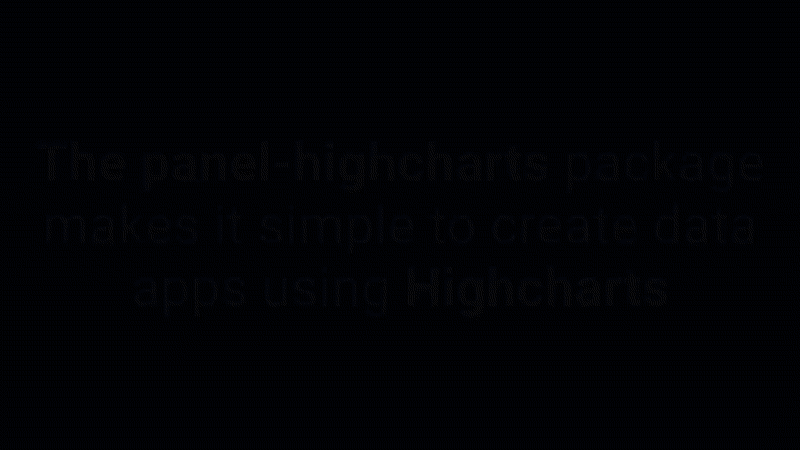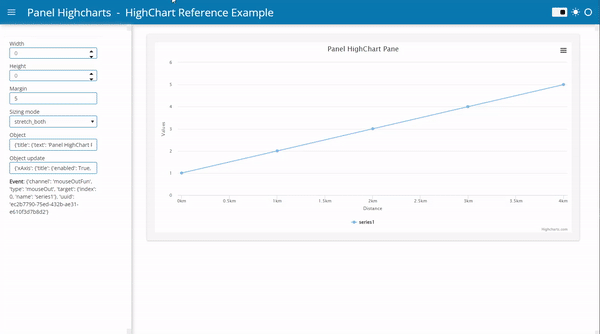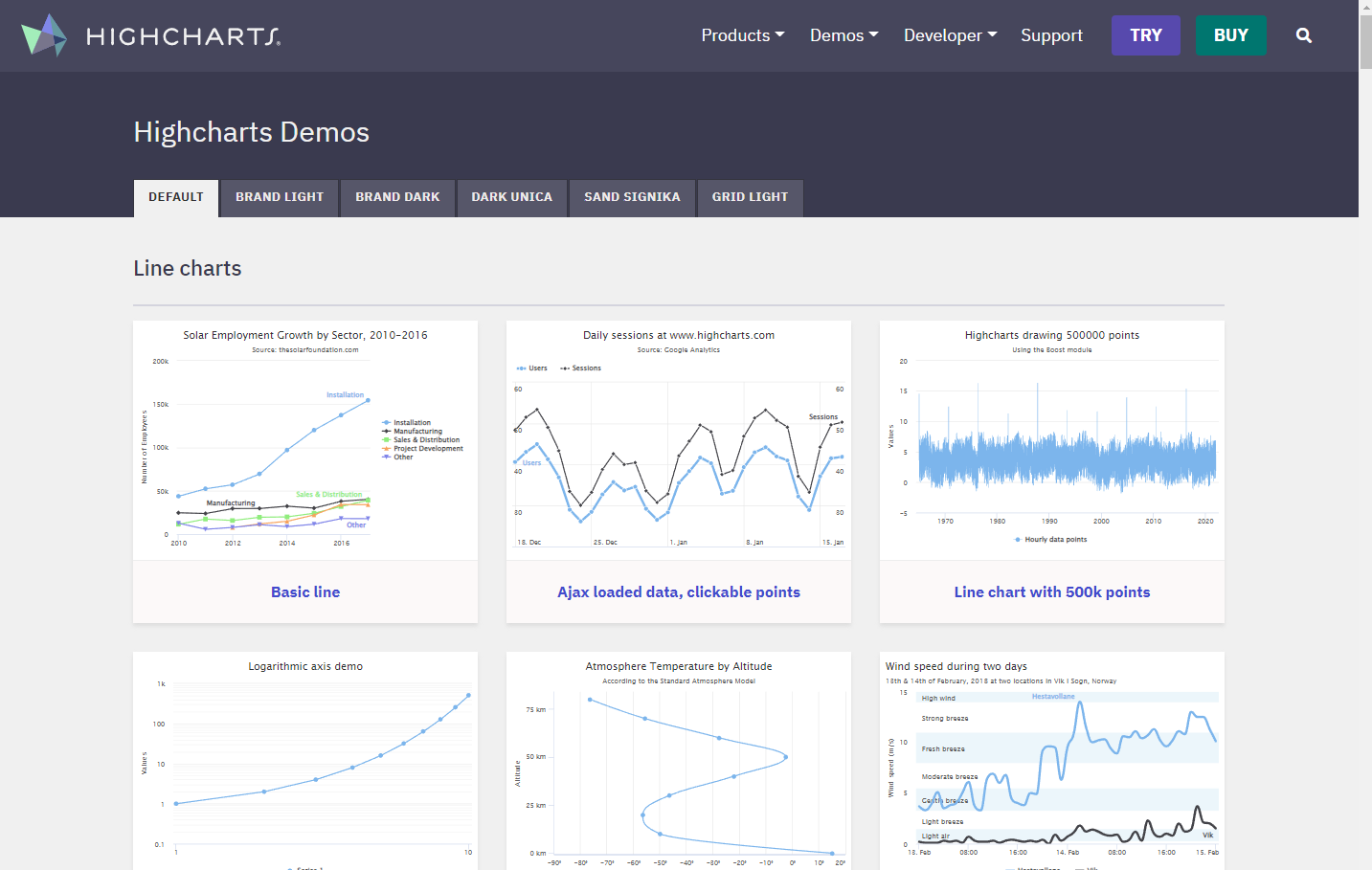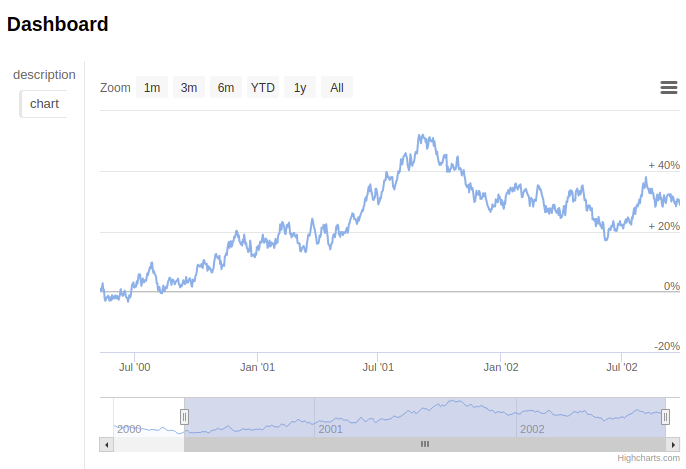Working in JupyterLab, it appears that a second data series cannot be added to an existing chart.
import panel_highcharts as ph
configuration = {
'title': {'text': 'Stock Chart: UPST'},
'rangeSelector': {'selected': 1},
'xAxis': {'type': 'datetime'},
'series': [{'id': 'pricehistory',
'name': 'UPST Price History',
'data': [[1608076800000.0, 29.47],
[1608163200000.0, 35.77],
[1608249600000.0, 44.09],
[1608508800000.0, 41.1],
[1608595200000.0, 47.84],
[1608681600000.0, 46.32],
[1608768000000.0, 43.96],
[1609113600000.0, 42.63],
[1609200000000.0, 40.75],
[1609286400000.0, 38.87],
[1609372800000.0, 40.75],
[1609718400000.0, 43.99],
[1609804800000.0, 48.37],
[1609891200000.0, 52.14],
[1609977600000.0, 55.39],
[1610064000000.0, 52.73],
[1610323200000.0, 54.71],
[1610409600000.0, 62.48],
[1610496000000.0, 57.88],
[1610582400000.0, 60.64],
[1610668800000.0, 56.0],
[1611014400000.0, 54.28],
[1611100800000.0, 55.22],
[1611187200000.0, 63.77],
[1611273600000.0, 64.47],
[1611532800000.0, 67.36],
[1611619200000.0, 64.45],
[1611705600000.0, 64.7],
[1611792000000.0, 65.15],
[1611878400000.0, 62.19],
[1612137600000.0, 70.25],
[1612224000000.0, 75.47],
[1612310400000.0, 79.75],
[1612396800000.0, 75.75],
[1612483200000.0, 75.24],
[1612742400000.0, 76.0],
[1612828800000.0, 80.25],
[1612915200000.0, 91.04],
[1613001600000.0, 95.13],
[1613088000000.0, 102.18],
[1613433600000.0, 92.28],
[1613520000000.0, 87.24],
[1613606400000.0, 82.32],
[1613692800000.0, 89.73],
[1613952000000.0, 77.01],
[1614038400000.0, 73.06],
[1614124800000.0, 74.51],
[1614211200000.0, 68.52],
[1614297600000.0, 65.64],
[1614556800000.0, 66.65],
[1614643200000.0, 60.36],
[1614729600000.0, 57.58],
[1614816000000.0, 54.92],
[1614902400000.0, 51.16],
[1615161600000.0, 46.87],
[1615248000000.0, 53.24],
[1615334400000.0, 52.99],
[1615420800000.0, 59.24],
[1615507200000.0, 58.0],
[1615766400000.0, 62.93],
[1615852800000.0, 60.05],
[1615939200000.0, 60.79],
[1616025600000.0, 115.09],
[1616112000000.0, 125.28],
[1616371200000.0, 164.87],
[1616457600000.0, 118.48],
[1616544000000.0, 112.28],
[1616630400000.0, 123.73],
[1616716800000.0, 142.95],
[1616976000000.0, 134.49],
[1617062400000.0, 129.28],
[1617148800000.0, 128.86],
[1617235200000.0, 144.28],
[1617580800000.0, 140.52],
[1617667200000.0, 144.3],
[1617753600000.0, 126.07],
[1617840000000.0, 123.33],
[1617926400000.0, 127.29],
[1618185600000.0, 112.46],
[1618272000000.0, 110.46],
[1618358400000.0, 104.51],
[1618444800000.0, 110.4],
[1618531200000.0, 104.65],
[1618790400000.0, 97.55],
[1618876800000.0, 91.79],
[1618963200000.0, 100.61],
[1619049600000.0, 101.44],
[1619136000000.0, 107.38],
[1619395200000.0, 111.24],
[1619481600000.0, 116.33],
[1619568000000.0, 113.75],
[1619654400000.0, 108.56],
[1619740800000.0, 109.02],
[1620000000000.0, 114.2],
[1620086400000.0, 107.36],
[1620172800000.0, 98.19],
[1620259200000.0, 92.04],
[1620345600000.0, 95.97],
[1620604800000.0, 88.21],
[1620691200000.0, 89.44],
[1620777600000.0, 91.82],
[1620864000000.0, 84.05],
[1620950400000.0, 103.36],
[1621209600000.0, 115.0],
[1621296000000.0, 119.49],
[1621382400000.0, 132.91],
[1621468800000.0, 139.08],
[1621555200000.0, 153.85],
[1621814400000.0, 139.77],
[1621900800000.0, 133.7],
[1621987200000.0, 146.58],
[1622073600000.0, 166.83],
[1622160000000.0, 148.22],
[1622505600000.0, 144.49],
[1622592000000.0, 157.14],
[1622678400000.0, 164.83],
[1622764800000.0, 164.04],
[1623024000000.0, 170.0],
[1623110400000.0, 162.01],
[1623196800000.0, 152.43],
[1623283200000.0, 146.42],
[1623369600000.0, 125.505],
[1623628800000.0, 124.69],
[1623715200000.0, 123.03]],
'tooltip': {'valueDecimals': 2}}]
}
chart = ph.HighStock(object=configuration, sizing_mode="stretch_width", height=400)
As far as I can determine, there is no other mechanism to dynamically add a data series.