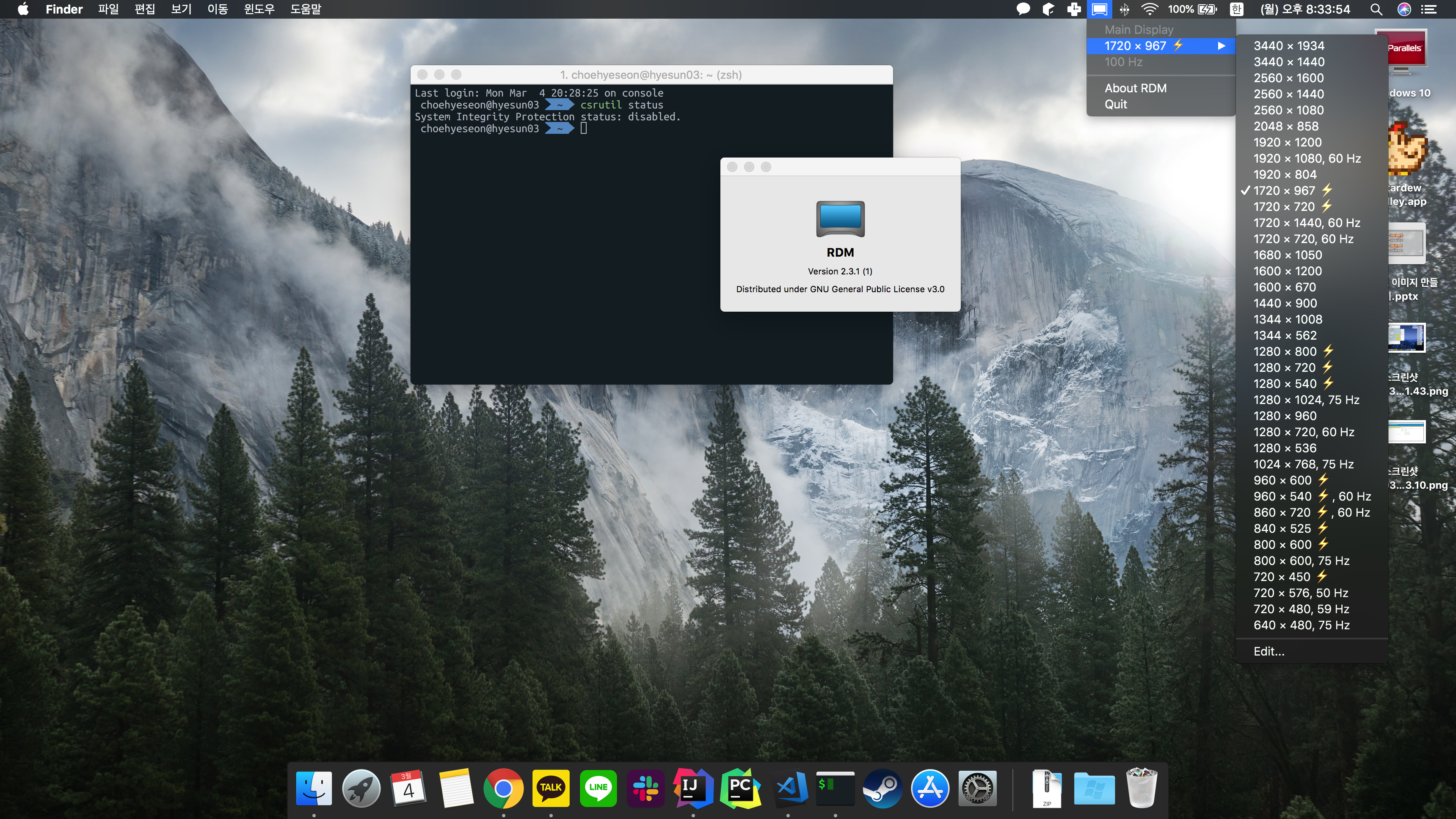This is a tool that lets you use MacBook Pro Retina's highest and unsupported resolutions. As an example, a Retina MacBook Pro 13" can be set to 3360×2100 maximum resolution, as opposed to Apple's max supported 1680×1050. It is accessible from the menu bar.
You should prefer resolutions marked with ⚡️ (lightning), which indicates the resolution is HiDPI or 2× or more dense in pixels.
For more practical results, add RDM.app to your Login Items in System Preferences ➡ Users & Groups ➡ Login Items. This way RDM will run automatically on startup.
This software was studied and released here and here by its original authors. I just improved the build system and Makefile, fixed the icon, added support for easy installable package (PKG, DMG) and improved the way menu is displayed. I don't know what is the license by its authors because it came 100% uncommented and undocumented. But I'm sure they would enjoy you to freely use it. Me too.
Want installable binary package? It is here.