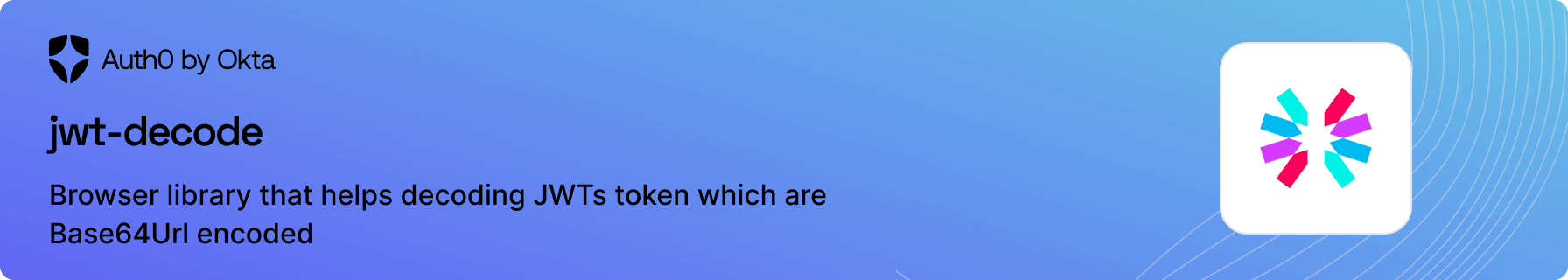IMPORTANT: This library doesn't validate the token, any well-formed JWT can be decoded. You should validate the token in your server-side logic by using something like express-jwt, koa-jwt, Microsoft.AspNetCore.Authentication.JwtBearer, etc.
📚 Documentation - 🚀 Getting Started - 💬 Feedback
- Docs site - explore our docs site and learn more about Auth0.
Install with NPM or Yarn.
Run npm install jwt-decode or yarn add jwt-decode to install the library.
import { jwtDecode } from "jwt-decode";
const token = "eyJ0eXAiO.../// jwt token";
const decoded = jwtDecode(token);
console.log(decoded);
/* prints:
* {
* foo: "bar",
* exp: 1393286893,
* iat: 1393268893
* }
*/
// decode header by passing in options (useful for when you need `kid` to verify a JWT):
const decodedHeader = jwtDecode(token, { header: true });
console.log(decodedHeader);
/* prints:
* {
* typ: "JWT",
* alg: "HS256"
* }
*/Note: A falsy or malformed token will throw an InvalidTokenError error; see below for more information on specific errors.
This library relies on atob(), which is a global function available on all modern browsers as well as every supported node environment.
In order to use jwt-decode in an environment that has no access to atob() (e.g. React Native), ensure to provide the corresponding polyfill in your application by using core-js/stable/atob:
import "core-js/stable/atob";Alternatively, you can also use base-64 and polyfill global.atob yourself:
import { decode } from "base-64";
global.atob = decode;This library works with valid JSON web tokens. The basic format of these token is
[part1].[part2].[part3]
All parts are supposed to be valid base64 (url) encoded json.
Depending on the { header: <option> } option it will decode part 1 (only if header: true is specified) or part 2 (default)
Not adhering to the format will result in a InvalidTokenError with one of the following messages:
Invalid token specified: must be a string=> the token passed was not a string, this library only works on strings.Invalid token specified: missing part #=> this probably means you are missing a dot (.) in the tokenInvalid token specified: invalid base64 for part #=> the part could not be base64 decoded (the message should contain the error the base64 decoder gave)Invalid token specified: invalid json for part #=> the part was correctly base64 decoded, however, the decoded value was not valid JSON (the message should contain the error the JSON parser gave)
The return type of the jwtDecode function is determined by the header property of the object passed as the second argument. If omitted (or set to false), it'll use JwtPayload, when true it will use JwtHeader.
If needed, you can specify what the expected return type should be by passing a type argument to the jwtDecode function.
You can extend both JwtHeader and JwtPayload to include non-standard claims or properties.
import { jwtDecode } from "jwt-decode";
const token = "eyJhsw5c";
const decoded = jwtDecode<JwtPayload>(token); // Returns with the JwtPayload typeconst { jwtDecode } = require('jwt-decode');
...Copy the file jwt-decode.js from the root of the build/esm folder to your project somewhere, then import jwtDecode from it inside a script tag that's marked with type="module":
<script type="module">
import { jwtDecode } from "/path/to/jwt-decode.js";
const token = "eyJhsw5c";
const decoded = jwtDecode(token);
</script>We appreciate feedback and contribution to this repo! Before you get started, please see the following:
To provide feedback or report a bug, please raise an issue on our issue tracker.
Please do not report security vulnerabilities on the public GitHub issue tracker. The Responsible Disclosure Program details the procedure for disclosing security issues.

Auth0 is an easy to implement, adaptable authentication and authorization platform. To learn more checkout Why Auth0?
This project is licensed under the MIT license. See the LICENSE file for more info.