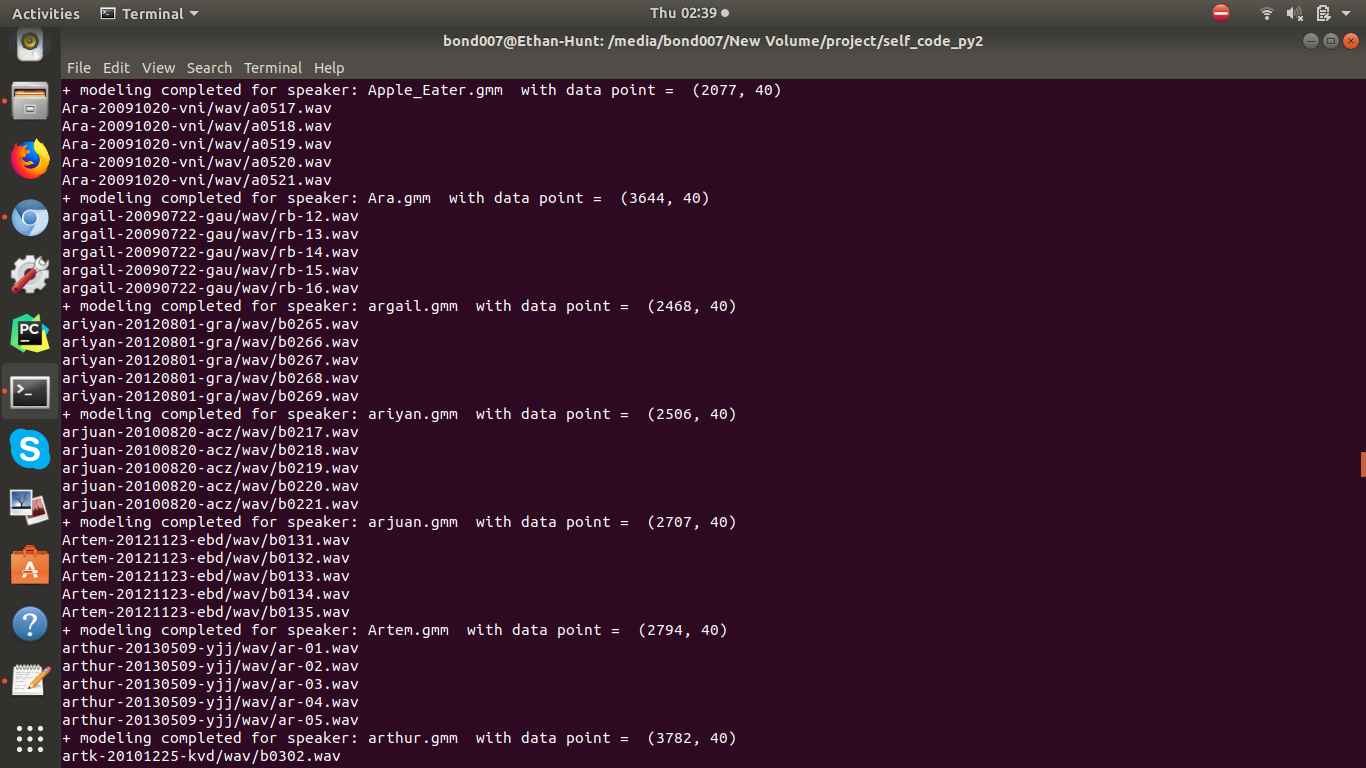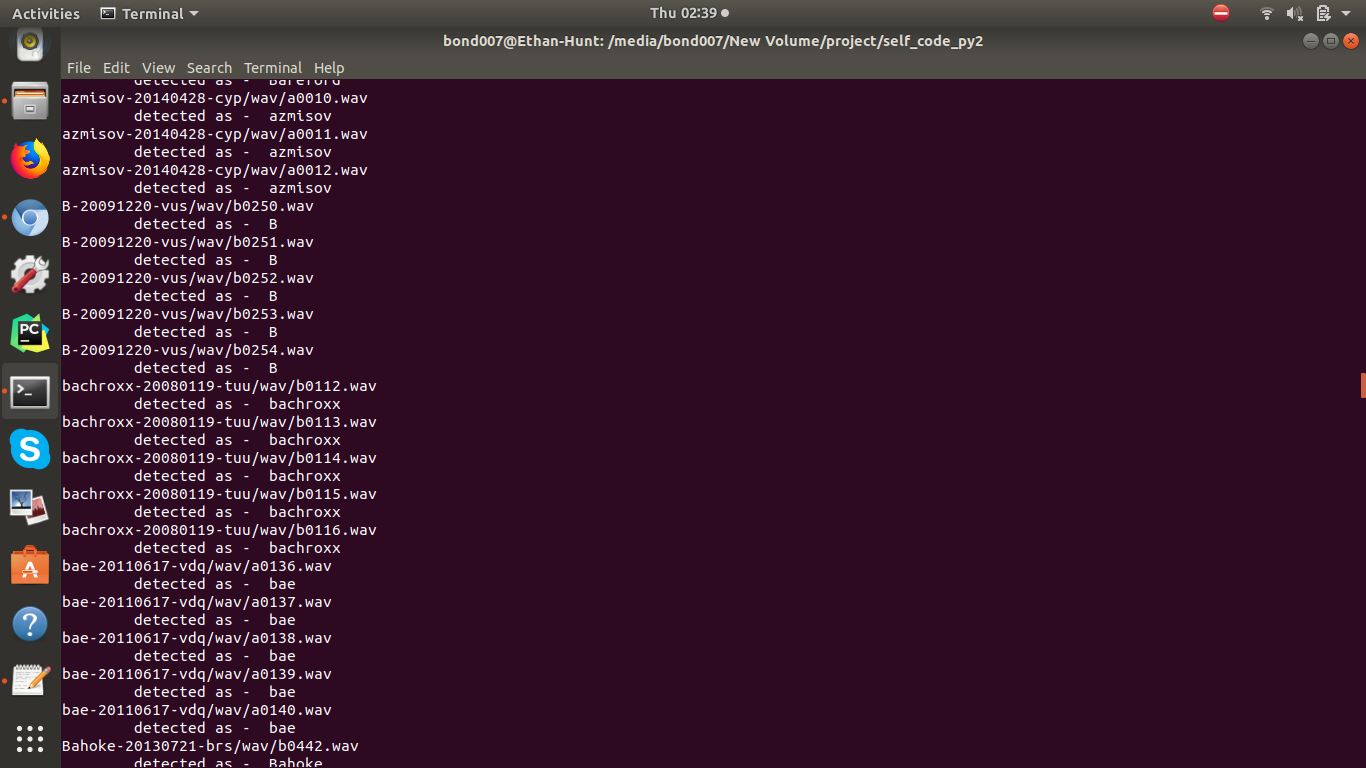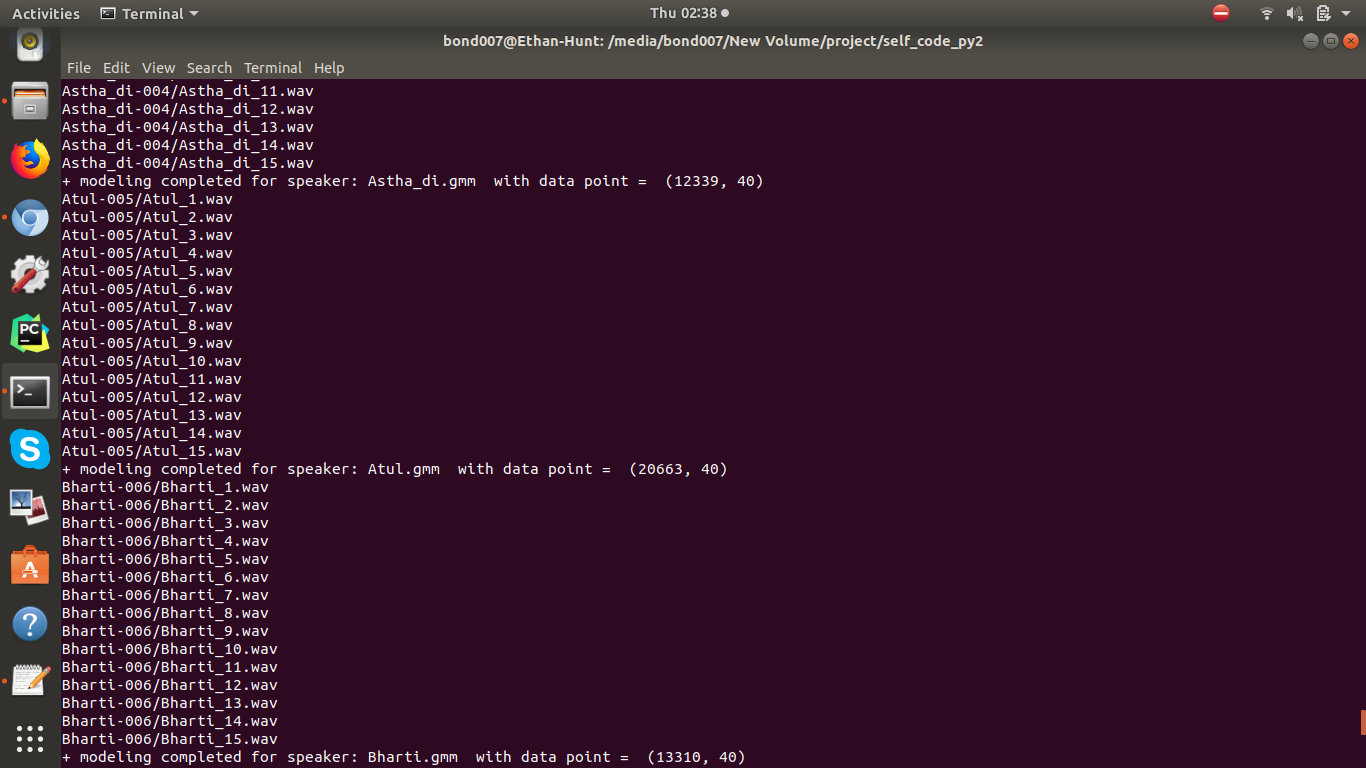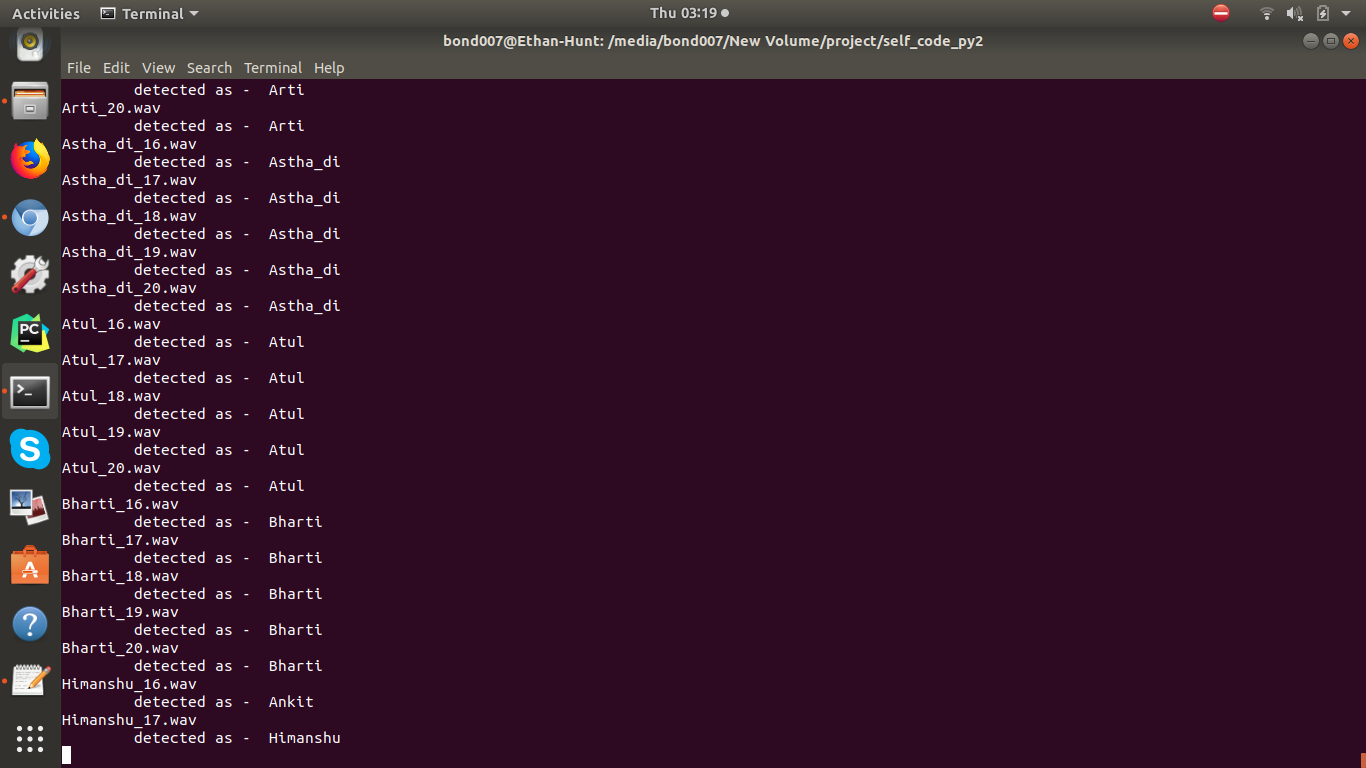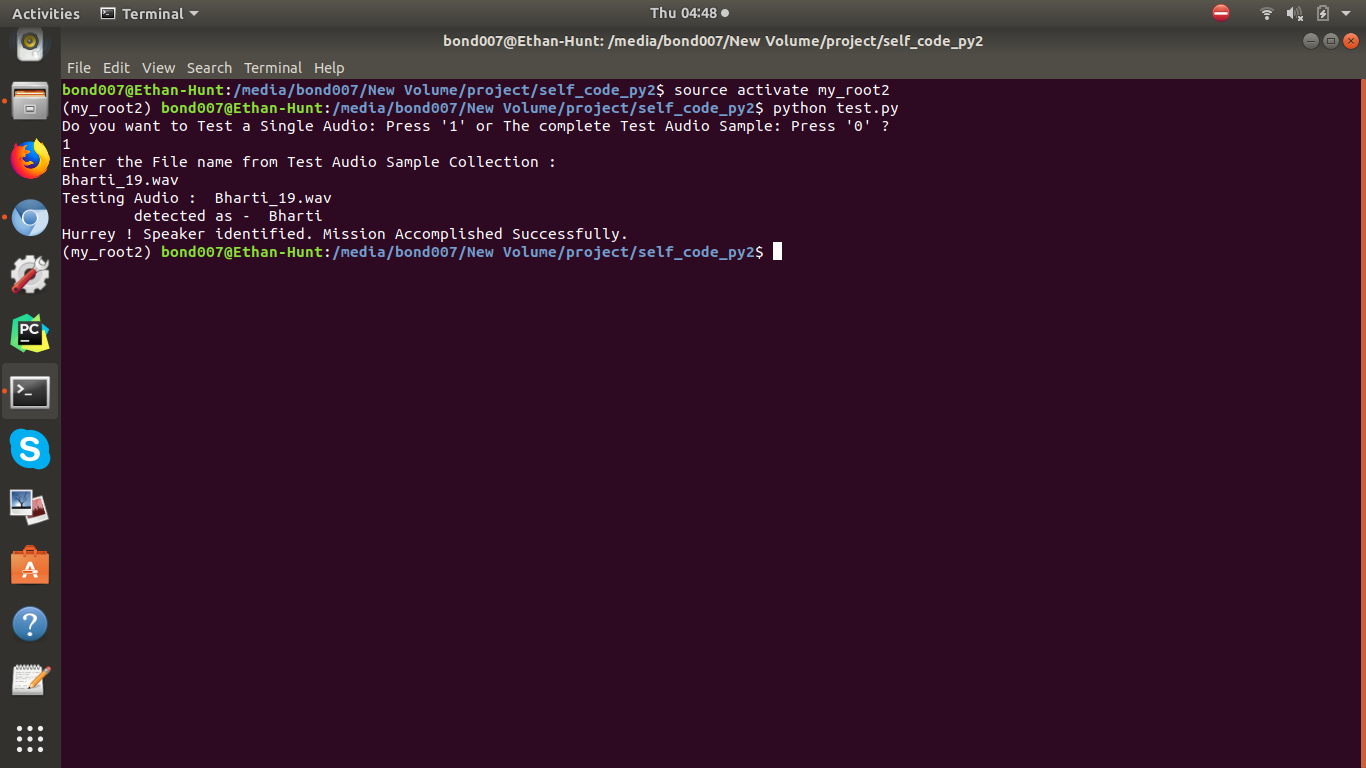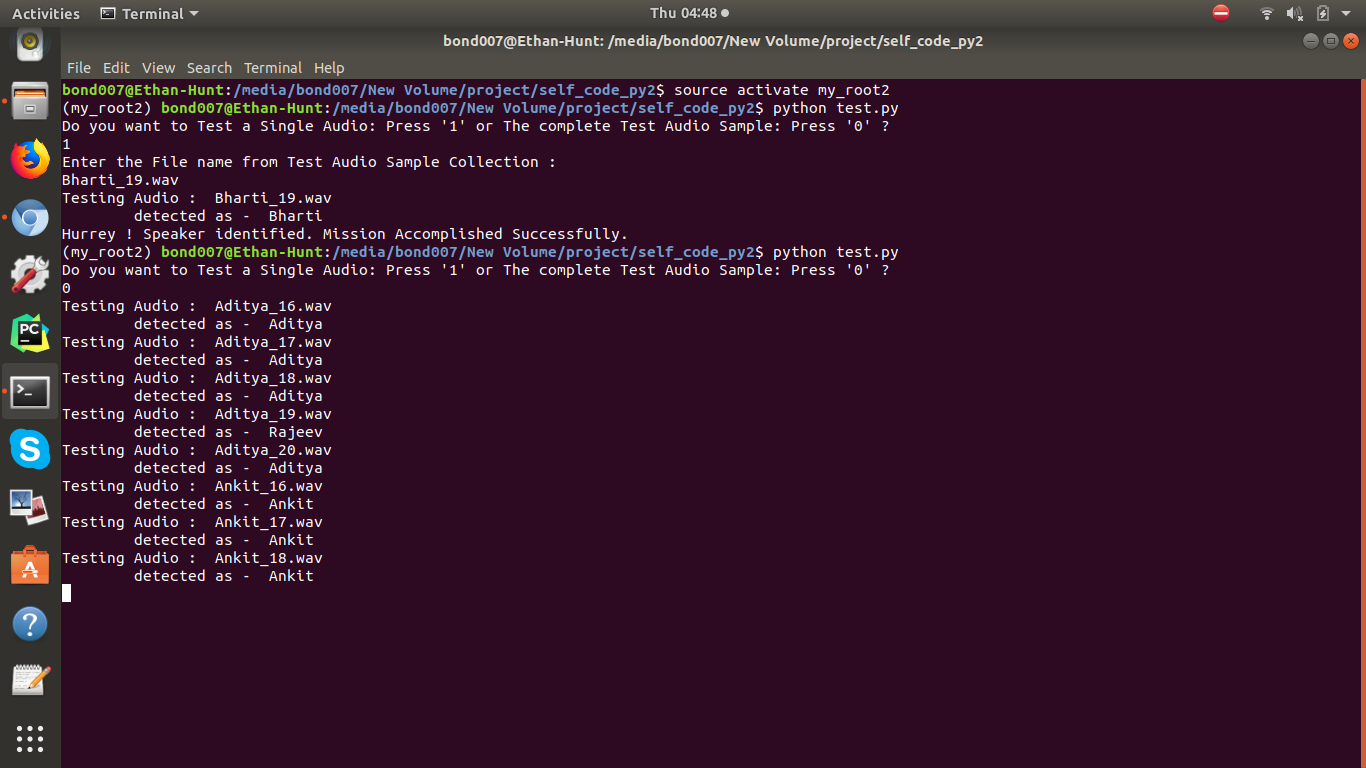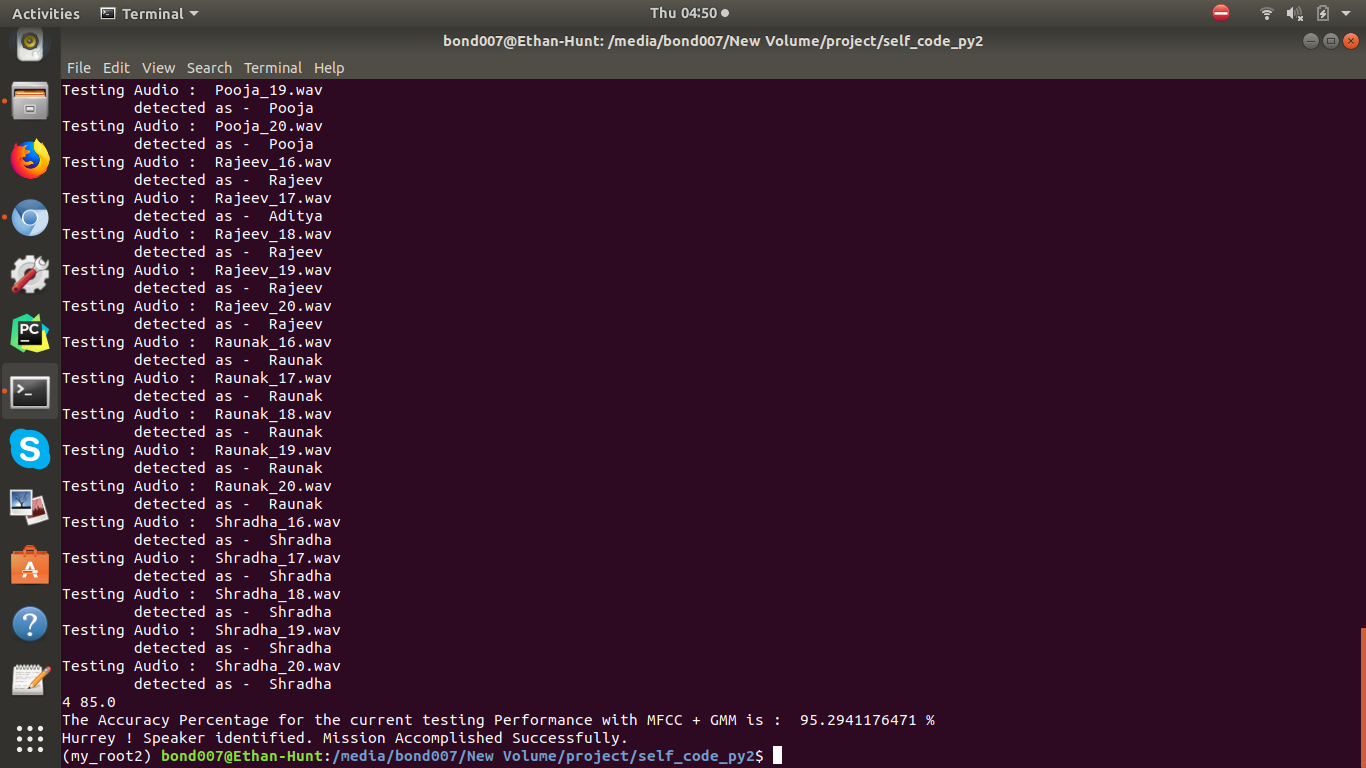Audio information plays a rather important role in the increasing digital content that is available today; resulting in a need for methodologies that automatically analyze such content. Speaker Identification is one of the vital field of research based upon Voice Signals. Its other notable fields are: Speech Recognition, Speech-to-Text Conversion, and vice versa, etc. Mel Frequency Cepstral Coefficient (MFCC) is considered a key factor in performing Speaker Identification. But, there are other features lists available as an alternate to MFCC; like- Linear Predictor Coefficient (LPC), Spectrum Sub-band Centroid (SSC), Rhythm, Turbulence, Line Spectral Frequency (LPF), ChromaFactor, etc. Gaussian Mixture Model (GMM) is the most popular model for training on our data. The training task can also be executed on other significant models; viz. Hidden Markov Model (HMM). Recently, most of the model training phase for a speaker identification project is executed using Deep learning; especially, Artificial Neural Networks (ANN). In this project, we are mainly focused on implementing MFCC and GMM in pair to achieve our target. We have considered MFCC with “tuned parameters” as the primary feature and delta- MFCC as secondary feature. And, we have implemented GMM with some tuned parameters to train our model. We have performed this project on two different kinds of Dataset; viz. “VoxForge” Dataset and a custom dataset which we have prepared by ourselves. We have obtained an outstanding result on both of these Datasets; viz. 100% accuracy on VoxForge Dataset and 95.29 % accuracy on self prepared Dataset. We demonstrate that speaker identification task can be performed using MFCC and GMM together with outstanding accuracy in Identification/ Diarization results.
1.) Noise reduction and Silence Removal - Audacity Software
2.) Feature Extraction - featureextraction.py ( library - python_speech_features)
3.) Model Training - modeltraining.py ( GMM )
4.) testing - test.py
Documentation file and screenshots in documentation/ folder.
SampleData/ - consists test audio files. (custom dataset)
Speakers_models/ - consists .gmm model trained files. 1 file for each speaker .( self made custom dataset)
development_set/ - Voxforge Dataset. 1 folder for each speaker voice sample.
documentation/ - contains screenshots and project file.
speaker_models/ - consists .gmm model trained files. 1 file for each speaker .( 34 speaker's model training file pff Voxforge dataset)
trainingData/ - consists training audio files. (custom datatset)
Note:- Due to oversize, only very few voice samples are kept in the Dataset Folders. viz. SampleData, trainingData, development_set. Otherwise all remaining folder's contents are available.
Abhijeet Kumar, Spoken Speaker Identification,MachineLearninginAction, Appliedmachinelearning.
Any discripency or violation of copyright issues is just a mistake. Big Apologies for that. In such case please contact to me; I will remove that one. In case you copy any content of this repository, You are expected to mention its owner's ( MY) name with little description.
To explore the project in detail and find its hidden finctionalities , run and explore it by yourself.