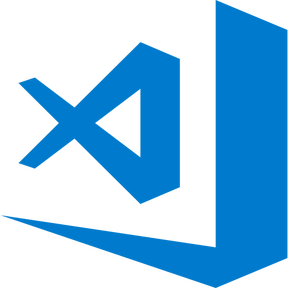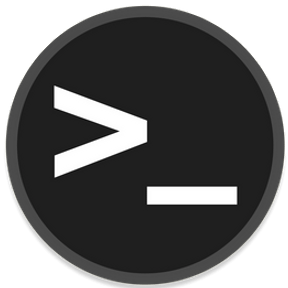Premise
I did success connect to database via local server.
I understand basic of codeigniter4.

step1 docker-compose.yml
I'm changed port for codeigniter4_mysql because the port conflicts with the local MySQL.
version: "3"
services:
#--------------------------------------------------------------------------#
#--------------------------------------------------------------------------#
# C O D E I G N I T E R v4.1.4 #
#--------------------------------------------------------------------------#
#--------------------------------------------------------------------------#
codeigniter4:
image: atsanna/codeigniter4:latest
container_name: 'codeigniter4'
ports:
- 80:80
links:
- codeigniter4_mysql
volumes:
- ./localfolder/www:/var/www/html
#--------------------------------------------------------------------------#
#--------------------------------------------------------------------------#
# M Y S Q L #
#--------------------------------------------------------------------------#
#--------------------------------------------------------------------------#
codeigniter4_mysql:
image: mariadb:10.5.5
container_name: 'codeigniter4_mysql'
ports:
- 3307:3306
volumes:
- ./localfolder/mysql:/var/lib/mysql
- ./localfolder/logs/mysql:/var/log/mysql
environment:
MYSQL_ROOT_PASSWORD: rootpassword
MYSQL_DATABASE: codeigniter4
MYSQL_USER: codeigniter4
MYSQL_PASSWORD: codeigniter4
#--------------------------------------------------------------------------#
#--------------------------------------------------------------------------#
# P H P M Y A D M I N #
#--------------------------------------------------------------------------#
#--------------------------------------------------------------------------#
codeigniter4_phpmyadmin:
image: phpmyadmin/phpmyadmin:5.0.2
container_name: 'codeigniter4_phpmyadmin'
links:
- codeigniter4_mysql
environment:
PMA_HOST: codeigniter4_mysql
PMA_PORT: 3306
ports:
- 81:80
volumes:
- ./localfolder/sessions:/sessionsit's ok!

step2 connect to database
// localfolder/www/codeigniter4/.env
database.default.hostname = codeigniter4_mysql
database.default.database = codeigniter4
database.default.username = codeigniter4
database.default.password = codeigniter4
database.default.DBDriver = MySQLi
Some values are in Japanese, but please focus to the numbers.
CREATE TABLE `users` (
`id` INT UNSIGNED NOT NULL AUTO_INCREMENT,
`user_id` INT UNSIGNED NOT NULL DEFAULT 0,
`name` VARCHAR(32) NULL DEFAULT NULL,
`age` INT UNSIGNED NULL DEFAULT NULL,
PRIMARY KEY (`id`),
UNIQUE INDEX `user_id` (`user_id`)
);
INSERT INTO `codeigniter4`.`users` (`user_id`, `name`, `age`)
VALUES
(100, '屋代駿介', 35),
(101, '須加友枝', 29),
(102, '永来一八', 15),
(103, '荷宮知愛', NULL);
create a entity
> php spark make:entity
Entity class name: User
File created: APPPATH\Entities\User.php
I append cast information.
protected $casts = [
'id' => 'integer',
'user_id' => 'integer',
'age' => '?integer',
];
create a model.
no edit.
> php spark make:model
Model class name: UserModel
File created: APPPATH\Models\UserModel.php
step3 Editing Controller
it's simple
<?php
namespace App\Controllers;
use App\Models\UserModel;
class Home extends BaseController
{
public function index($userId)
{
$userModel = new UserModel();
$user = $userModel->where('user_id', $userId);
d($user);
d($user->id);
d($user->user_id);
d($user->name);
d($user->age);
return view('welcome_message');
}
}retrieve is failed. What may be the cause.

problem
What I'm curious about is that the connection information is null

I'm also worried that migrate cannot be executed. Please let me know if you can understand anything. thank you. :)
localfolder\www\codeigniter4> php spark migrate
CodeIgniter v4.1.4 Command Line Tool - Server Time: 2021-09-20 03:17:33 UTC-05:00
Running all new migrations...
[CodeIgniter\Database\Exceptions\DatabaseException]
Unable to connect to the database.
Main connection [MySQLi]: php_network_getaddresses: getaddrinfo failed: ̂悤ȃzXg͕słB
at SYSTEMPATH\Database\BaseConnection.php:400
Backtrace:
1 SYSTEMPATH\Database\BaseConnection.php:570
CodeIgniter\Database\BaseConnection()->initialize()
2 SYSTEMPATH\Database\BaseConnection.php:1320
CodeIgniter\Database\BaseConnection()->query('SHOW TABLES FROM `codeigniter4`')
3 SYSTEMPATH\Database\BaseConnection.php:1351
CodeIgniter\Database\BaseConnection()->listTables()
4 SYSTEMPATH\Database\MigrationRunner.php:754
CodeIgniter\Database\BaseConnection()->tableExists('migrations')
5 SYSTEMPATH\Database\MigrationRunner.php:166
CodeIgniter\Database\MigrationRunner()->ensureTable()
6 SYSTEMPATH\Commands\Database\Migrate.php:84
CodeIgniter\Database\MigrationRunner()->latest(null)
7 SYSTEMPATH\CLI\Commands.php:63
CodeIgniter\Commands\Database\Migrate()->run([])
8 SYSTEMPATH\CLI\CommandRunner.php:70
CodeIgniter\CLI\Commands()->run('migrate', [])
9 SYSTEMPATH\CLI\CommandRunner.php:56
CodeIgniter\CLI\CommandRunner()->index([])
10 SYSTEMPATH\CodeIgniter.php:800
CodeIgniter\CLI\CommandRunner()->_remap('index', 'migrate')
11 SYSTEMPATH\CodeIgniter.php:399
CodeIgniter\CodeIgniter()->runController(Object(CodeIgniter\CLI\CommandRunner))
12 SYSTEMPATH\CodeIgniter.php:317
CodeIgniter\CodeIgniter()->handleRequest(null, Object(Config\Cache), false)
13 SYSTEMPATH\CLI\Console.php:48
CodeIgniter\CodeIgniter()->run()
14 ROOTPATH\spark:63
CodeIgniter\CLI\Console()->run()