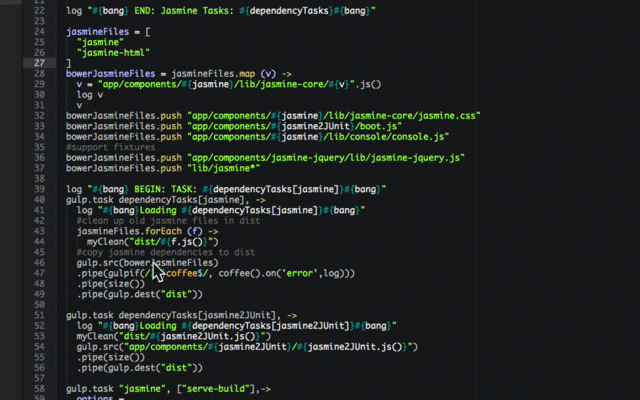Atom and all repositories under Atom will be archived on December 15, 2022. Learn more in our official announcement
CoffeeScript language support in Atom
Adds syntax highlighting and snippets to CoffeeScript files in Atom.
Originally converted from the CoffeeScript TextMate bundle.
Contributions are greatly appreciated. Please fork this repository and open a pull request to add snippets, make grammar tweaks, etc.