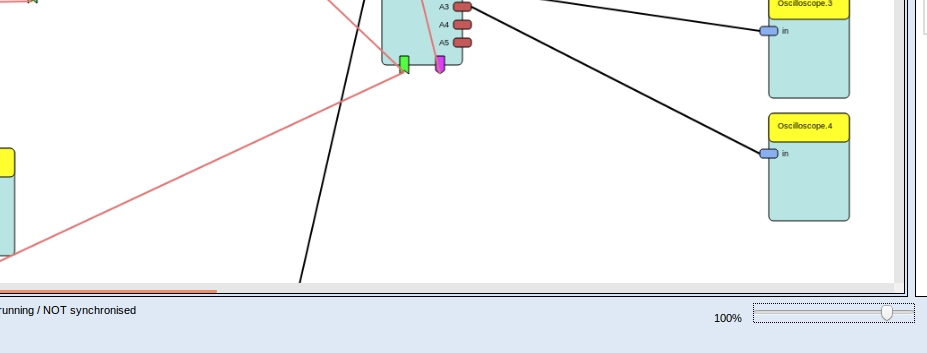The WebACS is a platform-independent re-implementation of the AsTeRICS Configuration Suite using HTML5 and Javascript. For more information on AsTeRICS, please refer to AsTeRICS on Github or the AsTeRICS website http://www.asterics.eu.
To clone the repo ensure to also clone its submodules by
git clone --recurse-submodules https://github.com/asterics/WebACS.git
As the WebACS is based an Javascript totally, index.html can be opened as local file in Firefox (35.0.1 or higher).
It is recommended that the WebACS is hosted on a webserver and started via an http-URL, e.g.
http://localhost:8081/webapps/WebACS/index.html
In this case also Chrome and other browsers are supported.
When starting the WebACS certain parameters can be specified in the query string of the URL:
openFile: string containing the relative path to the model (must be the same webserver as the one which provides the WebACS) file that shall be opened directly on startupautoConnect: boolean – if true: automatically connects to the ARE upon startup: default is falseautoDownloadModel: boolean – if true: automatically downloads the current model from the ARE; will only work if autoConnect is true and no openFile is specified; default is falseareBaseURI: string that specifies the URI for the ARE; if not specified, but the WebACS is hosted by an ARE-webservice, the hosting ARE will be used, else localhost will be assumedhelpUrlPath: Sets the URL to the online help which shall be used if no ARE connection is active. Example:helpUrlPath=http://localhost:8081/help/
-
Automatically connect to the specified ARE and download the model from there:
http://localhost:8081/webapps/WebACS/?autoConnect=true&autoDownloadModel=true&areBaseURI=http://localhost:8081 -
Automatically open a specified model file and automatically connect to the hosting ARE:
http://localhost:8081/webapps/WebACS/?autoConnect=true&openFile=testmodels/test1.acs
For further documentation please refer to documentation subfolder.
Unless mentioned otherwise, the WebACS is licensed under the Apache License, Version 2.0. You may obtain a copy of the license at
http://www.apache.org/licenses/LICENSE-2.0
This software is distributed on an "AS IS" BASIS, WITHOUT WARRANTIES OR CONDITIONS OF ANY KIND, either express or implied.
This project has received funding from the European Union’s Seventh Framework Programme for research, technological development and demonstration under grant agreement no 610510. Visit developerspace.gpii.net to find more useful resources.