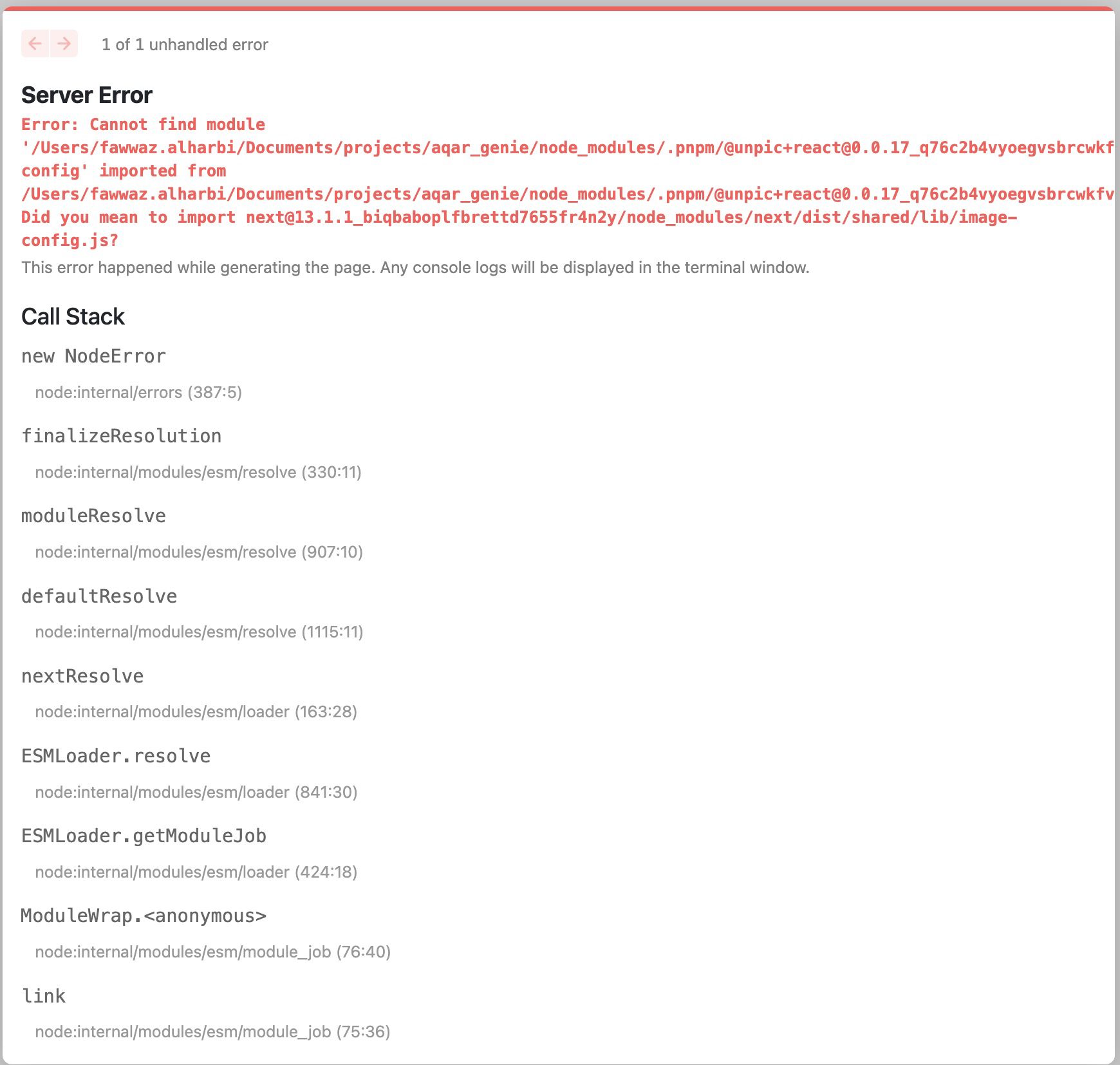A cross-framework component for responsive, high-performance images using image CDNs
- Just an
<img>tag! No extra elements, no runtime JavaScript. Easy to style. No legacy hacks or workarounds. - Automatically generates correct srcset and sizes attributes for responsive images.
- Handles responsive resizing of images, preserving aspect ratio and avoiding layout shift.
- Uses native lazy loading and async decoding for offscreen images.
- Handles different image layouts: fixed, constrained and full width.
- Uses eager loading and high priority fetching for important images.
- Delivers modern image formats, including WebP and AVIF if supported by the browser.
- No build step or server-side rendering required for the images: uses your existing image CDN or CMS, with no additional configuration.
- Uses unpic lib to support most image CDNs, including Cloudinary, Imgix, and Shopify.
- Can generate a low-res background image for a blurred placeholder effect, or
use with
@unpic/placeholderfor more options.
For details of usage, see the documentation.
While it's easy to use an <img> tag for images, if you want to follow best
practices and deliver the most performant image to your users then it can take a
lot of work. Some frontend frameworks will automate this for you, but they often
rely on slow pre-rendering of images, or on running image optimizers on your own
site. They also generate complex HTML with wrappers and spacer elements that
make images hard to style.
Most images on modern websites are hosted on a CDN or CMS that can resize images on the fly and deliver them at the edge. Despite this, most web frameworks will still download and resize the image at build time or on your server, rather than using the CDN, or just uses a single source image rather than handling multiple resolutions.
This library works with any frontend framework or none, and uses your existing image CDN or CMS, with no additional configuration.
For more details, see this post.
This library uses unpic to detect the image CDN, and then uses the CDN's URL API
to resize and format images. It then generates the correct srcset and sizes
attributes for the image. It uses new features built into modern browsers to
handle lazy loading, fetch priority and decoding. It also uses pure CSS to
handle responsive resizing of images, preserving aspect ratio and avoiding
layout shift. Unlike most other image components, it does not use any
client-side JavaScript by default, and generates just a single <img> tag
without any wrapper divs or padding elements.
Generated HTML for a constrained image
It turns this:<Image
src="https://cdn.shopify.com/static/sample-images/bath_grande_crop_center.jpeg"
layout="constrained"
width={800}
height={600}
alt="Shopify"
/>...into this:
<img
alt="Shopify"
loading="lazy"
decoding="async"
sizes="(min-width: 800px) 800px, 100vw"
srcset="
https://cdn.shopify.com/static/sample-images/bath.jpeg?crop=center&width=1600&height=2133 1600w,
https://cdn.shopify.com/static/sample-images/bath.jpeg?crop=center&width=1280&height=1707 1280w,
https://cdn.shopify.com/static/sample-images/bath.jpeg?crop=center&width=1080&height=1440 1080w,
https://cdn.shopify.com/static/sample-images/bath.jpeg?crop=center&width=960&height=1280 960w,
https://cdn.shopify.com/static/sample-images/bath.jpeg?crop=center&width=828&height=1104 828w,
https://cdn.shopify.com/static/sample-images/bath.jpeg?crop=center&width=800&height=1067 800w,
https://cdn.shopify.com/static/sample-images/bath.jpeg?crop=center&width=750&height=1000 750w,
https://cdn.shopify.com/static/sample-images/bath.jpeg?crop=center&width=640&height=853 640w
"
src="https://cdn.shopify.com/static/sample-images/bath.jpeg?width=800&height=600&crop=center"
style="
object-fit: cover;
max-width: 800px;
max-height: 600px;
aspect-ratio: 1.33333 / 1;
width: 100%;
"
/>You can use any image CDN supported by unpic lib, including:
- Adobe Dynamic Media (Scene7)
- Builder.io
- Bunny.net
- Cloudflare
- Contentful
- Cloudinary
- Directus
- Imgix, including Unsplash, DatoCMS, Sanity and Prismic
- Kontent.ai
- Netlify
- Shopify
- Storyblok
- Vercel / Next.js
- WordPress.com and Jetpack Site Accelerator
Published under the MIT licence. © Matt Kane 2023.