Welcome to Starter Hive! This project aims to make it easier for beginners to make their first contributions. Whether you're new to programming or looking to contribute to open-source projects, this repository provides the necessary resources and guidance.
Client: React , TailwindCSS
Follow these steps to contribute to the project:
-
Fork this repository
-
Now clone the forked repository to your machine. Go to your GitHub account, open the forked repository, click on the code button and then click the copy to clipboard icon.
Open a terminal and run the following git command:
git clone "url you just copied"where "url you just copied" (without the quotation marks) is the url to this repository (your fork of this project). See the previous steps to obtain the url.
The code will look something like this :
git clone https://github.com/{your user name}/StarterHive.git-
Navigate to StarterHive on your device
cd StaterHive/ -
- Add an upstream link to the main branch in your cloned repo
git remote add upstream https://github.com/ArslanYM/StarterHive
- Keep your cloned repo up to date by pulling from upstream (this will also avoid any merge conflicts while committing new changes)
git pull upstream main
-
Create your feature branch (This is a necessary step, so don't skip it)
git checkout -b <feature-name>
-
Add your commits to the staging
git add . -
- Now commit those changes using the
git commitcommand:
git commit -m "Write a meaningful but small commit message"- Follow this Guide for commit messages.
- Now commit those changes using the
-
Push your changes using the command
git push:git push -u origin your-branch-name
-
Create a PR on Github. (Don't just hit the create a pull request button, you must write a PR message to clarify why and what are you contributing)
New to open-source?
You can also contribute to this project if you are new to open source:

Arslan Malik |
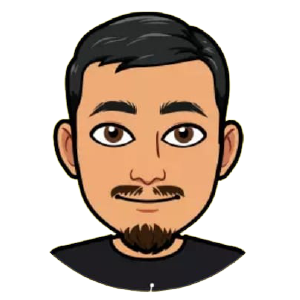
Nadeem |
Thank you for your dedication and hard work. Your contributions are invaluable to our team, and we are so grateful for all that you do. Your hard work and dedication are truly admirable. Thank you for your unwavering commitment and for all that you do for our team.
Please visit Contributors to check the list of contributors and add your name to the list to become a contributor.
Calling all Frontend developers! We invite you to contribute to the web/ directory of this project. The web/ directory contains all the frontend code and assets. Whether you're experienced or just starting with frontend development, your contributions are highly appreciated.
Feel free to explore the web/ directory, make improvements, fix bugs, or add new features. Don't hesitate to share your ideas and suggestions to enhance the user experience.
To contribute to the Frontend development:
- Fork this repository.
- Make your changes in the
web/directory. - Submit a pull request explaining the changes you made and why they are valuable.
Let's work together to create an amazing frontend experience for our users!
Please ensure that you adhere to the project's guidelines while making contributions. You can find detailed guidelines in the Guidelines document.
Starter Hive is licensed under the MIT License. For more information, please see the LICENSE file.
Thank you for choosing Starter Hive! We hope this repository helps you in your journey as an open-source contributor. Let's create amazing things together! ✨







































