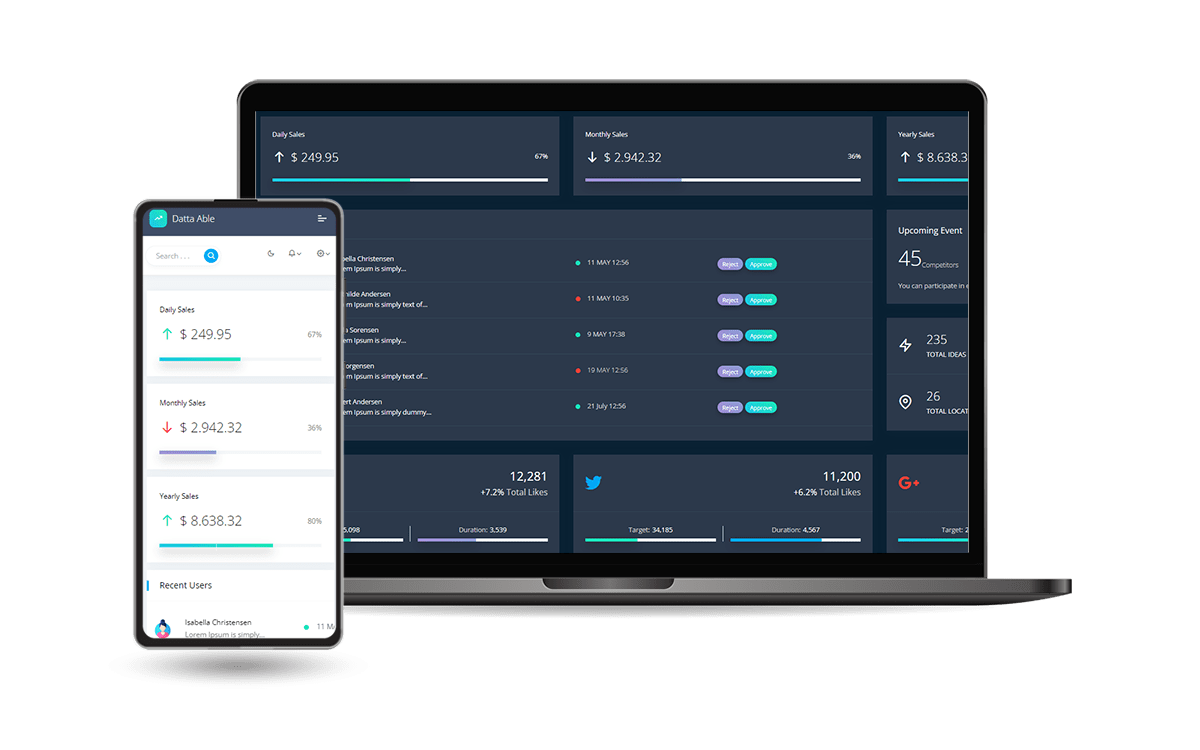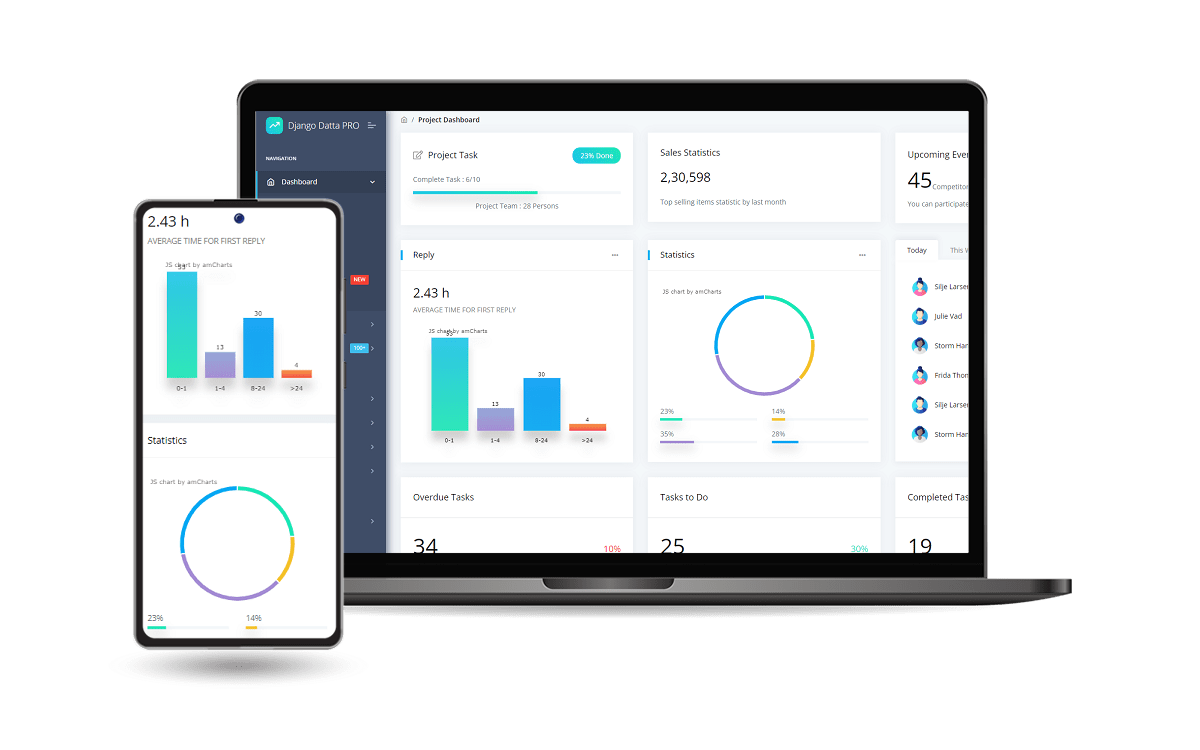Open-source Flask Dashboard generated by AppSeed on top of a modern design. Datta Able Bootstrap Lite is the most stylized Bootstrap 4 Lite Admin Template, around all other Lite/Free admin templates in the market. It comes with highly feature-rich pages and components with fully developer-centric code.
- 👉 Datta Able Flask -
Product page - 👉 Datta Able Flask -
LIVE demo
Have questions?Contact Support (Email & Discord) provided by AppSeed
| Free Version | PRO Version | Custom Development |
|---|---|---|
| ✓ Up-to-date dependencies | Everything in Free, plus: | Everything in PRO, plus: |
| ✓ Best Practices | ✅ Premium Bootstrap 5 Design | ✅ 1mo Custom Development |
| ✓ DB: SQLite, MySql | ✅ OAuth for Github |
✅ Team: PM, Developer, Tester |
| ✓ DB Tools: ORM, Flask-Migrate | ✅ Extended User Model |
✅ Weekly Sprints |
| ✓ Session-Based authentication | ✅ Users Roles |
✅ Technical SPECS |
✓ Docker |
✅ Private REPO Access |
✅ Documentation |
✓ CI/CD Flow via Render |
✅ PRO Support - Email & Discord | ✅ 30 days Delivery Warranty |
✓ Free Support |
✅ Deployment Assistance | - |
| --------------------------------- | --------------------------------- | --------------------------------- |
| ✓ LIVE Demo | 🚀 LIVE Demo PRO |
🛒 Order: $4,999 (GUMROAD) |
👉 Step 1 - Download the code
$ git clone https://github.com/app-generator/flask-datta-able.git
$ cd flask-datta-able👉 Step 2 - Start the APP in
Docker
$ docker-compose up --build Visit http://localhost:5085 in your browser. The app should be up & running.
The meaning of each variable can be found below:
DEBUG: ifTruethe app runs in develoment mode- For production value
Falseshould be used
- For production value
ASSETS_ROOT: used in assets management- default value:
/static/assets
- default value:
OAuthvia GithubGITHUB_ID=<GITHUB_ID_HERE>GITHUB_SECRET=<GITHUB_SECRET_HERE>
Download the code
$ git clone https://github.com/app-generator/flask-datta-able.git
$ cd flask-datta-ableInstall modules via
VENV
$ virtualenv env
$ source env/bin/activate
$ pip install -r requirements.txtSet Up Flask Environment
$ export FLASK_APP=run.py
$ export FLASK_ENV=developmentStart the app
$ flask run
// OR
$ flask run --cert=adhoc # For HTTPS serverAt this point, the app runs at http://127.0.0.1:5000/.
Install modules via
VENV(windows)
$ virtualenv env
$ .\env\Scripts\activate
$ pip install -r requirements.txt
Set Up Flask Environment
$ # CMD
$ set FLASK_APP=run.py
$ set FLASK_ENV=development
$
$ # Powershell
$ $env:FLASK_APP = ".\run.py"
$ $env:FLASK_ENV = "development"Start the app
$ flask run
// OR
$ flask run --cert=adhoc # For HTTPS serverAt this point, the app runs at http://127.0.0.1:5000/.
By default, the app redirects guest users to authenticate. In order to access the private pages, follow this set up:
- Start the app via
flask run - Access the
registrationpage and create a new user:http://127.0.0.1:5000/register
- Access the
sign inpage and authenticatehttp://127.0.0.1:5000/login
The project is coded using blueprints, app factory pattern, dual configuration profile (development and production) and an intuitive structure presented bellow:
< PROJECT ROOT >
|
|-- apps/
| |
| |-- home/ # A simple app that serve HTML files
| | |-- routes.py # Define app routes
| |
| |-- authentication/ # Handles auth routes (login and register)
| | |-- routes.py # Define authentication routes
| | |-- models.py # Defines models
| | |-- forms.py # Define auth forms (login and register)
| |
| |-- static/
| | |-- <css, JS, images> # CSS files, Javascripts files
| |
| |-- templates/ # Templates used to render pages
| | |-- includes/ # HTML chunks and components
| | | |-- navigation.html # Top menu component
| | | |-- sidebar.html # Sidebar component
| | | |-- footer.html # App Footer
| | | |-- scripts.html # Scripts common to all pages
| | |
| | |-- layouts/ # Master pages
| | | |-- base-fullscreen.html # Used by Authentication pages
| | | |-- base.html # Used by common pages
| | |
| | |-- accounts/ # Authentication pages
| | | |-- login.html # Login page
| | | |-- register.html # Register page
| | |
| | |-- home/ # UI Kit Pages
| | |-- index.html # Index page
| | |-- 404-page.html # 404 page
| | |-- *.html # All other pages
| |
| config.py # Set up the app
| __init__.py # Initialize the app
|
|-- requirements.txt # App Dependencies
|
|-- .env # Inject Configuration via Environment
|-- run.py # Start the app - WSGI gateway
|
|-- ************************************************************************For more components, pages and priority on support, feel free to take a look at this amazing starter:
Designed for those who like bold elements and beautiful websites, Datta Able is the most stylish Bootstrap 5 Admin Template compare to all other Bootstrap admin templates. It comes with high feature-rich pages and components with fully developer-centric code.
Enhanced UI- more pages and componentsImproved Authentication, Password Strength CheckerAutomatic User Suspensionon multiple failed loginsExtended User profileUsers Management(restricted to admins)
Datta Able Flask - Open-source starter generated by App Generator.