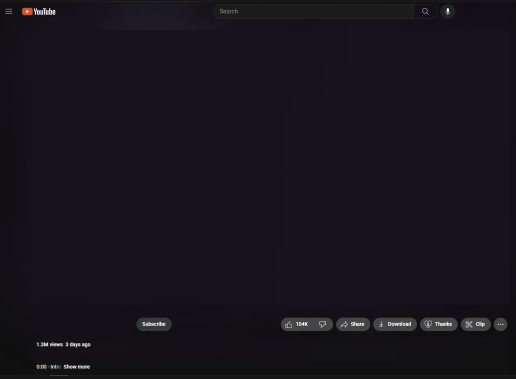a temporary solution to revert to the old ui. the new ui was put into effect since april and is slowly rolling out to users.
NEW PEOPLE PLEASE USE THE LATEST PRE RELEASE https://github.com/apersongithub/Revert-YouTube-UI/releases/tag/v1.0.3.1
- runs automatically no need to manually do anything after installation
- lightweight no loops in the code
- opens youtube on install to prevent issues
- uses cookie method instead of url
- works for everyone even if you haven't modified the pref cookie before
- firefox support
(if we get $20 donated ill add it to the chrome webstore like I did with firefox)
Download the latest release (make sure its the .zip file)
goto chrome://extensions
(make sure developer mode is enabled)
Drag the zip file to the extensions page
You're good to go!
If it still doesn't work I would recommend refreshing youtube on the homepage atleast once
Im working on a css version/perm fix so this wont be an issue
your youtube ui should be back to normal!
feel free to contribute or send a pull request
(you can skip everything below and just go to this link https://addons.mozilla.org/en-US/firefox/addon/revert-youtube-ui/ or follow alternative steps)
Download the latest release (make sure its the .xpi (recommended) or .zip file))
goto about:debugging
goto this firefox browser
click load temporary addon
Select the crx file and click done
You're good to go! (I haven't fully tested firefox so create an issue if it doesn't work)
If it still doesn't work I would recommend refreshing youtube on the homepage atleast once
Im working on a css version/perm fix so this wont be an issue
your youtube ui should be back to normal!
feel free to contribute or send a pull request
https://www.youtube.com/watch?v=CpR0jTX4iUA
This extension allows you to modify the 'PREF' cookie, which is responsible for the theme settings, and open YouTube in a non-dynamic manner, making it possible for the extension to change the URL autonomously.