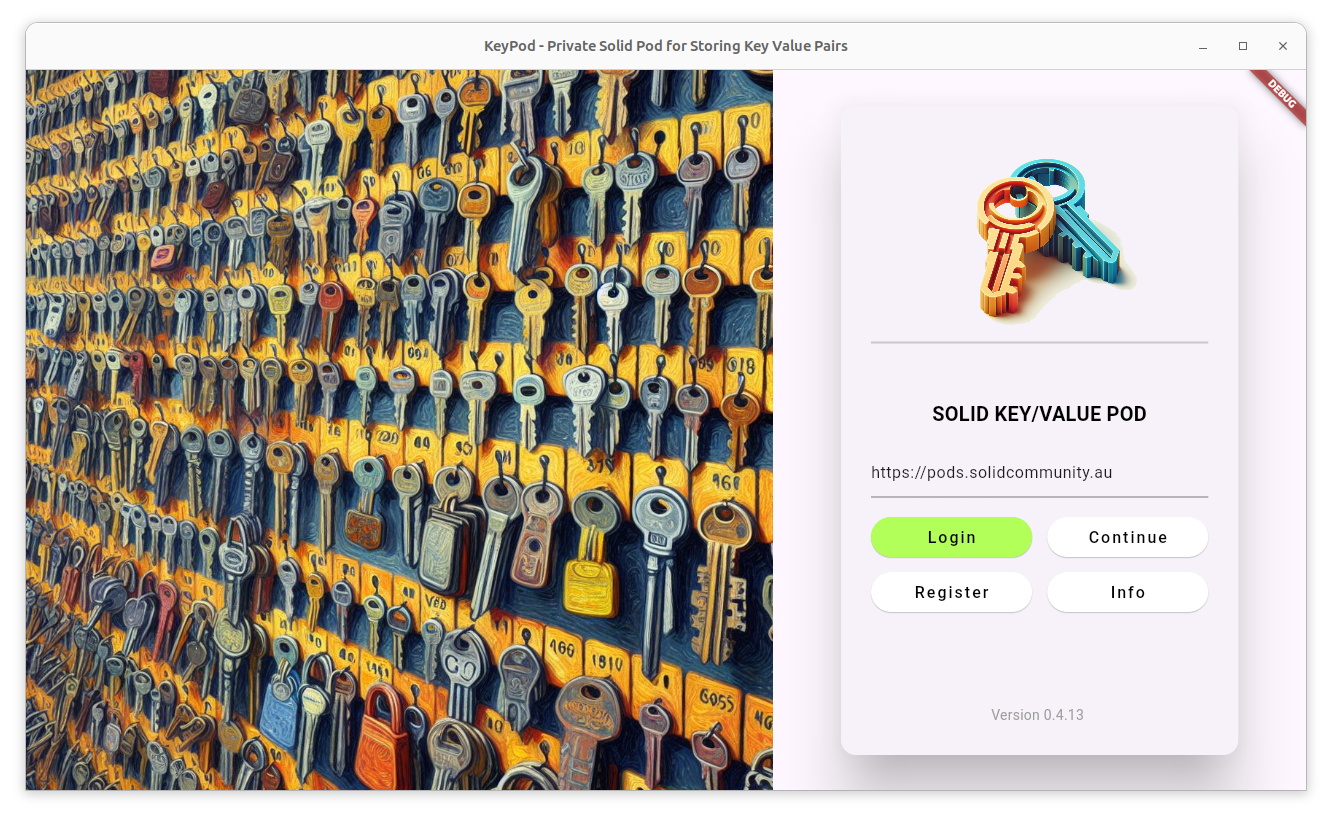An ANU Software Innovation Institute demo project for Solid Pods
Authors: Graham Williams, Anushka Vidanage, Jessica Moore, Zheyuan Xu, Kevin Wang, Ninad Bhat, Dawei Chen.
ANU Software Innovation Institute
License: GNU GPL V3
KeyPod is a simple key value data store app that can be used as a template and to demonstrate a Flutter app utilising data stored in Solid Pods.
The app is a simple tool for displaying a table of pairs of keys and values. You can add new pairs, edit the pairs, and delete the pairs, and have the changes saved to your Solid Pod.
On starting the app you will be presented with the
solidpod login screen (using
SolidLogin() from solidpod).
Here you have the option to Login to your Solid Pod before you use
the functionality of the app. Alternatively you can Continue to
the app without a log in. Many apps will provide some functionality
without access to your actual data, and when access is needed the app
can call solidLoginPopup() from the solidpod package to login in
to your solid pod.
If you don't have a Solid Pod yet then you can Register for one on a Solid server. The Info button can be tapped to browse more information about the app.
This project is a starting point for a Flutter application utilising Solid Pods.
A few resources to get you started if this is your first Flutter project using Solid Pods:
For help getting started with Flutter development, view the online documentation, which offers tutorials, samples, guidance on mobile development, and a full API reference.
Images were generated using Bing Image Creator from Designer, powered by DALL-E3.
The app was developed by the Software Innovation Institute of the Australian National University.