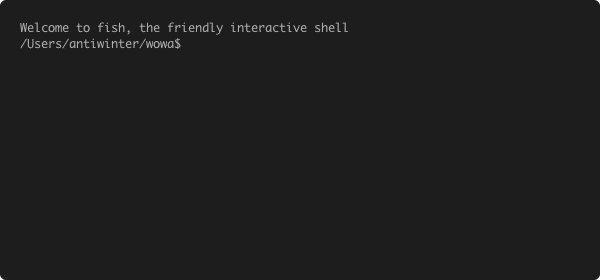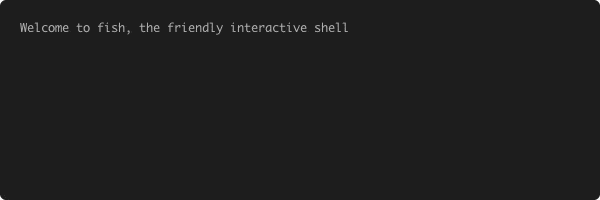Recent Notice
WoWA dev is discontinued for several reasons. The most important one of them is that curseforge/overwolf has already developed very good clients for there addons for each platform (win/mac/even linux). Not like the moment that I decided to develop wowa, back when they only had a twitch client for only Windows.
Thank you for using WoWA. Thank you for those who have liked WoWA
WoWA stands for World of Warcraft Assistant, it is designed to help managing WoW addons, uploading WCL logs, etc.
There used to be some command line manager for WoW addons in the past, but are mostly out of maintaince at this time. A list of these projects can be found in the related prjects section.
As comparing to these projects, WoWA offers serveral advantages:
- Better CLI interface: colorful and meaningful
- Concurrency: when installing or updating, WoWA can take advantage of multi-processing
- wowaads.json file: this is the file where WoWA stores addon information. Unlike other projects, WoWA stores this file in the WTF folder. This design benifits people when they want to backup their WoW setting. Backing up one WTF folder is enough
npm install -g wowa
The WoW path configuration file is located at %APPDATA%/wowa/wow_path.txt on Windows, and ~/.wowa/wow_path.txt on macOS or Linux.
Normally wowa would remind you to edit this file if it cannot find the game at its default location.
To install an addon
wowa add deadly-boss-mods # install dbm from curse
wowa add curse:deadly-boss-mods # install dbm from curse
wowa add mmoui:8814-DeadlyBossMods # install dbm from wowinterface
wowa add 8814-DeadlyBossMods # install dbm from wowinterface
wowa add deadlybossmods/deadlybossmods # install dbm from github
wowa add bigwigsmods/bigwigs/classic # install bigwigs (classic branch) from github
wowa add antiwinter/dlt # install dlt from github
To search an addon
wowa search dbm # search for dbm automatically
wowa search mmoui:dbm # search for dbm only from wowinterface
If an addon does not provide a classic version, but the author declares that the addon supports classic. You can:
wowa add some-addon --anyway
Note: you will need to check the Load out of date addons option in game
wowa add https://git.tukui.org/Azilroka/AddOnSkins.git # install master branch
wowa add https://git.tukui.org/Azilroka/AddOnSkins.git@master # install master branch
wowa add https://git.tukui.org/Azilroka/[email protected] # install tag v1.88
Note: that WoWA manages addons by keys (keys are provided by curse) not by addon names, sometimes they are different. If you are not sure a key for an addon, you can search that addon by some fuzzy name, and the search result provides the correct key to use.
wowa pin deadly-boss-mods # addon is pinned to it's current version
wowa unpin deadly-boss-mods # addon is unpinned
wowa ls -l displays an exclaimation mark before version, incicating that addon is pinned.
If use wowa for the first time, you need to import your local addon. Then wowa can manage them for you.
wowa import
wowa sw switch between _retail_ and _classic_ [TBC]
wowa sw --ptr switch mode to: retail PTR
wowa sw --beta switch mode to: retail BETA
wowa sw --retail switch mode to: retail formal
wowa sw --retail-ptr switch mode to: retail PTR
wowa sw --retail-beta switch mode to: retail BETA
wowa sw --classic switch mode to: classic formal [Vanilla]
wowa sw --classic-ptr switch mode to: classic PTR
wowa sw --classic-beta switch mode to: classic BETA
wowa sw --classic-tbc switch mode to: classic [TBC]
- layday/instawow -
- erikabp123/ClassicAddonManager -
- AcidWeb/CurseBreaker -
- Saionaro/wow-addons-updater -
- ogri-la/wowman -
- vargen2/Addon -
- ephraim/lcurse -
- nazarov-tech/wowa -
- Lund259/WoW-Addon-Manager -
- OpenAddOnManager/OpenAddOnManager -
- vargen2/addonmanager -
- qwezarty/wow-addon-manager -
- WorldofAddons/worldofaddons -
- sysworx/wowam -
- kuhnertdm/wow-addon-updater -
- JonasKnarbakk/GWAM -
- Sumolari/WAM -
- wttw/wowaddon -
- DayBr3ak/wow-better-cli -
- acdtrx/wowam -
- zekesonxx/wow-cli -
- SeriousBug/WoWutils -
- Support projects on wowinterface.com
- Support projects on github.com
- Game version detection
- Add test cases
- Support projects on tukui.org
- Support WoW Classic !
- Import existing addons
- Check wowa updates
- Optimize color scheme
- Shrink size of package
- Support releasing UI (addons list, together with settings) to github.com
- Support backing up to github.com
- Support restoring from github.com
- Support uploading to warcraftlogs.com
如果你身在国内并经常更新 database 缓慢或出现以下错误,可以按下文的方法解决。
Updating database...require curse db failed RequestError: read ECONNRESET
解决方法
- 按快捷键 Win+x,a,打开管理员权限的 powershell
- 输入以下命令编辑 hosts 文件,
notepad c:\windows\system32\drivers\etc\hosts - 在 hosts 文件中增加以下两行,保存退出
199.232.68.133 raw.githubusercontent.com
140.82.112.5 api.github.com
- 在 powershell 中输入
ipconfig /flushdns
- Use proxychains-windows
- Add bellow code to C:\Windows\System32\WindowsPowerShell\v1.0\profile.ps1
function wowa{
echo 'v.p.'
proxychains.exe -q wowa $args
}