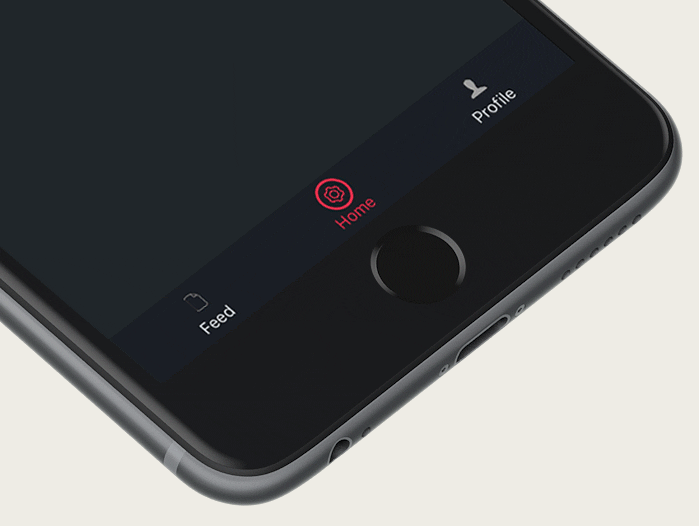override func viewDidLayoutSubviews() {
if(self.firstTime){
var libraryTabBarItem : BATabBarItem!
var createTabBarItem : BATabBarItem!
var getInspiredTabBarItem : BATabBarItem!
var activitiesTabBarItem : BATabBarItem!
var myProfileTabBarItem : BATabBarItem!
let storyboard = UIStoryboard(name: "Main", bundle: nil)
// LIBRARY
let LibraryNC = storyboard.instantiateViewController(withIdentifier: "libraryNavigationController") as! UINavigationController
// CREATE
let CreateNC = storyboard.instantiateViewController(withIdentifier: "createNavigationController") as! UINavigationController
// GET INSPIRED
let GetInspiredVC = storyboard.instantiateViewController(withIdentifier: "GetInspiredViewController") as! GetInspiredViewController
// ACTIVITIES
let ActivitiesVC = storyboard.instantiateViewController(withIdentifier: "ActivitiesViewController") as! ActivitiesViewController
// MY PROFILE
let MyProfileVC = storyboard.instantiateViewController(withIdentifier: "MyProfileViewController") as! MyProfileViewController
var attrs = [NSAttributedStringKey.font : UIFont.systemFont(ofSize: 11.0) , NSAttributedStringKey.foregroundColor : UIColor.white]
let LibraryString = NSMutableAttributedString(string:"LIBRARY", attributes:attrs)
let CreateString = NSMutableAttributedString(string:"CREATE", attributes:attrs)
let GetInspiredString = NSMutableAttributedString(string:"GETINSPIRED", attributes:attrs)
let ActivitiesString = NSMutableAttributedString(string:"ACTIVITIES", attributes:attrs)
let MyProfileString = NSMutableAttributedString(string:"MYPROFILE", attributes:attrs)
libraryTabBarItem = BATabBarItem(image: UIImage(named:"ic_photo_library_white_36pt"), selectedImage: UIImage(named:"ic_photo_library_white_36pt")?.maskWithColor(color: UIColor.red), title: LibraryString)
createTabBarItem = BATabBarItem(image: UIImage(named:"ic_mode_edit_white_36pt"), selectedImage: UIImage(named:"ic_mode_edit_white_36pt")?.maskWithColor(color: UIColor.red), title: CreateString)
getInspiredTabBarItem = BATabBarItem(image: UIImage(named:"ic_youtube_searched_for_white_36pt"), selectedImage: UIImage(named:"ic_youtube_searched_for_white_36pt")?.maskWithColor(color: UIColor.red), title: GetInspiredString)
activitiesTabBarItem = BATabBarItem(image: UIImage(named:"ic_mail_white_36pt"), selectedImage: UIImage(named:"ic_mail_white_36pt")?.maskWithColor(color: UIColor.red), title: ActivitiesString)
myProfileTabBarItem = BATabBarItem(image: UIImage(named:"ic_person_outline_white_36pt"), selectedImage: UIImage(named:"ic_person_outline_white_36pt")?.maskWithColor(color: UIColor.red), title: MyProfileString)
baTabController = BATabBarController()
baTabController.viewControllers = [LibraryNC,CreateNC,GetInspiredVC,ActivitiesVC,MyProfileVC]
baTabController.tabBarItems = [libraryTabBarItem,createTabBarItem,getInspiredTabBarItem,activitiesTabBarItem,myProfileTabBarItem]
self.baTabController.delegate = self;
// self.baTabController.hidesBottomBarWhenPushed = true
self.view.addSubview(self.baTabController.view)
self.firstTime = false;
}