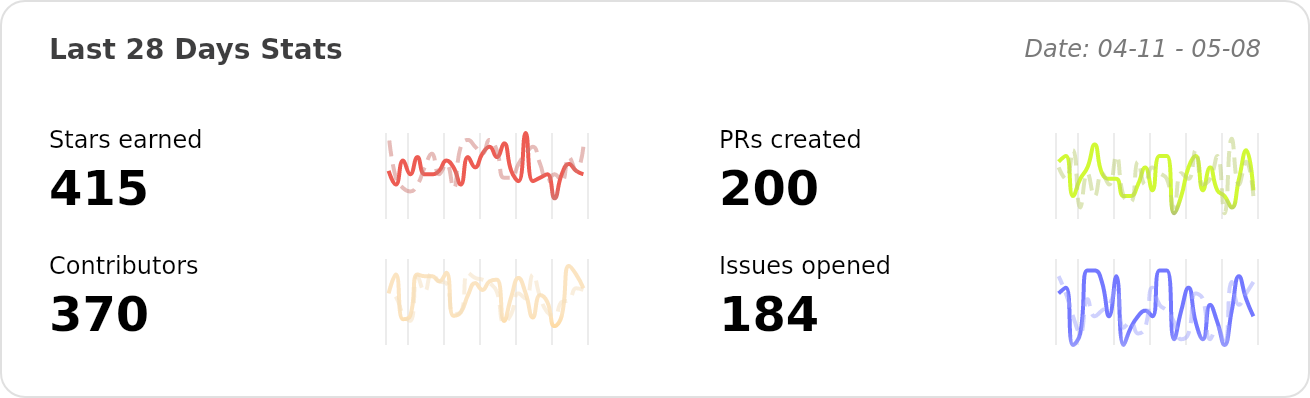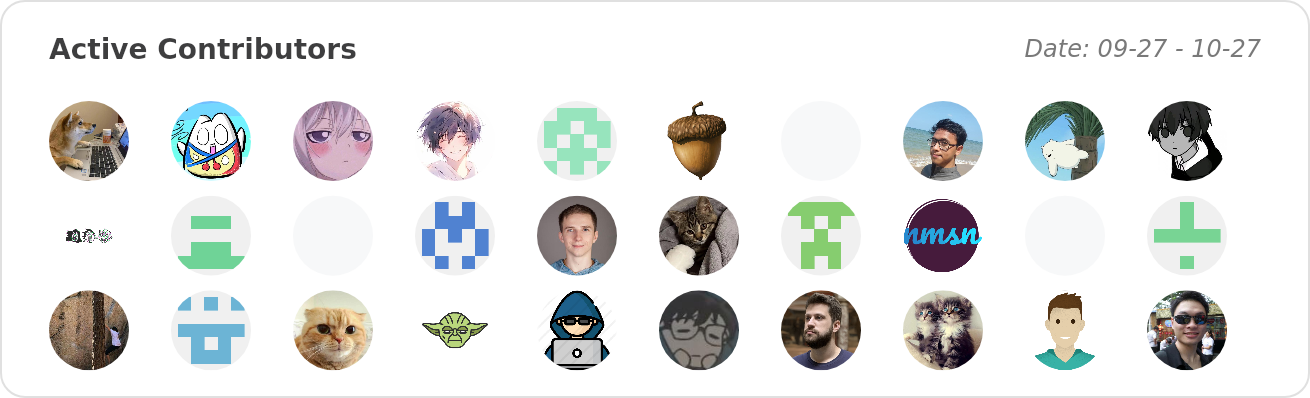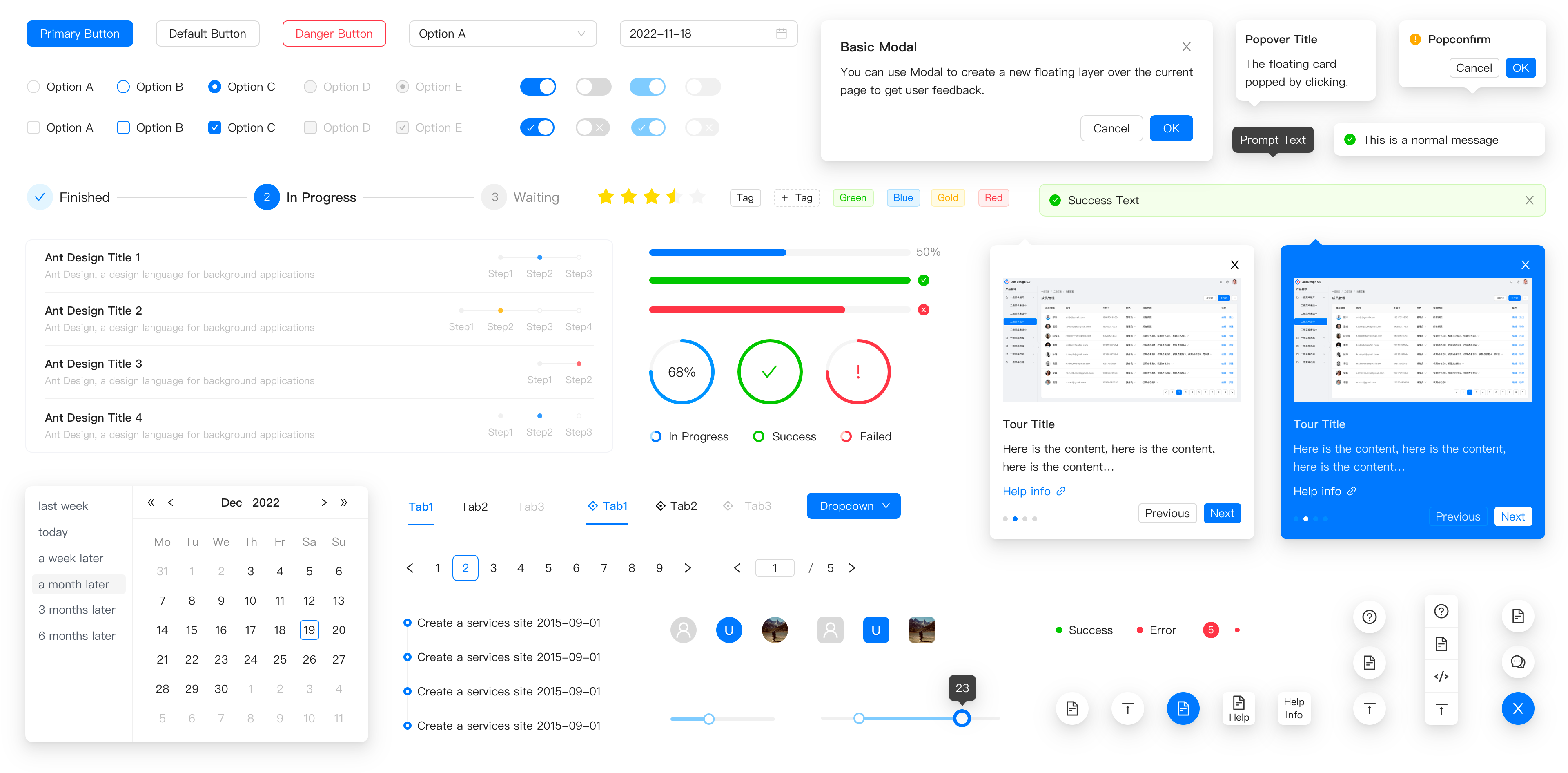ERROR in ./node_modules/core-util-is/lib/util.js 86:0-52
Module not found: Error: Can't resolve 'buffer' in '/projects/node_modules/core-util-is/lib'
BREAKING CHANGE: webpack < 5 used to include polyfills for node.js core modules by default.
This is no longer the case. Verify if you need this module and configure a polyfill for it.
If you want to include a polyfill, you need to:
- add a fallback 'resolve.fallback: { "buffer": require.resolve("buffer/") }'
- install 'buffer'
If you don't want to include a polyfill, you can use an empty module like this:
resolve.fallback: { "buffer": false }
ERROR in ./node_modules/duplexer2/node_modules/safe-buffer/index.js 2:13-30
Module not found: Error: Can't resolve 'buffer' in '/projects/node_modules/duplexer2/node_modules/safe-buffer'
BREAKING CHANGE: webpack < 5 used to include polyfills for node.js core modules by default.
This is no longer the case. Verify if you need this module and configure a polyfill for it.
If you want to include a polyfill, you need to:
- add a fallback 'resolve.fallback: { "buffer": require.resolve("buffer/") }'
- install 'buffer'
If you don't want to include a polyfill, you can use an empty module like this:
resolve.fallback: { "buffer": false }
ERROR in ./node_modules/multipipe/index.js 6:18-47
Module not found: Error: Can't resolve 'stream' in '/projects/node_modules/multipipe'
BREAKING CHANGE: webpack < 5 used to include polyfills for node.js core modules by default.
This is no longer the case. Verify if you need this module and configure a polyfill for it.
If you want to include a polyfill, you need to:
- add a fallback 'resolve.fallback: { "stream": require.resolve("stream-browserify") }'
- install 'stream-browserify'
If you don't want to include a polyfill, you can use an empty module like this:
resolve.fallback: { "stream": false }
ERROR in ./node_modules/readable-stream/lib/_stream_readable.js 29:13-37
Module not found: Error: Can't resolve 'buffer' in '/projects/node_modules/readable-stream/lib'
BREAKING CHANGE: webpack < 5 used to include polyfills for node.js core modules by default.
This is no longer the case. Verify if you need this module and configure a polyfill for it.
If you want to include a polyfill, you need to:
- add a fallback 'resolve.fallback: { "buffer": require.resolve("buffer/") }'
- install 'buffer'
If you don't want to include a polyfill, you can use an empty module like this:
resolve.fallback: { "buffer": false }
ERROR in ./node_modules/readable-stream/lib/_stream_readable.js 41:13-30
Module not found: Error: Can't resolve 'stream' in '/projects/node_modules/readable-stream/lib'
BREAKING CHANGE: webpack < 5 used to include polyfills for node.js core modules by default.
This is no longer the case. Verify if you need this module and configure a polyfill for it.
If you want to include a polyfill, you need to:
- add a fallback 'resolve.fallback: { "stream": require.resolve("stream-browserify") }'
- install 'stream-browserify'
If you don't want to include a polyfill, you can use an empty module like this:
resolve.fallback: { "stream": false }
ERROR in ./node_modules/readable-stream/lib/_stream_writable.js 29:13-37
Module not found: Error: Can't resolve 'buffer' in '/projects/node_modules/readable-stream/lib'
BREAKING CHANGE: webpack < 5 used to include polyfills for node.js core modules by default.
This is no longer the case. Verify if you need this module and configure a polyfill for it.
If you want to include a polyfill, you need to:
- add a fallback 'resolve.fallback: { "buffer": require.resolve("buffer/") }'
- install 'buffer'
If you don't want to include a polyfill, you can use an empty module like this:
resolve.fallback: { "buffer": false }
ERROR in ./node_modules/readable-stream/lib/_stream_writable.js 39:13-30
Module not found: Error: Can't resolve 'stream' in '/projects/node_modules/readable-stream/lib'
BREAKING CHANGE: webpack < 5 used to include polyfills for node.js core modules by default.
This is no longer the case. Verify if you need this module and configure a polyfill for it.
If you want to include a polyfill, you need to:
- add a fallback 'resolve.fallback: { "stream": require.resolve("stream-browserify") }'
- install 'stream-browserify'
If you don't want to include a polyfill, you can use an empty module like this:
resolve.fallback: { "stream": false }
ERROR in ./node_modules/readable-stream/readable.js 1:13-30
Module not found: Error: Can't resolve 'stream' in '/projects/node_modules/readable-stream'
BREAKING CHANGE: webpack < 5 used to include polyfills for node.js core modules by default.
This is no longer the case. Verify if you need this module and configure a polyfill for it.
If you want to include a polyfill, you need to:
- add a fallback 'resolve.fallback: { "stream": require.resolve("stream-browserify") }'
- install 'stream-browserify'
If you don't want to include a polyfill, you can use an empty module like this:
resolve.fallback: { "stream": false }
ERROR in ./node_modules/readable-stream/readable.js 10:2-36
Module not found: Error: Can't resolve 'stream' in '/projects/node_modules/readable-stream'
BREAKING CHANGE: webpack < 5 used to include polyfills for node.js core modules by default.
This is no longer the case. Verify if you need this module and configure a polyfill for it.
If you want to include a polyfill, you need to:
- add a fallback 'resolve.fallback: { "stream": require.resolve("stream-browserify") }'
- install 'stream-browserify'
If you don't want to include a polyfill, you can use an empty module like this:
resolve.fallback: { "stream": false }
ERROR in ./node_modules/string_decoder/index.js 22:13-37
Module not found: Error: Can't resolve 'buffer' in '/projects/node_modules/string_decoder'
BREAKING CHANGE: webpack < 5 used to include polyfills for node.js core modules by default.
This is no longer the case. Verify if you need this module and configure a polyfill for it.
If you want to include a polyfill, you need to:
- add a fallback 'resolve.fallback: { "buffer": require.resolve("buffer/") }'
- install 'buffer'
If you don't want to include a polyfill, you can use an empty module like this:
resolve.fallback: { "buffer": false }
ERROR in ./node_modules/through/index.js 1:13-30
Module not found: Error: Can't resolve 'stream' in '/projects/node_modules/through'
BREAKING CHANGE: webpack < 5 used to include polyfills for node.js core modules by default.
This is no longer the case. Verify if you need this module and configure a polyfill for it.
If you want to include a polyfill, you need to:
- add a fallback 'resolve.fallback: { "stream": require.resolve("stream-browserify") }'
- install 'stream-browserify'
If you don't want to include a polyfill, you can use an empty module like this:
resolve.fallback: { "stream": false }