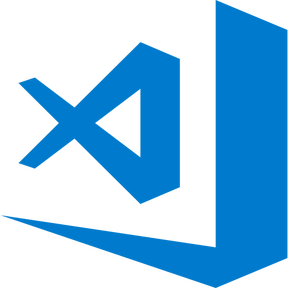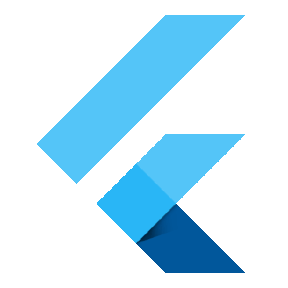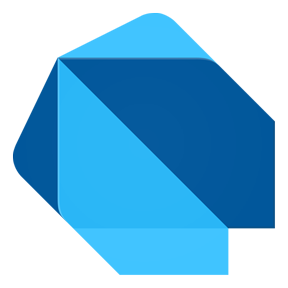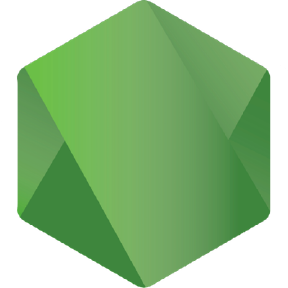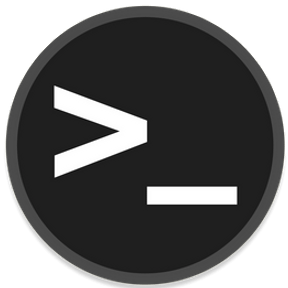I am Anirudh Sharma, mobile app developer. I have experience of more than 4 years as a Flutter developer. I love to build mobile applications.
May 2022 - Present
Developing a mobile app for university students, providing a one-stop solution for all their campus needs, including attending live classes, marking attendance, applying for jobs, and much more
Jan 2021 - May 2022
Building a salon booking app with CRM, used magic of flutter and firebase to built an entire project.
Jan 2019 - Dec 2020 Built a Cross Platform baseball gaming application.