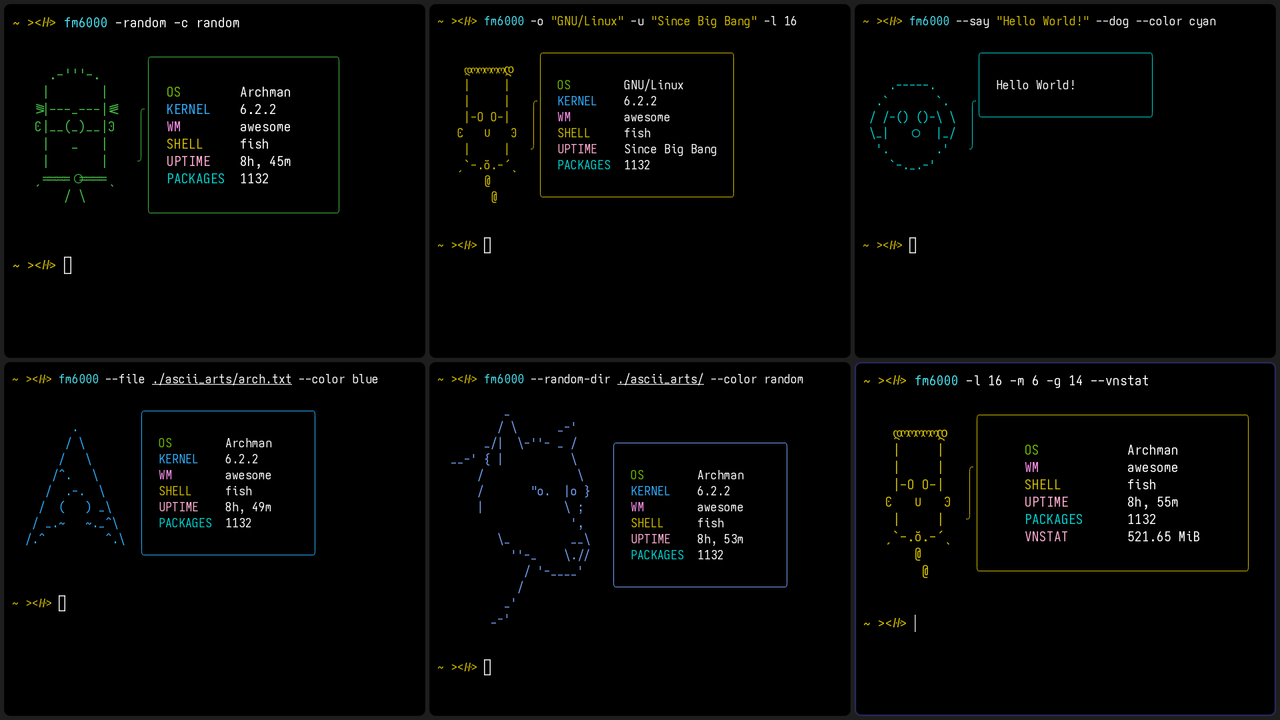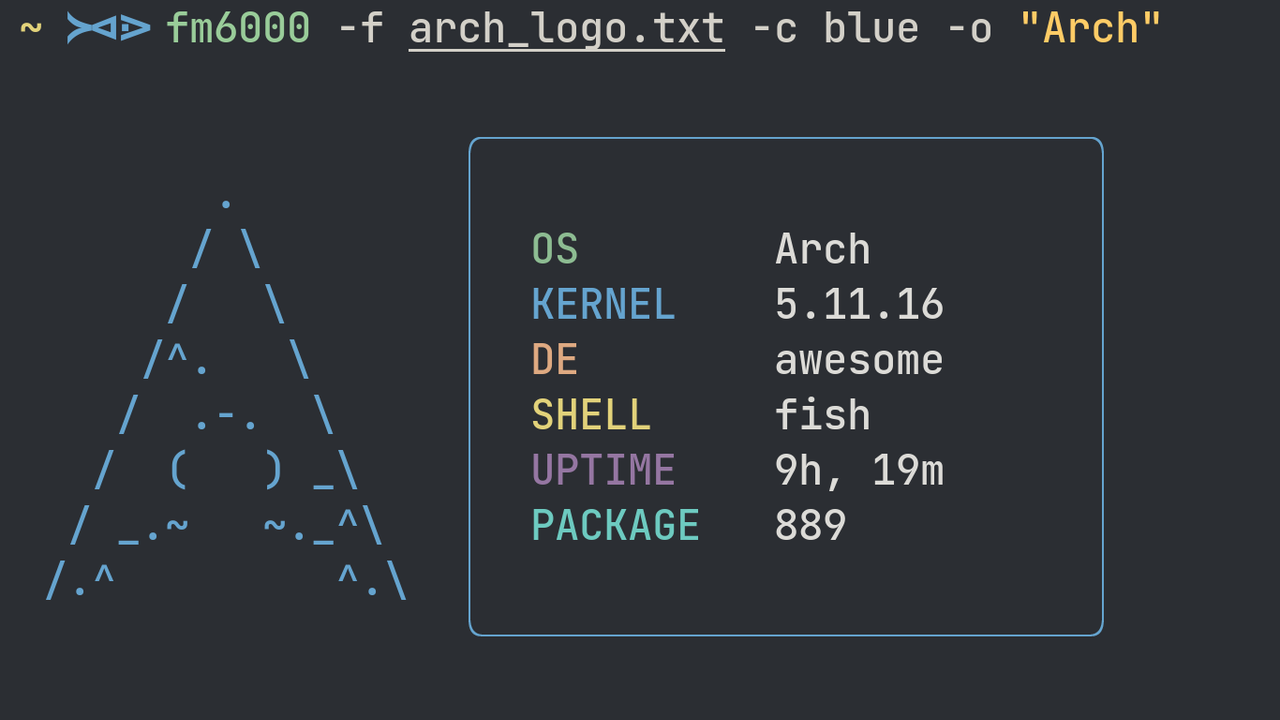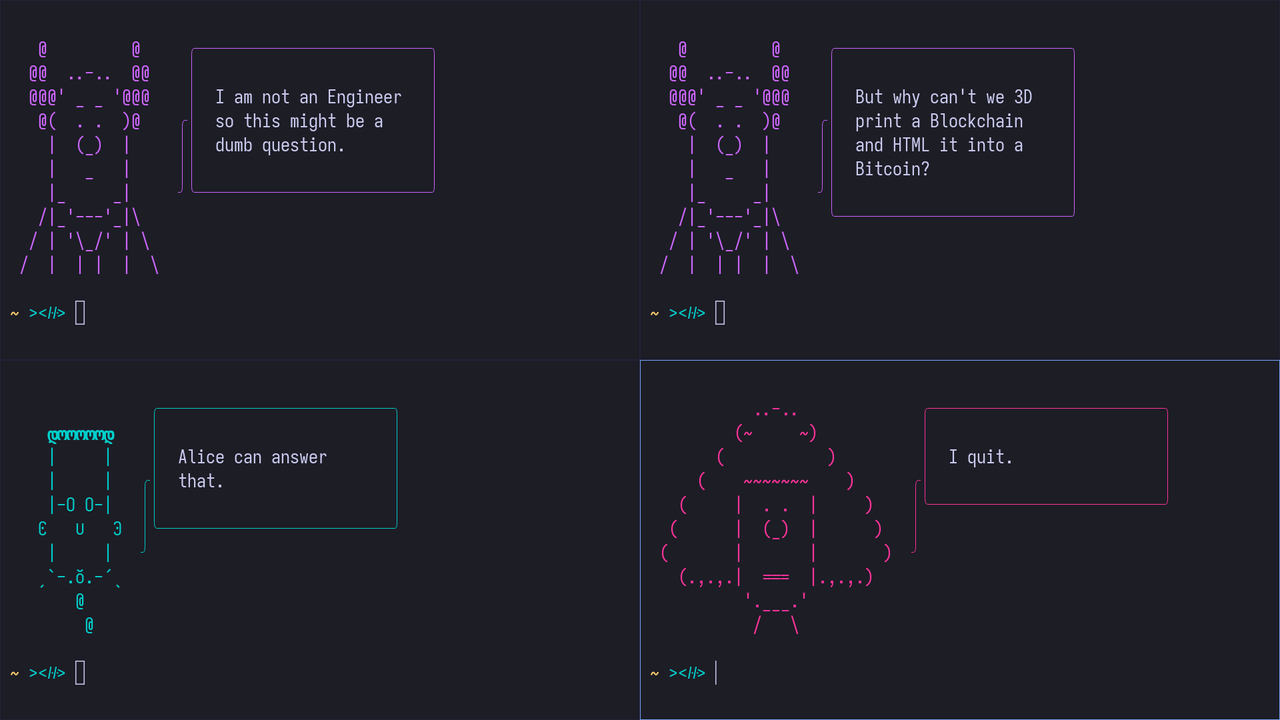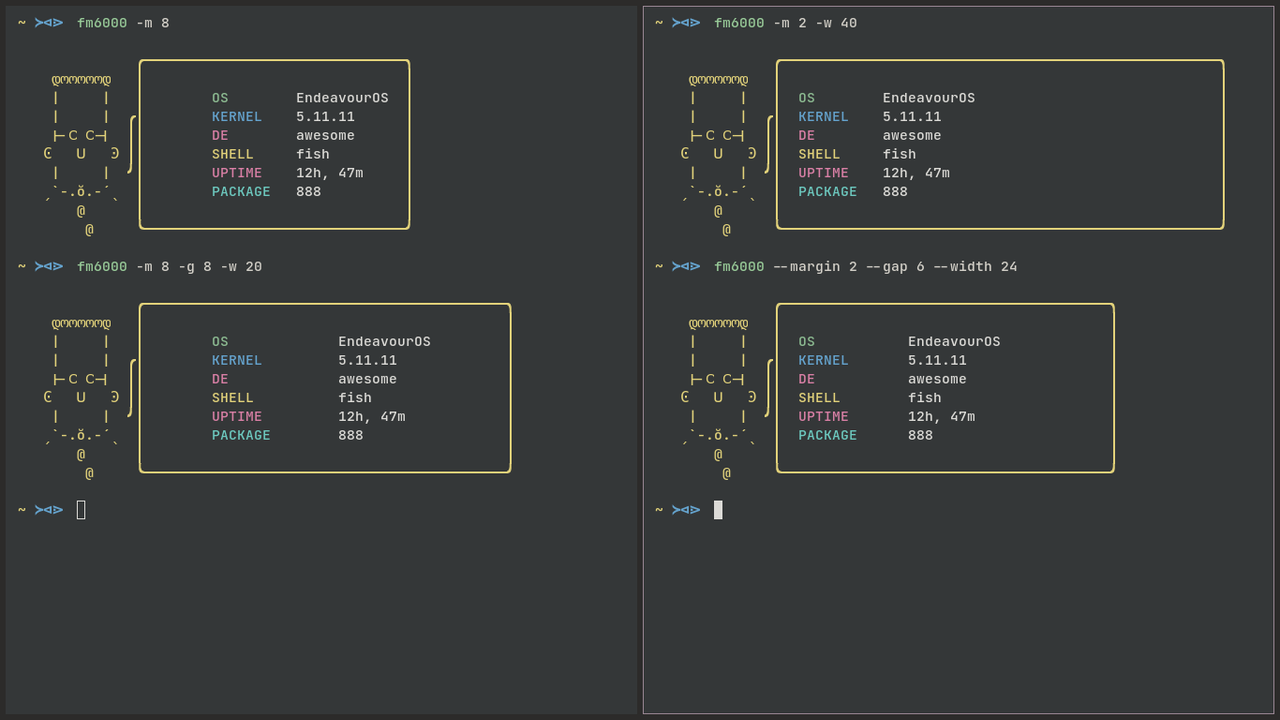ASCII art of Dilbert is taken from the Kakoune text editor ASCII art of Alice, PHB is taken from Christopher Johnson's collection ASCII art of the Wolf is taken from asciiart.eu ASCII art of the Astronaut is taken from this site
Its just a perl script download it, make it executable and put somewhere in your $PATH
For Gentoo refer to the XDream's Repository
For Arch users its available in the AUR as fm6000
sh -c "$(curl https://codeberg.org/anhsirk0/fetch-master-6000/raw/branch/main/install.sh)"sh -c "$(curl https://codeberg.org/anhsirk0/fetch-master-6000/raw/branch/main/install.sh)" -- -h- use --install-path option or set "install_path" variable(this variable defaults to $HOME/.local/bin, if it does not exist /usr/local/bin is used)
- use --root(-r), --noroot(-nr) or set "root" variable(this is automatically detected via stat if "root" var is not set and options are not used)
- use --dry-run(-dr) to dry run fm6000
sh -c "$(curl https://codeberg.org/anhsirk0/fetch-master-6000/raw/branch/main/install.sh)" -- --install-path=/usr/bin --rootor
install_path=/usr/bin root=1 sh -c "$(curl https://codeberg.org/anhsirk0/fetch-master-6000/raw/branch/main/install.sh)"with wget
wget https://codeberg.org/anhsirk0/fetch-master-6000/raw/branch/main/fm6000.pl -O fm6000with curl
curl https://codeberg.org/anhsirk0/fetch-master-6000/raw/branch/main/fm6000.pl --output fm6000making it executable
chmod +x fm6000copying it to $PATH (~/.local/bin/ , this step is optional)
cp fm6000 ~/.local/bin/if fm6000 in $PATH
fm6000runing the script
./fm6000or
perl fm6000or
bash fm6000fm6000 -f arch_logo.txtevery line should be of same length (use spaces if needed) atleast 10 lines is required (use empty spaces lines if needed)
fm6000 -say "Hello world!"- -c or --color=STR Base color
- -w or --wally Display Wally
- -dog or --dogbert Display Dogbert
- -al or --alice Display Alice
- -phb or --phb Display Pointy haired Boss
- -as or --asok Display Asok
- -nd or --not_de To use 'WM' instead of 'DE'
- -o or --os=STR OS name
- -k or --kernel=STR Kernel version
- -d or --de=STR Desktop environment name
- -sh or --shell=STR Shell name
- -u or --uptime=STR Uptime
- -p or --package=INT Number of packages
- -v or --vnstat=STR Use vnstat instead of kernel
- -f or --file Display art from file
- -r or --random Display Random Art
- -rd or --random-dir=STR Directory for random ascii art
- -s or --say=STR Say provided text instead of info
- -sf or --say-file=STR Say text from a file instead of info
- -m or --margin=INT Spaces on the left side of info
- -g or --gap=INT Spaces between info and info_value (default 10)
- -l or --length=INT Length of the board (default 13)
- -h or --help Print this help message
black red green yellow blue magenta cyan bright_black bright_red bright_green bright_yellow bright_blue bright_magenta bright_cyan random
For random color:
fm6000 -color "random"or
fm6000 -c "random"For random character:
fm6000 -randomor
fm6000 -rFor random ascii from a directory:
fm6000 --random-dir "directory_name"or
fm6000 -rd "directory_name"If your distro is not {arch, debian, fedora, freeBSD, gentoo, venom, solus} based fetch-master-6000 wont be able to detect number of packages In that case you have to specify number of packages yourself For example: On Solus (eopkg) Solus is already supported command to list all istalled packages is:
eopkg list-installed is slow because its prints a lot of info, use
ls /var/lib/eopkg/packageinstead
eopkg list-installedto count packages pipe the list to wc -l
eopkg list-installed | wc -lmake it an alias to avoid typing it everytime
alias fm6000='fm6000 -p $(eopkg list-installed | wc -l)'Similiarly for other distros
fm6000 -p $(pacman -Q | wc -l)fm6000 uses experimental module to do a smartmatch for WMs .This module is pre-installed on most of the distros, if for some reason its not present. Use your package manager to install perl-experimental module.