Alice is an HTTP Inspector tool for Flutter which helps debugging http requests. It catches and stores http requests and responses, which can be viewed via simple UI. It is inspired from Chuck (https://github.com/jgilfelt/chuck) and Chucker (https://github.com/ChuckerTeam/chucker).
Overlay bubble version of Alice: https://github.com/jhomlala/alice
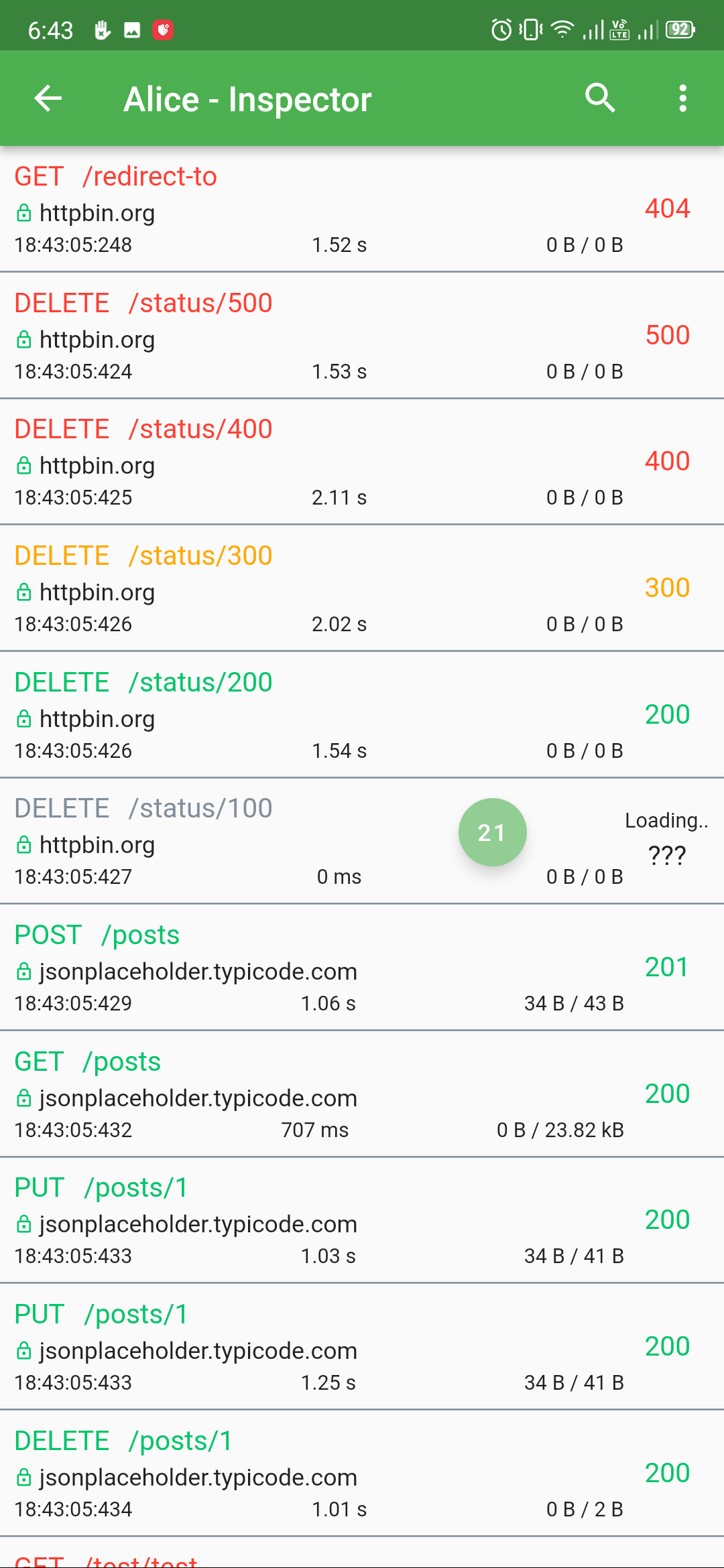
|
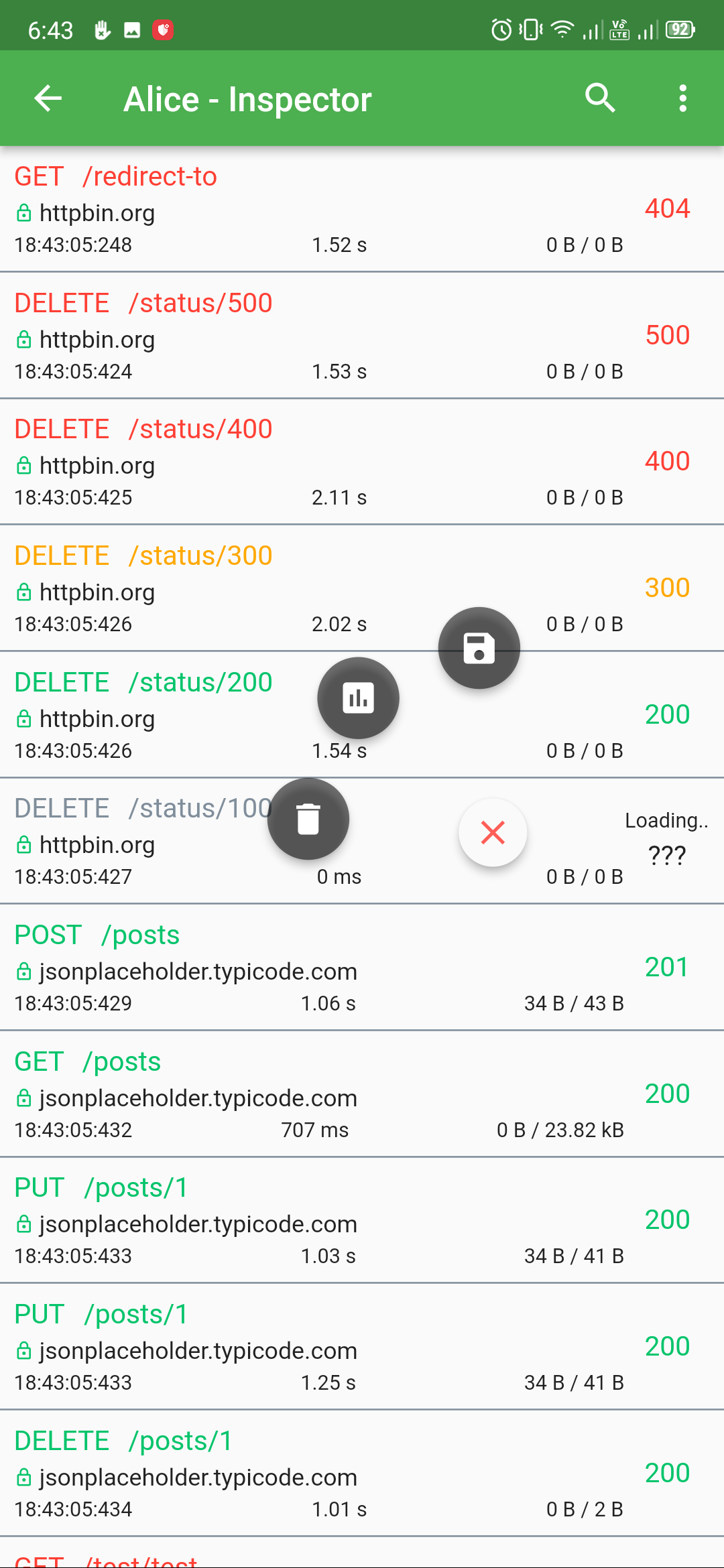
|
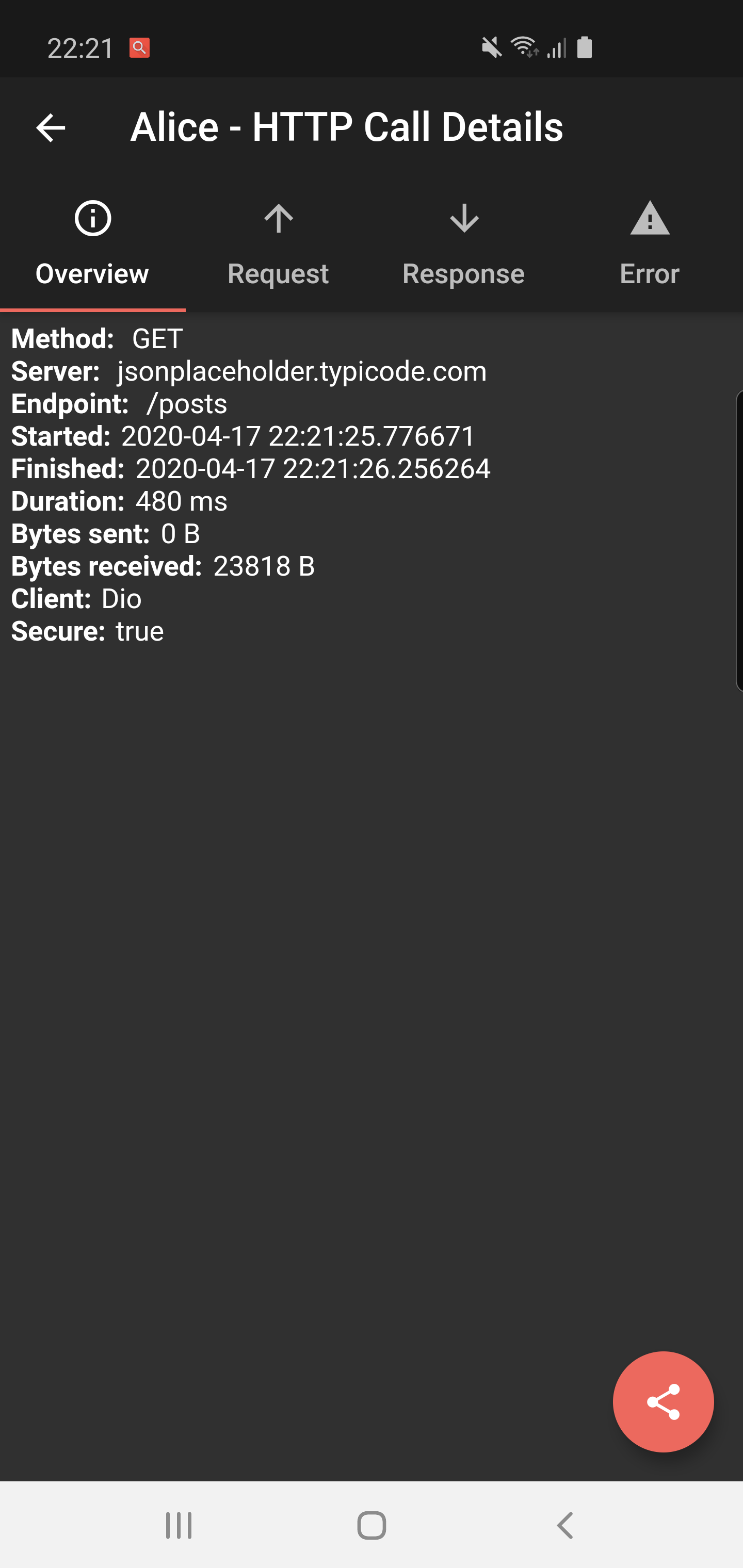
|
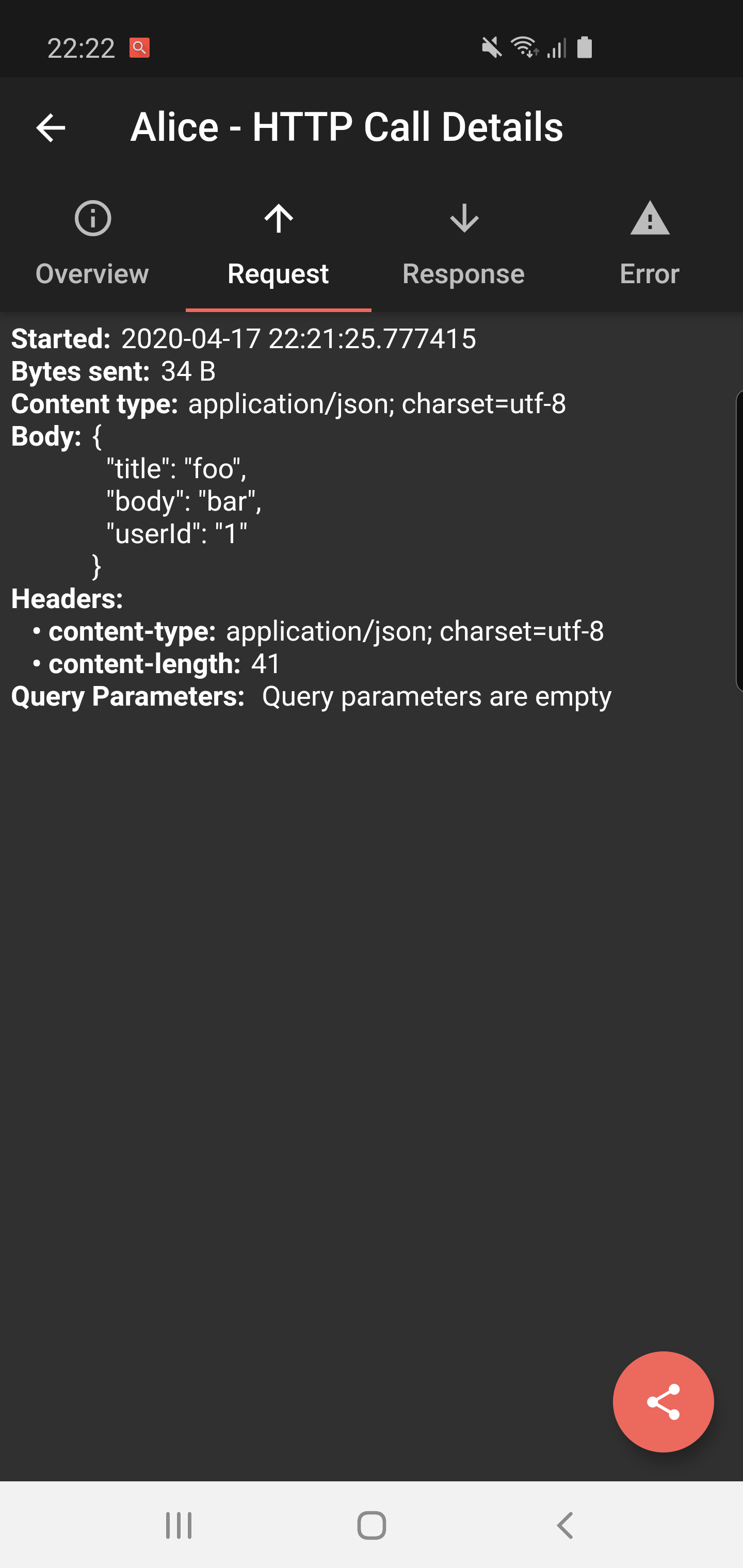
|
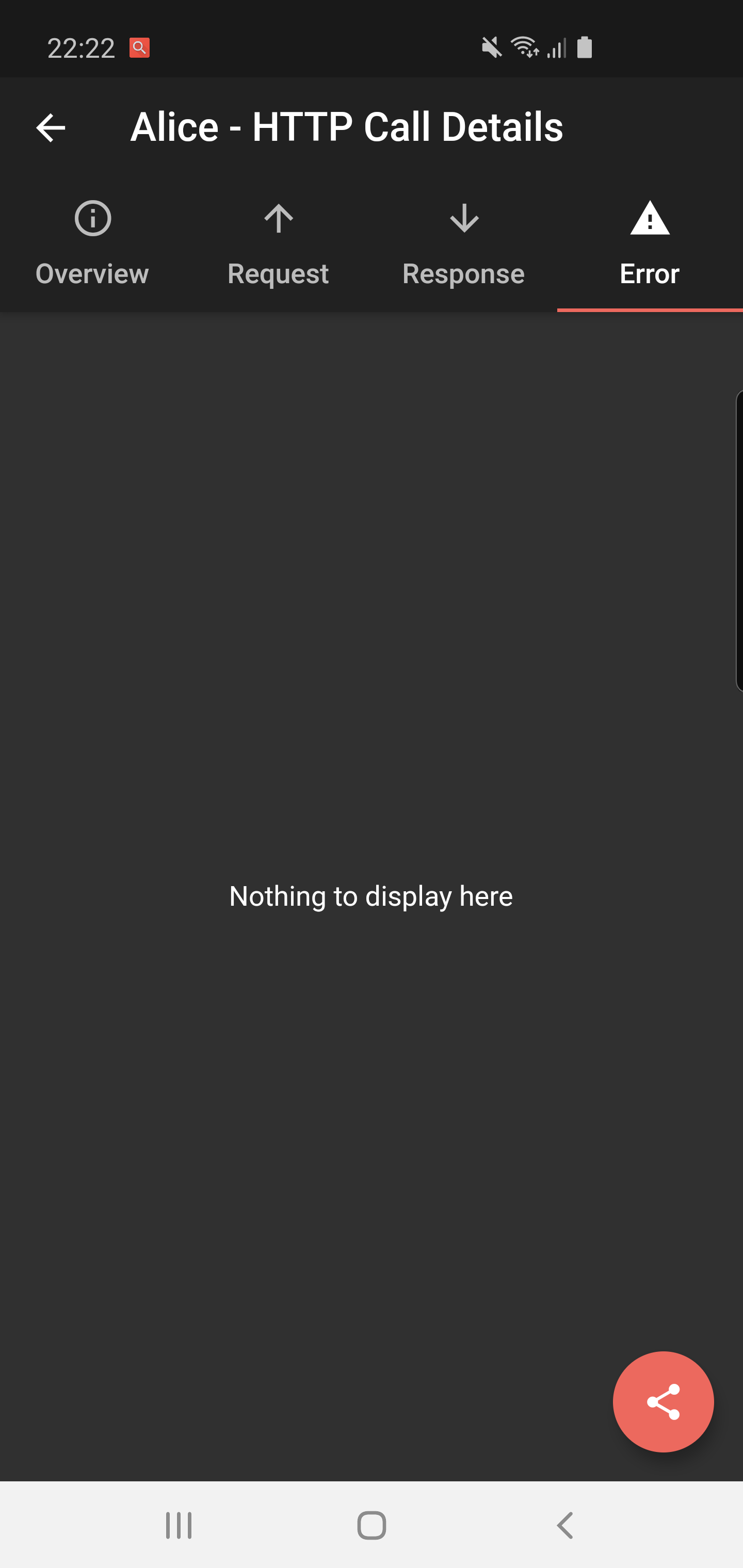
|

|
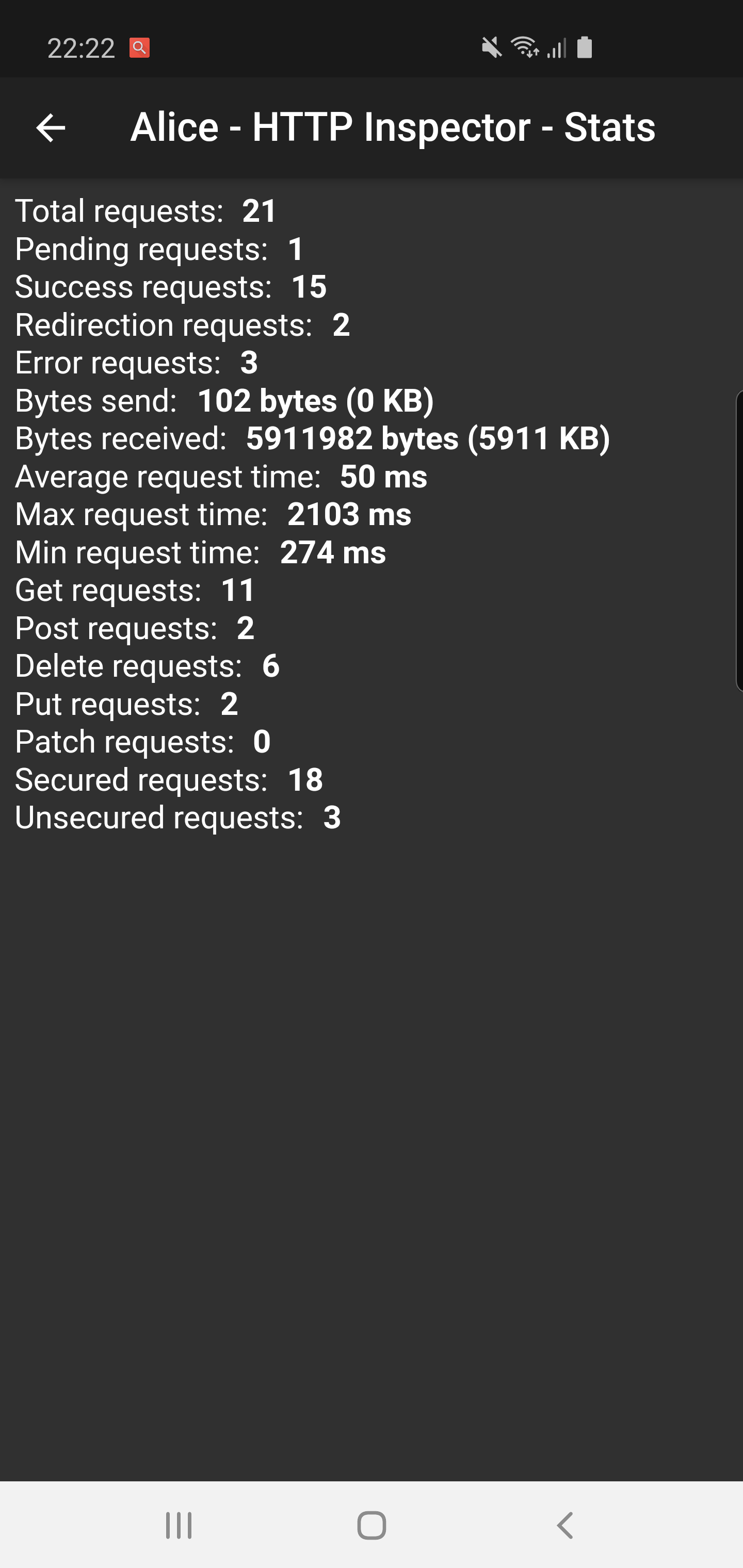
|
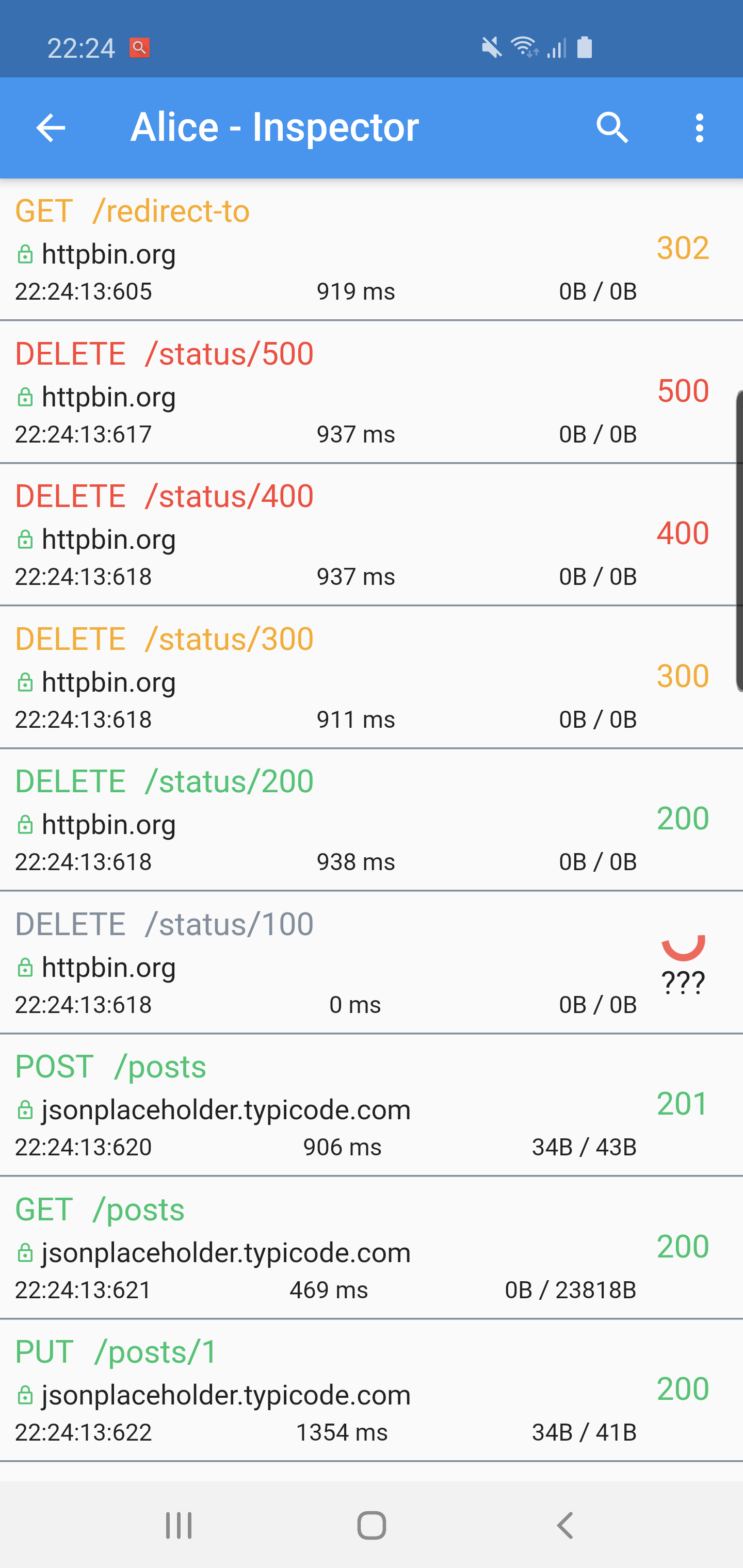
|

|
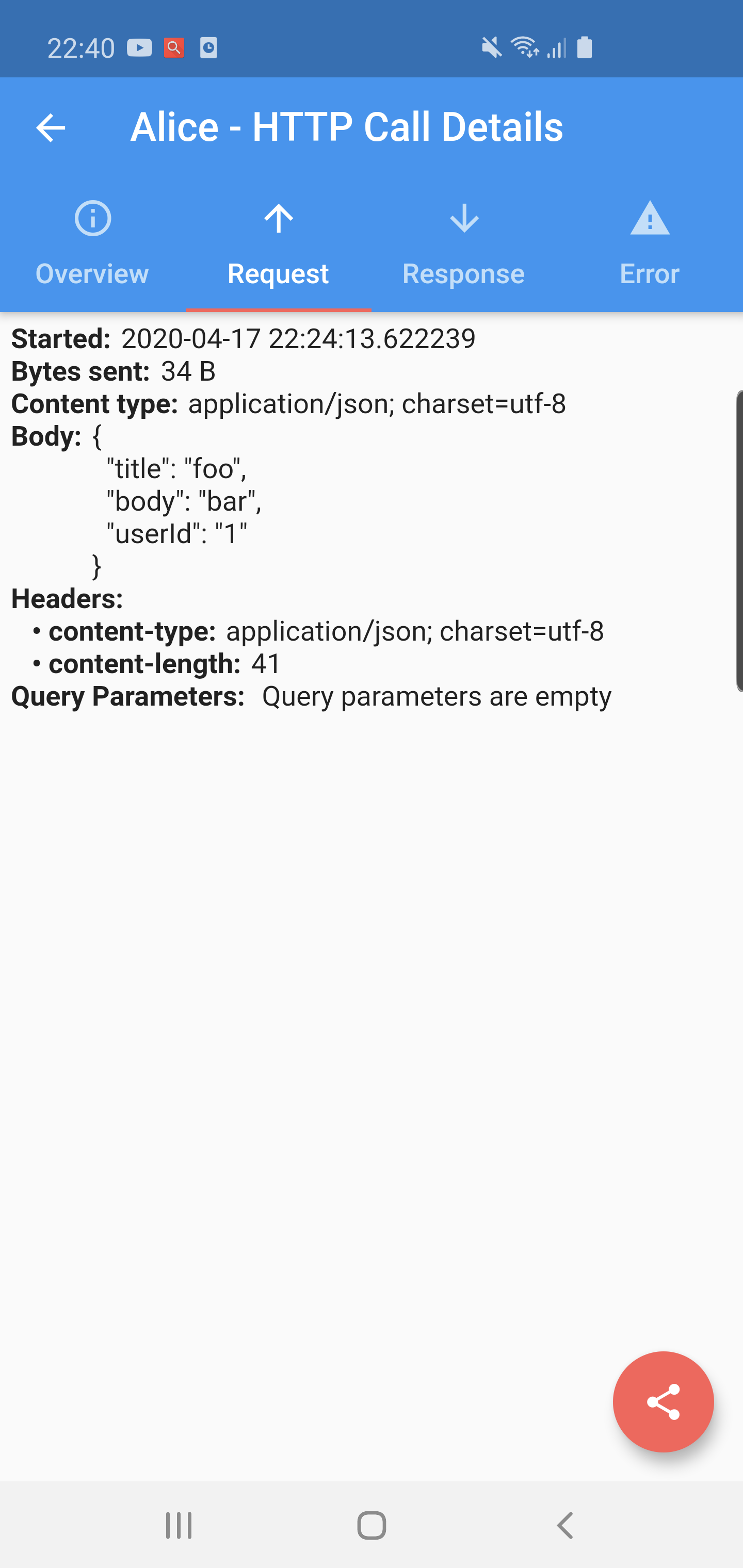
|

|
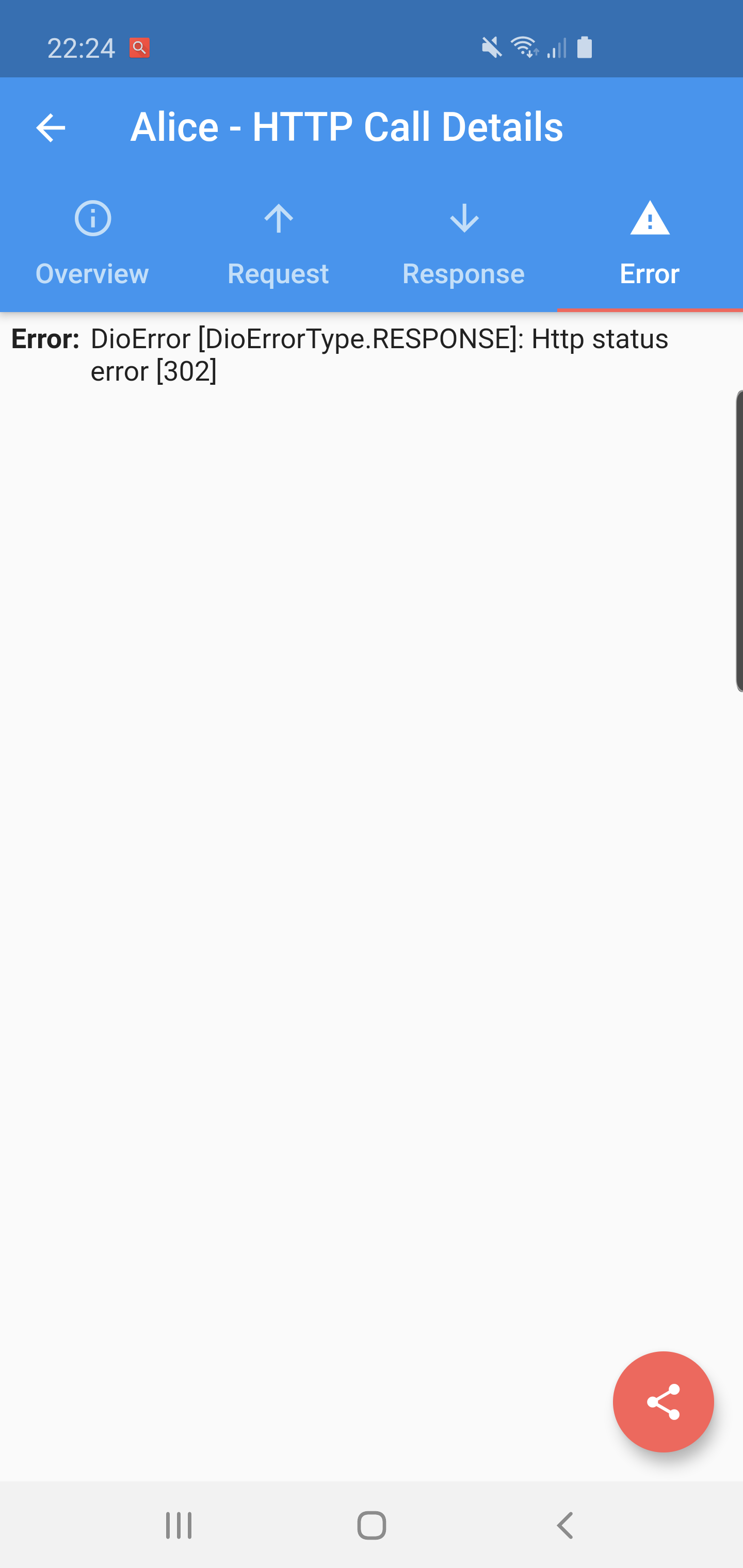
|
Supported Dart http client plugins:
- Dio
- HttpClient from dart:io package
- Http from http/http package
- Chopper
- Generic HTTP client
Features:
✔️ Detailed logs for each HTTP calls (HTTP Request, HTTP Response)
✔️ Inspector UI for viewing HTTP calls
✔️ Statistics
✔️ Support for top used HTTP clients in Dart
✔️ Error handling
✔️ HTTP calls search
✔️ Bubble overlay entry
- Add this to your pubspec.yaml file:
dependencies:
flutter_alice: ^1.0.1- Install it
$ flutter pub get- Import it
import 'package:flutter_alice/alice.dart';- Create Alice instance:
Alice alice = Alice();- Add navigator key to your application:
MaterialApp( navigatorKey: alice.getNavigatorKey(), home: ...)You need to add this navigator key in order to show inspector UI. You can use also your navigator key in Alice:
Alice alice = Alice(navigatorKey: yourNavigatorKeyHere);If you need to pass navigatorKey lazily, you can use:
alice.setNavigatorKey(yourNavigatorKeyHere);This is minimal configuration required to run Alice. Can set optional settings in Alice constructor, which are presented below. If you don't want to change anything, you can move to Http clients configuration.
If you want to use dark mode just add darkTheme flag:
Alice alice = Alice(..., darkTheme: true);If you're using Dio, you just need to add interceptor.
Dio dio = Dio();
dio.interceptors.add(alice.getDioInterceptor());If you're using HttpClient from dart:io package:
httpClient
.getUrl(Uri.parse("https://jsonplaceholder.typicode.com/posts"))
.then((request) async {
alice.onHttpClientRequest(request);
var httpResponse = await request.close();
var responseBody = await httpResponse.transform(utf8.decoder).join();
alice.onHttpClientResponse(httpResponse, request, body: responseBody);
});If you're using http from http/http package:
http.get('https://jsonplaceholder.typicode.com/posts').then((response) {
alice.onHttpResponse(response);
});If you're using Chopper. you need to add interceptor:
chopper = ChopperClient(
interceptors: alice.getChopperInterceptor(),
);If you have other HTTP client you can use generic http call interface:
AliceHttpCall aliceHttpCall = AliceHttpCall(id);
alice.addHttpCall(aliceHttpCall);You can use extensions to shorten your http and http client code. This is optional, but may improve your codebase. Example:
- Import:
import 'package:flutter_alice/core/alice_http_client_extensions.dart';
import 'package:flutter_alice/core/alice_http_extensions.dart';- Use extensions:
http
.post('https://jsonplaceholder.typicode.com/posts', body: body)
.interceptWithAlice(alice, body: body);httpClient
.postUrl(Uri.parse("https://jsonplaceholder.typicode.com/posts"))
.interceptWithAlice(alice, body: body, headers: Map());



