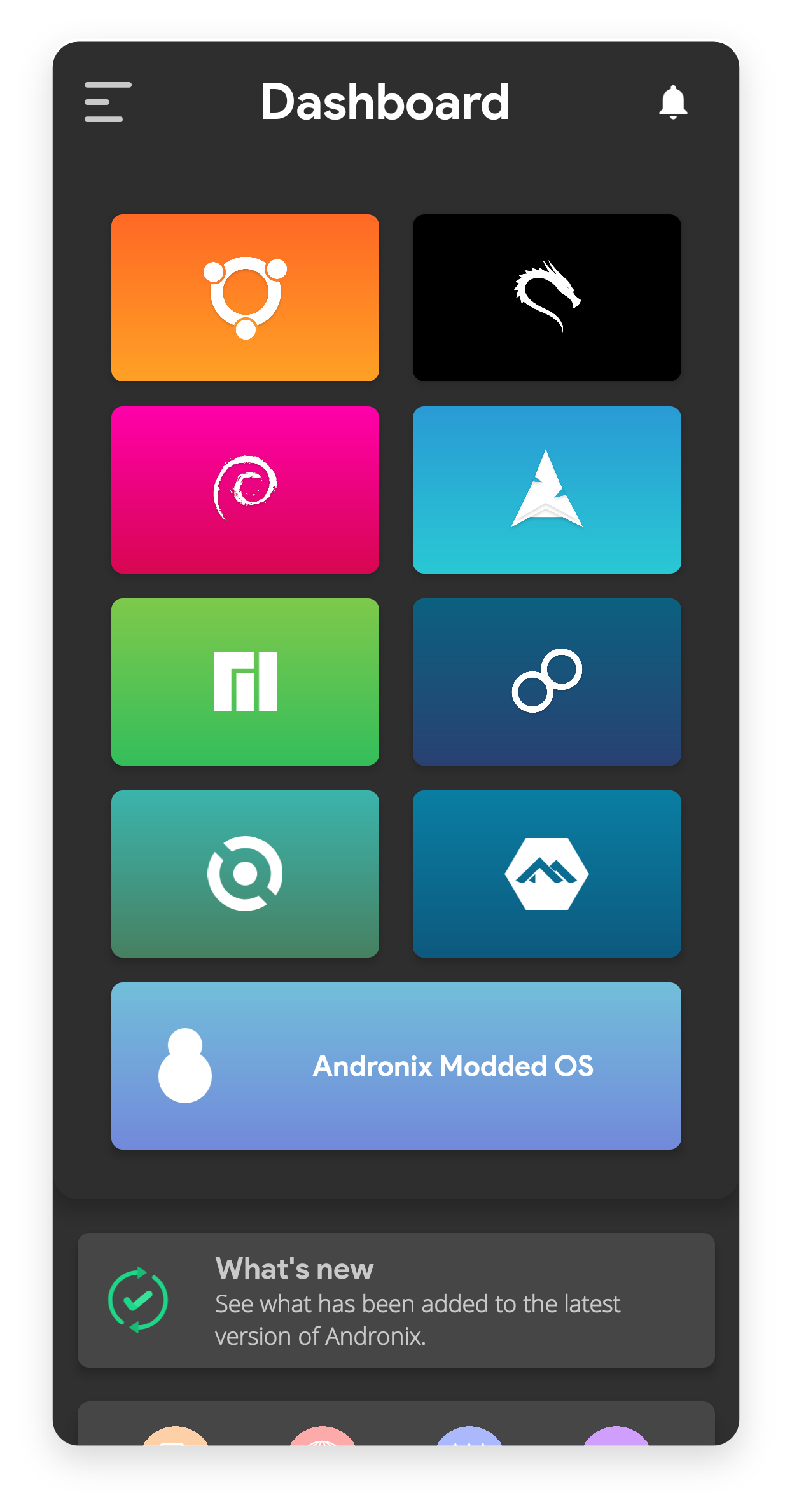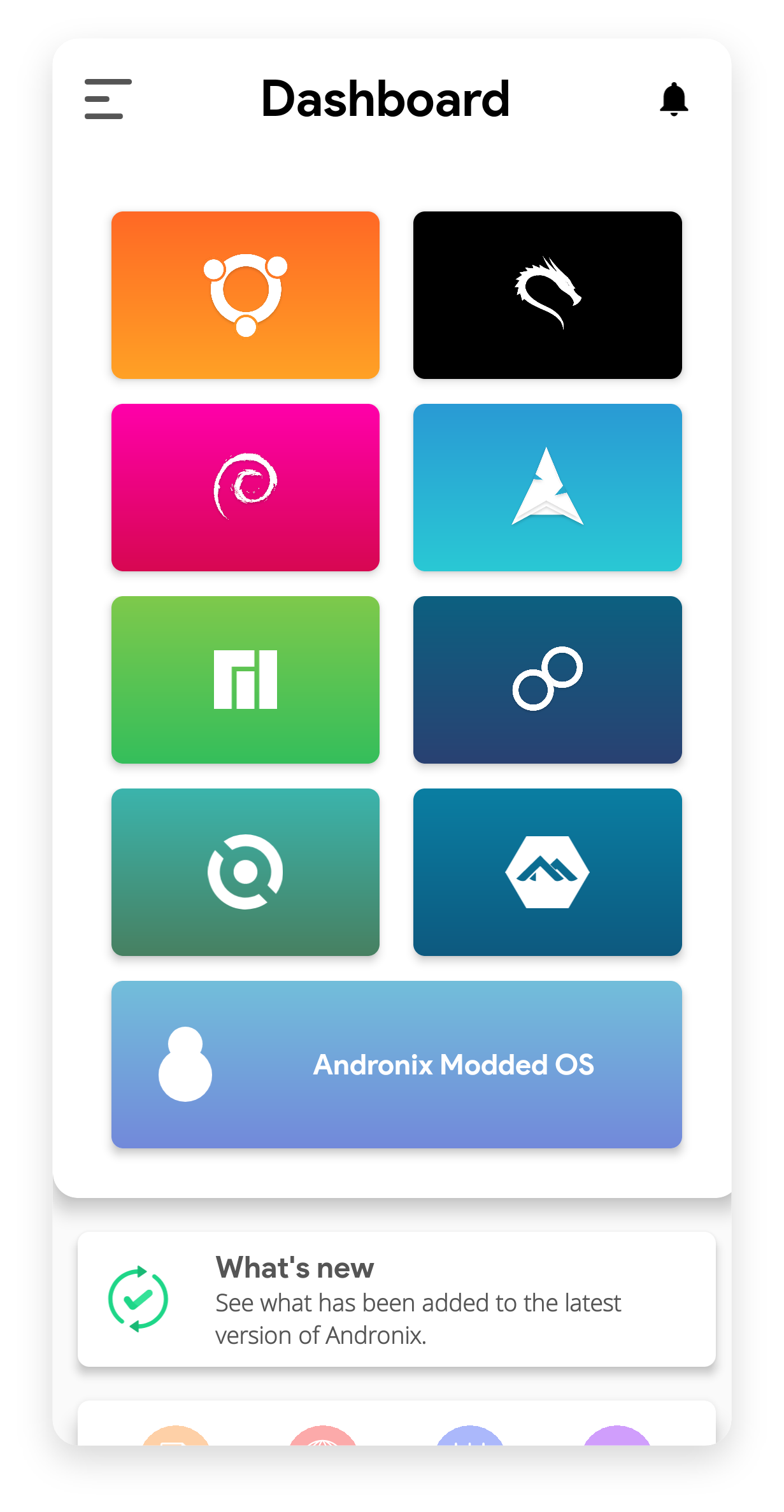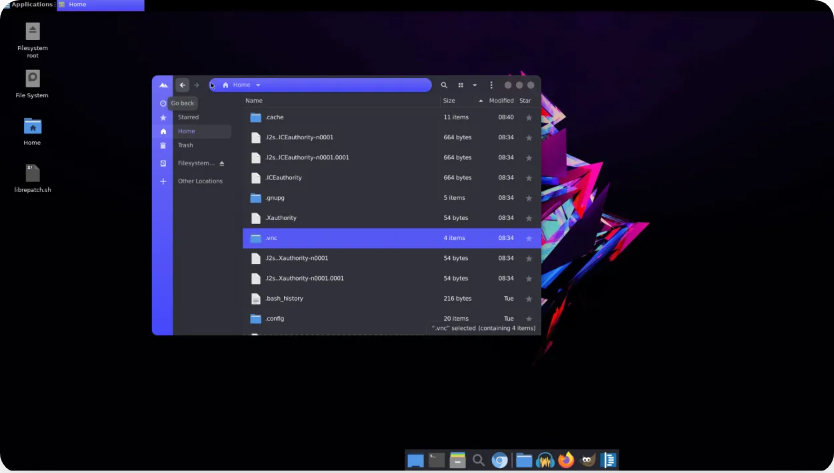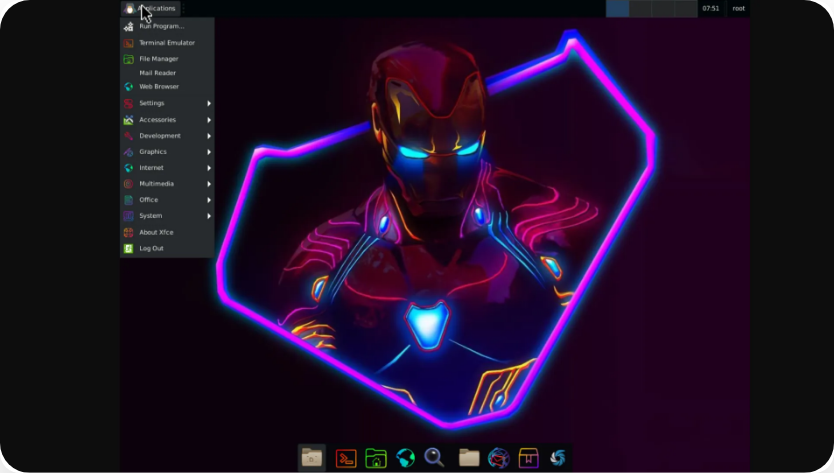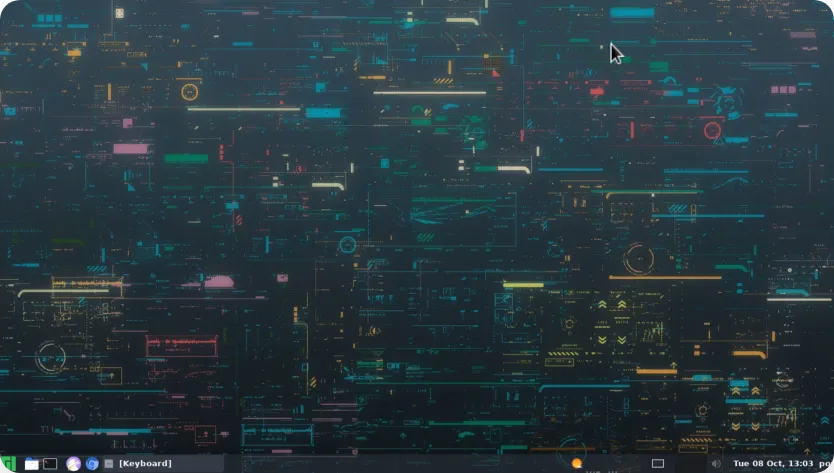Andronix is simple inside the hood (well not really, but most of it is simple to understand). Andronix uses PRoot to run your favourite Linux distribution on your Android devices.
As stated in the official website of PRoot
PRoot is a user-space implementation of chroot, mount --bind, and binfmt_misc. This means that users don't need any privileges or setup to do things like using an arbitrary directory as the new root file system, making files accessible somewhere else in the file system hierarchy, or executing programs built for another CPU architecture transparently through QEMU user-mode.
or in easier words, the benefits of enabling PRoot include running Linux operating systems in a Termux chroot on an Android smartphone, tablet and Chromebook.
We use Termux to provide the command line and the packages that are especially compiled for Termux implemented inside Andronix.
Hey! 😊, let's introduce to the basics of the documentations around here. This is the doc-hub for Andronix, from development to installations, you can find almost everything here. Read the documentation here
Here you can find all the information necessary to understand Andronix better. Diving deep in PRoot, app structure and Shell scripts that actually make you understand about what's actually happening.
All and everything for you to get up and running with your favourite Linux Distribution. If you're seeking for help installing a distribution, this is place you need to be. Read the installation docs
Here are the installation procedures of few most popular apps like VS Code, IntelliJ Idea, GIMP, Blender etc. Easy to follow and quick! Read the app installation docs
Looking into contributing and developing things around or for Andronix? Here you can find all the required documentation regarding termux-packages, app, scripts or anything to development. We are working on it 👷♂️
Pretty much anything you like to do. You're just limited by the lack of the full Linux kernel, the SELinux policies of your Android versions, your CPU architecture and your device's hardware. We have users replacing their entire laptops and computer with Andronix. We are looking for something that can support web-browsing, coding or anything else that is not really taxing on your phone's hardware then you can use Andronix without any issues.
You don't have to worry about multi-booting your system which means you can have all the Un-Modded and Modded OS installed at once. 12 OS at once given that you have the storage for it. Install as many as you like, uninstall them when you're done.
Here's what you can't do on Andronix systems
Yes! ⚡ Andronix is completely Ad-free and all the Un-modded distros and free to use as much as you want.
On the other hand Modded OS are paid but they are very economical considering it is a lifetime purchase with unlimited installs on unlimited devices. (We spend hours optimizing and packing it, and these are very large files which we need to serve requiring a massive amount of bandwidth, which costs money).
You can also get Andronix Premium which is another way to support the developers. You also get a few perks including online sync with Andronix Commands and a web-app to access it from any device you want.
Andronix currently supports 8 Un-Modded OS and 4 Modded OS at the moment.
- Ubuntu
- Debian
- Manjaro
- Fedora
- Kali
- Void
- Alpine
- Arch
- LXDE
- LXQT
- XFCE
- Awesome
- Openbox
- i3
- Ubuntu XFCE
- Debian XFCE
- Ubuntu KDE
- Manjaro XFCE
Yes but no. Andronix is partially open-source. All the free distro tar files and the shell scripts are available on our GitHub repository. While all the paid things, like the actual Android app and all the files concerning Andronix Modded OS are close-source for obvious reasons.
That doesn't mean that we don't love open-source, we 💘 open-source. In fact if you're a developer or a maintainer of an open-source project, we will be more than happy to provide you everything for free for life. Just get-in touch with us and complete the process of verification😊.