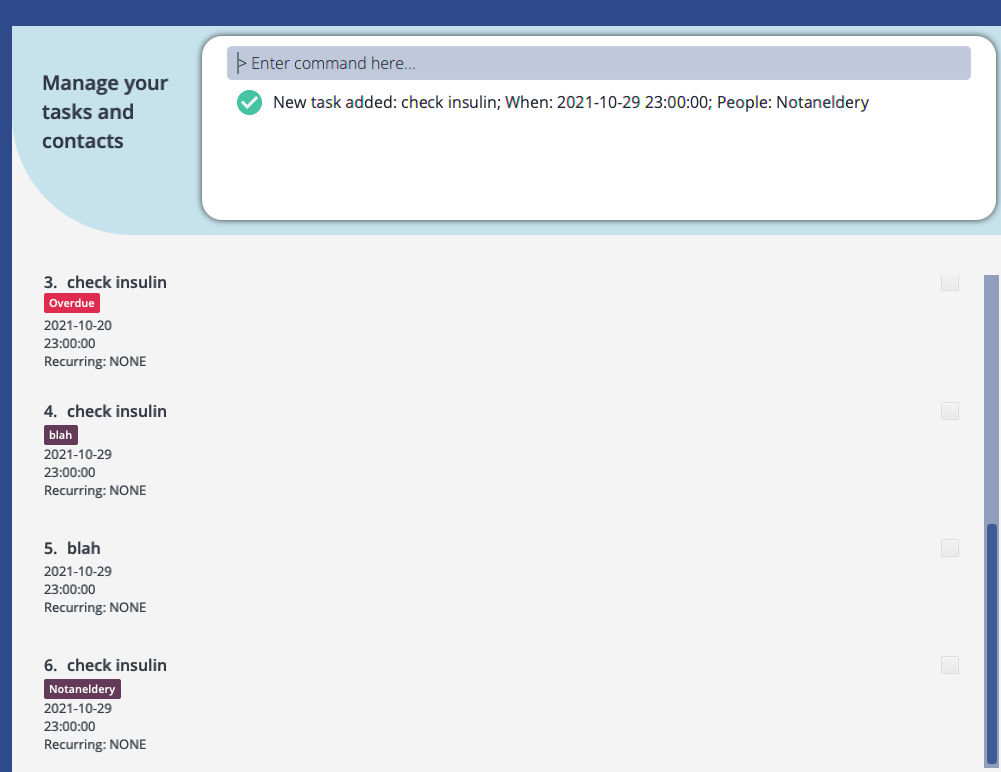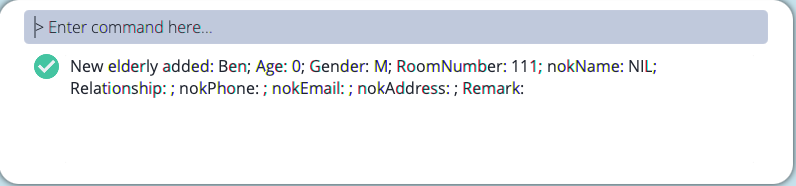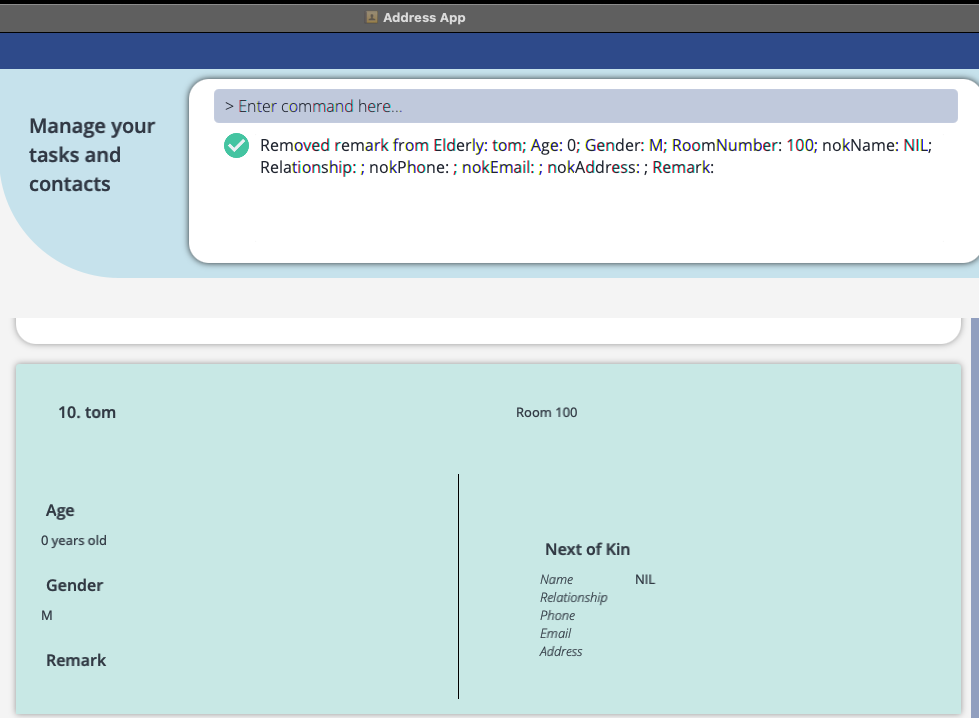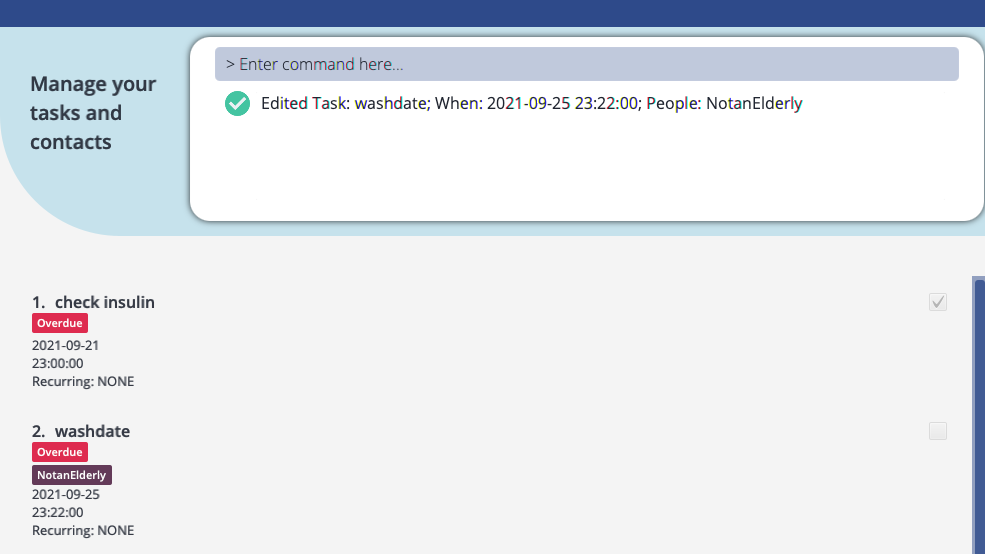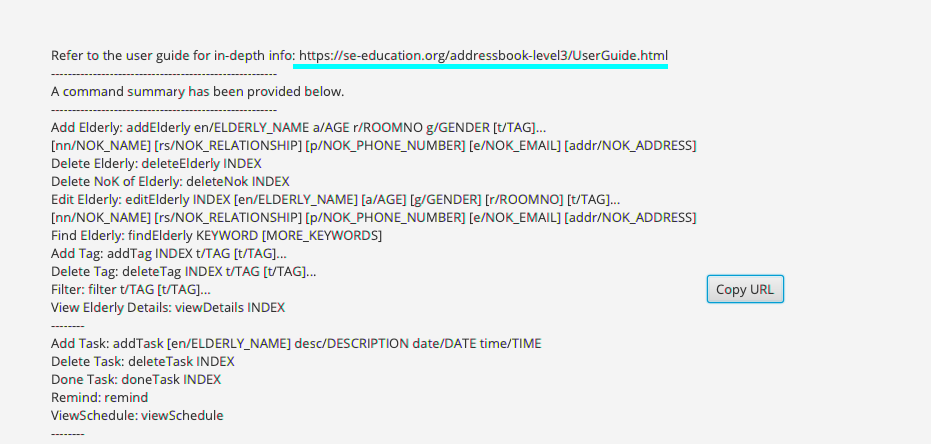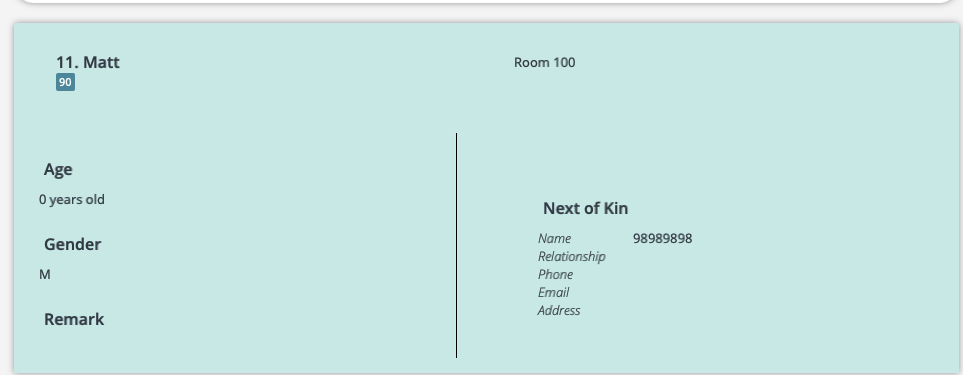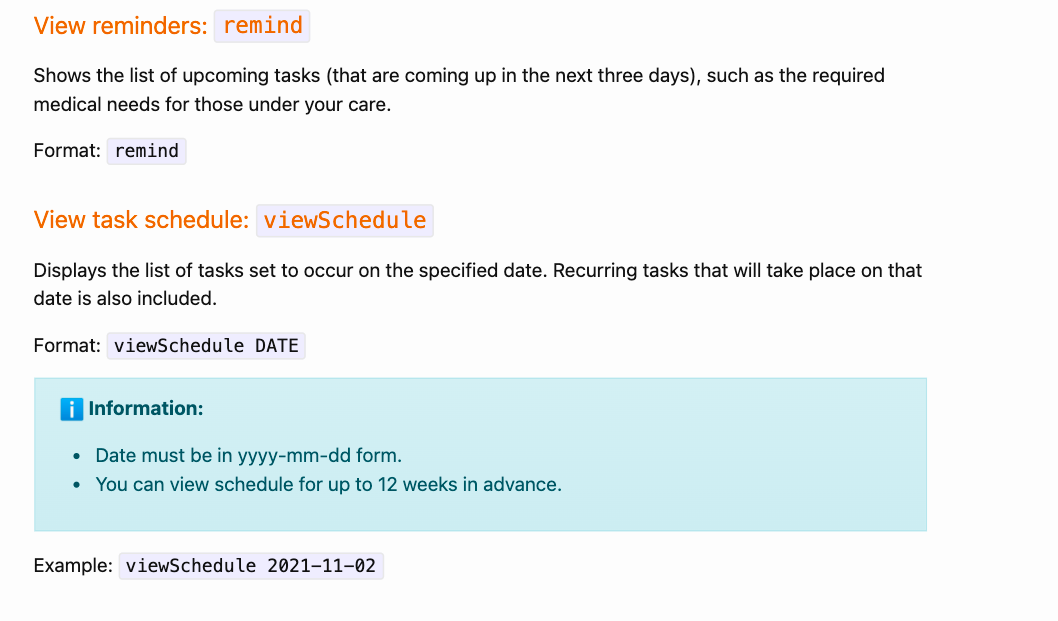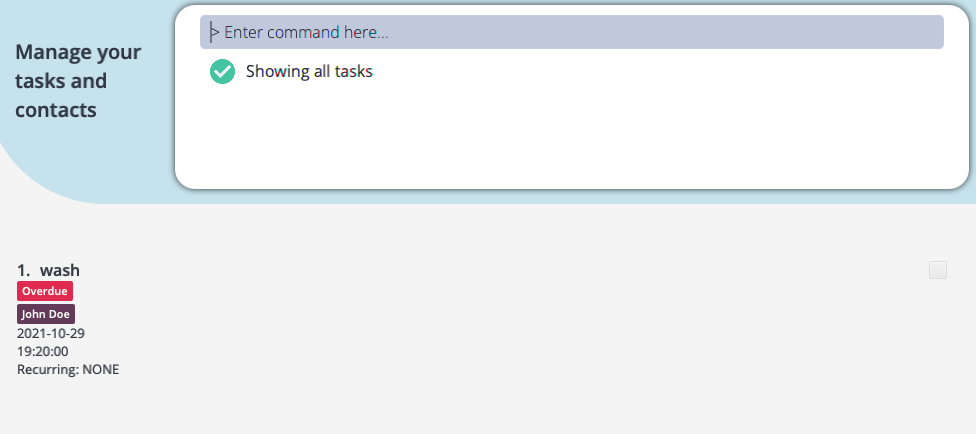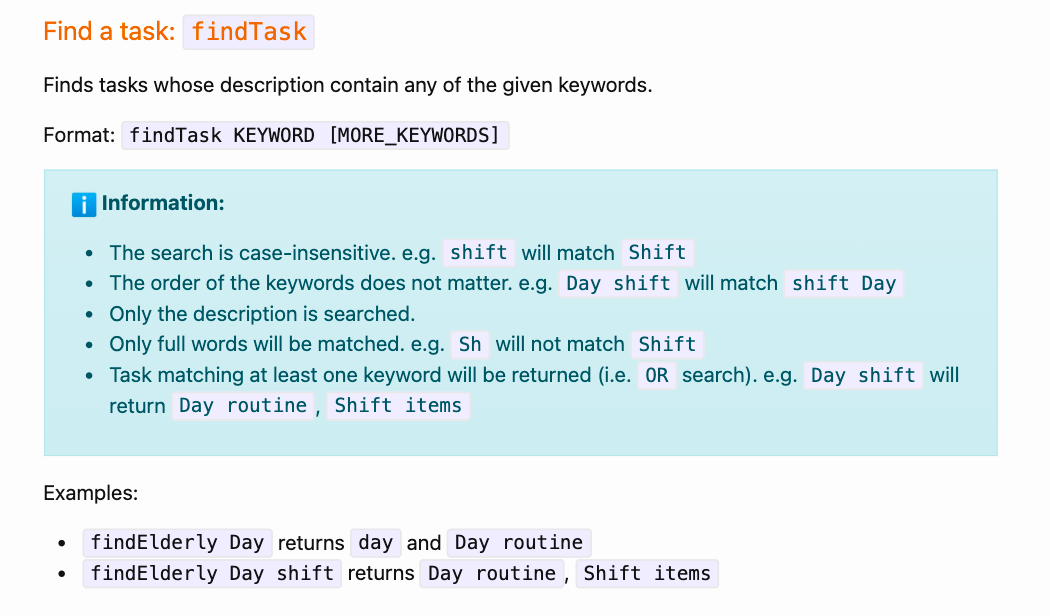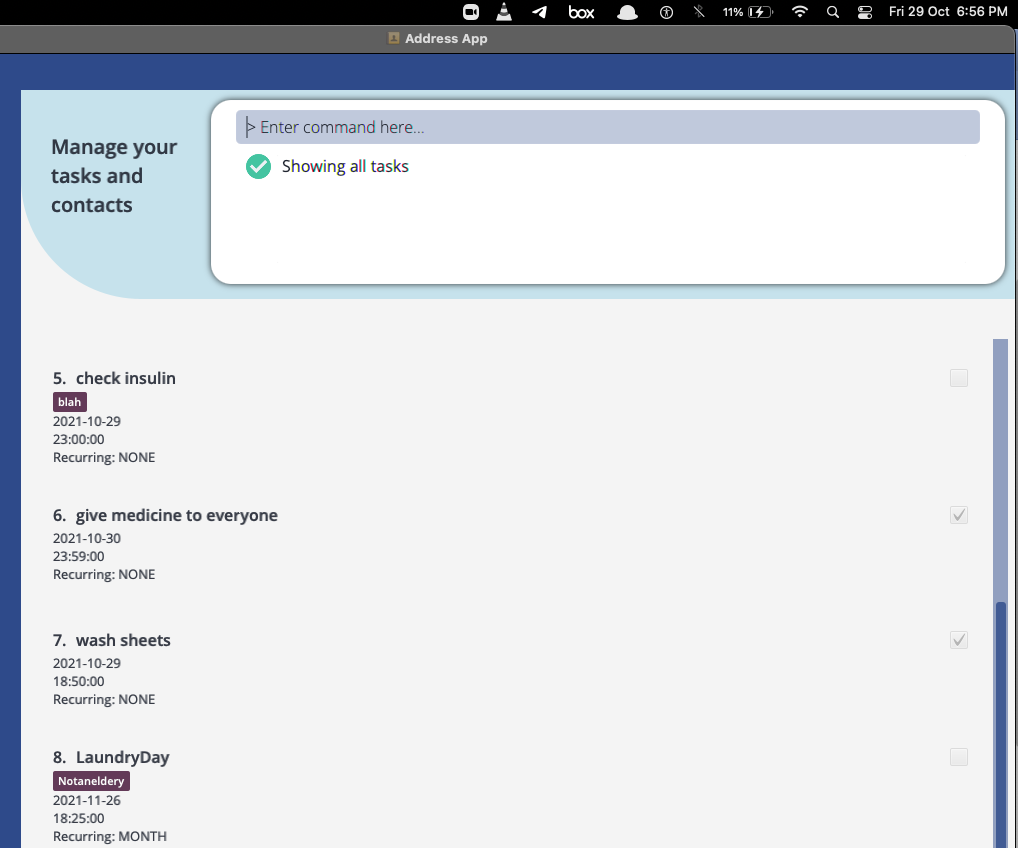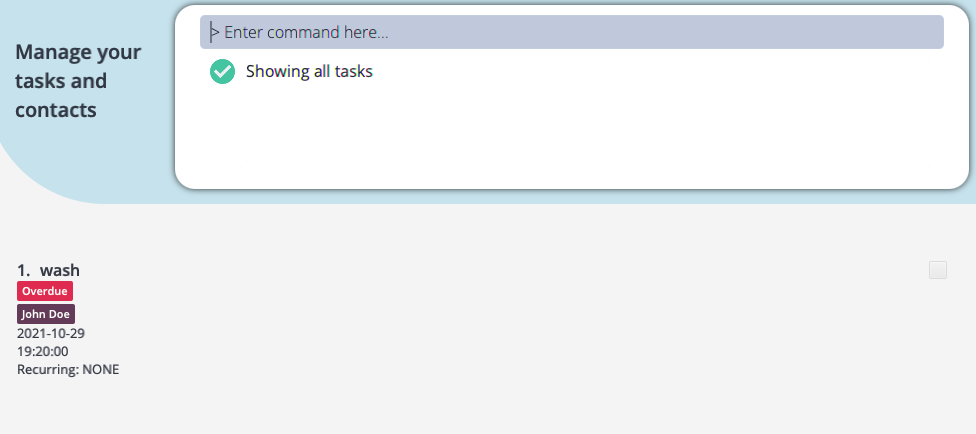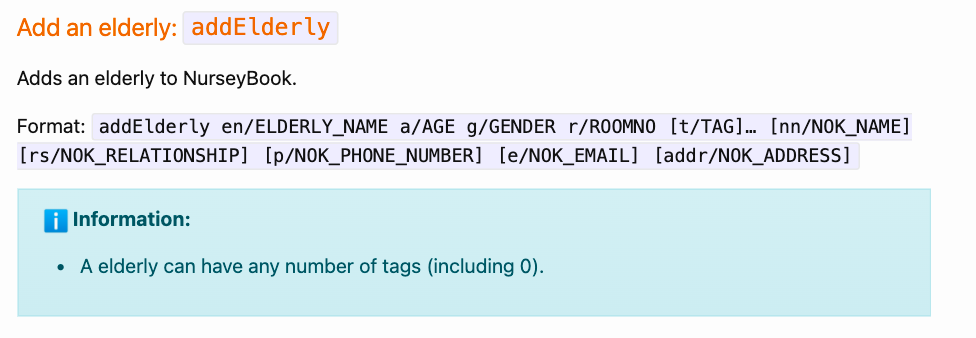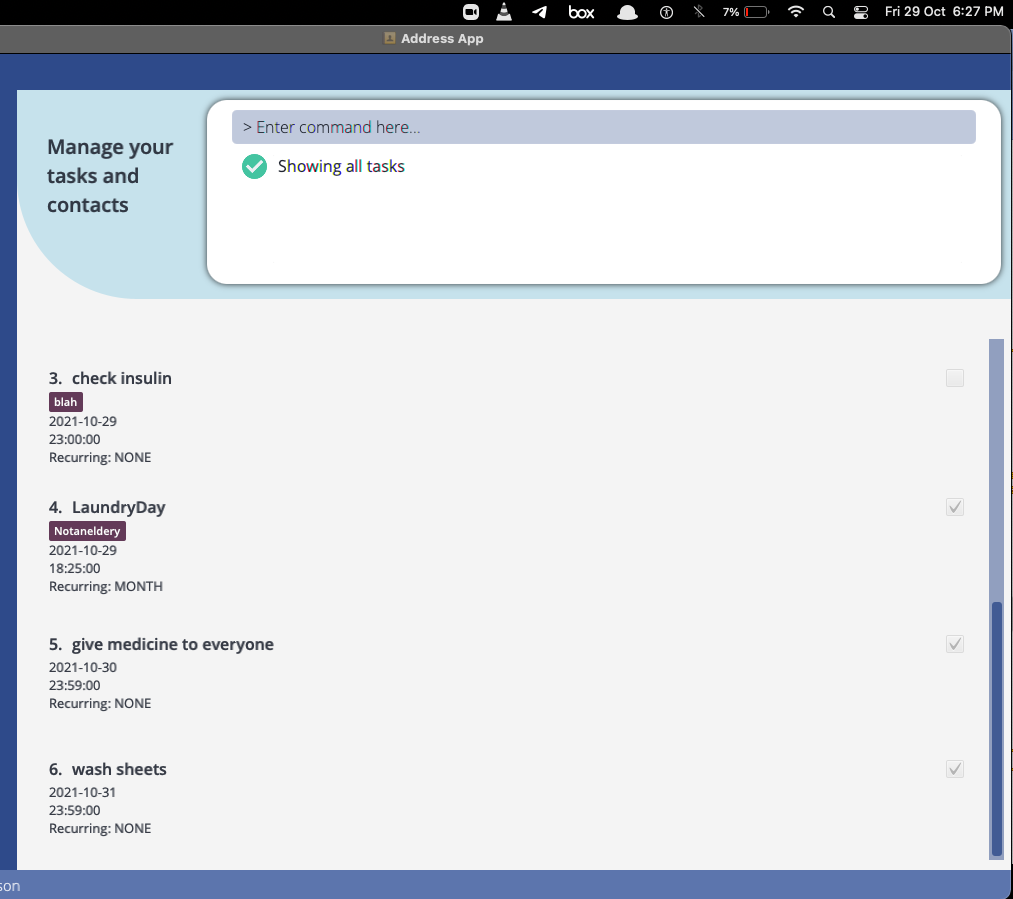ped's People
ped's Issues
addTask allows users to indicate elderly names that do not exist in NurseyBook
editElderly restricts each elderly to 1 tag, but addElderly allows multiple tags to be added for each elderly
Steps to reproduce:
- addElderly en/John Doe a/40 g/M r/53 t/cancer t/diabetes t/friend
- editElderly 10[index] t/family
editElderly command replaces all the tags with one tag - family. Perhaps the user only wanted to to edit one tag from 'friend' to 'family' but other tags are removed as well. Nurses should be able to specify which tag she would like to edit, instead of deleting existing tags which she might want to keep for that elderly.
The editElderly command restricts each elderly to 1 tag, while addTag allows users to add multiple tags to an elderly.
addElderly command accepts 0 as a valid age
Remove remark informs user that remark is removed even when there is no existing remark for an elderly
editTask allows users to change valid elderly name to invalid ones
URL on help window redirects to the wrong user guide
editElderly allows numbers to be added as names for next-of-kins
Steps to reproduce:
- addElderly en/Matt a/0 g/M r/100 t/90
- editElderly 11 nn/98989898
A user is able to specify the name of the next-of-kin using valid phone numbers if they use the wrong prefix nn/ instead of p/. Perhaps nn/ prefix should disallow only numbers as names as it is not the expected behaviour for a name prefix.
Help window is unreponsive
There is a long lag before the commands are visible on the 'help' window, as shown in the video. Switching to the Main window after the help command seems to help the 'help' window to be more responsive.
More screenshots required for view commands
Deleting elderly does not remove all traces of his name
steps to reproduce:
- addElderly en/John Doe a/40 g/M r/53 nn/John Beckham rs/Father p/98765432 e/[email protected] t/friends t/owesMoney
- addTask en/John Doe desc/wash date/2021-10-29 time/19:20
- deleteElderly 1
The elderly is related to the task, assuming the task is meant to be completed for that elderly, but when the elderly is deleted, the tag with his name remains in the task as shown.
User guide has incorrect examples for the findTask command
'Overdue' tag is not visible for overdue tasks
Although, 5 mins had elapsed since the time of the task #7 named 'wash sheets', the overdue tag is not added for the task. Only tasks that are initially created with overdue times actually have the overdue tags.
A task that is yet to be completed by the time specified would be expected to be tagged with overdue by users. Perhaps the expected behaviour for which tasks should have the overdue tag can be included in the user guide.
Behaviour when changing task recurrence from daily to weekly is unclear
If the user changes the recurrence type from daily to weekly, would the user expect the updated date to be a week from the day that he edits the task or a week from the initial date of the task? This is unclear as it is not specified in the user guide. For example:
Date: 2021-10-29
- addTask desc/give medicine date/2021-10-29 time/12:30 recur/daily
Date: 2021-10-31 (User realises that the task should be weekly and not a daily task)
- editTask 1 recur/week
Would the date of the task be updated to 2021-11-07 or 2021-11-05?
Date is not updated when task recurrence is changed from monthly to weekly
If the recurrence of a task is changed from monthly to weekly, only the text indicating the type is changed, the date remains unchanged, even though the user would expect the date to be changed to a much earlier date. For example:
Date: 2021-10-29
- addTask desc/give medicine date/2021-10-29 time/12:30 recur/monthly
Date: 2021-10-31 (User realises that the task should be weekly and not a monthly task)
2. editTask 1 recur/week
The date should be changed to 2021-11-05 which is a week from the initial date of the task, but it remains unchanged at 2021-10-29 (another bug which does not update date automatically to a month ahead).
Editing an elderly's name does not update all instances of his name in the app
steps to reproduce:
- addElderly en/John Doe a/40 g/M r/53 nn/John Beckham rs/Father p/98765432 e/[email protected] t/friends t/owesMoney
- addTask en/John Doe desc/wash date/2021-10-29 time/19:20
- editElderly 1 en/Joe
The elderly is related to the task, assuming the task is meant to be completed for that elderly, but when the elderly's name is edited, the tag with his initial name:John Doe still remains in the task as shown.
addTask command accepts an invalid argument for the parameter 'recur'
Steps to reproduce:
- addTask desc/run date/2021-10-29 time/19:30 recur/none
Based on the user guide and error message shown for recurrence in the app, only - day, week and month are valid arguments for the parameter /recur. But, the above mentioned command allows 'none' an invalid argument to be used successfully for /recur.
editElderly command does not check if the updated values differ from existing values
Steps to reproduce:
- addElderly en/Matt a/0 g/M r/100 t/90
- editElderly 11 t/90
editElderly command does not check if the updated fields differ from the existing values. For example, Matt already has the tag '90', but editing the tag to be '90' could inform the user that the elderly's details are already up-to-date, because his edit is not as meaningful since the original values will not be overwritten.
Terms used in UG might not be clear enough for first-time users
'NOK' abbreviation was not explained clearly in the glossary or anywhere else in the user guide, as a first-time user I had to guess or Google what it meant before I could use the commands. Perhaps it could be defined clearly in the beginning before using the abbreviation for the rest of the user guide.
editElderly updates elderly with new details even if existing values are not present for an elderly
editElderly command includes the functionality of addNok, (i.e Not only does it overwrite existing values, it also adds next-of-kin details that are absent for a particular elderly).
Although, there is a deleteNok command, there seems to be no addNok function which is actually being combined with the edit functionality under the editElderly command.
Perhaps it would be better to distinguish editing existing details of elderly from adding new NOK details, as new users would expect an addNok command(absent in user guide) if a deleteNok command is given in the user guide.
Dates are not updated automatically for recurring tasks as stated in user guide
The dates are not updated automatically for the tasks as expected, after a few mins had elapsed since the time of the task. In the example shown in the screenshot, the date is expected to be updated to 2021-11-26 but the date shown remains as 2021-10-29. Similar outputs were observed for recurring daily and weekly tasks.
The app has to be restarted in order for the date to be updated correctly to 2021-11-26.
Recommend Projects
-
 React
React
A declarative, efficient, and flexible JavaScript library for building user interfaces.
-
Vue.js
🖖 Vue.js is a progressive, incrementally-adoptable JavaScript framework for building UI on the web.
-
 Typescript
Typescript
TypeScript is a superset of JavaScript that compiles to clean JavaScript output.
-
TensorFlow
An Open Source Machine Learning Framework for Everyone
-
Django
The Web framework for perfectionists with deadlines.
-
Laravel
A PHP framework for web artisans
-
D3
Bring data to life with SVG, Canvas and HTML. 📊📈🎉
-
Recommend Topics
-
javascript
JavaScript (JS) is a lightweight interpreted programming language with first-class functions.
-
web
Some thing interesting about web. New door for the world.
-
server
A server is a program made to process requests and deliver data to clients.
-
Machine learning
Machine learning is a way of modeling and interpreting data that allows a piece of software to respond intelligently.
-
Visualization
Some thing interesting about visualization, use data art
-
Game
Some thing interesting about game, make everyone happy.
Recommend Org
-
Facebook
We are working to build community through open source technology. NB: members must have two-factor auth.
-
Microsoft
Open source projects and samples from Microsoft.
-
Google
Google ❤️ Open Source for everyone.
-
Alibaba
Alibaba Open Source for everyone
-
D3
Data-Driven Documents codes.
-
Tencent
China tencent open source team.