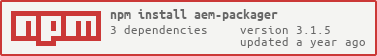Creates AEM packages for NodeJS projects that can then be installed through the Adobe Experience Manager package manager. Combined with the aem-clientlib-generator this provides a rich end-to-end workflow for developing JS and CSS for injection into AEM as components, libraries, applications, or contents.
Install aem-packager as a dependency for your NodeJS project:
npm install --save aem-packager
Add the Maven working directory to your .gitignore so you don't have unecessary files in your source control:
./target
Make sure that your package.json has the name, description, and version all filled in:
{
"name": "my-npm-project",
"description": "My project does something interesting.",
"version": "1.0.0",
"dependencies": {...}
}If your project doesn't currently put its build ouptut in the /dist folder, then set the source directory.
Add a package script to your package.json:
"scripts": {
"build": "my build script",
"package": "aem-packager",
"test": "my test script"
}Run your build process as normal. After your build completes, then run the packager:
npm run package
The resulting .zip file will be outpt to the target folder by default. You should be able to take that file and upload it and install it through AEM's package manager.
AEM requires SEMVER versioning in order for packages to be recognized as version updates. AEM also cannot safely install an older version of a package over a new version, which is why the filename contains a timestamp to guarantee sequential uniqueness.
The output package name uses the pattern:
{groupId}-{artifactId}-{version}-{timestamp}.zip
npm-package-test-1.1.0-2018-10-31T18-22-42Z.zip
aem-packager is a wrapper around Adobe's Maven plugin for building content packages. Therefore, you will need Maven installed on your system.
Configuration of aem-packager has 2 distinct parts. Options are used for setting how the packaging process runs, and Defines are used to override specific variables within the final package. Both options and defines can be configured by defining an object containing those two properties:
{
"options": {...},
"defines": {...}
}The configurations can be provided in one of 2 ways:
- Set the configuration in your
package.json - Specify your own YAML or JSON config file
{
"name": "my-npm-project",
"description": "My AEM package for cool features.",
"version": "0.2.3",
"scripts": {...},
"dependencies": {...},
"aem-packager": {
"options": {
"srcDir": "dist",
"buildDir": "target",
"jcrPath": "/apps/mygroup/myapp/clientlibs"
},
"defines": {
"artifactId": "my-project",
"groupId": "org.example.myprojectgroup",
"version": "1.2.3"
}
}
}You can specify your own JSON or YAML config file through a command line argument when running aem-packager:
aem-packager --config ./config/my-config-file.yml
options:
srcDir: dist
buildDir: target
jcrPath: /apps/mygroup/myapp/clientlibs
defines:
artifactId: my-project
description: My AEM package for cool features.
groupId: org.example.myprojectgroup
version: '1.2.3'The settings for running the packager are populated through the options object. This can be added to your project's package.json as a aem-packager.options section.
"name": "my-npm-project",
"scripts": {...},
"dependencies": {...},
"aem-packager": {
"options": {
"srcDir": "dist",
"buildDir": "target"
"jcrPath": "/apps/mygroup/myapp/clientlibs"
},
"defines": {...}
}The directory where your compiled files are located waiting to be packaged. Defaults to dist when not provided. All files within the folder will be included in the AEM package, so make sure that the output has been sanitized to only the files you wish to deploy.
The working directory that Maven will use for compiling the build package. Defaults to target when not provided.
The path in the JCR (AEM's storage system) where the module will be installed. Since most npm projects will likely be generating JS, CSS, and HTML assets, the default here when left blank, this will use the groupId and artifactId to complete generate the full pattern /apps/<groupId>/<artifactId>/clientlibs
In addition to configuring how the packager runs, you can also set Maven defines which provide specific values in the resulting installable AEM package. The primary required values for generating an AEM package will be automatically be extracted from your project's package.json, but they can be overridden by adding a defines object to your project's package.json as a aem-packager.defines section.
"name": "my-npm-project",
"scripts": {...},
"dependencies": {...},
"aem-packager": {
"options": {...},
"defines": {
"artifactId": "my-project",
"description": "My AEM package for cool features.",
"groupId": "org.example.myprojectgroup",
"version": "1.2.3"
}
}Used within AEM's package management to identify the package. Default value if unset will be the npm project name from your project's package.json. Must be a machine-safe string. Restricting to lowercase and hypphens is recommended to prevent conflicts.
"artifactId": "my-project"Human-readable description that will be used for the AEM content package. When not defined, this will default to the description string provided by your project's package.json.
"description": "My AEM package for cool features."Used within AEM's package management to group related packages together. The naming convention in AEM packages typically followsJava package naming so it is easy to find specific packages in the AEM package manager. This must be a machine-safe string.
- If your NPM package is scoped, then the default value of
groupIdwill be the scope of your package. For example, for a package named@foo/mypackage, the defaultgroupIdwill befoo - If your NPM package is not scoped, then the default
groupIdwill be the generic fallbacknpm.
For a company called "Example.org":
"groupId": "org.example.myprojectgroup"Force the version number that will be used for the AEM content package. When not defined, this will default to the version string provided by your project's package.json. Must be a SEMVER value.
"version": "1.0.0"- Need more help in getting this working? See aem-packager-example for an example end-to-end NodeJS project that produces an installable AEM package.
- Need to create AEM's clientlib folder structures and manifests? See aem-clientlib-generator