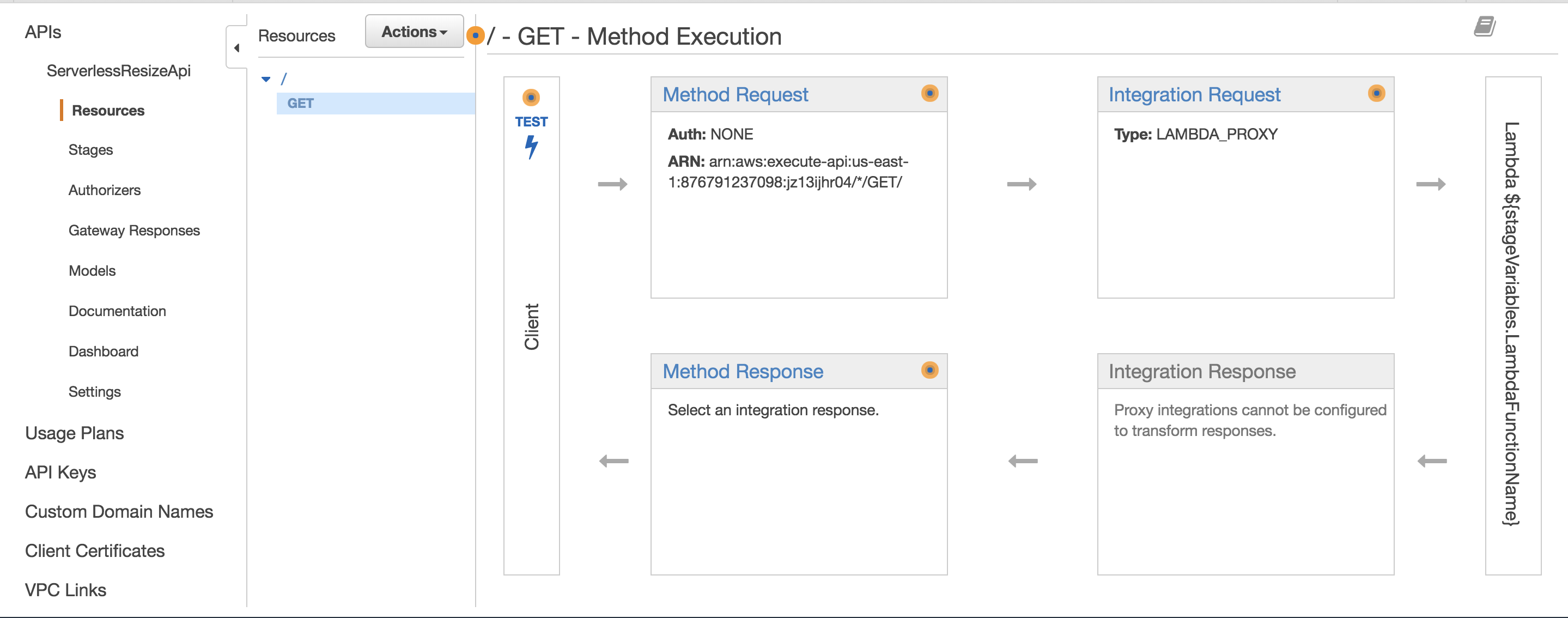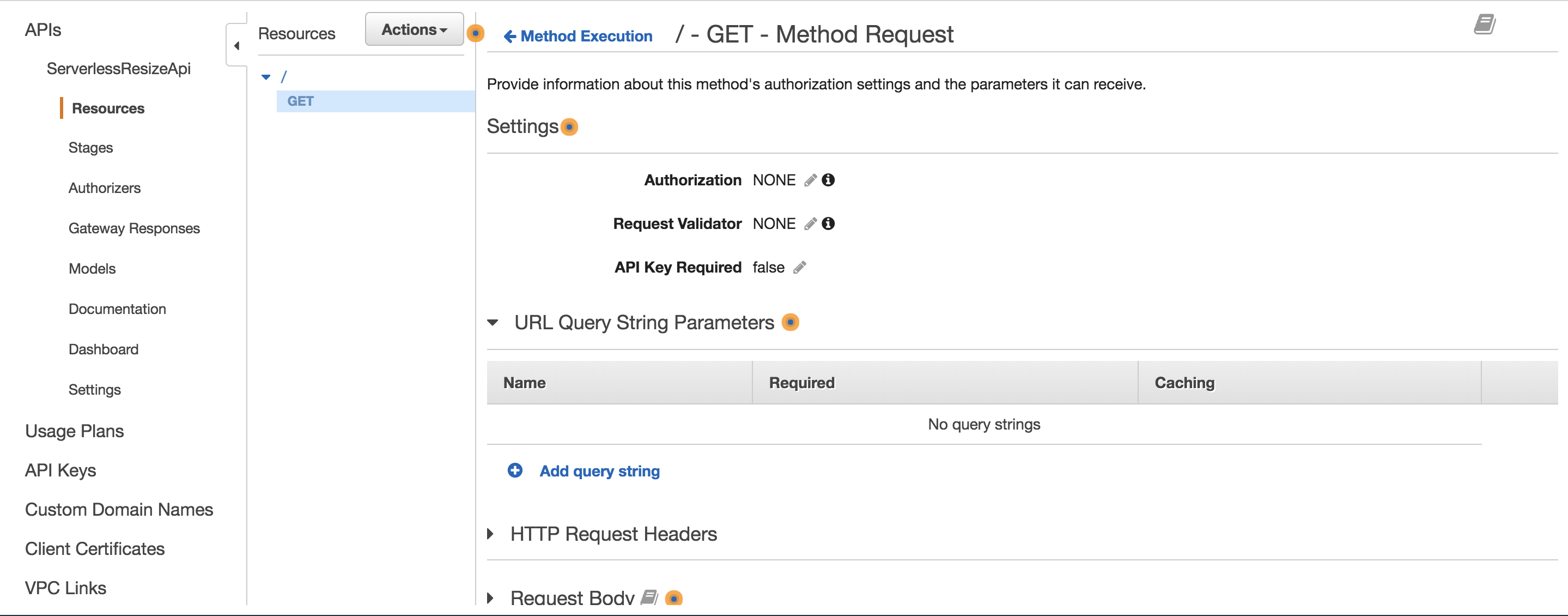See https://github.com/awslabs/serverless-image-handler instead.
Resizes images on the fly using Amazon S3, AWS Lambda, and Amazon API Gateway. Using a conventional URL structure and S3 static website hosting with redirection rules, requests for resized images are redirected to a Lambda function via API Gateway which will resize the image, upload it to S3, and redirect the requestor to the resized image. The next request for the resized image will be served from S3 directly.
-
Build the Lambda function
The Lambda function uses sharp for image resizing which requires native extensions. In order to run on Lambda, it must be packaged on Amazon Linux. You can accomplish this in one of two ways:
-
Upload the contents of the
lambdasubdirectory to an Amazon EC2 instance running Amazon Linux and runnpm install, or -
Use the Amazon Linux Docker container image to build the package using your local system. This repo includes Makefile that will download Amazon Linux, install Node.js and developer tools, and build the extensions using Docker. Run
make all.
-
-
Deploy the CloudFormation stack
Run
bin/deployto deploy the CloudFormation stack. It will create a temporary Amazon S3 bucket, package and upload the function, and create the Lambda function, Amazon API Gateway RestApi, and an S3 bucket for images via CloudFormation.The deployment script requires the AWS CLI version 1.11.19 or newer to be installed. Be sure to set your AWS credentials using
aws configure -
Test the function
Upload an image to the S3 bucket and try to resize it via your web browser to different sizes, e.g. with an image uploaded in the bucket called image.png:
- http://[BucketWebsiteHost]/300x300/path/to/image.png
- http://[BucketWebsiteHost]/90x90/path/to/image.png
- http://[BucketWebsiteHost]/40x40/path/to/image.png
You can find the
BucketWebsiteUrlin the table of outputs displayed on a successful invocation of the deploy script. -
(Optional) Restrict resize dimensions
To restrict the dimensions the function will create, set the environment variable
ALLOWED_DIMENSIONSto a string in the format (HEIGHT)x(WIDTH),(HEIGHT)x(WIDTH),....For example: 300x300,90x90,40x40.
This reference architecture sample is licensed under Apache 2.0.