CLI app to generate a video of bouncing circles (with continuous collision detection)
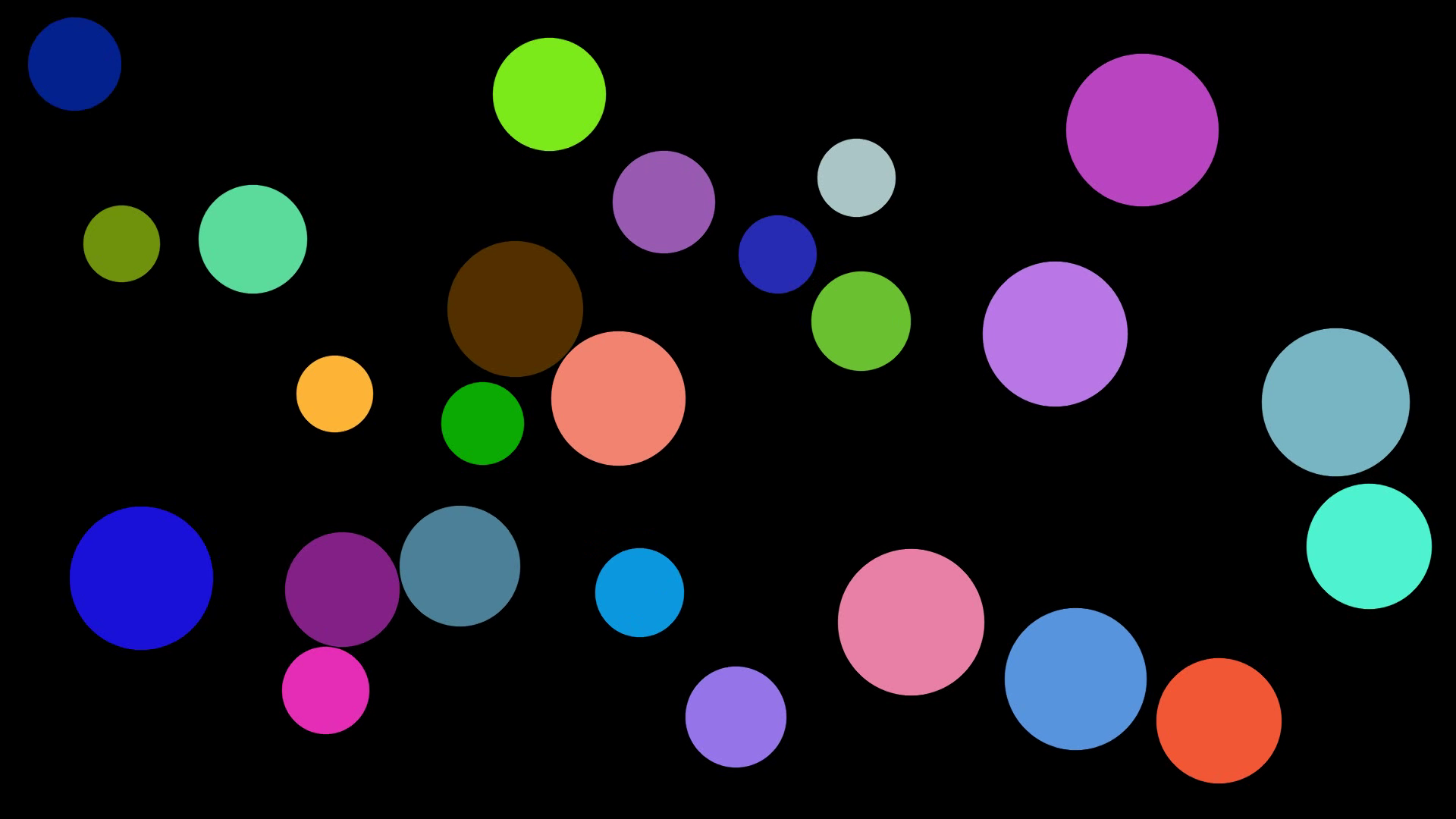 Example: https://www.youtube.com/watch?v=ui5OTEb7xIs
Example: https://www.youtube.com/watch?v=ui5OTEb7xIs
- from command line run
*.exefile with one argument (destination file) - add other optional arguments
- for list of other arguments run
*.exe --help
>circle-bounce-v1.0.0.exe --help
usage: circle-bounce-v1.0.0.exe [-h] [--video_length VIDEO_LENGTH] [--fps FPS] [--width WIDTH] [--height HEIGHT]
[--num_of_balls NUM_OF_BALLS] [--background_color BACKGROUND_COLOR]
[--ball_color BALL_COLOR] [--radius_min RADIUS_MIN] [--radius_max RADIUS_MAX]
[--ball_mass BALL_MASS] [--speed_min SPEED_MIN] [--speed_max SPEED_MAX]
destination_file
positional arguments:
destination_file File name and path where video will be saved
options:
-h, --help show this help message and exit
--video_length VIDEO_LENGTH
Length of video (in seconds)
--fps FPS Frames per second (FPS) of video
--width WIDTH Width of video
--height HEIGHT Height of video
--num_of_balls NUM_OF_BALLS
Number of balls
--background_color BACKGROUND_COLOR
Background color (hex)
--ball_color BALL_COLOR
Color of balls, random if empty
--radius_min RADIUS_MIN
Minimal ball radius
--radius_max RADIUS_MAX
Maximal ball radius
--ball_mass BALL_MASS
Mass of all balls, or the way of calculating it (0.0 calculates as circles, -1.0 calculates as
spheres)
--speed_min SPEED_MIN
Minimal ball speed
--speed_max SPEED_MAX
Maximal ball speed
Prebuilt program is available under Releases
- Clone repository
- Run command:
pip install -r requirements.txt - Run build.py
- Built
*.exewill be placed in the same folder
