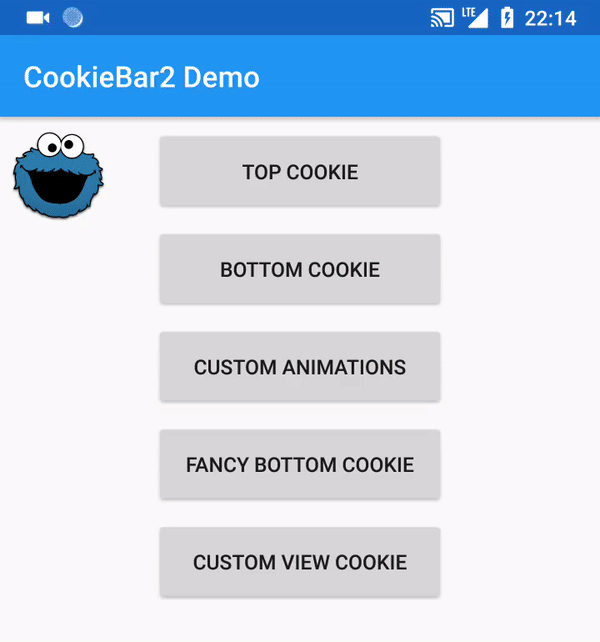CookieBar is a lightweight library for showing a brief message at the top or bottom of the screen.
implementation 'org.aviran.cookiebar2:cookiebar2:1.1.3'Main differences from the original Cookiebar library are:
- Swipe to dismiss has been added.
- Programmatic dismiss functionality added.
- Only one Cookie can be displayed at a time (New top cookie will dismiss the current top one if exists).
- Message view captures clicks, blocks downward propagation.
- Slightly different build interface.
- Icon animator support.
- Custom layout can be applied to a cookie.
- Colors presets added.
- Root view can be overridden and customized.
- Removed supportRtl / allowBackup from library scope (Set at app level when necessary).
CookieBar.build(this@MainActivity)
.setTitle("TITLE") // String resources are also supported
.setMessage("MESSAGE") // i.e. R.string.message
.show() // Cookies are displayed at the top by defaultCookieBar.build(MainActivity.this)
.setTitle("TITLE")
.setMessage("MESSAGE")
.setCookiePosition(CookieBar.BOTTOM) // Cookie will be displayed at the bottom
.show(); // of the screenCookieBar.build(MainActivity.this)
.setTitle(R.string.title)
.setTitleColor(R.color.green)
.setIcon(R.drawable.icon)
.setIconAnimation(R.animator.spin)
.setMessage(R.string.message)
.setAction(R.string.action_text, new OnActionClickListener() {
@Override
public void onClick() {
// Do something
}
})
.setDuration(5000) // 5 seconds
.show();CookieBar.build(MainActivity.this)
.setTitle(R.string.title)
.setMessage(R.string.message)
.setAnimationIn(android.R.anim.slide_in_left, android.R.anim.slide_in_left)
.setAnimationOut(android.R.anim.slide_out_right, android.R.anim.slide_out_right)
.show();CookieBar.dismiss(MainActivity.this);/* setCustomView - Set the layout resource for your custom cookie view.
setCustomViewInitializer - Called after layout inflation, for subview setup. */
CookieBar.build(MainActivity.this)
.setCustomView(R.layout.custom_cookie)
.setCustomViewInitializer(new CookieBar.CustomViewInitializer() {
@Override
public void initView(View view) {
Button btnNew = view.findViewById(R.id.custom_cookie_btn_new);
Button btnOpen = view.findViewById(R.id.custom_cookie_btn_open);
Button btnSave = view.findViewById(R.id.custom_cookie_btn_save);
View.OnClickListener btnListener = new View.OnClickListener() {
@Override
public void onClick(View view) {
Button button = (Button) view;
button.setText(R.string.clicked);
}
};
btnNew.setOnClickListener(btnListener);
btnOpen.setOnClickListener(btnListener);
btnSave.setOnClickListener(btnListener);
}
})
.setAction("Close", new OnActionClickListener() {
@Override
public void onClick() {
CookieBar.dismiss(MainActivity.this);
}
})
.setTitle(R.string.title)
.setMessage(R.string.message)
.setEnableAutoDismiss(false) // Cookie will stay on display until manually dismissed
.setSwipeToDismiss(false) // Deny dismiss by swiping off the view
.setCookiePosition(CookieBar.BOTTOM)
.show();<style name="AppTheme" parent="Theme.AppCompat.Light.DarkActionBar">
<item name="cookieTitleColor">@color/default_title_color</item>
<item name="cookieMessageColor">@color/default_message_color</item>
<item name="cookieActionColor">@color/default_action_color</item>
<item name="cookieBackgroundColor">@color/default_bg_color</item>
<item name="cookiePadding">24dp</item>
<item name="cookieTitleSize">24sp</item>
<item name="cookieMessageSize">16sp</item>
<item name="cookieActionSize">18sp</item>
</style>- Cookie position (Top/Bottom)
- Display duration
- Title text color
- Body text color
- Action text color
- Background color
- Icon resource
- Icon animation
- In/Out animations for the entire view
- View layout
Forked from the early code base of CookieBar, by Eric Liu.
Copyright 2018, Aviran Abady.
Licensed under the Apache License, Version 2.0 (the "License");
you may not use this file except in compliance with the License.
You may obtain a copy of the License at
http://www.apache.org/licenses/LICENSE-2.0
Unless required by applicable law or agreed to in writing, software
distributed under the License is distributed on an "AS IS" BASIS,
WITHOUT WARRANTIES OR CONDITIONS OF ANY KIND, either express or implied.
See the License for the specific language governing permissions and
limitations under the License.