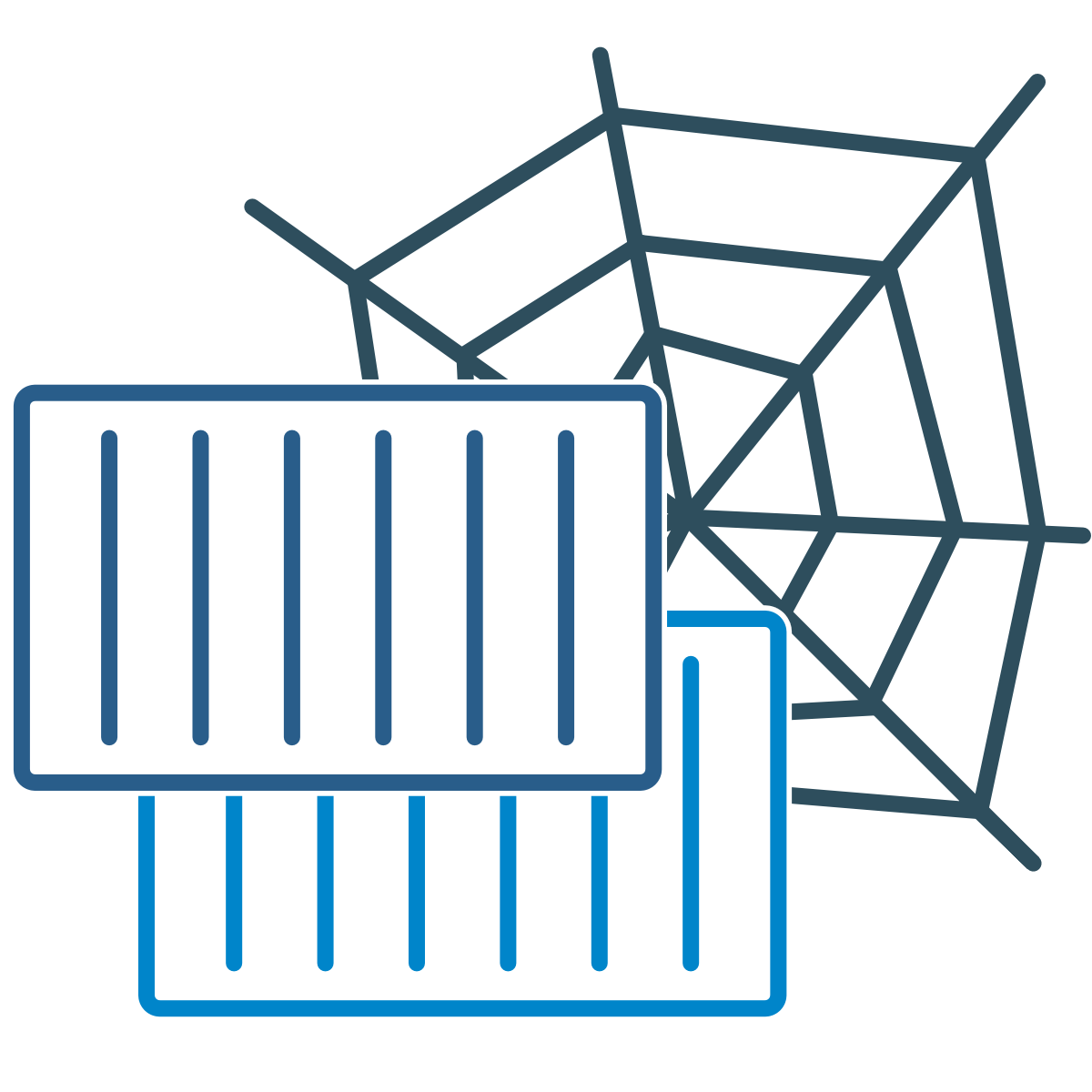Containernet is a fork of the famous Mininet network emulator and allows to use Docker containers as hosts in emulated network topologies. This enables interesting functionalities to build networking/cloud emulators and testbeds. One example for this is the NFV multi-PoP infrastructure emulator which was created by the SONATA-NFV project and is now part of the OpenSource MANO (OSM) project. Besides this, Containernet is actively used by the research community, focussing on experiments in the field of cloud computing, fog computing, network function virtualization (NFV), and multi-access edge computing (MEC).
Based on: Mininet 2.3.0d5
- Containernet website: https://containernet.github.io/
- Mininet website: http://mininet.org
- Original Mininet repository: https://github.com/mininet/mininet
If you use Containernet for your research and/or other publications, please cite (beside the original Mininet paper) the following paper to reference our work:
M. Peuster, H. Karl, and S. v. Rossem: MeDICINE: Rapid Prototyping of Production-Ready Network Services in Multi-PoP Environments. IEEE Conference on Network Function Virtualization and Software Defined Networks (NFV-SDN), Palo Alto, CA, USA, pp. 148-153. doi: 10.1109/NFV-SDN.2016.7919490. (2016)
Bibtex:
@inproceedings{peuster2016medicine,
author={M. Peuster and H. Karl and S. van Rossem},
booktitle={2016 IEEE Conference on Network Function Virtualization and Software Defined Networks (NFV-SDN)},
title={MeDICINE: Rapid prototyping of production-ready network services in multi-PoP environments},
year={2016},
volume={},
number={},
pages={148-153},
doi={10.1109/NFV-SDN.2016.7919490},
month={Nov}
}There is an extension of Containernet called vim-emu which is a full-featured multi-PoP emulation platform for NFV scenarios. Vim-emu was developed as part of the SONATA-NFV project and is now hosted by the OpenSource MANO project.
- Add, remove Docker containers to Mininet topologies
- Connect Docker containers to topology (to switches, other containers, or legacy Mininet hosts)
- Execute commands inside containers by using the Mininet CLI
- Dynamic topology changes
- Add hosts/containers to a running Mininet topology
- Connect hosts/docker containers to a running Mininet topology
- Remove Hosts/Docker containers/links from a running Mininet topology
- Resource limitation of Docker containers
- CPU limitation with Docker CPU share option
- CPU limitation with Docker CFS period/quota options
- Memory/swap limitation
- Change CPU/mem limitations at runtime!
- Expose container ports and set environment variables of containers through Python API
- Traffic control links (delay, bw, loss, jitter)
- Automated installation based on Ansible playbook
Containernet comes with two installation and deployment options.
Automatic installation is provided through an Ansible playbook.
Requires: Ubuntu Linux 18.04 LTS and Python3 Experimental: Ubuntu Linux 20.04 LTS and Python3
$ sudo apt-get install ansible git aptitude
$ git clone https://github.com/containernet/containernet.git
$ cd containernet/ansible
$ sudo ansible-playbook -i "localhost," -c local install.yml
$ cd ..Wait (and have a coffee) ...
You can switch between development (default) and normal installation as follows:
sudo make develop
# or
sudo make installContainernet can be executed within a privileged Docker container (nested container deployment). There is also a pre-build Docker image available on Docker Hub.
Attention: Container resource limitations, e.g., CPU share limits, are not supported in the nested container deployment. Use bare-metal installations if you need those features.
# build the container locally
$ docker build -t containernet/containernet .
# or pull the latest pre-build container
$ docker pull containernet/containernet# run interactive container and directly start containernet example
$ docker run --name containernet -it --rm --privileged --pid='host' -v /var/run/docker.sock:/var/run/docker.sock containernet/containernet
# run interactive container and drop to shell
$ docker run --name containernet -it --rm --privileged --pid='host' -v /var/run/docker.sock:/var/run/docker.sock containernet/containernet /bin/bashStart example topology with some empty Docker containers connected to the network.
- run:
sudo python3 examples/containernet_example.py - use:
containernet> d1 ifconfigto see config of containerd1 - use:
containernet> d1 ping -c4 d2to ping between containers
In your custom topology script you can add Docker hosts as follows:
info('*** Adding docker containers\n')
d1 = net.addDocker('d1', ip='10.0.0.251', dimage="ubuntu:trusty")
d2 = net.addDocker('d2', ip='10.0.0.252', dimage="ubuntu:trusty", cpu_period=50000, cpu_quota=25000)
d3 = net.addHost('d3', ip='11.0.0.253', cls=Docker, dimage="ubuntu:trusty", cpu_shares=20)
d4 = net.addDocker('d4', dimage="ubuntu:trusty", volumes=["/:/mnt/vol1:rw"])sudo make testContainernet's documentation can be found in the GitHub wiki. The documentation for the underlying Mininet project can be found here.
If you have any questions, please use GitHub's issue system or to get in touch.
Your contributions are very welcome! Please fork the GitHub repository and create a pull request. We use Travis-CI to automatically test new commits.
Manuel Peuster
- Mail: <manuel (at) peuster (dot) de>
- Twitter: @ManuelPeuster
- GitHub: @mpeuster
- Website: https://peuster.de