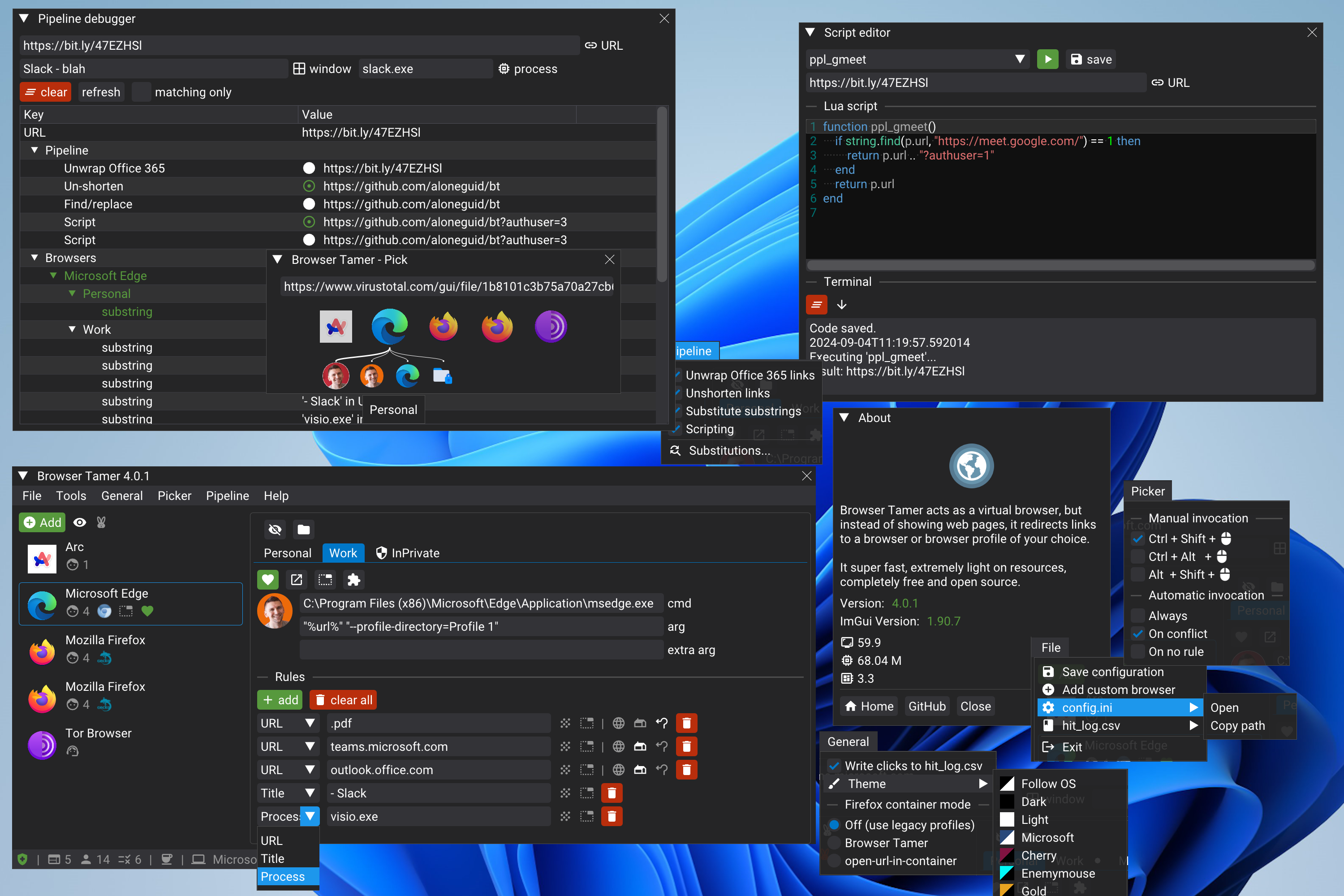| official home page - documentation |
|---|
-
Extremely lightweight on memory and resources, written in safe modern C++.
- Self-contained single
.exeunder 2 Mb in size with no dependencies. - Available as
.msiinstaller. - Portable mode supported.
- Fits on a floppy disk if you can find it in 2023! 💾
- Self-contained single
-
Completely free and open-source.
-
Intelligent detection of the most popular browsers.
- Firefox, Edge, Chrome, Brave and so on.
- Detection of browser profiles.
- Support for Firefox Containers.
- Support for incognito mode / tor mode.
-
Add your own, custom browser or application customised with any parameters you want.
-
Rule-based redirect based on matching inside entire URL, domain, or path. This can be a simple case-insensitive substring or a regular expression.
-
Rule-based redirect based on window title and process name.
-
Assign rule priorities.
-
Supports URL processing pipeline, which allows for custom URL pre-processing with
- URL un-shortening.
- Office 365 URL unwrapping.
- Find/replace functionality, including regular expression support.
-
Extensions to integrate with Chrome, Edge, Firefox, or any Chromium-based or Firefox-based browser (Opera, Vivaldi, Brave, Waterfox, LibreWolf etc.).
-
Open links in "chromeless (frameless)" window.
-
Optional audit of rule hits to a csv file.
-
Beautiful UI based on ImGui (GPU-accelerated UI engine used in games) with support for themes.
In 2023, Browser Tamer was installed by 5150 people and in December 2023 it had 561 regular users (using BT constantly for more than 7 days in a row)! This is all I can expose, as only very basic anonymous stats are reported (the fact that you have launched BT).
Feel free to raise an issue here or start a discussion.
I value your interest in this open-source project. While I don't accept pull requests (there is no way to turn them off in GitHub), your support through coffee donations directly contributes to the project's development and sustainability, allowing me to invest more resources into refining, addressing issues, and implementing new features. Your involvement, in any form, is greatly appreciated. Thank you for being a part of our journey!