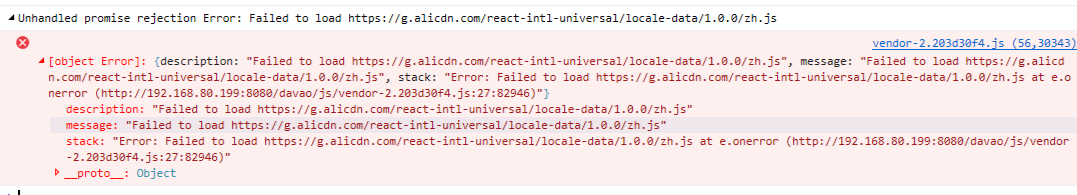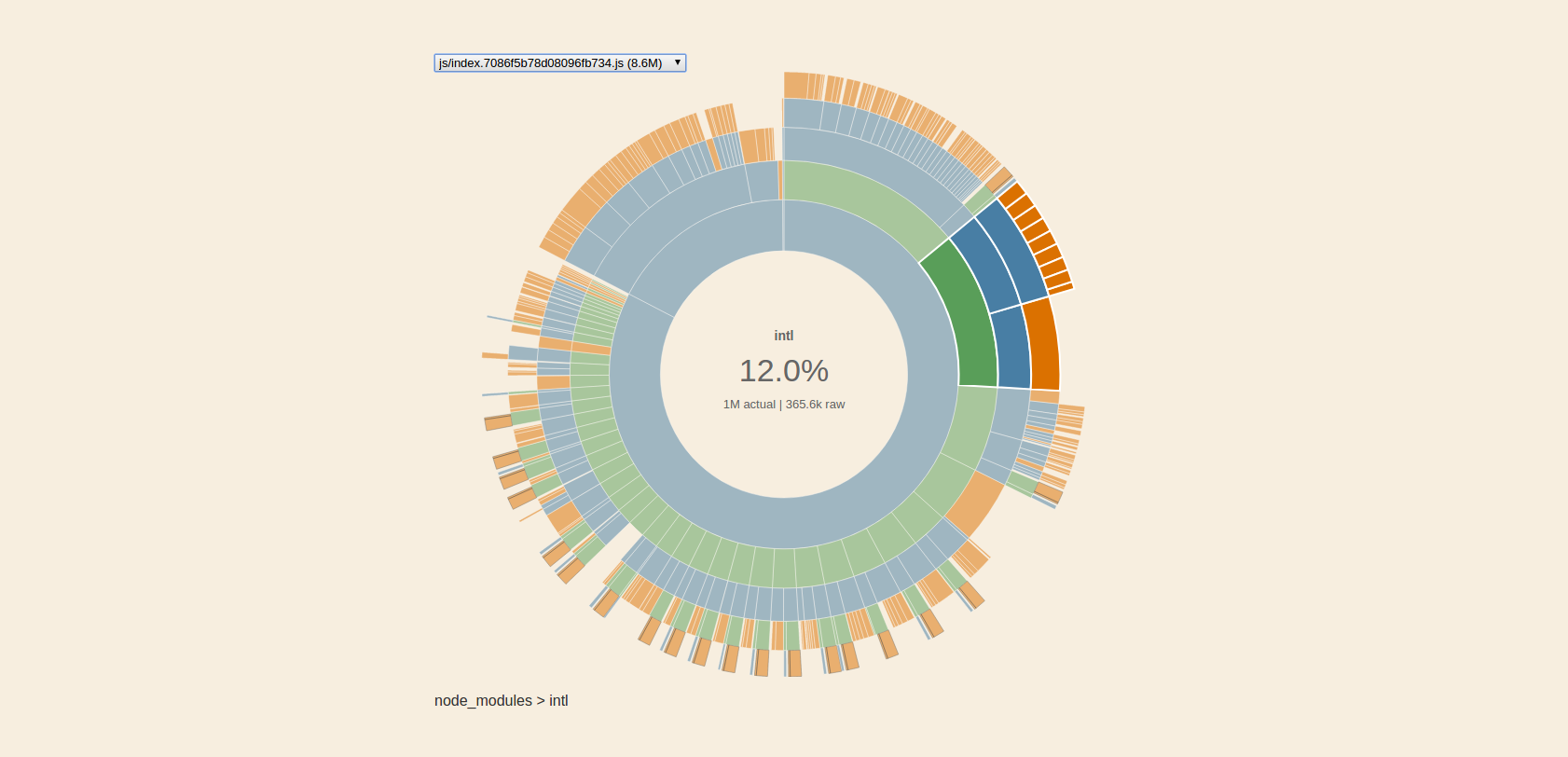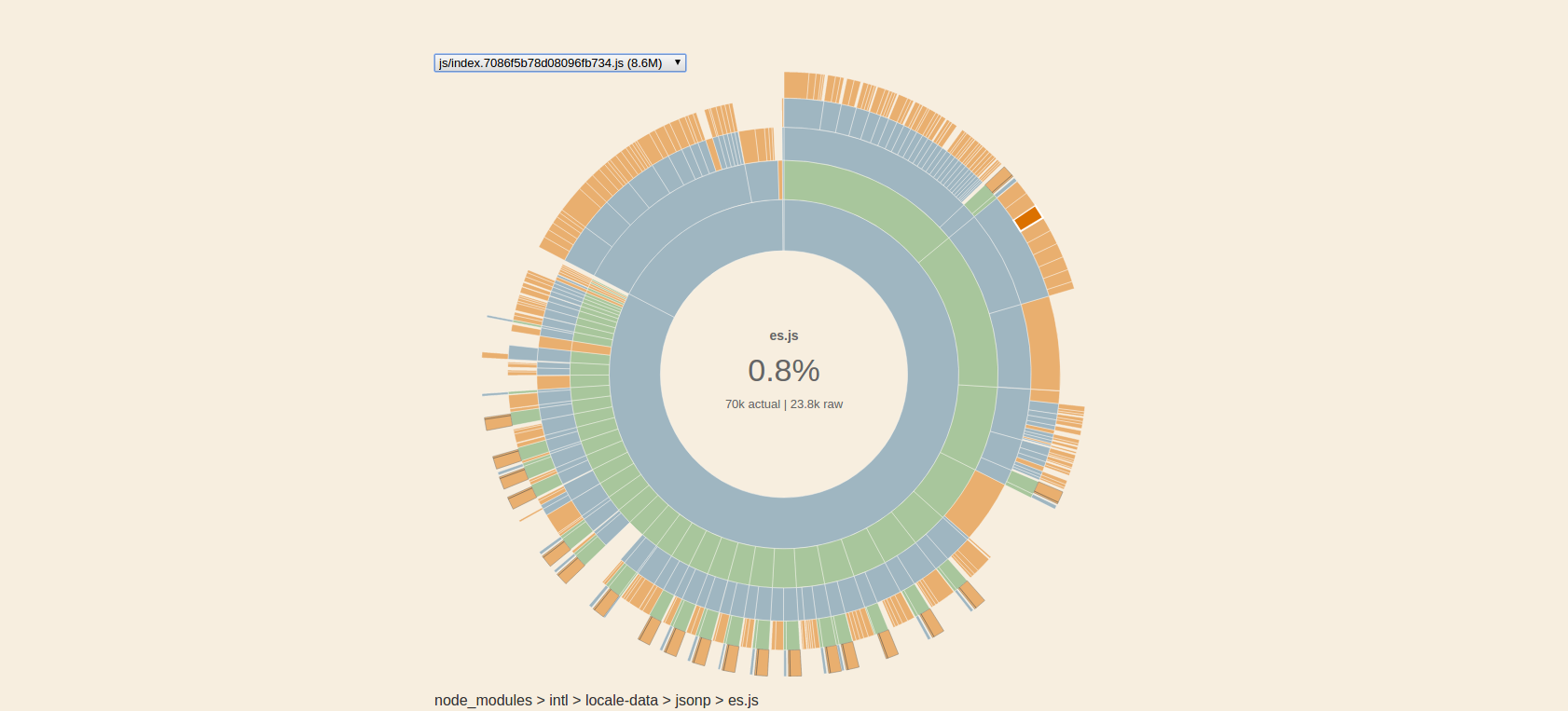react-intl-universal is a React internationalization package developed by Alibaba Group.
- Can be used not only in React component but also in Vanilla JS.
- Simple. Only three main API and one optional helper.
- Display numbers, currency, dates and times for different locales.
- Pluralize labels in strings.
- Support variables in message.
- Support HTML in message.
- Support for 150+ languages.
- Runs in the browser and Node.js.
- Message format is strictly implemented by ICU standards.
- Locale data in nested JSON format are supported.
- react-intl-universal-extract helps you generate a locale file easily.
Usage Trend of react-intl-universal
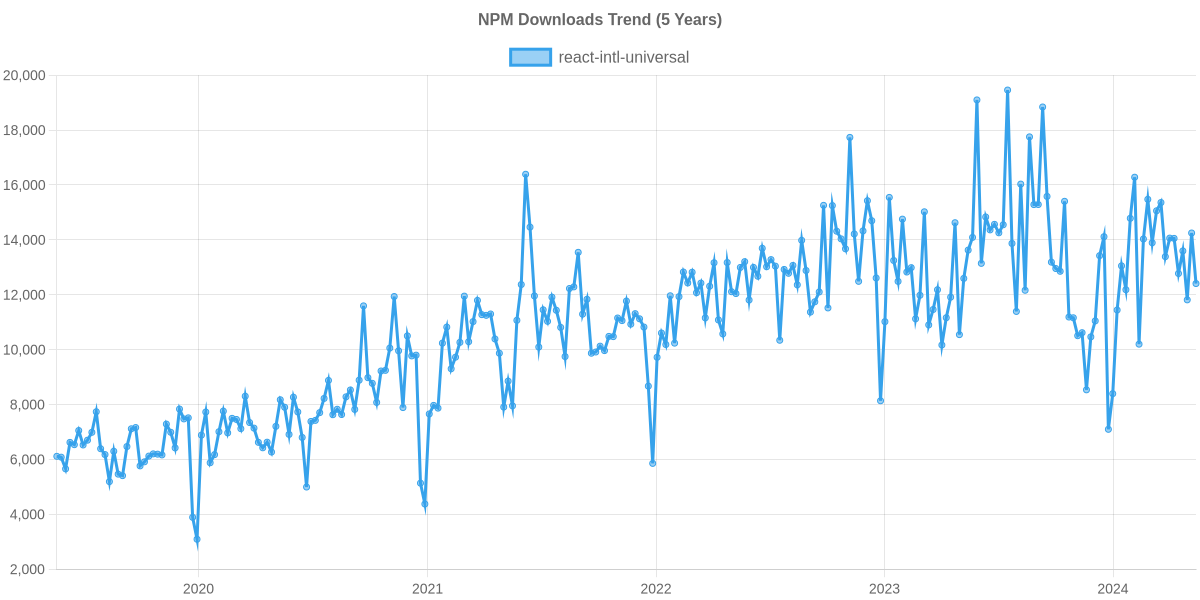
In case of internationalizing React apps, react-intl is one of most popular package in industry. react-intl decorate your React.Component with wrapped component which is injected internationalized message dynamically so that the locale data is able to be loaded dynamically without reloading page. The following is the example code using react-intl.
import { injectIntl } from 'react-intl';
class MyComponent extends Component {
render() {
const intl = this.props;
const title = intl.formatMessage({ id: 'title' });
return (<div>{title}</div>);
}
};
export default injectIntl(MyComponent);However, this approach introduces two major issues.
Firstly, Internationalizing can be applied only in view layer such as React.Component. For Vanilla JS file, there's no way to internationalize it. For example, the following snippet is general form validator used by many React.Component in our apps. We definitely will not have such code separated in different React.Component in order to internationalize the warning message. Sadly, react-intl can't be used in Vanilla JS.
export default const rules = {
noSpace(value) {
if (value.includes(' ')) {
return 'Space is not allowed.';
}
}
};Secondly, since your React.Component is wrapped by another class, the behavior is not as expected in many way. For example, to get the instance of React.Component, you can't use the normal way like:
class App {
render() {
<MyComponent ref="my"/>
}
getMyInstance() {
console.log('getMyInstance', this.refs.my);
}
}Instead, you need to use the method getWrappedInstance() to get that.
class MyComponent {...}
export default injectIntl(MyComponent, {withRef: true});
class App {
render() {
<MyComponent ref="my"/>
}
getMyInstance() {
console.log('getMyInstance', this.refs.my.getWrappedInstance());
}
}Furthermore, your React.Component's properties are not inherited in subclass since component is injected by react-intl.
Due to the problem above, we create react-intl-universal to internationalize React app using simple but powerful API.
If the message contains variables the {variable_name} is substituted directly into the string. In the example below, there are two variables {name} and {where}, the second argument representing the variables in get method are substituted into the string.
Locale data:
{ "HELLO": "Hello, {name}. Welcome to {where}!" }JS code:
intl.get('HELLO', { name: 'Tony', where: 'Alibaba' }) // "Hello, Tony. Welcome to Alibaba!"Locale data:
{ "PHOTO": "You have {num, plural, =0 {no photos.} =1 {one photo.} other {# photos.}}" }JS code:
intl.get('PHOTO', { num: 0 }); // "You have no photos."
intl.get('PHOTO', { num: 1 }); // "You have one photo."
intl.get('PHOTO', { num: 1000000 }); // "You have 1,000,000 photos."Plural label supports standard ICU Message syntax.
Number thousands separators also varies according to the user's locale. According to this document, United States use a period to indicate the decimal place. Many other countries use a comma instead.
Locale data:
{ "SALE_PRICE": "The price is {price, number, USD}" }JS code:
intl.get('SALE_PRICE', { price: 123456.78 }); // The price is $123,456.78As mentioned, the locale data is in ICU Message format.
The syntax is {name, type, format}. Here is description:
- name is the variable name in the message. In this case, it's
price. - type is the type of value such as
number,date, andtime. - format is optional, and is additional information for the displaying format of the value. In this case, it's
USD.
if type is number and format is omitted, the result is formatted number with thousands separators. If format is one of currency code, it will show in corresponding currency format.
Locale data:
{
"SALE_START": "Sale begins {start, date}",
"SALE_END": "Sale ends {end, date, long}"
}JS code:
intl.get('SALE_START', {start:new Date()}); // Sale begins 4/19/2017
intl.get('SALE_END', {end:new Date()}); // Sale ends April 19, 2017If type is date, format has the following values:
shortshows date as shortest as possiblemediumshows short textual representation of the monthlongshows long textual representation of the monthfullshows dates with the most detail
Locale data:
{
"COUPON": "Coupon expires at {expires, time, medium}"
}JS code:
intl.get('COUPON', {expires:new Date()}); // Coupon expires at 6:45:44 PMif type is time, format has the following values:
shortshows times with hours and minutesmediumshows times with hours, minutes, and secondslongshows times with hours, minutes, seconds, and timezone
When the specific key does't exist in current locale, you may want to make it return a default message. Use defaultMessage method after get method. For example,
Locale data:
{ "HELLO": "Hello, {name}" }JS code:
const name = 'Tony';
intl.get('HELLO', { name }).defaultMessage(`Hello, ${name}`); // "Hello, Tony"Or using d for short:
const name = 'Tony';
intl.get('HELLO', { name }).d(`Hello, ${name}`); // "Hello, Tony"And getHTML also supports default message.
const name = 'Tony';
intl.getHTML('HELLO').d(<div>Hello, {name}</div>) // React.Element with "<div>Hello, Tony</div>"The get method returns string message. For HTML message, use getHTML instead. For example,
Locale data:
{ "TIP": "This is <span style='color:red'>HTML</span>" }JS code:
intl.getHTML('TIP'); // {React.Element}react-intl-universal provides a utility helping developer determine the user's currentLocale. As the running examples, when user select a new locale, it redirect user new location like http://localhost:3000?lang=en-US. Then, we can use intl.determineLocale to get the locale from URL. It can also support determine user's locale via cookie, localStorage, and browser default language. Refer to the APIs section for more detail.
When developing a website with multiple languages (i18n), translators are usually responsible for translating the content instead of the web developer. However, translators often struggle to find the specific message they need to edit on the webpage because they don't know its key. This leads to them having to ask the developer for the key, resulting in a lot of time wasted on communication.
To solve this issue, a solution is proposed: When the debugger mode in react-intl-universal is enabled, each message on the webpage will be wrapped in a special span element with the key "data-i18n-key". This way, translators can easily see the key of the message and make the necessary edits themselves using some message management system, without needing to ask the developer.
Enabling debugger mode:
intl.init({
// ...
debug: true
})Message will be wrapped in a span element with the key "data-i18n-key":
When internationalizing a React component, you don't need to intl.init again.
You could make it as peerDependency, then just load the locale data in the compoent.
/**
* Initialize properties and load CLDR locale data according to currentLocale
* @param {Object} options
* @param {string} options.escapeHtml To escape html. Default value is true.
* @param {string} options.currentLocale Current locale such as 'en-US'
* @param {Object} options.locales App locale data like {"en-US":{"key1":"value1"},"zh-CN":{"key1":"值1"}}
* @param {Object} options.warningHandler Ability to accumulate missing messages using third party services. See https://github.com/alibaba/react-intl-universal/releases/tag/1.11.1
* @param {string} options.fallbackLocale Fallback locale such as 'zh-CN' to use if a key is not found in the current locale
* @param {boolean} options.debug If debugger mode is on, the message will be wrapped by a span with data key
* @param {string} options.dataKey If debugger mode is on, the message will be wrapped by a span with this data key. Default value 'data-i18n-key'
* @returns {Promise}
*/
init(options)
/**
* Load more locales after init
* @param {Object} locales App locale data
*/
load(locales)
/**
* Get the formatted message by key
* @param {string} key The string representing key in locale data file
* @param {Object} variables Variables in message
* @returns {string} message
*/
get(key, variables)
/**
* Get the formatted html message by key.
* @param {string} key The string representing key in locale data file
* @param {Object} variables Variables in message
* @returns {React.Element} message
*/
getHTML(key, options)
/**
* Helper: determine user's locale via URL, cookie, and browser's language.
* You may not need this API, if you have other rules to determine user's locale.
* @param {string} options.urlLocaleKey URL's query Key to determine locale. Example: if URL=http://localhost?lang=en-US, then set it 'lang'
* @param {string} options.cookieLocaleKey Cookie's Key to determine locale. Example: if cookie=lang:en-US, then set it 'lang'
* @param {string} options.localStorageLocaleKey LocalStorage's Key to determine locale such as 'lang'
* @returns {string} determined locale such as 'en-US'
*/
determineLocale(options)
/**
* Get the inital options
* @returns {Object} options includes currentLocale and locales
*/
getInitOptions()As mentioned in the issue Mirror react-intl API, to make people switch their existing React projects from react-intl to react-intl-universal. We provide two compatible APIs as following.
/**
* As same as get(...) API
* @param {Object} options
* @param {string} options.id
* @param {string} options.defaultMessage
* @param {Object} variables Variables in message
* @returns {string} message
*/
formatMessage(options, variables) /**
* As same as getHTML(...) API
* @param {Object} options
* @param {string} options.id
* @param {React.Element} options.defaultMessage
* @param {Object} variables Variables in message
* @returns {React.Element} message
*/
formatHTMLMessage(options, variables)For example, the formatMessage API
const name = 'Tony';
intl.formatMessage({ id:'hello', defaultMessage: `Hello, ${name}`}, {name});is equivalent to get API
const name = 'Tony';
intl.get('hello', {name}).d(`Hello, ${name}`);And the formatHTMLMessage API
const name = 'Tony';
intl.formatHTMLMessage({ id:'hello', defaultMessage: <div>Hello</div>}, {name});is equivalent to getHTML API
const name = 'Tony';
intl.getHTML('hello', {name}).d(<div>Hello</div>);If constants are defined outside of a React component, the message in constants.fruits may get loaded before intl.init(...). This can cause a warning to be displayed, such as react-intl-universal locales data "null" not exists.
// Wrong: the message in constants.fruits is loaded before `intl.init(...)`
const constants = {
fruits : [
{ label: intl.get('banana'), value: 'banana' },
{ label: intl.get('apple'), value: 'apple' },
]
}
function MyComponent() {
return <Select dataSource={constants.fruits} />
}To fix this, you should call intl.init before render.
Make the message object as a function, and call it at render function.
const constants = {
fruits : () => [ // as arrow function
{ label: intl.get('banana'), value: 'banana' },
{ label: intl.get('apple'), value: 'apple' },
]
}
function MyComponent() {
// fruits is a function which returns message when rendering
return <Select dataSource={constants.fruits()} />
}Use getter syntax to make a function call when that property is looked up
const constants = {
fruits: [
{
get label() {
return intl.get("banana");
},
value: "banana",
},
{
get label() {
return intl.get("apple");
},
value: "apple",
},
],
};
function MyComponent() {
// When "label" property is looked up, it actually make a function call
return <Select dataSource={constants.fruits} />;
}const MyComp = (props) => {
const onClick = (e) => {
if (e.target.tagName === 'A') {
// event handler for "A" tag in the message
}
};
return (
// Wrap the message in a container and listen for the children's events.
<span onClick={onClick}>
{intl.getHTML('more_detail').d(<span>Please refer to the <a>document</a> for more detail.</span>)}
</span>
)
}- react-intl-universal-extract: Extract default messages in application. This package will generate a json file which contains the extracted messages.
- react-intl-universal-pseudo-converter: A pseudo-localization tool for testing internationalization.
- JSON5 Editor: JSON for Humans.
- Compare NPM Packages: Find the Best npm Package for Your Project.
This software is free to use under the BSD license.