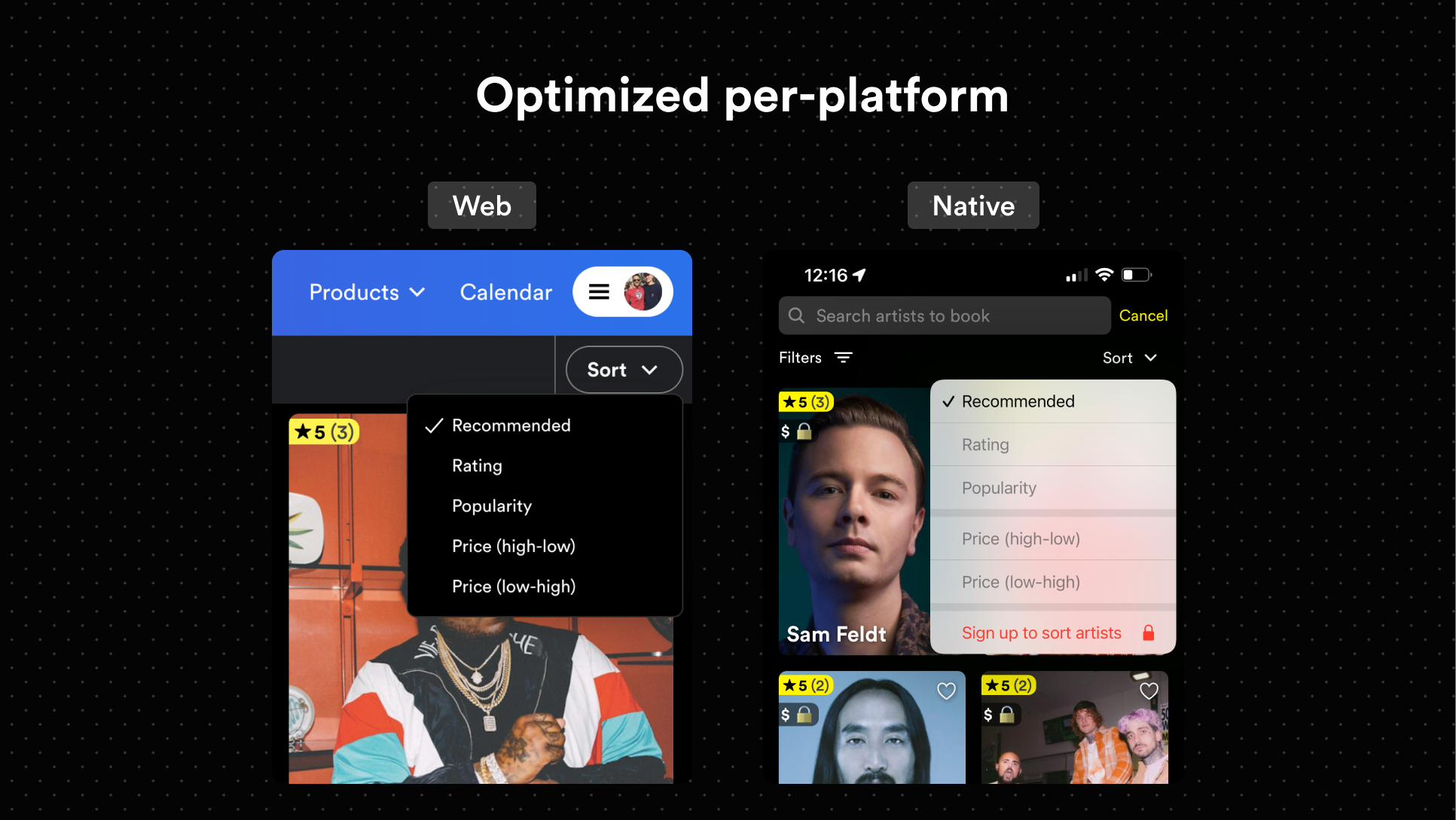Beautiful, native menus for React Native + Web, inspired by Radix UI.
- 🕺 Radix UI on Web
- 🛫 Native elements on iOS/Android (where possible)
- 🌲 Same API cross-platform
- 🌊 Works with Solito and Next.js
- 🤖 Supports Expo (with custom dev clients)
- 🍦 Vanilla React Native too
- 🎨 100% unstyled components
To learn more about Zeego and its approach to menus, you can watch Fernando Rojo's talk at App.js Conf.
The Zeego release happens at about 9:35.
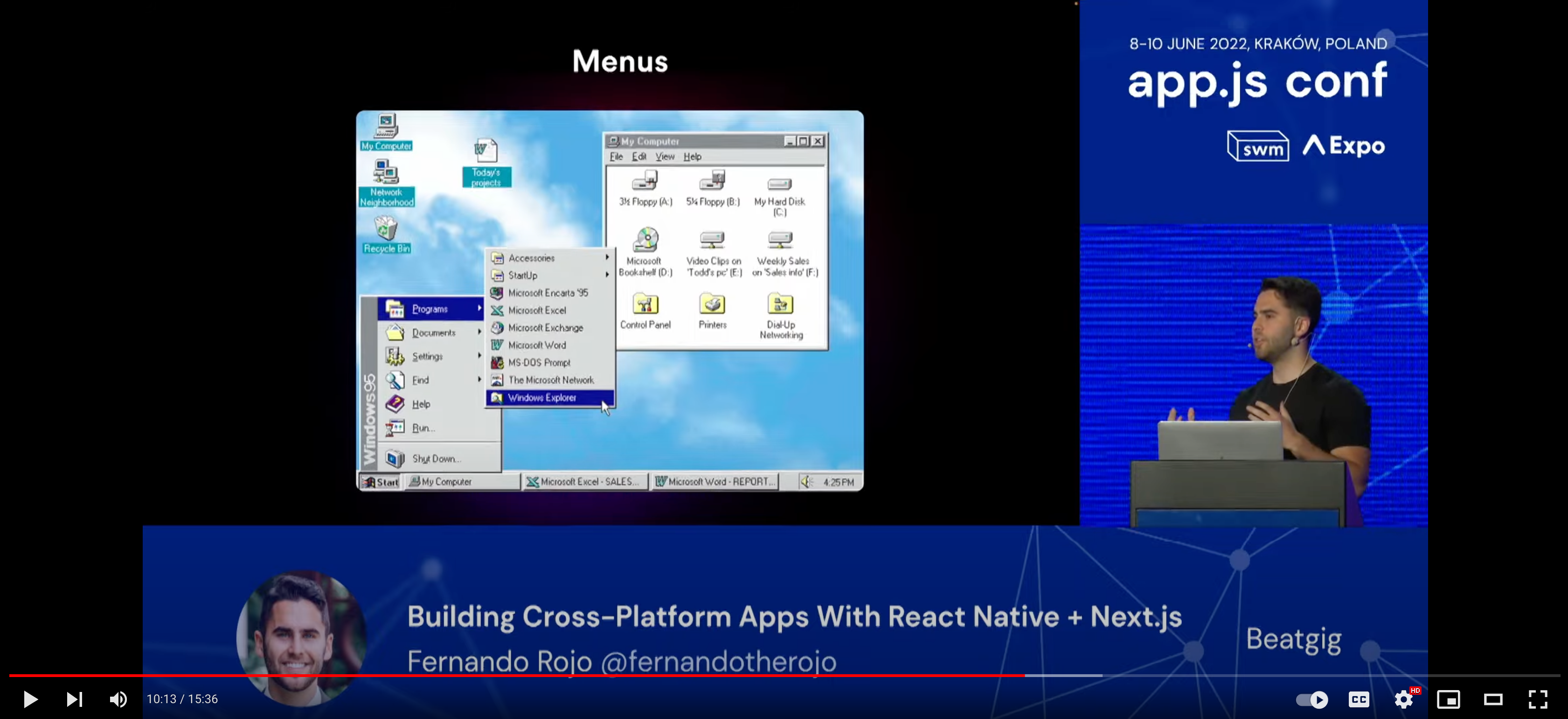
yarn add zeegoIf you're in a monorepo, you should install these in the directory of your native app.
yarn add react-native-ios-context-menuyarn add @react-native-menu/menuAs shown above, sure to install react-native-ios-context-menu and @react-native-menu/menu in your Expo folder (apps/expo).
You should also follow the Next.js steps below.
You need to add zeego to your next-transpile-modules in next.config.js.
You need to use a custom development client, since react-native-ios-context-menu uses native code.
After installing, you'll need to rebuild your custom development client and app.
Run pod install in your ios folder.
- Use the best API possible
- Create the best experience for each platform, without concern for sharing styles
- Rely on built-in native menus for iOS and Android
- Everything ships unstyled
The API follows that of Radix UI closely.
import * as DropdownMenu from 'zeego/dropdown-menu'See radix-ui's dropdown menu. It's really similar.
One difference is that DropdownMenu.Item needs a child DropdownMenu.ItemTitle, since React Native separates Text and View components.
<DropdownMenu.Item>
<DropdownMenu.ItemTitle>Bookmark</DropdownMenu.ItemTitle>
<DropdownMenu.ItemIcon iosIconName="bookmark">
<YourIconComponent />
</DropdownMenu.ItemIcon>
</DropdownMenu.Item>To use a custom component, you'll first need to menuify it.
Here is an example of a custom component using Dripsy:
import * as DropdownMenu from 'zeego/dropdown-menu'
import { styled } from 'dripsy'
const StyledMenuItem = styled(DropdownMenu.Item)({
height: 32,
})
// this part is important
const DripsyMenuItem = DropdownMenu.menuify(StyledMenuItem, 'Item')And now, you can use it:
<DripsyMenuItem key="fernando">
<DropdownMenu.ItemTitle>Fernando</DropdownMenu.ItemTitle>
<DripsyMenuItem>Under the hood, menuify applies a displayName to your component. This allows zeego to recognize it when it's mapping children for iOS and Android.
For now, you should reference the example in the repo.
I also added a Moti + Dripsy example.
In the future, I'll make an example app with Solito too.
const DropdownMenuExample = () => {
const [bookmarked, setBookmarked] = useState<'on' | 'off' | 'mixed'>('on')
return (
<DropdownMenu.Root>
<DropdownMenu.Trigger>
<View>
<Text style={styles.button}>{`<DropdownMenu />`}</Text>
</View>
</DropdownMenu.Trigger>
<DropdownMenu.Content style={dropdownStyles.content}>
<DropdownMenuLabel>Help</DropdownMenuLabel>
<DropdownMenuItem
style={dropdownStyles.item}
onSelect={select(1)}
key="first"
>
<DropdownMenuItemTitle style={dropdownStyles.itemTitle}>
See more
</DropdownMenuItemTitle>
{Platform.OS === 'ios' && (
<DropdownMenu.ItemSubtitle style={dropdownStyles.itemSubtitle}>
12 artists fit your search
</DropdownMenu.ItemSubtitle>
)}
<DropdownMenuItemIcon iosIconName="list.star" androidIconName="star_on">
<Ionicons name="list" size={15} />
</DropdownMenuItemIcon>
</DropdownMenuItem>
<DropdownMenuItem
style={dropdownStyles.item}
onSelect={select(2)}
key="second"
>
<DropdownMenuItemTitle>Favorite</DropdownMenuItemTitle>
<DropdownMenuItemIcon iosIconName="star.fill" androidIconName="star_off">
<Ionicons name="star" size={15} />
</DropdownMenuItemIcon>
</DropdownMenuItem>
<DropdownMenuCheckboxItem
style={dropdownStyles.item}
value={bookmarked}
onValueChange={setBookmarked}
key="third"
>
<DropdownMenuItemIndicator>
<Ionicons name="checkmark" size={19} />
</DropdownMenuItemIndicator>
<DropdownMenuItemTitle>
{bookmarked === 'on' ? 'Bookmarked' : 'Bookmark'}
</DropdownMenuItemTitle>
<DropdownMenuItemImage
iosIconName="book"
source={require('./camera-outline.png')}
width={20}
resizeMode="contain"
/>
</DropdownMenuCheckboxItem>
</DropdownMenu.Content>
</DropdownMenu.Root>
)
}-
zeego/dropdown-menu -
zeego/context-menu(in-progress, missing Web implementation) - Android native implementation
- Docs
-
zeego/tooltip(probably?) -
zeego/popover(probably)
Special thanks to Dominic Go for the awesome iOS context menu. Also, thanks to the Showtime team for testing this and sending PRs.