-
🔭 I’m currently working on Fixing My Life
-
🌱 I’m currently learning React, JavaScript, Java
-
👯 I’m looking to collaborate on Spotify-lyrics-api
-
💬 Ask me about Python3, javascript and Html/Css
-
📫 How to reach me [email protected]
-
⚡ Fun fact My life itself is funny!
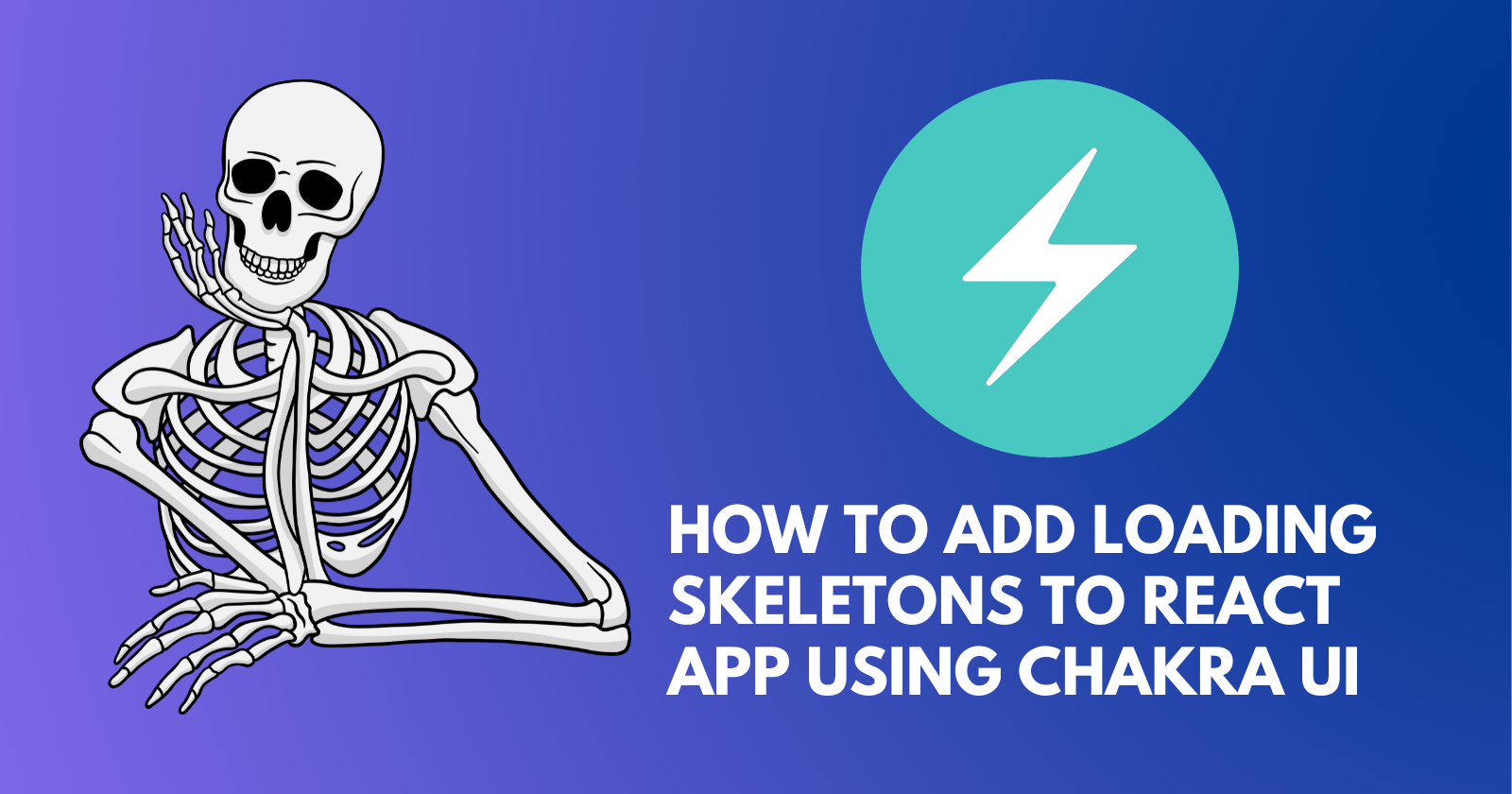
A while ago I was working on a project GamesDrive and built it using React + TypeScript and using Chakra UI. I was required to get information from the API and wait for its response and then process it and show it to the user. If they have a slow net...
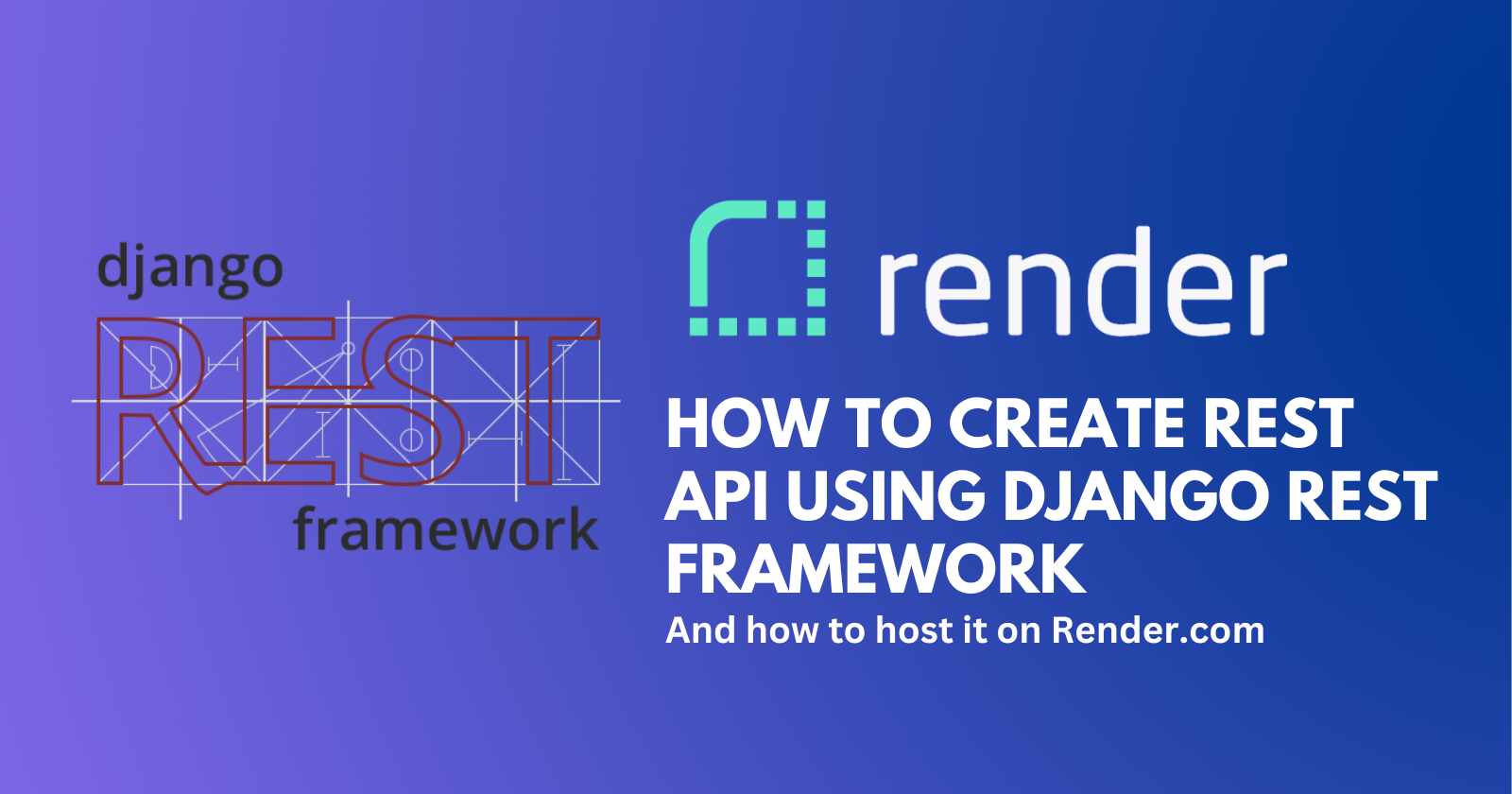
Let me introduce you to Steve, a banana farmer who cultivates a diverse range of bananas, from Apple bananas to Lady Fingers bananas. And steve love's his bananas and wants to sell them to the online market. Let's say he already has a website to list...
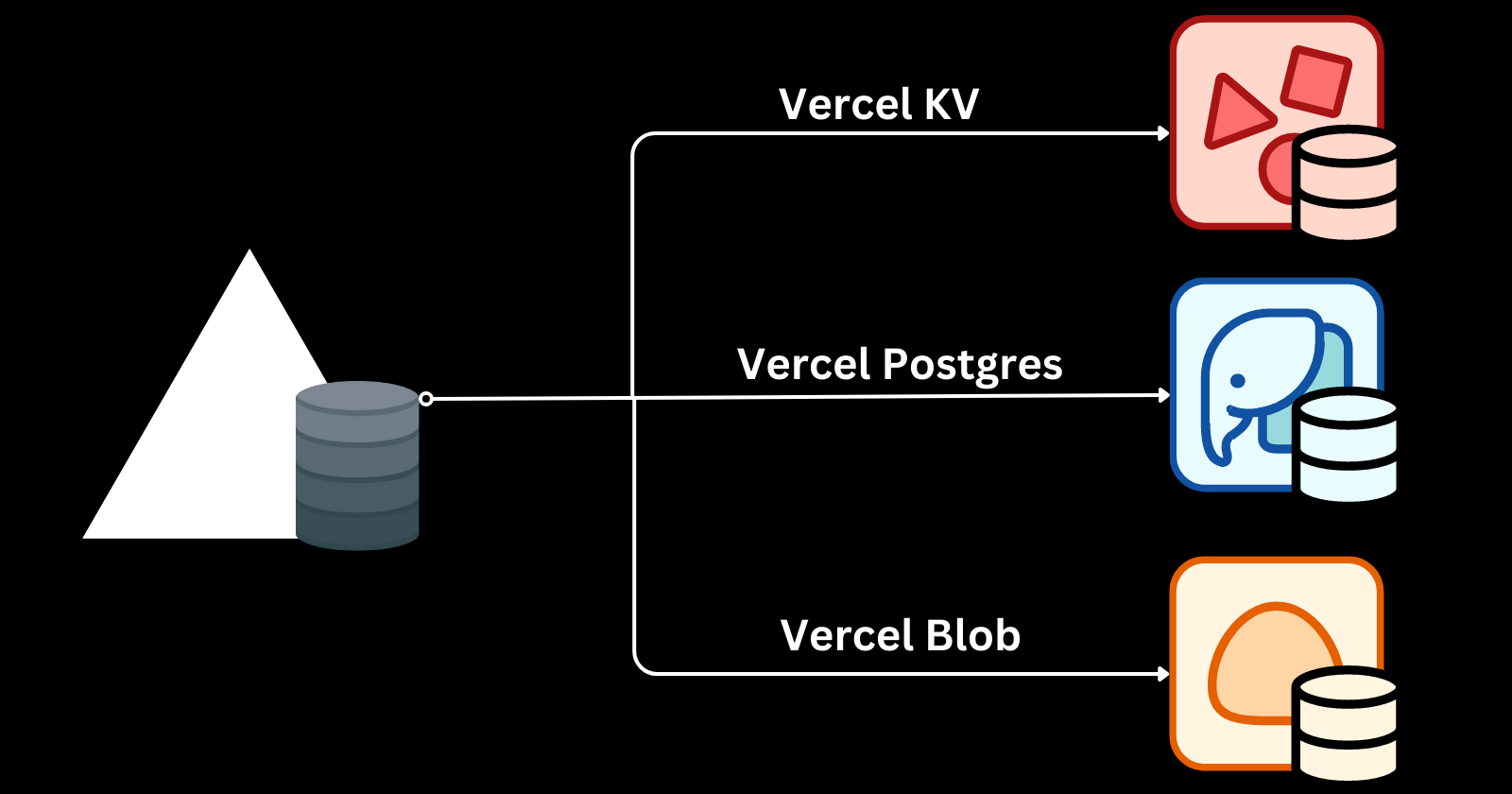
If you have tried manually deploying apps to production, then you may know how nerve-wracking things can be. Even the slightest mistake could cause the production database to be deleted, leading the company to lose billions of dollars, making you fre...

