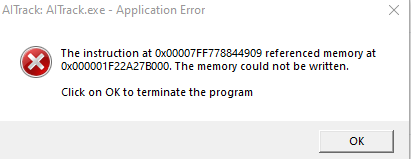- The open head tracker -
AITrack is a 6-Degree of Freedom headtracker designed to work alongside Opentrack for its use in simulators/games.
AITrack uses its own tracking pipeline (based on neural networks) to estimate the user's head position with respect to the webcam and then, streams it to Opentrack, which in turn, transmits it to your games.
- Hardware (IR LEDs, specific hardware...) free headtracking solution.
- Good performance under poor light conditions.
- Good detection with partial face occlusion (using glasses).
- Reasonable low CPU percentage consumption.
- Remote-running capability. You can use a second PC (for example, a laptop)to stream the tracking data to your main machine.
- Download and install Visual C++ Redistributable x64 in case you don't already have it.
- Download Opentrack from Opentrack's releases page
- Download the most recent version of the tracker from the releases page (.zip file) and extract its content.
- Run Opentrack and make sure to select Input = UDP over network, then, click "Start". Opentrack then will be for the data AITrack will send.
- Run
AITrack.exefrom AITrack and click "Start tracking". - Look around!
There is also a video tutorial version (in case you don't want to read):
No problem. This program supports Droid Cam, so you're able to use your smartphone as a camera.
Don't worry. AITrack supports low resolutions pretty well. Anything achieving at least 30fps and 480p will do the job fine.
IMPORTANT: In case you want to know more, please, head to the project's wiki to find guides about usage. If you can't find there what you're looking for, feel free to post your question on the issues page.
Check out this wiki page to see how it behaves.
If you encounter any bug/problem or you have some idea, post it on the issues page to find help or further discussion. If you decide to fix something or implement a request, feel free to fork this repo, develop your new feature in a separate branch and then, make a PR to review it, here is the guide to developers (also available in the wiki).
Besides, there is a Discord server you can join to be aware of the news of the project, report problems or request features!
Thank you!
- inspirit, for the PS3 C++ camera library which I used during development.
- emilianavt, for porting the original Pytorch pretrained landmark model to ONNX format.