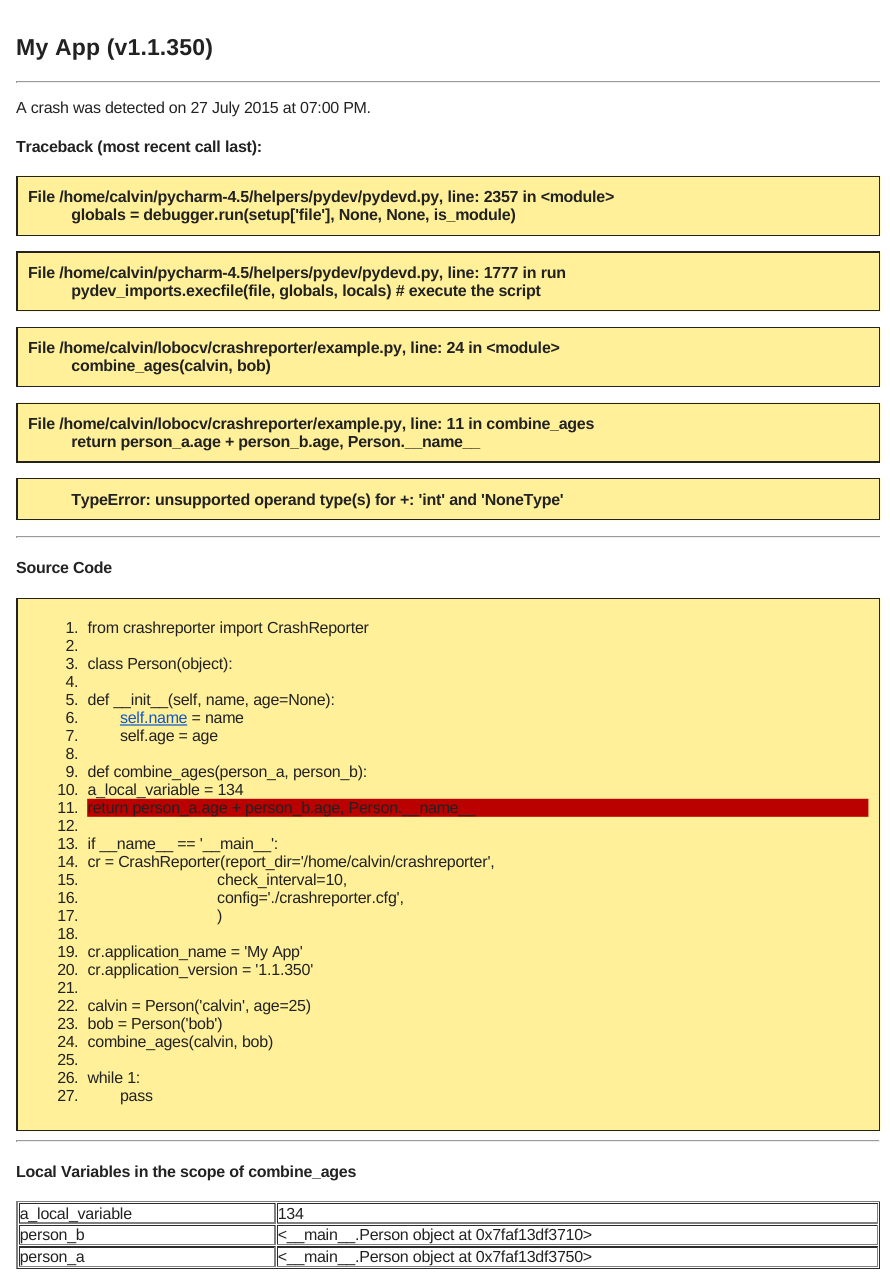CrashReporter creates reports from the traceback if your python code crashes. The reports can be uploaded directly to the developers via email or FTP. If no internet connection is available, crash reporter stores offline reports and later sends them when possible.
Features of crashreporter include:
- Uploading of crash reports via email or FTP.
- Offline crash reporting that stores crash reports until they are uploaded.
- Traceback and local variable output
To install:
pip install crashreporter
Implementing the crash reporter is easy. Just create a CrashReporter object. Configure the SMTP or FTP accounts for uploading of reports (optional) and you are good to go!
In the following example, we wil create a Person class that has an optional age attribute. We will then create two Person objects, one with an age and one without. When we attempt to combine their ages we get the following error:
TypeError: unsupported operand type(s) for +: 'int' and 'NoneType'
example.py
from crashreporter import CrashReporter
class Person(object):
def __init__(self, name, age=None):
self.name = name
self.age = age
def combine_ages(person_a, person_b):
a_local_variable = 134
return person_a.age + person_b.age, Person.__name__
if __name__ == '__main__':
# Note I have used a configuration file for setting up SMTP and FTP accounts but you can also call functions
# cr.setup_smtp() and cr.setup_ftp() with your credentials to configure SMTP/FTP respectively.
cr = CrashReporter(report_dir='/home/calvin/crashreporter',
check_interval=10,
config='./crashreporter.cfg')
cr.application_name = 'My App'
cr.application_version = '1.1.350'
calvin = Person('calvin', age=25)
bob = Person('bob')
combine_ages(calvin, bob)
while 1:
passWhen the crash occurs, the crash reporter will attempt to send it by email or upload it to the FTP server, if both methods
fail, the crash is written to file in report_dir. The next time the script is run, the crash reporter will look for
any offline reports and attempt to send them every check_interval seconds. After a sucessful upload, the stored reports
are deleted.
If you don't want to keep your SMTP and FTP credentials in your scripts you can alternatively use a configuration file.
Simple pass the path to the configuration file as the config argument in CrashReporter or call the load_configuration(path)
method with the path. The format of the configuration file should have two sections, SMTP and FTP. Under each section are parameters
that are passed to the setup_smtp and setup_ftp functions:
Example:
[SMTP]
user = [email protected]
passwd = mypasswordissupersecret
recipients = [email protected], [email protected]
host = smtp.gmail.com
port = 587
[FTP]
user = user
passwd = 12345
host = ftp.example.com
path = ./myapp/crashreports
port = 2456
The CrashReporter has several attributes that can be changed:
offline_report_limit:
The maximum number of offline reports to save before overwriting
the oldest report.
application_version:
Application version as a string to be included in the report.
application_name:
Application name as a string to be included in the report.
source_code_line_limit:
The number of source code lines to include before and after the error
as a tuple (before, after)