Reminder Service manages CRUD operations on the reminder entity. Clients can interact with API endpoints provided by this service to perform these operations.
- This service interfaces with PostgreSQL database to store the reminders created by various users.
- The most recent state of the reminder entity is maintained in the reminders database.
- All the operations that are being performed on the reminder entity by the user are packed as an event-object and published to an AWS SNS topic which then forwards the event-message to the AWS SQS event-queue from where this event-message is consumed by the event-service.
- Fork this repository
- "Forking" adds a copy of adisakshya/reminder-service repository to your GitHub account as
https://github.com/YourGitHubUserName/reminder-service
- "Forking" adds a copy of adisakshya/reminder-service repository to your GitHub account as
- Or you can download or clone this repository
- You can clone the repository executing below command in a location of your choice in your system
$ git clone https://github.com/adisakshya/reminder-service.git
- Source code for the reminder-service can be found at
/src - All CI/CD resources are located in
.travisdirectory requirements.txtcontain the python packages required for the CI/CD process.env.exampleis a template env file
- Make sure you have
- Installed Docker (when running using docker)
- PostgreSQL
reminders-databaserunning and is accessible using host-url, username and password - AWS SNS
event-topicsetup and is accessible using ARN
- In source directory
src/run the following command$ yarn install- install required dependencies$ yarn build- build source code$ yarn test- run test (optional)$ docker build -t reminder-service .- build docker image
- With successful execution of above commands you will have a docker-image for the reminder-service
- The docker-image can be run using the following command
docker run -p 3000:3000 --env-file ./.env reminder-service
- On successful start, the API documentaion (built using Swagger) for the service will be accssible on
http://<DOCKER_HOST>:3000/docs
- Replace the env-variables at
/src/src/common/api-config.service.ts - Use the following commands to start the service
$ yarn install- install required dependencies$ yarn test- run test (optional)$ yarn start- start reminder-service
- On successful start, the API documentaion (built using Swagger) for the service will be accssible on
http://localhost:3000/docs
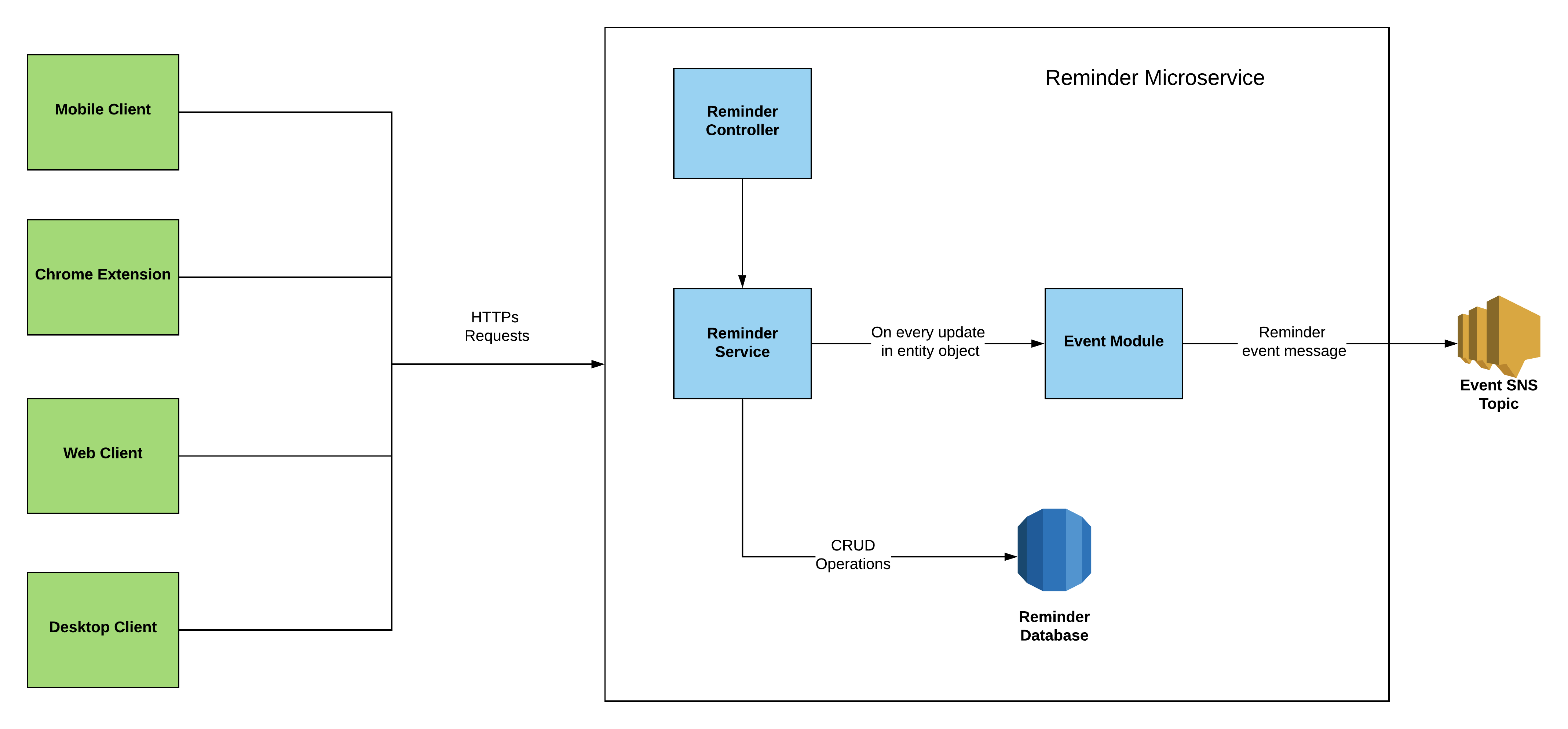 Fig 1 - Reminder Service Architecture
Fig 1 - Reminder Service Architecture
Clients can interact with the service using HTTP/HTTPs requests (interfaced by API Gateway). The reminder-service module has 3 components namely:
- Reminder Controller - Handles incoming requests and returning responses to the client
- Reminder Service - Defines the logic to serve incoming requests
- Event Module - Module to handle publishing of events to AWS SNS event-topic
A brief description of the deployment strategy is described in documentation of continuous-improvement project.
There are multiple ways to contribute to this project, read about them here.
All versions of the app are open-sourced, read more about this LICENSE.





