
Your online safety and anonymity guaranteed by a trusted developer.
Website |
Reddit |
Twitter |
Telegram


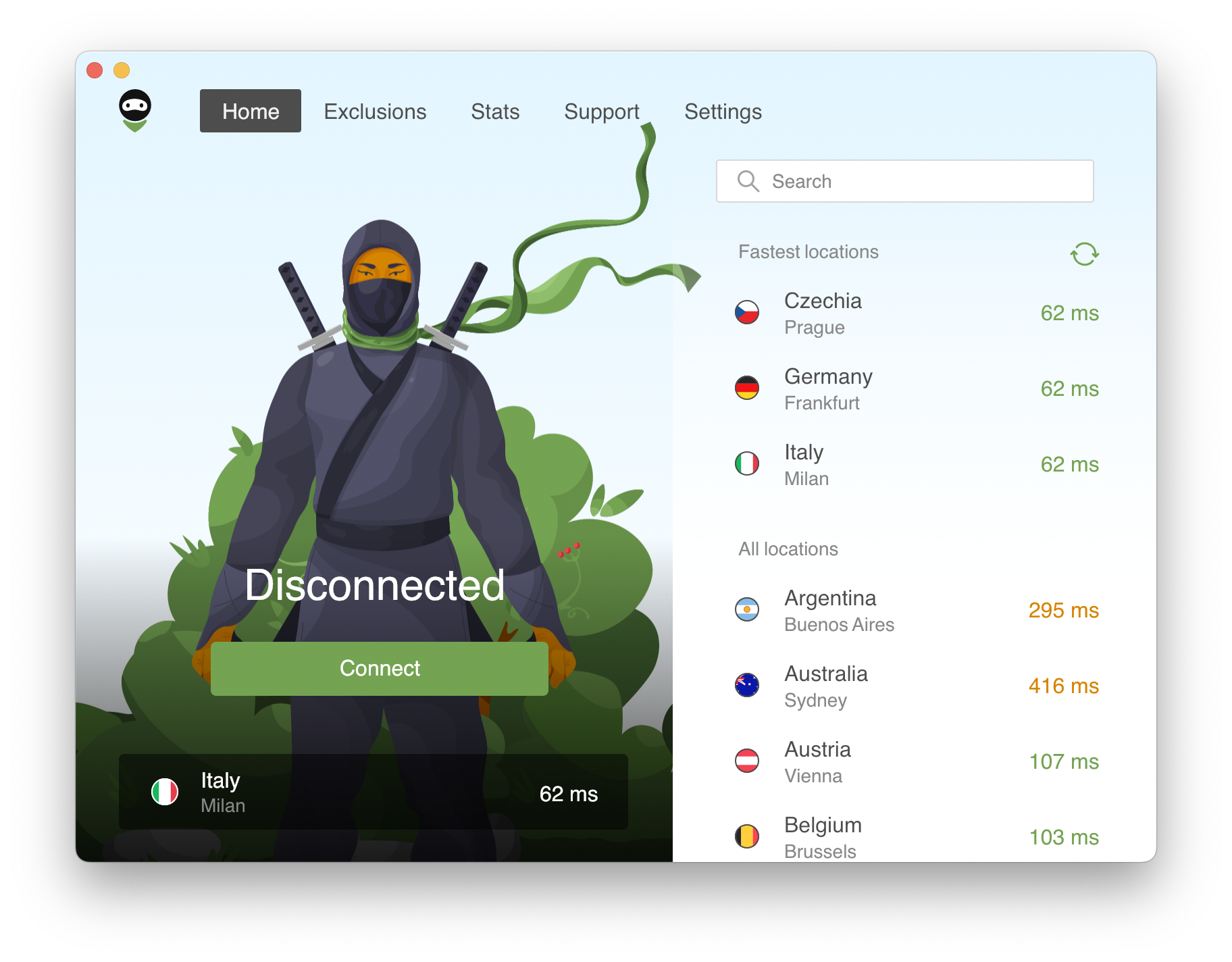
Disclaimer
- AdGuard VPN for Mac is not an open source project. We use GitHub as an open bug tracker for users to see what developers are working on. However, we at AdGuard create a lot of open source software.
- Privacy policy: https://adguard-vpn.com/privacy.html
AdGuard VPN serves to protect your online privacy, encrypt your connection, hide your IP address and websites you visit from anyone (including your ISP). Cutting-edge technologies and multiple customization options will help conceal your location and ensure anonymous browsing on the web.
To get more information and to download AdGuard VPN for Mac, visit our website.
We appreciate your feedback and always welcome both constructive critisism and new ideas.
You can use GitHub to report a bug or to submit a feature request. To do so, go to this page, click the New issue button and choose between creating a bug report or feature request.









