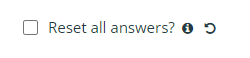Matching is a question component bundled with the Adapt framework.
Matching is a question component bundled with the Adapt framework.
Possible answers to the question are presented within one or more drop-downs. Upon submission, feedback is provided via the Tutor extension, if installed. Feedback can be provided for correct, incorrect and partially correct answers. The number of attempts allowed may be configured.
Visit the Matching wiki for more information about its functionality and for explanations of key properties.
As one of Adapt's core components, Matching is included with the installation of the Adapt framework and the installation of the Adapt authoring tool.
-
If Matching has been uninstalled from the Adapt framework, it may be reinstalled. With the Adapt CLI installed, run the following from the command line:
adapt install adapt-contrib-matchingAlternatively, this component can also be installed by adding the following line of code to the adapt.json file:
"adapt-contrib-matching": "*"Then running the command:adapt install(This second method will reinstall all plug-ins listed in adapt.json.) -
If Matching has been uninstalled from the Adapt authoring tool, it may be reinstalled using the Plug-in Manager.
The attributes listed below are used in components.json to configure Matching, and are properly formatted as JSON in example.json. Visit the Matching wiki for more information about how they appear in the authoring tool.
In addition to the attributes specifically listed below, question components can implement the following sets of attributes:
- core model attributes: These are inherited by every Adapt component. They have no default values. Like the attributes below, their values are assigned in components.json.
- core buttons: Default values are found in course.json, but may be overridden by Matching's model in components.json.
_component (string): This value must be: matching.
_classes (string): CSS class name to be applied to Matching’s containing div. The class must be predefined in one of the Less files. Separate multiple classes with a space.
_layout (string): This defines the horizontal position of the component in the block. Acceptable values are full, left or right.
instruction (string): This optional text appears above the component. It is frequently used to guide the learner’s interaction with the component.
ariaQuestion (string): This will be read out by screen readers instead of reading the title, body & instruction fields when focusing on the group or radiogroup.
_attempts (number): This specifies the number of times a learner is allowed to submit an answer. The default is 1.
_shouldDisplayAttempts (boolean): Determines whether or not the text set in remainingAttemptText and remainingAttemptsText will be displayed. These two attributes are part of the core buttons attribute group. The default is false.
_shouldResetAllAnswers (boolean): Setting this value to false will stop correct answers from being reset when the question is reset - this can be better experience for the learner in instances when there are many items for them to answer. The default is true.
_isRandom (boolean): Setting this value to true will cause the possible answers associated with each item to appear in a random order each time the component is loaded. The default is false.
_isRandomQuestionOrder (boolean): Setting this value to true will cause the items to appear in a random order each time the component is loaded. The default is false.
_questionWeight (number): A number which reflects the significance of the question in relation to the other questions in the course. This number is used in calculations of the final score reported to the LMS.
_canShowModelAnswer (boolean): Setting this to false prevents the _showCorrectAnswer button from being displayed. The default is true.
_canShowFeedback (boolean): Setting this to false disables feedback, so it is not shown to the user. The default is true.
_canShowMarking (boolean): Setting this to false prevents ticks and crosses being displayed on question completion. The default is true.
_recordInteraction (boolean) Determines whether or not the learner's answers will be recorded to the LMS via cmi.interactions. Default is true. For further information, see the entry for _shouldRecordInteractions in the README for adapt-contrib-spoor.
placeholder (string): This is the text that is initially displayed on each drop-down. It is usually set to something like 'Please select an option'.
_allowOnlyUniqueAnswers (boolean): When set to false, multiple items can be selected with the same option text. Defaults to false.
_hasItemScoring (boolean): When set to false, this question scores 0 for incorrect and 'Question Weight' for correct. When enabled, this question scores by summing the scores of the selected options. Defaults to false.
_items (array): Multiple items may be created. Each item represents one question and its possible answers. It contains values for text and multiple _options.
text (string): Text that functions as the question.
_options (array): Multiple options may be created. Each option functions as a possible answer to the question text. It contains values for text and isCorrect.
text (string): This is the value of the dropdown. It is the text of a possible answer.
_isCorrect (boolean): This value determines whether the dropdown must be selected for a correct answer. Set to
trueif this option is a correct answer. The default isfalse.
_feedback (object): If the Tutor extension is enabled, these various texts will be displayed depending on the submitted answer. _feedback contains values for three types of answers: correct, _incorrect, and _partlyCorrect. Some attributes are optional. If they are not supplied, the default that is noted below will be used.
title (string): Title text for the feedback that will be displayed when the question is submitted.
altTitle (string): This will be read out by screen readers as an alternative title if no visual title is included.
correct (string): Text that will be displayed when the submitted answer is correct.
_incorrect (object): Texts that will be displayed when the submitted answer is incorrect. It contains values that are displayed under differing conditions: final and notFinal.
final (string): Text that will be displayed when the submitted answer is incorrect and no more attempts are permitted.
notFinal (string): Text that will be displayed when the submitted answer is incorrect while more attempts are permitted. This is optional—if you do not supply it, the _incorrect.final feedback will be shown instead.
_partlyCorrect (object): Texts that will be displayed when the submitted answer is partially correct. It contains values that are displayed under differing conditions: final and notFinal.
final (string): Text that will be displayed when the submitted answer is partly correct and no more attempts are permitted. This is optional—if you do not supply it, the _incorrect.final feedback will be shown instead.
notFinal (string): Text that will be displayed when the submitted answer is partly correct while more attempts are permitted. This is optional—if you do not supply it, the _incorrect.notFinal feedback will be shown instead.
Matching has been assigned a descriptive label using the aria-label attribute: ariaRegion.
When Matching is used with Adapt Framework v5.12.0 (or better), it supports announcing the correct/learner answer to screen readers (via an an ARIA Live Region) when the Correct Answer button is toggled by the learner. The following attributes are used to provide this functionality: ariaCorrectAnswer, ariaUserAnswer.
These ARIA labels are not visible elements; they are used by assistive technology (such as screen readers). Should any of these labels need to be customised or translated, they can be found within the _globals._components._matching object in course.json (or Project settings > Globals in the Adapt Authoring Tool).
No known limitations.
 Author / maintainer: Adapt Core Team with contributors
Author / maintainer: Adapt Core Team with contributors
Accessibility support: WAI AA
RTL support: Yes
Cross-platform coverage: Chrome, Chrome for Android, Firefox (ESR + latest version), Edge, Safari for macOS/iOS/iPadOS, Opera