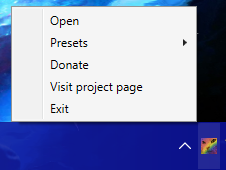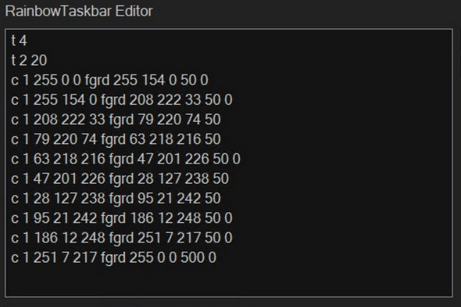Useful tool for Windows taskbar customization. Supports color effects, transitions, blur, images, text, rounded corners, shapes, transparency and a new HTTP API. Now rewritten in .NET 6!
Conflicts with TranslucentTB! Close it before running RainbowTaskbar

First off, grab yourself the hottest new release at https://github.com/ad2017gd/RainbowTaskbar/releases.
RainbowTaskbar is a portable app, so there's no installing required. If not already installed, you will be prompted to install the .NET 6 runtime (x64; x86).
After launching the app for the first time, you will automatically get the Rainbow preset. To open the editor/change your preset, locate the tray icon on your taskbar.
Have fun using RainbowTaskbar!
Documentation has been moved to https://ad2017.dev/rnb/docs
A sincere thank you to all the users of RainbowTaskbar! Since the first release of this program in 2021, I would have never expected it to have as many users as it has now.
RainbowTaskbar has really been a passion project of mine all this time. It all started thanks to my friend telling me about the fact that, at the time, there weren't any really good taskbar customization software (actually there were and still are but none would fit my personalization needs).
The first version of RainbowTaskbar was written in C, which was a pretty bad idea. I didn't realise at the time, but the UI was also pretty much garbage. However, when I saw open source software websites reposting my tool, it really gave me the motivation to still work on this program.
Thanks to my other friend, zCri, we both rewrote RainbowTaskbar to the current v2 .NET version, which allowed me to implement even more features with cleaner UI.
After the rewrite, RainbowTaskbar received even more attention from people, which also made me continue updating it. However, all the attention has also led to some copies of this software being sold on markets such as the Microsoft Store by other people, stripping it of all the credits.
If you wish to support me in the future development of this app and, perhaps, other apps, you can buy RainbowTaskbar from the Microsoft Store which is actually published by me, or by donating on PayPal. I thank you once again for using this software.
See LICENSE for more information.
*The Microsoft Store version of this software is provided as a means for donations. This software is free and open-source. You can download it for free in the releases tab or by clicking the download button next to the Microsoft Store page button.