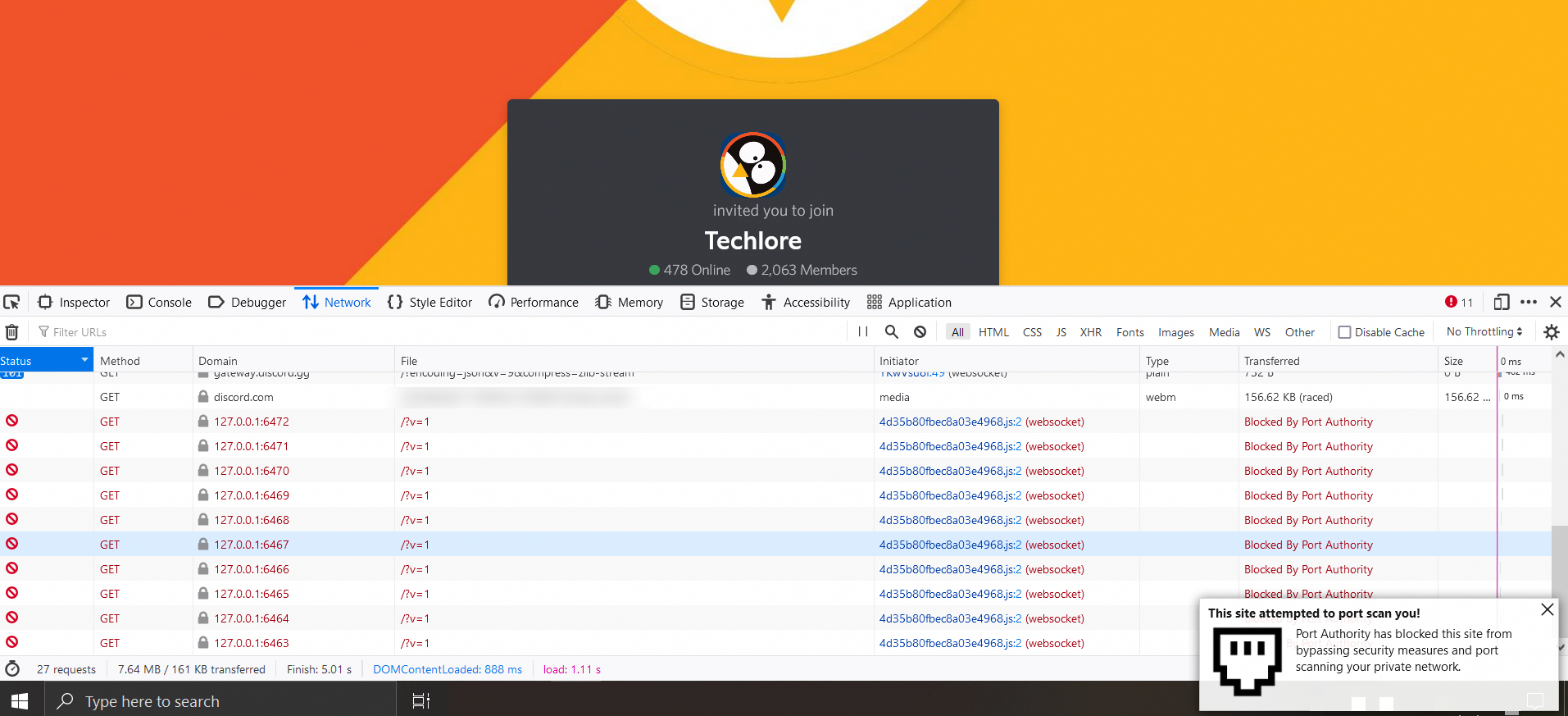AdapterVendorID: 0x8086
Add-ons: %7B6c00218c-707a-4977-84cf-36df1cef310f%7D:1.1.1,nl-NL%40dictionaries.addons.mozilla.org:4.20.19,reset-search-defaults%40mozilla.com:2.1.0,addons-search-detection%40mozilla.com:1.0.1,doh-rollout%40mozilla.org:2.0.0,formautofill%40mozilla.org:1.0.1,pictureinpicture%40mozilla.org:1.0.0,screenshots%40mozilla.org:39.0.1,webcompat%40mozilla.org:27.1.0,proxy-failover%40mozilla.com:1.0.2,firefox-compact-dark%40mozilla.org:1.2,google%40search.mozilla.org:1.1,wikipedia%40search.mozilla.org:1.1,bing%40search.mozilla.org:1.3,ddg%40search.mozilla.org:1.1,amazon%40search.mozilla.org:1.9,ebay%40search.mozilla.org:1.3
AvailablePhysicalMemory: 72519680
AvailableSwapMemory: 0
BuildID: 20211119140621
ContentSandboxCapable: 1
ContentSandboxLevel: 3
CrashTime: 1638522644
DOMFissionEnabled: 1
DOMIPCEnabled: 1
ExperimentalFeatures: fission.autostart,media.videocontrols.picture-in-picture.allow-multiple
IPCMessageName: PBackgroundIDBCursor::Msg_Response
IPCMessageSize: 335545632
InstallTime: 1638023629
MacAvailableMemorySysctl: 80
MacMemoryPressure: Normal
MacMemoryPressureCriticalTime: Unset
MacMemoryPressureNormalTime: 1638522491
MacMemoryPressureSysctl: 1
MacMemoryPressureWarningTime: Unset
MozCrashReason: MOZ_CRASH(IPC message size is too large)
Notes: FP(D00-L1000-W00000000-T000) WR? WR+ GL Context? GL Context+
ProductID: {ec8030f7-c20a-464f-9b0e-13a3a9e97384}
ProductName: Firefox
PurgeablePhysicalMemory: 66060288
ReleaseChannel: release
SafeMode: 0
SecondsSinceLastCrash: 196
StartupCrash: 0
StartupTime: 1638522491
TelemetryEnvironment: {"build":{"applicationId":"{ec8030f7-c20a-464f-9b0e-13a3a9e97384}","applicationName":"Firefox","architecture":"x86-64","buildId":"20211119140621","version":"94.0.2","vendor":"Mozilla","displayVersion":"94.0.2","platformVersion":"94.0.2","xpcomAbi":"x86_64-gcc3","updaterAvailable":true},"partner":{"distributionId":null,"distributionVersion":null,"partnerId":null,"distributor":null,"distributorChannel":null,"partnerNames":[]},"system":{"memoryMB":8192,"virtualMaxMB":null,"cpu":{"count":4,"cores":2,"vendor":"GenuineIntel","family":6,"model":78,"stepping":3,"l2cacheKB":256,"l3cacheKB":4096,"speedMHz":2900,"extensions":["hasMMX","hasSSE","hasSSE2","hasSSE3","hasSSSE3","hasSSE4_1","hasSSE4_2","hasAVX","hasAVX2","hasAES"]},"os":{"name":"Darwin","version":"21.1.0","locale":"en-GB"},"hdd":{"profile":{"model":null,"revision":null,"type":null},"binary":{"model":null,"revision":null,"type":null},"system":{"model":null,"revision":null,"type":null}},"gfx":{"D2DEnabled":null,"DWriteEnabled":null,"ContentBackend":"Skia","Headless":false,"EmbeddedInFirefoxReality":null,"adapters":[{"description":null,"vendorID":"0x8086","deviceID":"0x1927","subsysID":null,"RAM":0,"driver":null,"driverVendor":null,"driverVersion":null,"driverDate":null,"GPUActive":true}],"monitors":[{"screenWidth":1440,"screenHeight":900,"scale":2}],"features":{"compositor":"webrender","hwCompositing":{"status":"available"},"gpuProcess":{"status":"unused"},"wrQualified":{"status":"available"},"webrender":{"status":"available"},"wrCompositor":{"status":"available"},"wrSoftware":{"status":"available"},"openglCompositing":{"status":"available"},"omtp":{"status":"unused"}}},"appleModelId":"MacBookPro13,2","hasWinPackageId":null},"settings":{"blocklistEnabled":true,"e10sEnabled":true,"e10sMultiProcesses":8,"fissionEnabled":true,"telemetryEnabled":false,"locale":"en-US","intl":{"requestedLocales":["en-US"],"availableLocales":["en-US"],"appLocales":["en-US"],"systemLocales":["en-GB","nl-NL"],"regionalPrefsLocales":["en-GB","nl-NL"],"acceptLanguages":["en-us","en"]},"update":{"channel":"release","enabled":true,"autoDownload":true,"background":false},"userPrefs":{"app.shield.optoutstudies.enabled":false,"browser.formfill.enable":false,"browser.search.region":"NL","browser.search.widget.inNavBar":false,"browser.urlbar.quicksuggest.dataCollection.enabled":false,"browser.urlbar.showSearchSuggestionsFirst":false,"browser.urlbar.suggest.quicksuggest.nonsponsored":false,"browser.urlbar.suggest.quicksuggest.sponsored":false,"privacy.donottrackheader.enabled":true,"signon.rememberSignons":false,"widget.content.allow-gtk-dark-theme":false,"widget.content.gtk-high-contrast.enabled":true},"sandbox":{"effectiveContentProcessLevel":3,"contentWin32kLockdownState":3},"addonCompatibilityCheckEnabled":true,"isDefaultBrowser":true,"defaultSearchEngine":"ddg","defaultSearchEngineData":{"loadPath":"[other]addEngineWithDetails:[email protected]","name":"DuckDuckGo","origin":"default","submissionURL":"https://duckduckgo.com/?t=ffsb&q="}},"profile":{"creationDate":18806,"firstUseDate":18806},"addons":{"activeAddons":{"{6c00218c-707a-4977-84cf-36df1cef310f}":{"version":"1.1.1","scope":1,"type":"extension","updateDay":18900,"isSystem":false,"isWebExtension":true,"multiprocessCompatible":true,"blocklisted":false,"description":"Blocks websites from using javascript to port scan your computer/network and dynamically blocks all ","name":"Port Authority","userDisabled":false,"appDisabled":false,"foreignInstall":false,"hasBinaryComponents":false,"installDay":18813,"signedState":2},"[email protected]":{"version":"2.0.0","scope":1,"type":"extension","updateDay":18956,"isSystem":true,"isWebExtension":true,"multiprocessCompatible":true,"blocklisted":false,"description":"This used to be a Mozilla add-on that supported the roll-out of DoH, but now only exists as a stub t","name":"DoH Roll-Out","userDisabled":false,"appDisabled":false,"foreignInstall":false,"hasBinaryComponents":false,"installDay":18800},"[email protected]":{"version":"1.0.1","scope":1,"type":"extension","updateDay":18956,"isSystem":true,"isWebExtension":true,"multiprocessCompatible":true,"blocklisted":false,"description":null,"name":"Form Autofill","userDisabled":false,"appDisabled":false,"foreignInstall":false,"hasBinaryComponents":false,"installDay":18800},"[email protected]":{"version":"1.0.0","scope":1,"type":"extension","updateDay":18956,"isSystem":true,"isWebExtension":true,"multiprocessCompatible":true,"blocklisted":false,"description":"Fixes for web compatibility with Picture-in-Picture","name":"Picture-In-Picture","userDisabled":false,"appDisabled":false,"foreignInstall":false,"hasBinaryComponents":false,"installDay":18800},"[email protected]":{"version":"39.0.1","scope":1,"type":"extension","updateDay":18956,"isSystem":true,"isWebExtension":true,"multiprocessCompatible":true,"blocklisted":false,"description":"Take clips and screenshots from the Web and save them temporarily or permanently.","name":"Firefox Screenshots","userDisabled":false,"appDisabled":false,"foreignInstall":false,"hasBinaryComponents":false,"installDay":18800},"[email protected]":{"version":"27.1.0","scope":1,"type":"extension","updateDay":18956,"isSystem":true,"isWebExtension":true,"multiprocessCompatible":true,"blocklisted":false,"description":"Urgent post-release fixes for web compatibility.","name":"Web Compatibility Interventions","userDisabled":false,"appDisabled":false,"foreignInstall":false,"hasBinaryComponents":false,"installDay":18800},"[email protected]":{"version":"1.0.2","scope":1,"type":"extension","updateDay":18956,"isSystem":true,"isWebExtension":true,"multiprocessCompatible":true,"blocklisted":false,"description":"Direct Failover for system requests.","name":"Proxy Failover","userDisabled":false,"appDisabled":false,"foreignInstall":false,"hasBinaryComponents":false,"installDay":18936},"[email protected]":{"version":"2.1.0","scope":1,"type":"extension","updateDay":18958,"isSystem":true,"isWebExtension":true,"multiprocessCompatible":true,"blocklisted":false,"description":"Ask the user if they would like to use a specified search engine as the default.","name":"Reset Search Defaults","userDisabled":false,"appDisabled":false,"foreignInstall":false,"hasBinaryComponents":false,"installDay":18958,"signedState":3},"[email protected]":{"version":"1.0.1","scope":1,"type":"extension","updateDay":18958,"isSystem":true,"isWebExtension":true,"multiprocessCompatible":true,"blocklisted":false,"description":"","name":"Add-ons Search Detection","userDisabled":false,"appDisabled":false,"foreignInstall":false,"hasBinaryComponents":false,"installDay":18958,"signedState":3}},"theme":{"id":"[email protected]","blocklisted":false,"description":"A theme with a dark color scheme.","name":"Dark","userDisabled":false,"appDisabled":false,"version":"1.2","scope":4,"foreignInstall":false,"hasBinaryComponents":false,"installDay":18806,"updateDay":18806},"activeGMPlugins":{"gmp-gmpopenh264":{"version":"1.8.1.1","userDisabled":false,"applyBackgroundUpdates":1},"gmp-widevinecdm":{"version":"4.10.2391.0","userDisabled":false,"applyBackgroundUpdates":1}}},"experiments":{"bug-1690367-rollout-moving-webrtc-networking-functionality-into-i-release-87-100":{"branch":"active","type":"normandy-prefrollout","enrollmentId":"af52d088-fd04-3d4c-ab21-6f1b2ad99b07"},"bug-1732206-rollout-fission-release-rollout-release-94-95":{"branch":"active","type":"normandy-prefrollout","enrollmentId":"96a89e4c-5413-2042-8b89-6ce81e4cf4e0"}},"services":{"accountEnabled":true,"syncEnabled":true}}
ThreadIdNameMapping: 5:"IPC I/O Parent",6:"Timer",9:"Socket Thread",10:"Permission",11:"JS Watchdog",14:"Cache2 I/O",15:"Cookie",16:"TaskController #0",17:"TaskController #1",18:"TaskController #2",19:"TaskController #3",21:"Worker Launcher",22:"Renderer",24:"WRWorker#1",23:"WRWorker#0",27:"WRWorkerLP#0",25:"WRWorker#2",28:"WRWorkerLP#1",30:"WRWorkerLP#3",26:"WRWorker#3",29:"WRWorkerLP#2",31:"Compositor",33:"ImageIO",34:"IPDL Background",35:"DOM Worker",53:"QuotaManager IO",42:"TRR Background",49:"StyleThread#1",50:"StyleThread#2",48:"StyleThread#0",47:"ImageBridgeChld",48:"WRSceneBuilder#1",50:"WRRenderBackend#1",49:"WRSceneBuilderLP#1",54:"GMPThread",55:"ProcessHangMon",56:"BgIOThreadPool #1",61:"DNS Resolver #1",62:"mozStorage #1",63:"mozStorage #2",66:"DNS Resolver #2",67:"DNS Resolver #3",71:"mozStorage #3",70:"DOM Worker",75:"DOM Worker",76:"DOM Worker",81:"URL Classifier",81:"mozStorage #4",84:"mozStorage #5",85:"LS Thread",89:"IndexedDB #10",96:"mozStorage #6",92:"mozStorage #7",93:"RemoteLzyStream",71:"SSL Cert #3",72:"StreamTrans #71",73:"StreamTrans #72",76:"WRSceneBuilder#2",78:"WRRenderBackend#2",77:"WRSceneBuilderLP#2",80:"StreamTrans #73",87:"StreamTrans #74",89:"HTML5 Parser",85:"BackgroundThreadPool #3",88:"ExtensionProtocolHandler",
Throttleable: 1
TotalPhysicalMemory: 8589934592
URL: about:addons
UptimeTS: 152.5444479
Vendor: Mozilla
Version: 94.0.2
useragent_locale: en-US```