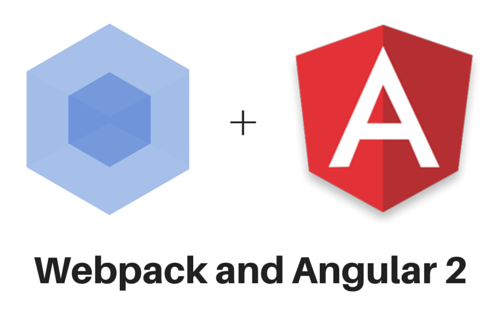This is a barebone starter project for getting up and running with Angular 2 using the popular module bundler Webpack The directory structure has been kept as similar as possible to the Style Guide.
# clone this repo
$ git clone https://github.com/abrarShariar/ng2-webpack-starter.git ng2-webpack
# change directory to your app
$ cd ng2-webpack
# install the dependencies with npm
$ npm install
# start the webpack-dev-server
$ npm startYour site is running at localhost:8081
nodeandnpm- Ensure you're running Node (
v5.x.x+) and NPM (3.x.x+)
Some important things to get acquainted with before you start coding :
-
The following files are neccessary at your project root before you hit npm install
package.json tsconfig.json typings.json karma.conf.js webpack.config.jsEach of these files have specific purpose mentioned in the official docs
-
For this starter kit the following files are kept in the
/configfolderhelpers.js webpack.common.js webpack.dev.js webpack.prod.js -
Note that we only config webpack for development and production, test is excluded intentionally to keep things simple.
-
We have the following structure in the
/srcfolder:app/ app.component.ts ... .. index.html main.ts polyfills.ts vendor.ts -
We take a look into our
package.jsonfile so that we get a basic understanding of what is going on with each command:
"scripts": { "start": "webpack-dev-server --inline --progress --port 8081", "test": "karma start", "build": "rimraf dist && webpack --config config/webpack.prod.js --progress --profile --bail", "postinstall": "typings install" }, ```
- Notice that I have changed my port to
8081
Note: In case you are having issues with localhost's port, change them from the following files:
```
package.json/
"start": "webpack-dev-server --inline --progress --port 8081",
```
For webpack-dev-server
```
config/webpack.dev.js/
```
If you are getting error make sure you have changed in *node_modules*
```
node_modules/
webpack-dev-server/bin/
webpack-dev-server.js
```
$ npm run build
You will find the dist folder at your project root for distribution.
Deploy on Firebase
Before proceeding make sure you have Firebase command line tools
At your project root enter :
$ firebase init
# set your root as dist
firebase.json is generated. We will keep it as default here.
$ firebase deploy
Your site will be running at your selected firebase location.
Note: Make sure you have set the dist folder as root.
<3 Angular 2
<3 Webpack