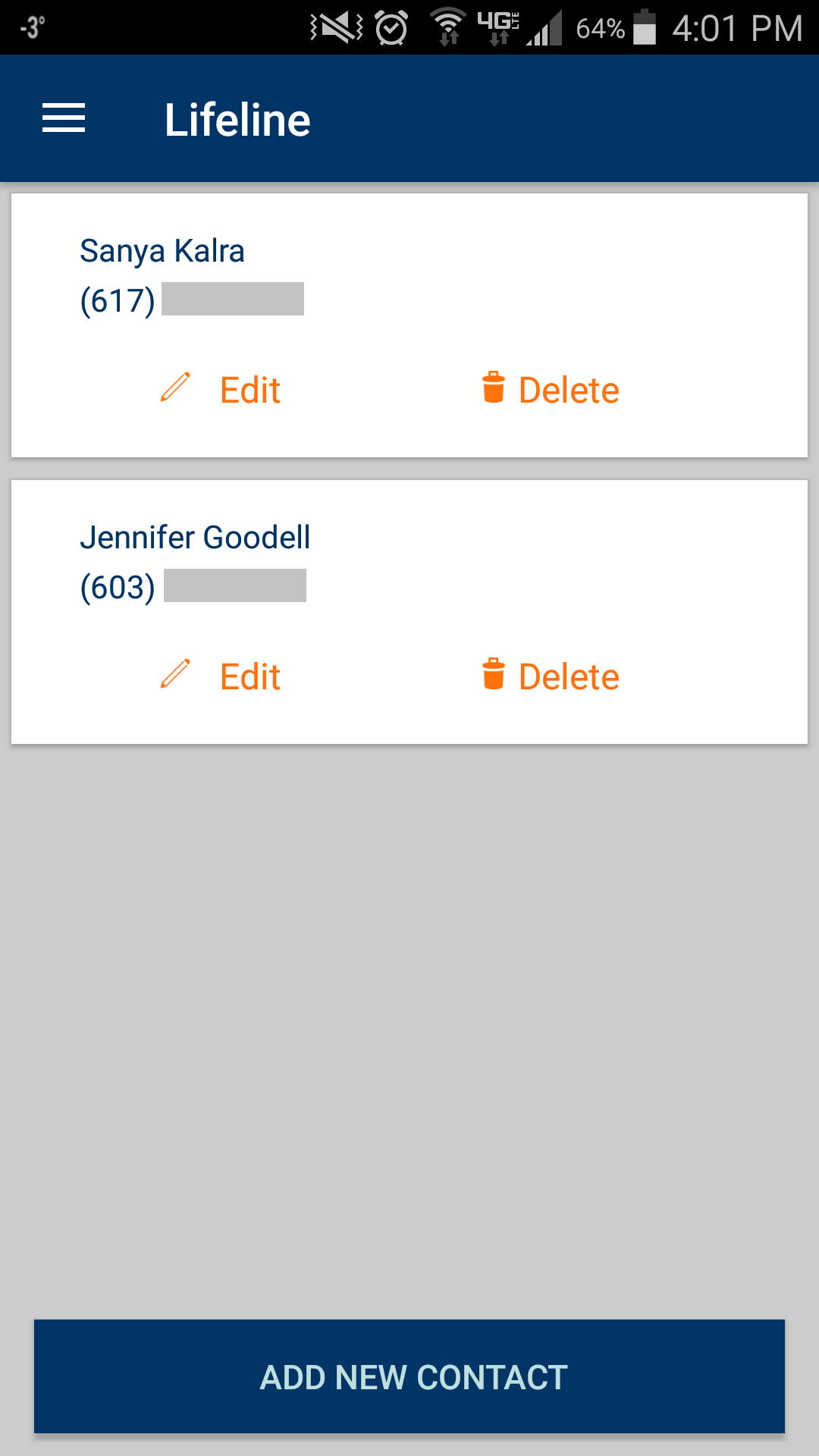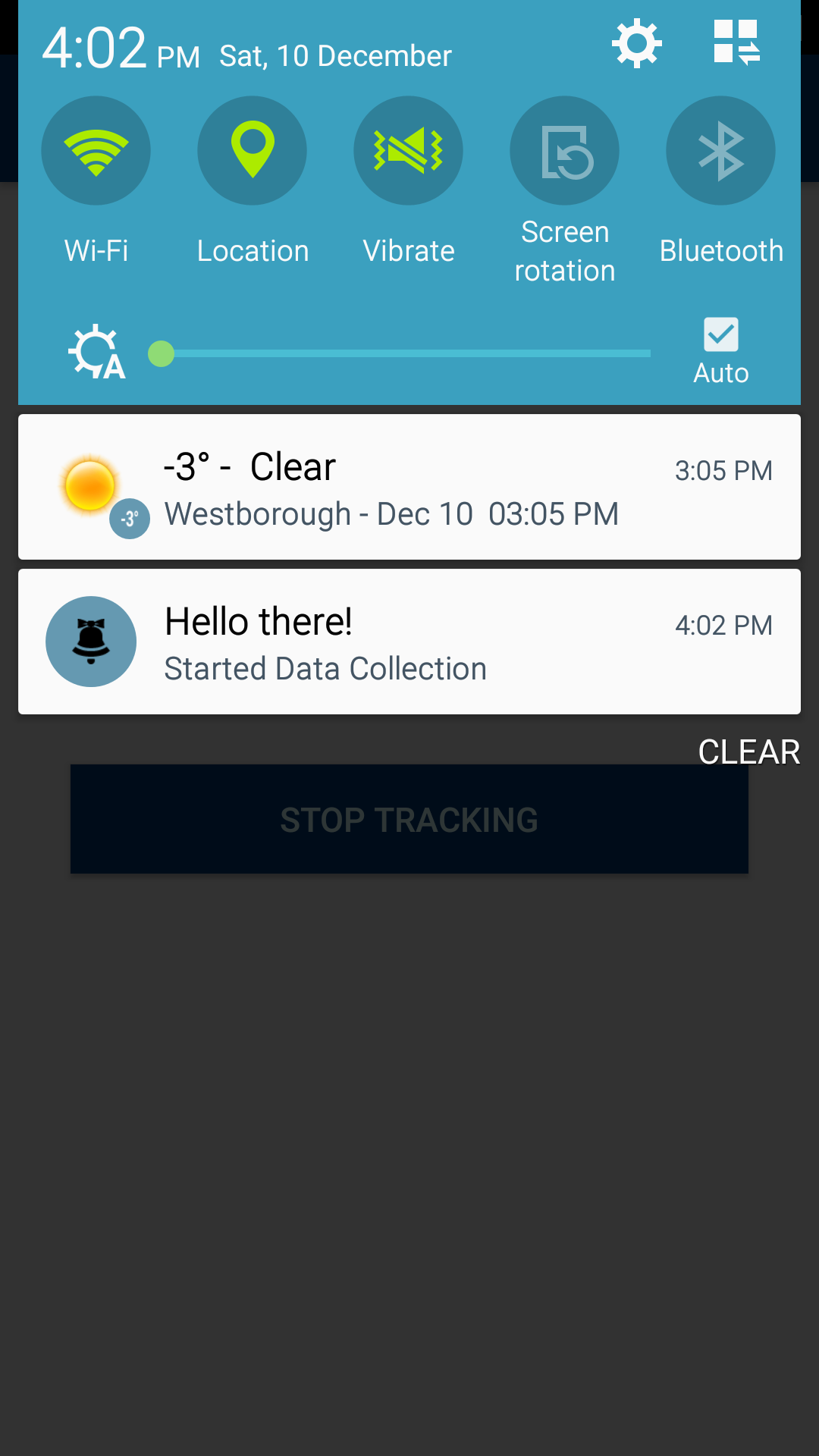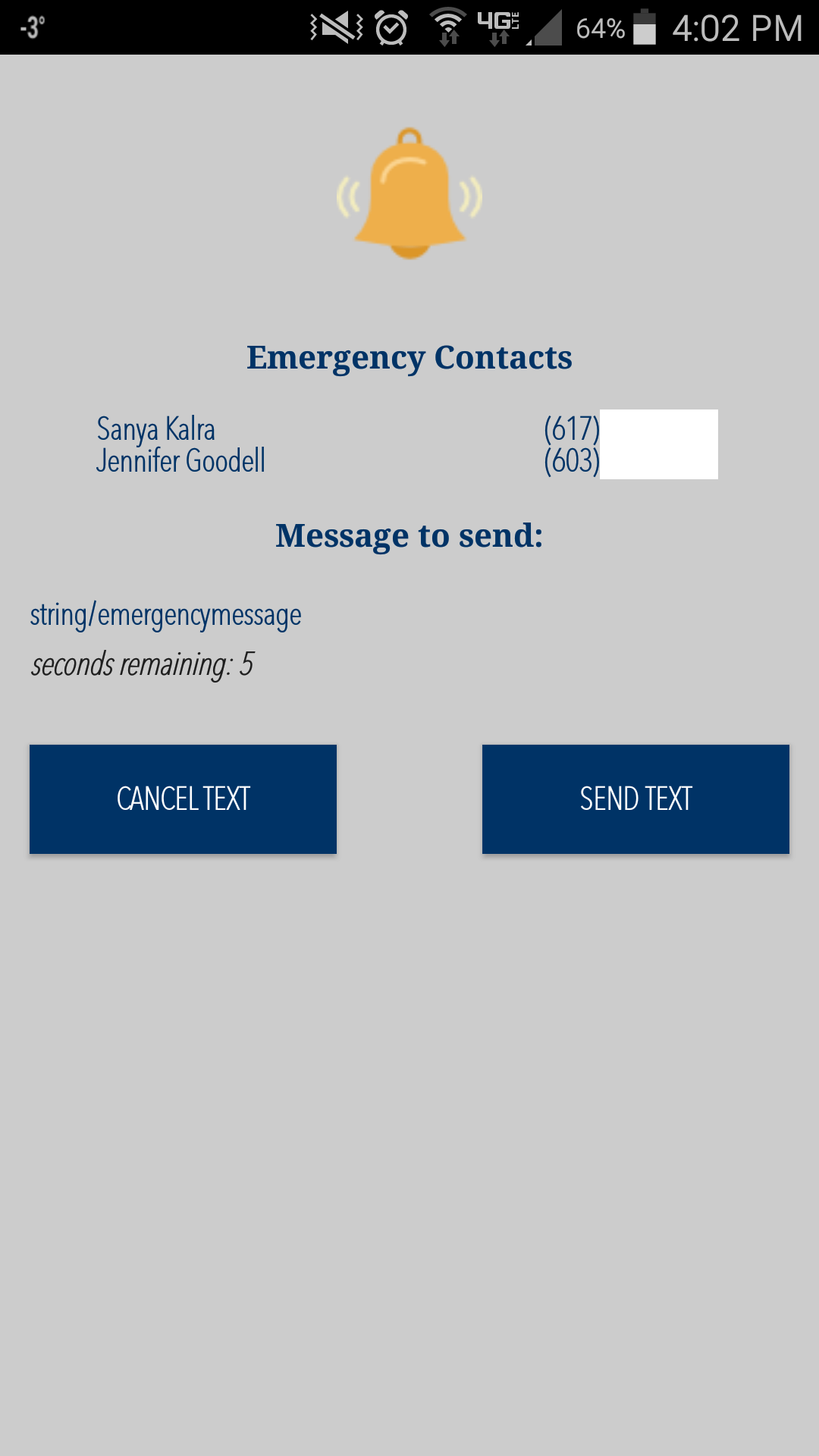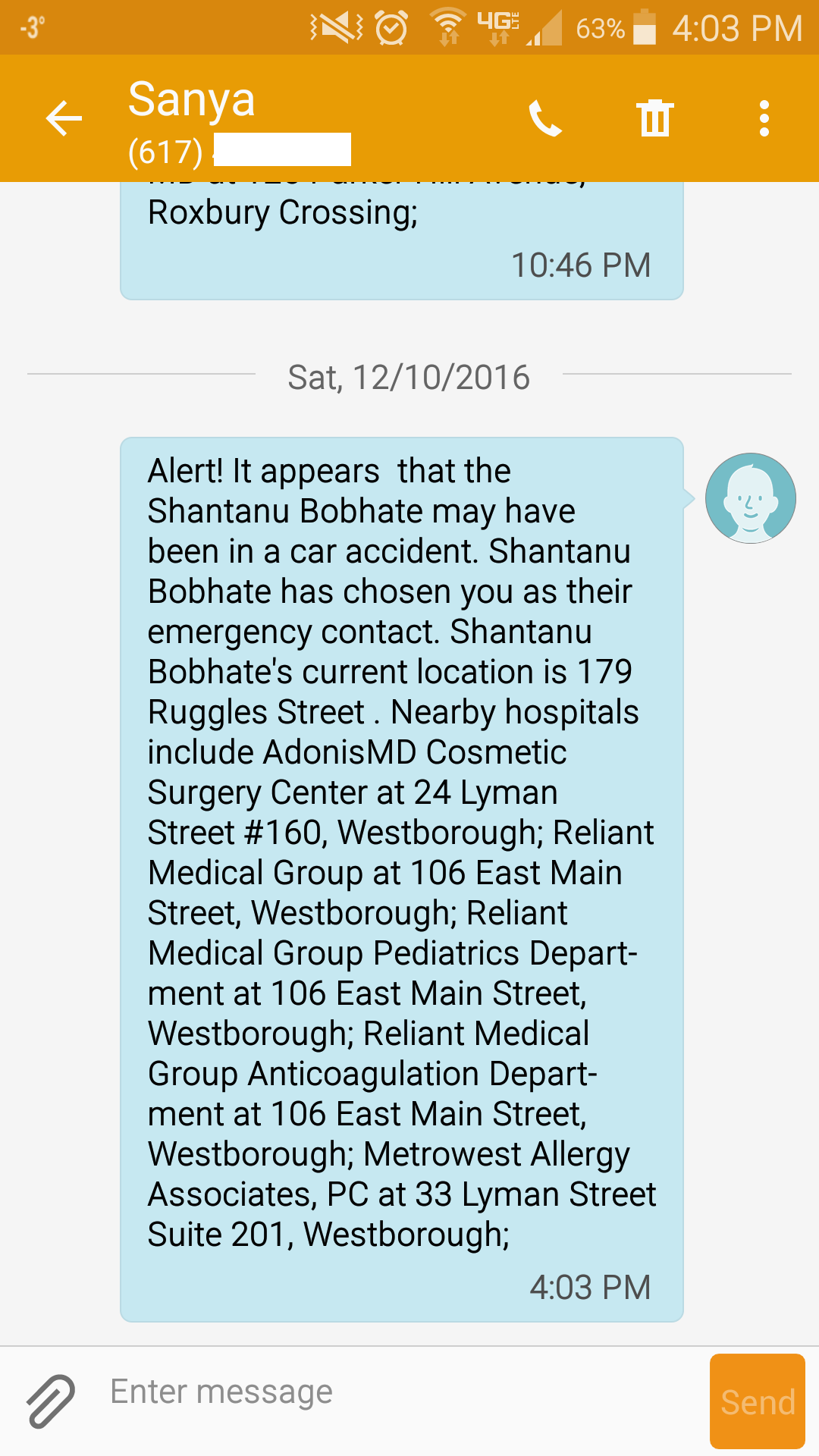Repository for all the code and files concerning the Accident Prevention and Detection App (EC601 Product Design). Check out the website at https://sbobhate.github.io/Accident-Detection-App/
Download the App here https://drive.google.com/file/d/0B3m7cX3DgKxeVEdDSWZ4TXdiSU0/view?usp=sharing
- Shantanu Bobhate
- Sanya Kalra
- Jennifer Goodell
- Kexuan Cui
- Xianglin Zhou
For our introuduction to product design course we decided to create an android app that would detect a car accident and alert first responders as well the users primary contacts. The product was aimed towards giving the users and their families a sense of security.
Here are a few screenshots of the final App
We used Android Studio to develop the app. It can be downloaded from here.
We used Google Firebase to help us conduct user authentication and maintain a backend database for our application. We used the following videos and resources to understand how to incorporate Firebase into our app.
Add the following dependency to the app-level build.gradle file:
compile 'com.google.firebase:firebase-auth:9.6.1'
compile 'com.google.firebase:firebase-database:9.6.1'Code for Firebase Authentication:
private FirebaseAuth firebaseAuth
...
@Override
protected void onCreate(Bundle savedInstanceState) {
super.onCreate(savedInstanceState);
...
firebaseAuth = FirebaseAuth.getInstance();
/* To Create a new User */
firebaseAuth.createUserWithEmailAndPassword(email, password)
.addOnCompleteListener(this, new OnCompleteListener<AuthResult>() {
@Override
public void onComplete(@NonNull Task<AuthResult> task) {
progressDialog.dismiss();
if (task.isSuccessful()) {
// Do something
}
else
{
// Display an Error Message
}
}
});
...
/* To Sign In a User */
firebaseAuth.signInWithEmailAndPassword(email, password)
.addOnCompleteListener(this, new OnCompleteListener<AuthResult>() {
@Override
public void onComplete(@NonNull Task<AuthResult> task) {
if (task.isSuccessful()) {
// Do something
}
else
{
// Display an Error Message
}
}
});
}Code for Firebase Database:
private FirebaseAuth firebaseAuth;
private DatabaseReference databaseReference;
...
@Override
protected void onCreate(Bundle savedInstanceState) {
super.onCreate(savedInstanceState);
...
firebaseAuth = FirebaseAuth.getInstance();
final FirebaseUser user = firebaseAuth.getCurrentUser();
if (user == null) {
finish();
startActivity(new Intent(this, LoginScreenActivity.class));
}
databaseReference = FirebaseDatabase.getInstance().getReference();
...
/* To retrieve data */
databaseReference.child(user.getUid()).addListenerForSingleValueEvent(new ValueEventListener() {
@Override
public void onDataChange(DataSnapshot dataSnapshot) {
ArrayList<String> values = new ArrayList<String>(4);
for (DataSnapshot child : dataSnapshot.getChildren()) {
values.add(child.getValue().toString());
}
if (!values.isEmpty()) {
// Do something with the values
}
}
@Override
public void onCancelled(DatabaseError databaseError) {
// Display an Error Message
}
});
/* Write Data */
UserInformation userInformation = new UserInformation(firstName, lastName, policyNumber, phoneNumber);
databaseReference.child(user.getUid()).setValue(userInformation);
...
}
...
public class UserInformation {
public String firstName, lastName, policyNumber, phoneNumber;
public UserInformation() {
}
public UserInformation(String firstName, String lastName, String policyNumber, String phoneNumber) {
this.firstName = firstName;
this.lastName = lastName;
this.policyNumber = policyNumber;
this.phoneNumber = phoneNumber;
}
}A Demo for Firebase Authentication on Android:
We used the Google Maps Api to collect the users coordinates which we used to track the user's location as well as track the user's velocity. Our app's accident detection mechanism was activated at higher speeds. We also used this api to query the locations and the contacts of the closest hospitals.
This repository contains 2 android projects:
- Lifeline
- DataToCSV
This folder contains all the files for our final app.
This folder contains all the files for the testing app we created in order to collect acceleration data. We used this data to create the classification model.