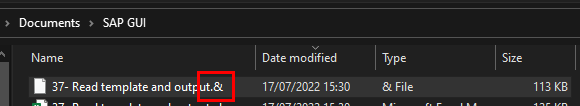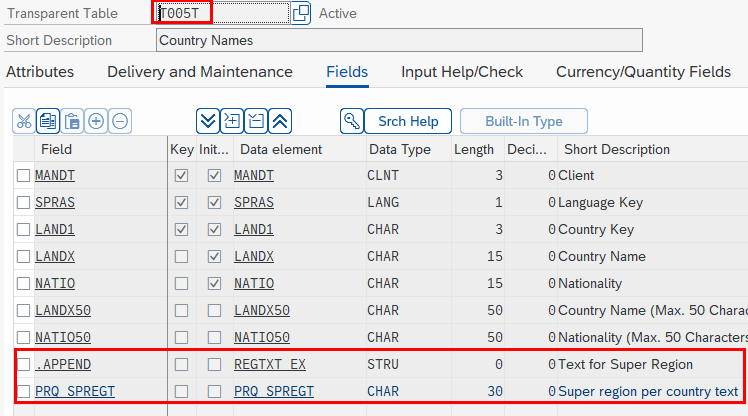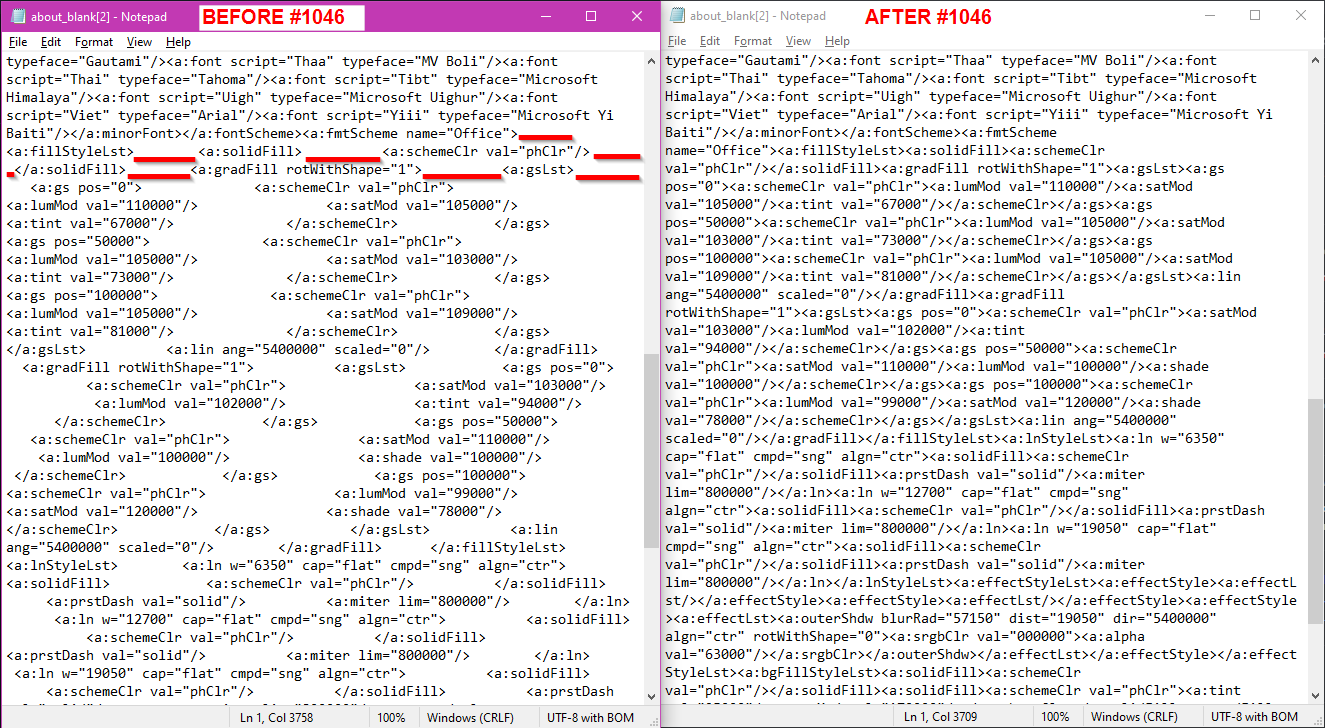For general information please refer to the blog series abap2xlsx - Generate your professional Excel spreadsheet from ABAP and the documentation. Please refer to the official wiki for the abapGit installation guide. Note that the Demo programs are provided in a separate repository, and can be installed after abap2xlsx.
For questions, bug reports and more information on contributing to the project, please refer to the contributing guidelines.
Version support: minimum tested version is SAP_ABA 731, it might work on older versions still but we need volunteers to test it.