ComfyUI reference implementation for IPAdapter models.
IPAdapter implementation that follows the ComfyUI way of doing things. The code is memory efficient, fast, and shouldn't break with Comfy updates.
2023/10/12: Added image weighting in the IPAdapterEncoder node. This update is somewhat breaking; if you use IPAdapterEncoder and PrepImageForClipVision nodes you need to remove them from your workflow, refresh and recreate them. In the examples you'll find a workflow for weighted images.
2023/9/29: Added save/load of encoded images. Fix minor bugs.
2023/9/27: Added a PrepImageForClipVision node to prepare your images for IPAdapters and get generally better results. See below for details. Note that this is useful for any clip vision encoded image, not only IPAdapter.
2023/9/17: Better image handling, lower memory usage. Changed how the noise is generated.
2023/9/15: Huge code cleanup! I streamlined the node structure for a tidier workflow. IMPORTANT this is a breaking update, we don't need the dedicated clip vision encoder anymore. Please check the new included workflows. Also introduced the new noise option, see below for details.
2023/9/11: The code has been rewritten to take advantage of the new ComfyUI updates regarding clip vision. Expect lower memory usage.
The IPAdapter are very powerful models for image-to-image conditioning. Given a reference image you can do variations augmented by text prompt, controlnets and masks. Think of it as a 1-image lora.
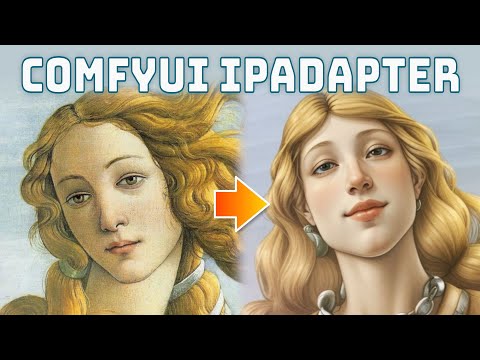
Download or git clone this repository inside ComfyUI/custom_nodes/ directory.
The pre-trained models are available on huggingface, download and place them in the ComfyUI/custom_nodes/ComfyUI_IPAdapter_plus/models directory.
For SD1.5 you need:
- ip-adapter_sd15.bin
- ip-adapter_sd15_light.bin, use this when text prompt is more important than reference images
- ip-adapter-plus_sd15.bin
- ip-adapter-plus-face_sd15.bin
For SDXL you need:
- ip-adapter_sdxl.bin
- ip-adapter_sdxl_vit-h.bin This model requires the use of the SD1.5 encoder despite being for SDXL checkpoints
- ip-adapter-plus_sdxl_vit-h.bin Same as above, use the SD1.5 encoder
- ip-adapter-plus-face_sdxl_vit-h.bin As always, use the SD1.5 encoder
Additionally you need the image encoders to be placed in the ComfyUI/models/clip_vision/ directory:
- SD 1.5 model (use this also for all models ending with _vit-h)
- SDXL model
You can rename them to something easier to remember or put them into a sub-directory.
Note: the image encoders are actually ViT-H and ViT-bigG (used only for one SDXL model). You probably already have them.
There's a basic workflow included in this repo and a few examples in the examples directory. Usually it's a good idea to lower the weight to at least 0.8.
The noise paramenter is an experimental exploitation of the IPAdapter models. You can set it as low as 0.01 for an arguably better result.
More info about the noise option

Basically the IPAdapter sends two pictures for the conditioning, one is the reference the other --that you don't see-- is an empty image that could be considered like a negative conditioning.
What I'm doing is to send a very noisy image instead of an empty one. The noise parameter determines the amount of noise that is added. A value of 0.01 adds a lot of noise (more noise == less impact becaue the model doesn't get it); a value of 1.0 removes most of noise so the generated image gets conditioned more.
The reference image needs to be encoded by the CLIP vision model. The encoder resizes the image to 224×224 and crops it to the center!. It's not an IPAdapter thing, it's how the clip vision works. This means that if you use a portrait or landscape image and the main attention (eg: the face of a character) is not in the middle you'll likely get undesired results. Use square pictures as reference for more predictable results.
I've added a PrepImageForClipVision node that does all the required operations for you. You just have to select the crop position (top/left/center/etc...) and a sharpening amount if you want.
The add_weight option is useful only in case of image batches, do not use otherwise. It effectively doubles the image weight in a batch of images. It's like sending the same image twice.
In the image below you can see the difference between prepped and not prepped images.
The IPAdapter generally requires a few more steps than usual, if the result is underwhelming try to add 10+ steps. ddmin, ddpm and euler seem to perform better than others.
The model tends to burn the images a little. If needed lower the CFG scale.
The SDXL models are weird but the noise option sometimes helps.
The model is very effective when paired with a ControlNet. In the example below I experimented with Canny. The workflow is in the examples directory.
IPAdapter offers an interesting model for a kind of "face swap" effect. The workflow is provided. Set a close up face as reference image and then input your text prompt as always. The generated character should have the face of the reference. It also works with img2img given a high denoise.
The most effective way to apply the IPAdapter to a region is by an inpainting workflow. Remeber to use a specific checkpoint for inpainting otherwise it won't work. Even if you are inpainting a face I find that the IPAdapter-Plus (not the face one), works best.
It is possible to pass multiple images for the conditioning with the Batch Images node. An example workflow is provided; in the picture below you can see the result of one and two images conditioning.
It seems to be effective with 2-3 images, beyond that it tends to blur the information too much.
When sending multiple images you can increase/decrease the weight of each image by using the IPAdapterEncoder node. The workflow (included in the examples) looks like this:
The node accepts 4 images, but remember that you can send batches of images to each slot.
Error: 'CLIPVisionModelOutput' object has no attribute 'penultimate_hidden_states'
You are using an old version of ComfyUI. Update and you'll be fine.
Error with Tensor size mismatch
You are using the wrong CLIP encoder+IPAdapter Model+Checkpoint combo. Remember that you need to select the CLIP encoder v1.5 for all v1.5 IPAdapter models AND for all models ending with vit-h (even if they are for SDXL).
Is it true that the input reference image must have the same size of the output image?
No, that's a metropolitan legend. Your input and output images can be of any size. Remember that all input images are scaled and cropped to 224x224 anyway.
If you are interested I've also implemented the same features for Huggingface Diffusers.







