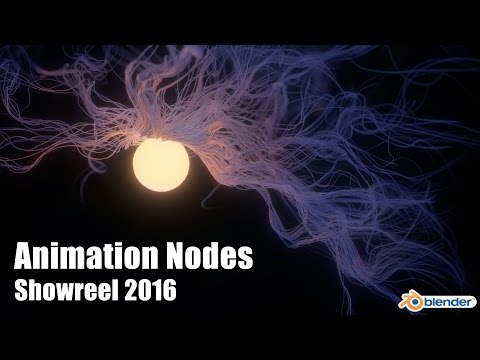Hello,
animation nodes with extra nodes can't be be activated after installing it in Blender 3.0 version: 3.0.0 Alpha, branch: master, commit date: 2021-05-17 22:59, hash: rB8057b985727d (sorry I did not test bare animationnodes).
error message when trying to activate the addon:
Traceback (most recent call last):
File "/home/etaernis/blender-git/build_linux/bin/3.0/scripts/modules/addon_utils.py", line 330, in enable
importlib.reload(mod)
File "/home/etaernis/blender-git/build_linux/bin/3.0/python/lib/python3.9/importlib/__init__.py", line 169, in reload
_bootstrap._exec(spec, module)
File "<frozen importlib._bootstrap>", line 613, in _exec
File "<frozen importlib._bootstrap_external>", line 790, in exec_module
File "<frozen importlib._bootstrap>", line 228, in _call_with_frames_removed
File "/home/etaernis/.config/blender/3.0/scripts/addons/animation_nodes/__init__.py", line 166, in <module>
auto_load.init()
File "/home/etaernis/.config/blender/3.0/scripts/addons/animation_nodes/auto_load.py", line 23, in init
modules = get_all_submodules(Path(__file__).parent)
File "/home/etaernis/.config/blender/3.0/scripts/addons/animation_nodes/auto_load.py", line 51, in get_all_submodules
return list(iter_submodules(directory, directory.name))
File "/home/etaernis/.config/blender/3.0/scripts/addons/animation_nodes/auto_load.py", line 55, in iter_submodules
yield importlib.import_module("." + name, package_name)
File "/home/etaernis/blender-git/build_linux/bin/3.0/python/lib/python3.9/importlib/__init__.py", line 127, in import_module
return _bootstrap._gcd_import(name[level:], package, level)
File "<frozen importlib._bootstrap>", line 1030, in _gcd_import
File "<frozen importlib._bootstrap>", line 1007, in _find_and_load
File "<frozen importlib._bootstrap>", line 986, in _find_and_load_unlocked
File "<frozen importlib._bootstrap>", line 680, in _load_unlocked
File "<frozen importlib._bootstrap_external>", line 790, in exec_module
File "<frozen importlib._bootstrap>", line 228, in _call_with_frames_removed
File "/home/etaernis/.config/blender/3.0/scripts/addons/animation_nodes/nodes/mesh/insert_custom_attribute.py", line 5, in <module>
from ... data_structures import (
ImportError: cannot import name 'Attribute' from 'animation_nodes.data_structures' (/home/etaernis/.config/blender/3.0/scripts/addons/animation_nodes/data_structures/__init__.py)
Finding the broken commit:
broken:
Commits on May 8, 2021 51f2c6f
Commits on May 7, 2021 809419a
Commits on May 5, 2021 0d34315
Commits on Apr 30, 2021 4c8e56b
Commits on Apr 16, 2021 e42340c
Commits on Apr 15, 2021 61f2365
Commits on Apr 13, 2021 558dc15 [first broken]
working:
Commits on Mar 29, 2021 c48d54e
Commits on Mar 29, 2021 cb8c858
Commits on Mar 23, 2021 f04abfb
So I assumed that everything is fine with c48d54e, but the nodes were all red, so I removed and repeated installation and activation, c48d54e does suddenly also not work, the same goes for cb8c858:
Traceback (most recent call last):
File "/home/etaernis/blender-git/build_linux/bin/3.0/scripts/modules/addon_utils.py", line 351, in enable
mod = __import__(module_name)
File "/home/etaernis/.config/blender/3.0/scripts/addons/animation_nodes/__init__.py", line 166, in <module>
auto_load.init()
File "/home/etaernis/.config/blender/3.0/scripts/addons/animation_nodes/auto_load.py", line 23, in init
modules = get_all_submodules(Path(__file__).parent)
File "/home/etaernis/.config/blender/3.0/scripts/addons/animation_nodes/auto_load.py", line 51, in get_all_submodules
return list(iter_submodules(directory, directory.name))
File "/home/etaernis/.config/blender/3.0/scripts/addons/animation_nodes/auto_load.py", line 55, in iter_submodules
yield importlib.import_module("." + name, package_name)
File "/home/etaernis/blender-git/build_linux/bin/3.0/python/lib/python3.9/importlib/__init__.py", line 127, in import_module
return _bootstrap._gcd_import(name[level:], package, level)
File "/home/etaernis/.config/blender/3.0/scripts/addons/animation_nodes/algorithms/interpolations/__init__.py", line 1, in <module>
from . implementations import *
File "animation_nodes/algorithms/interpolations/implementations.pyx", line 1, in init animation_nodes.algorithms.interpolations.implementations
File "/home/etaernis/.config/blender/3.0/scripts/addons/animation_nodes/data_structures/__init__.py", line 49, in <module>
dataStructures = importDataStructures()
File "/home/etaernis/.config/blender/3.0/scripts/addons/animation_nodes/data_structures/__init__.py", line 5, in importDataStructures
from . lists.clist import CList
File "animation_nodes/data_structures/lists/clist.pyx", line 1, in init animation_nodes.data_structures.lists.clist
File "animation_nodes/data_structures/meshes/mesh_data.pyx", line 7, in init animation_nodes.data_structures.meshes.mesh_data
File "animation_nodes/algorithms/mesh/triangulate_mesh.pyx", line 1, in init animation_nodes.algorithms.mesh.triangulate_mesh
ValueError: animation_nodes.data_structures.meshes.mesh_data.Mesh size changed, may indicate binary incompatibility. Expected 80 from C header, got 72 from PyObject
Perhaps I'm doing something wrong here, an older version was working mostly fine.