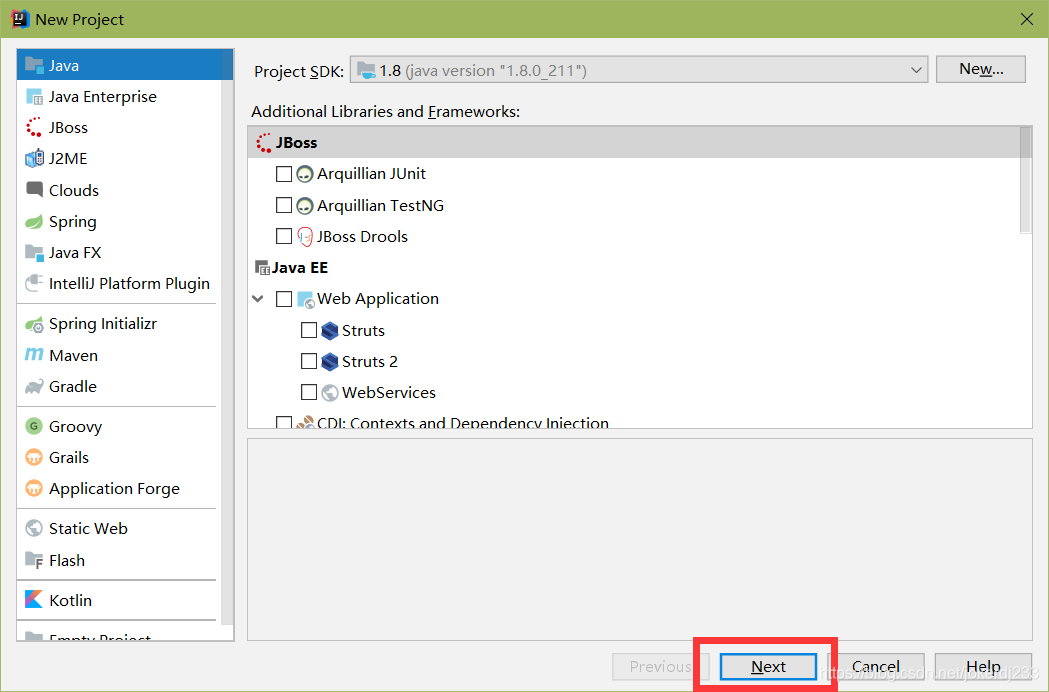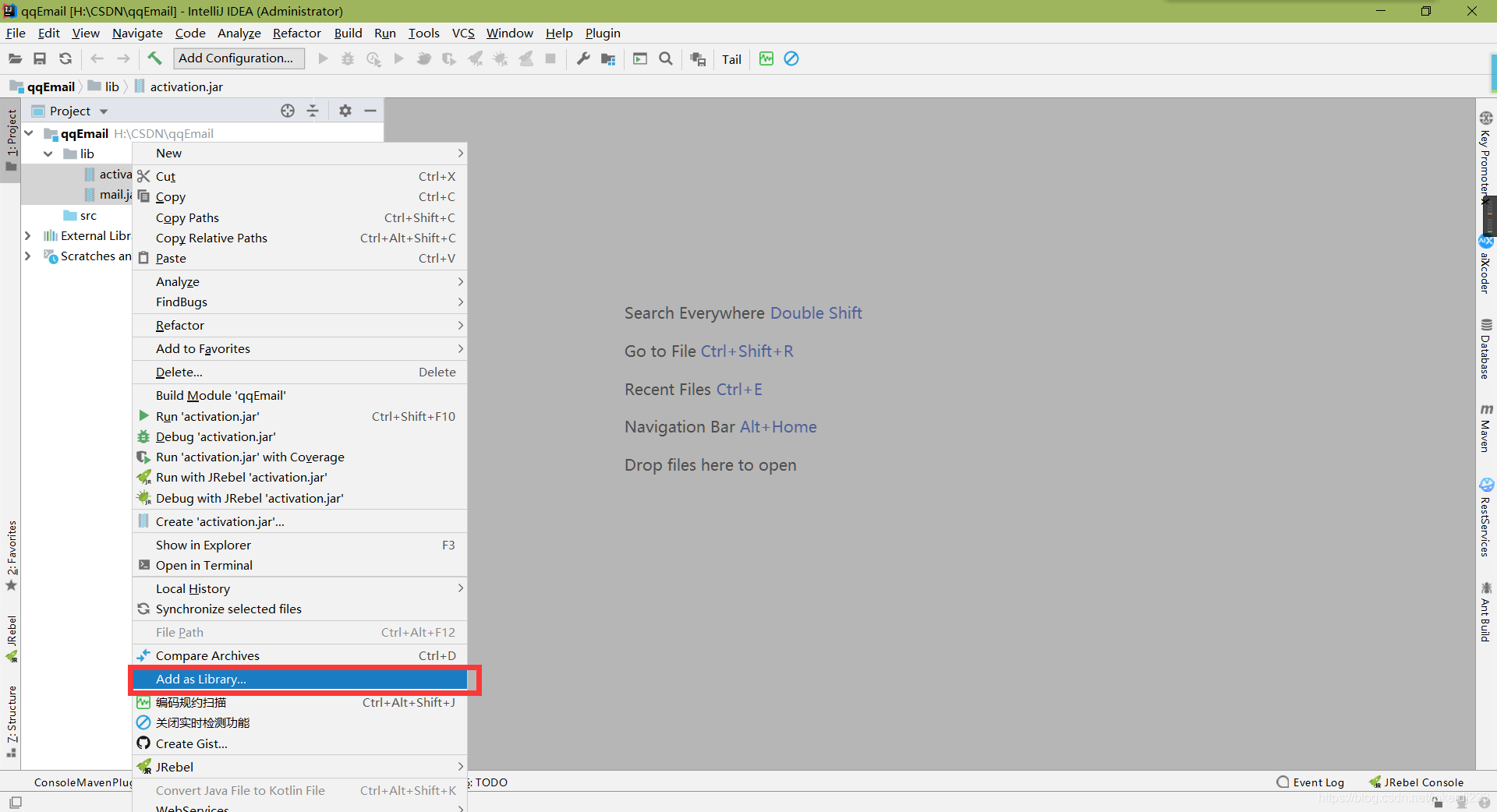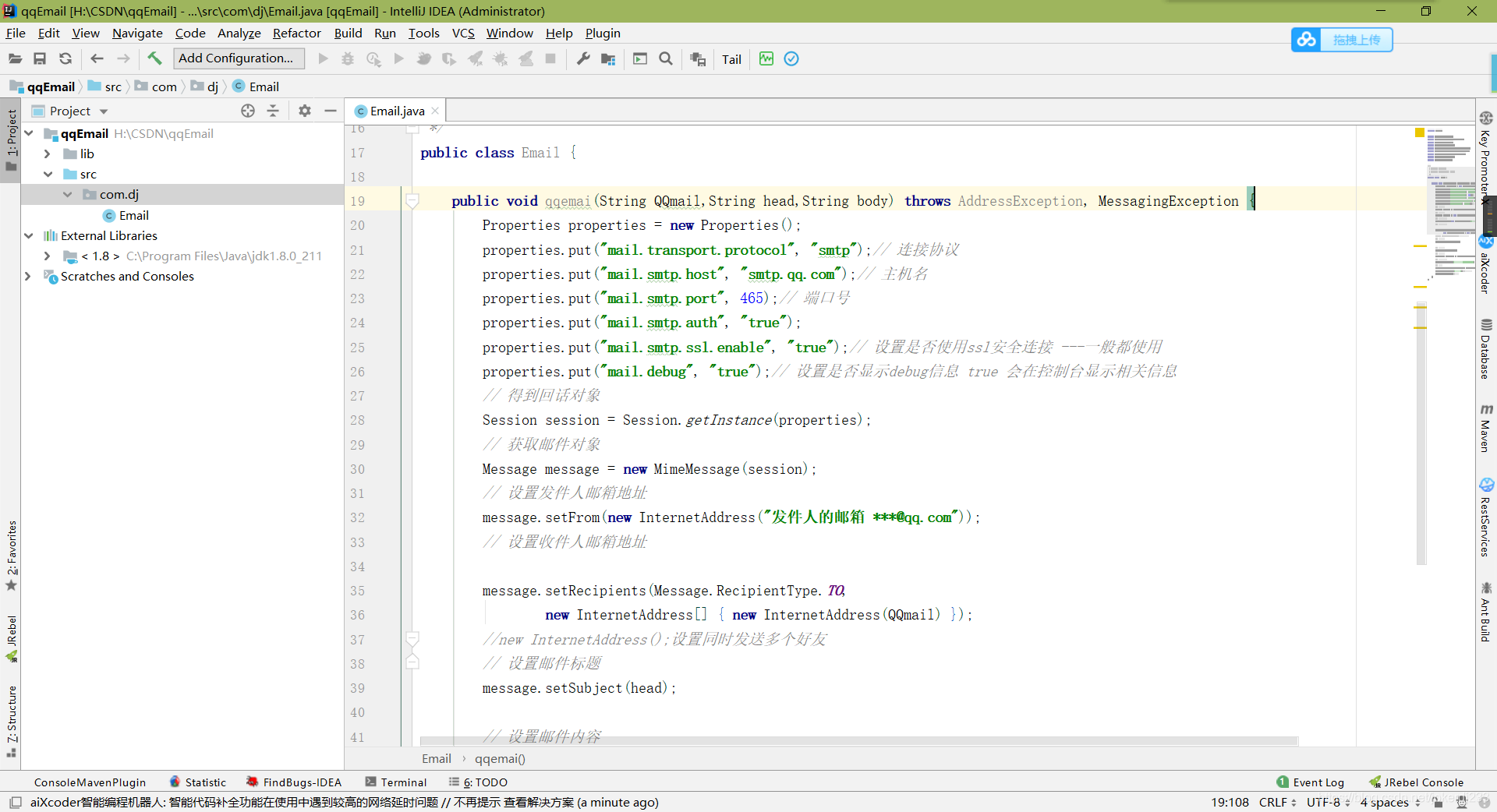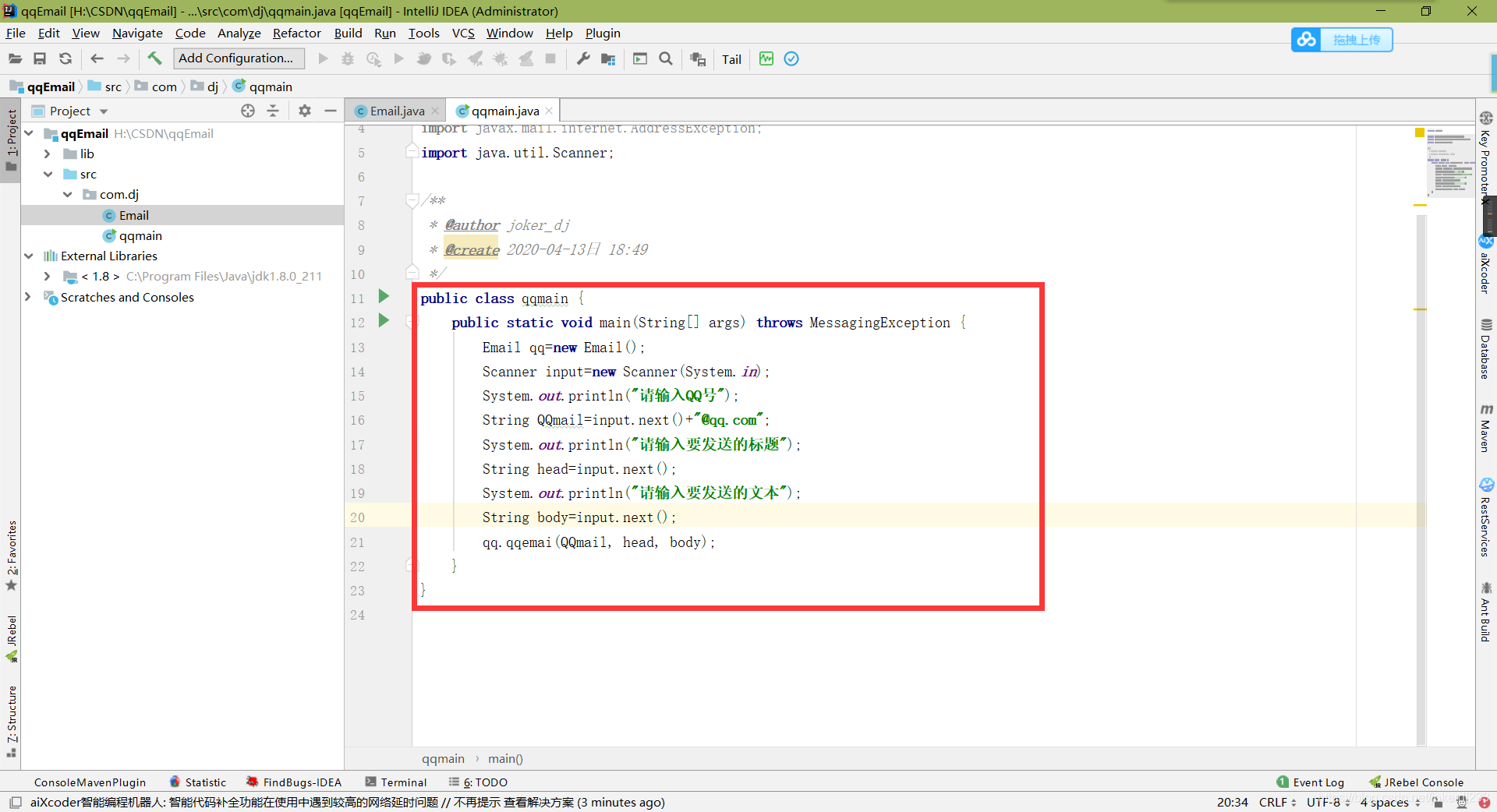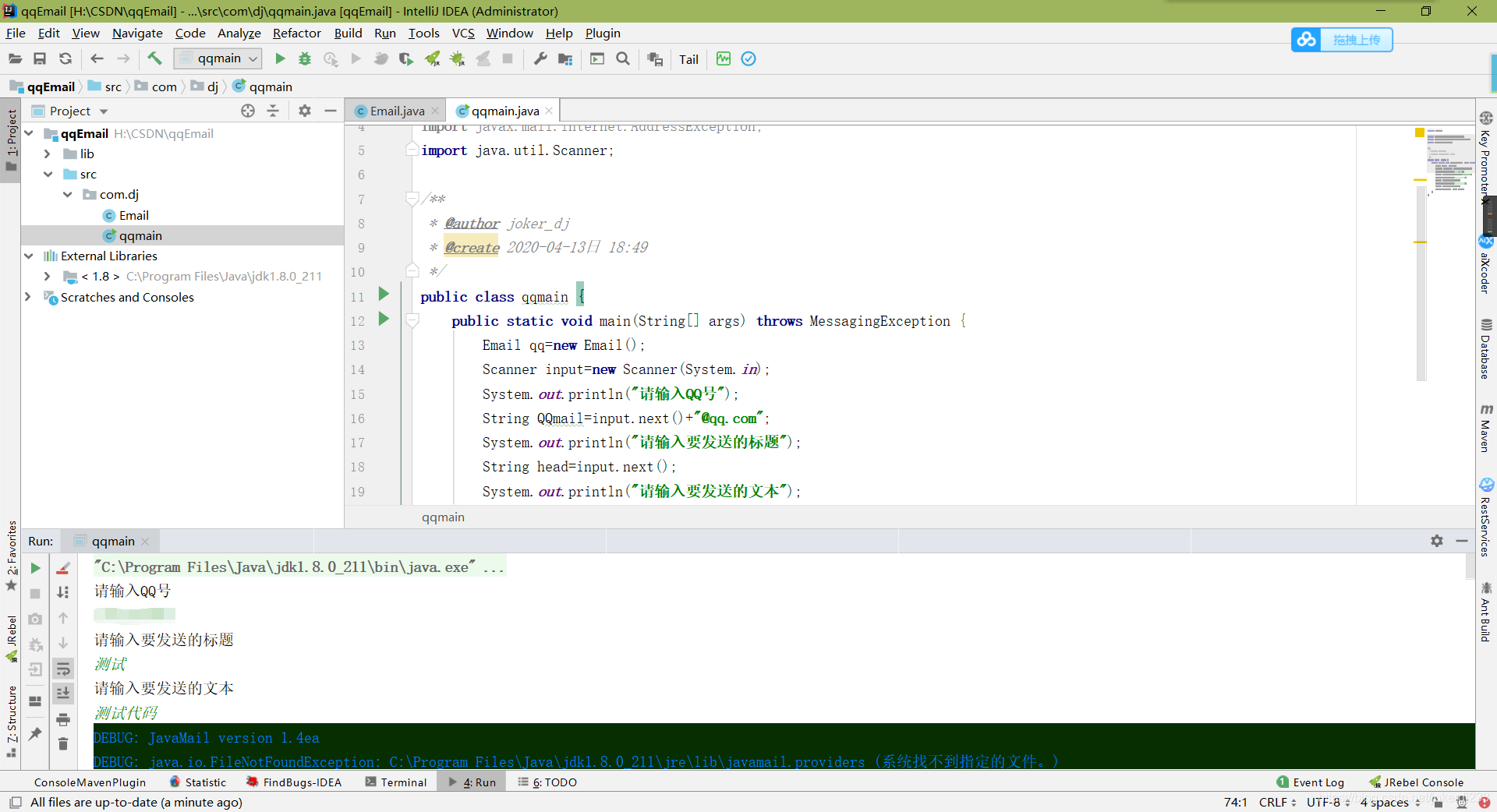开启PO3/SMTP服务
打开qq邮箱>账户

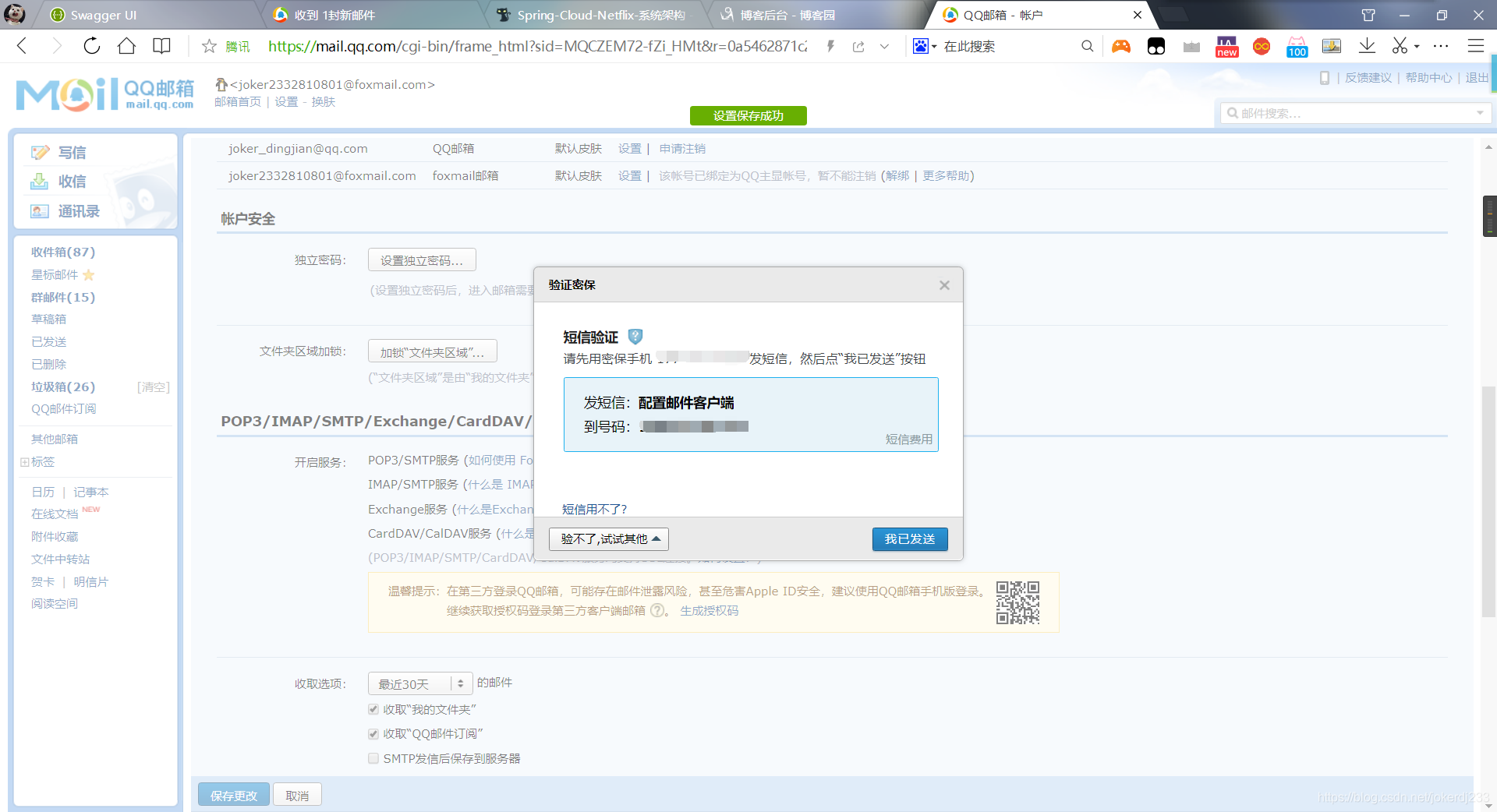
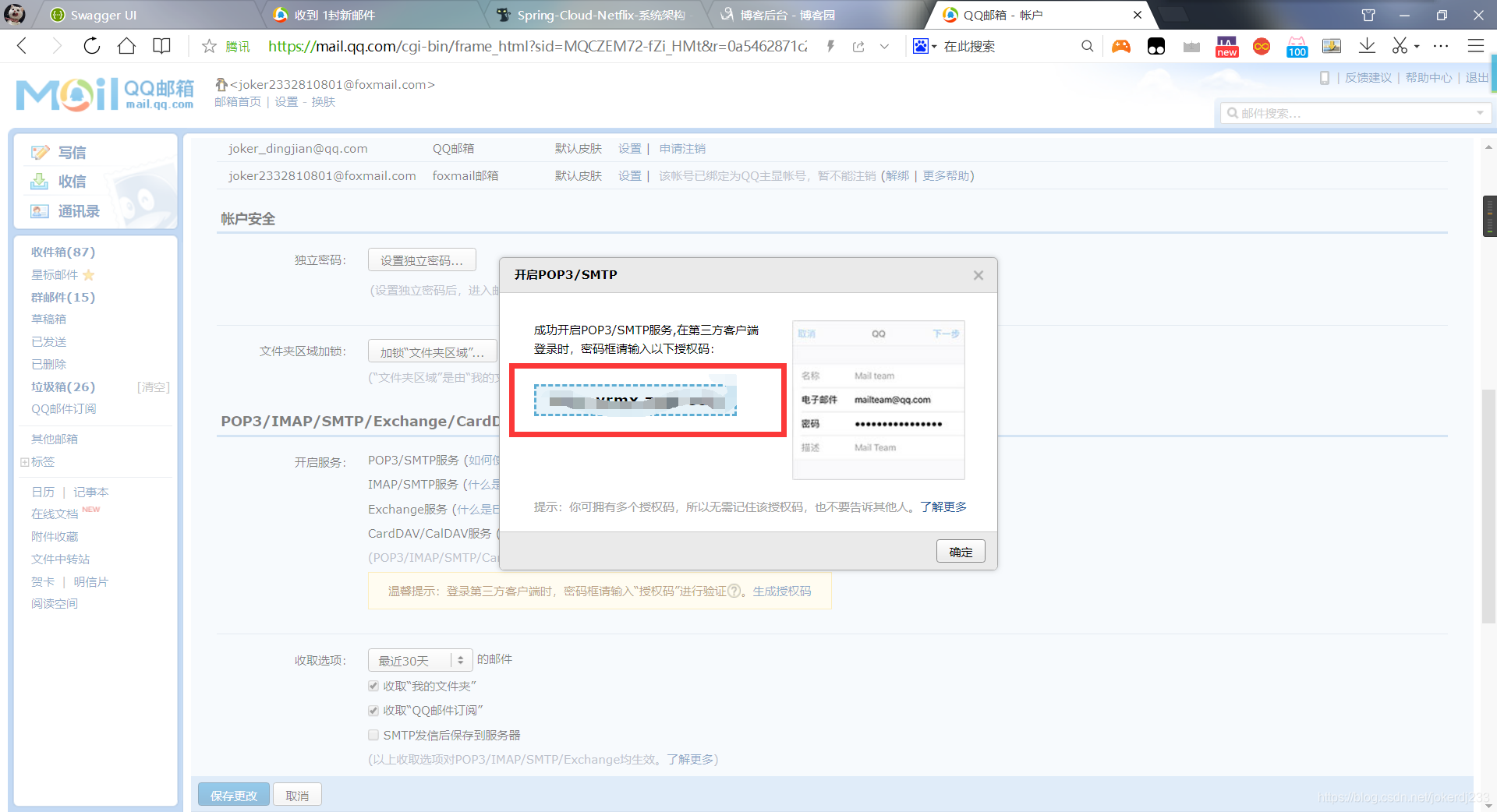
- 创建一个javase的工程
- 新建一个lib文件夹 放邮件发送所需要的架包 架包链接:链接:https://pan.baidu.com/s/17m0nA7UDjgHoi9mbFDSrag 提取码:2faa
/**
* @author joker_dj
* @create 2020-04-13日 18:43
*/
public class Email {
public void qqemai(String QQmail,String head,String body) throws AddressException, MessagingException {
Properties properties = new Properties();
properties.put("mail.transport.protocol", "smtp");// 连接协议
properties.put("mail.smtp.host", "smtp.qq.com");// 主机名
properties.put("mail.smtp.port", 465);// 端口号
properties.put("mail.smtp.auth", "true");
properties.put("mail.smtp.ssl.enable", "true");// 设置是否使用ssl安全连接 ---一般都使用
properties.put("mail.debug", "true");// 设置是否显示debug信息 true 会在控制台显示相关信息
// 得到回话对象
Session session = Session.getInstance(properties);
// 获取邮件对象
Message message = new MimeMessage(session);
// 设置发件人邮箱地址
message.setFrom(new InternetAddress("****@qq.com"));
// 设置收件人邮箱地址
message.setRecipients(Message.RecipientType.TO,
new InternetAddress[] { new InternetAddress(QQmail) });
//new InternetAddress();设置同时发送多个好友
// 设置邮件标题
message.setSubject(head);
// 设置邮件内容
message.setText(body);
// 得到邮差对象
Transport transport = session.getTransport();
// 连接自己的邮箱账户
transport.connect("****@qq.com", "*****授权码");// 密码为QQ邮箱开通的stmp服务后得到的客户端授权码
// 发送邮件
int i=0;
transport.sendMessage(message, message.getAllRecipients());
System.out.println("成功!");
transport.close();
}
}public class qqmain {
public static void main(String[] args) throws MessagingException {
Email qq=new Email();
Scanner input=new Scanner(System.in);
System.out.println("请输入QQ号");
String QQmail=input.next()+"@qq.com";
System.out.println("请输入要发送的标题");
String head=input.next();
System.out.println("请输入要发送的文本");
String body=input.next();
qq.qqemai(QQmail, head, body);
}
}