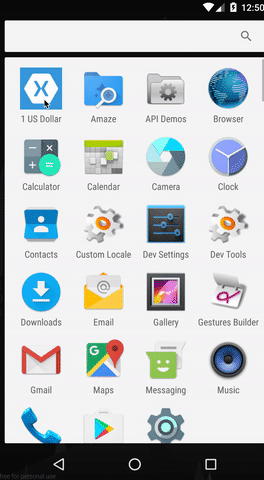Example of consuming a JSON API and Local storage (SQLite) using Xamarin.Forms.
On this example you will be able to see a HTTP request and SQLite integration suing Xamarin.Forms for Android and iOS using XAML as UI builder and it also integrate a pull to refresh command for the ListView, it using a public US dollar API to get the currency exchange rate.
Please let me know any issues or concerns.