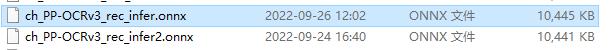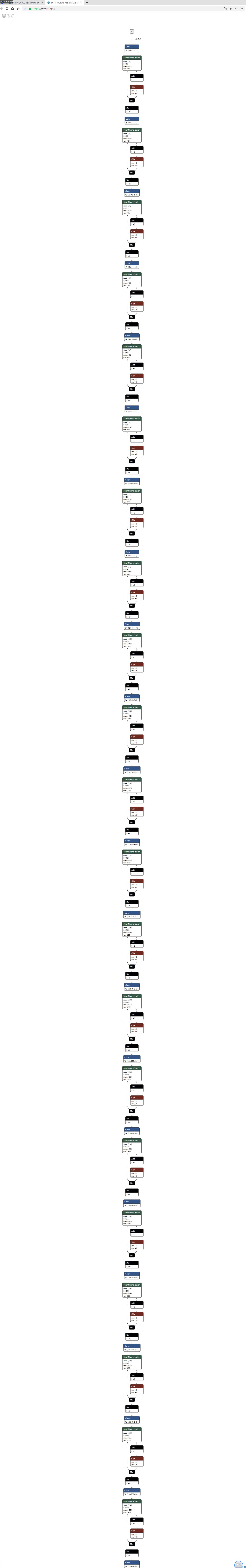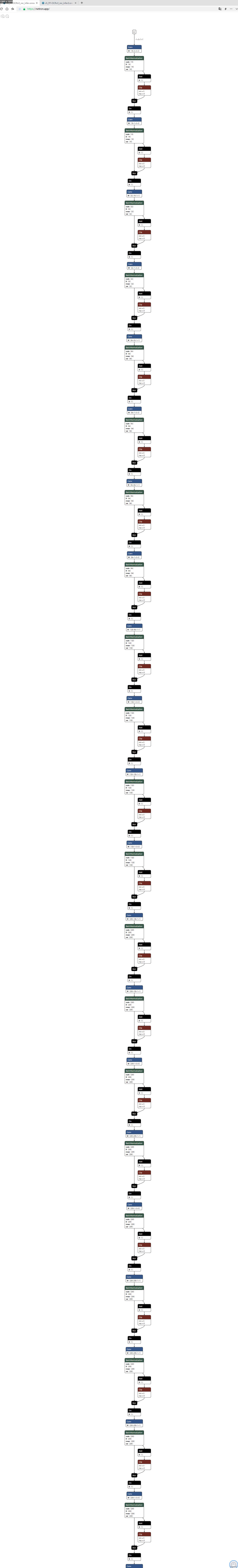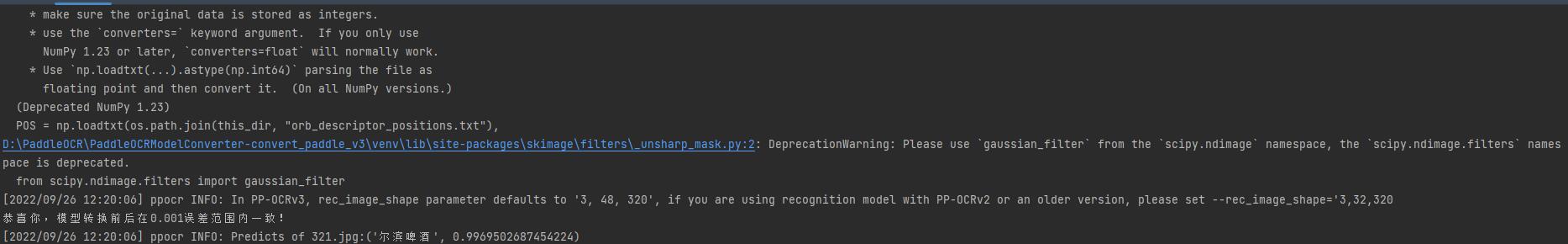- This repository is mainly to convert Inference Model in PaddleOCR into ONNX format.
- Input: url or local tar path of inference model
- Output: converted ONNX model
- If it is a recognition model, you need to provide the original txt path of the corresponding dictionary (Open the txt file in github, click the path after raw in the upper right corner, similar to this), used to write the dictionary into the ONNX model
- ☆ It needs to be used with the relevant reasoning code in RapidOCR
- If you encounter a model that cannot be successfully converted, you can check which steps are wrong one by one according to the ideas in the figure below.
flowchart TD
A([PaddleOCR inference model]) --paddle2onnx--> B([ONNX])
B --> C([Change Dynamic Input]) --> D([Rec: save the character dict to onnx])
D --> E([Save])
pip install paddleocr_convertWarning
Only support the reasoning model in the download address in link, if it is a training model, Manual conversion to inference format is required.
The slim quantized model in PaddleOCR does not support conversion.
- Usage:
$ paddleocr_convert -h usage: paddleocr_convert [-h] [-p MODEL_PATH] [-o SAVE_DIR] [-txt_path TXT_PATH] optional arguments: -h, --help show this help message and exit -p MODEL_PATH, --model_path MODEL_PATH The inference model url or local path of paddleocr. e.g. https://paddleocr.bj.bcebos.com/PP- OCRv3/chinese/ch_PP-OCRv3_det_infer.tar or models/ch_PP-OCRv3_det_infer.tar -o SAVE_DIR, --save_dir SAVE_DIR The directory of saving the model. -txt_path TXT_PATH, --txt_path TXT_PATH The raw txt url or local txt path, if the model is recognition model. - Example:
#online $ paddleocr_convert -p https://paddleocr.bj.bcebos.com/PP-OCRv3/chinese/ch_PP-OCRv3_det_infer.tar \ -o models $ paddleocr_convert -p https://paddleocr.bj.bcebos.com/PP-OCRv3/chinese/ch_PP-OCRv3_rec_infer.tar\ -o models\ -txt_path https://raw.githubusercontent.com/PaddlePaddle/PaddleOCR/release/2.6/ppocr/utils/ppocr_keys_v1.txt # offline $ paddleocr_convert -p models/ch_PP-OCRv3_det_infer.tar\ -o models $ paddleocr_convert -p models/ch_PP-OCRv3_rec_infer.tar\ -o models\ -txt_path models/ppocr_keys_v1.txt
- online mode
from paddleocr_convert import PaddleOCRModelConvert converter = PaddleOCRModelConvert() save_dir = 'models' url = 'https://paddleocr.bj.bcebos.com/PP-OCRv3/chinese/ch_PP-OCRv3_rec_infer.tar' txt_url = 'https://raw.githubusercontent.com/PaddlePaddle/PaddleOCR/release/2.6/ppocr/utils/ppocr_keys_v1.txt' converter(url, save_dir, txt_path=txt_url)
- offline mode
from paddleocr_convert import PaddleOCRModelConvert converter = PaddleOCRModelConvert() save_dir = 'models' model_path = 'models/ch_PP-OCRv3_rec_infer.tar' txt_path = 'models/ppocr_keys_v1.txt' converter(model_path, save_dir, txt_path=txt_path)
Assuming that the model needs to be recognized in Japanese, and it has been converted, the path is local/models/japan.onnx
- Install
rapidocr_onnxruntimelibrarypip install rapidocr_onnxruntime
- Script use
from rapidocr_onnxruntime import RapidOCR model_path = 'local/models/japan.onnx' engine = RapidOCR(rec_model_path=model_path) img = '1.jpg' result, elapse = engine(img)
- CLI use
rapidocr_onnxruntime -img 1.jpg --rec_model_path local/models/japan.onnx
Click to expand
- 2023-09-22 v0.0.17 update:
- Improve the log when meets the error.
- 2023-07-27 v0.0.16 update:
- Added the online conversion version of ModelScope.
- Change python version from python 3.6 ~ 3.11.
- 2023-04-13 update:
- Add online conversion program link
- 2023-03-05 v0.0.4~7 update:
- Support transliteration of local models and dictionaries
- Optimize internal logic and error feedback
- 2023-02-28 v0.0.3 update:
- Added setting to automatically change to dynamic input for models that are not dynamic input
- 2023-02-27 v0.0.2 update:
- Encapsulate the conversion model code into a package, which is convenient for self-help model conversion
- 2022-08-15 v0.0.1 update:
- Write the dictionary of the recognition model into the meta in the onnx model for subsequent distribution.