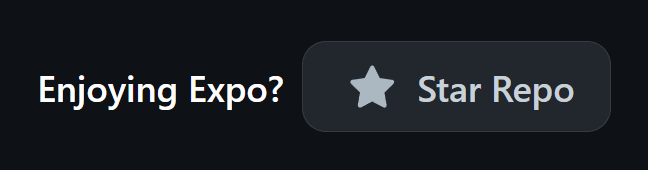Try Expo in the Browser • Read the Documentation • Learn more on our blog • Request a feature
Expo is an open-source platform for making universal native apps that run on Android, iOS, and the web. It includes a universal runtime and libraries that let you build native apps by writing React and JavaScript.
This repository includes the Expo SDK, Modules API, Go app, CLI, Router, documentation, and various other supporting tools. Expo Application Services (EAS) is a platform of hosted services that are deeply integrated with Expo open source tools. EAS helps you build, ship, and iterate on your app as an individual or a team.
Read the Expo Community Guidelines before interacting in the repository. Thank you for helping keep the Expo community open and welcoming!
Learn about building and deploying universal apps in our official docs!
packagesAll the source code for Expo modules, if you want to edit a library or just see how it works this is where you'll find it.appsThis is where you can find Expo projects which are linked to the development modules. You'll do most of your testing in here.apps/expo-goThis is where you can find the source code for Expo Go.apps/expo-go/ios/Exponent.xcworkspaceis the Xcode workspace. When developing iOS, always open this instead ofExponent.xcodeprojbecause the workspace also loads the CocoaPods dependencies.docsThe source code for https://docs.expo.devtemplatesThe template projects you get when you runnpx create-expo-appreact-native-labThis is our fork ofreact-nativeused to build Expo Go.guidesIn-depth tutorials for advanced topics like contributing to the client.toolscontain build and configuration tools.template-filescontains templates for files that require private keys. They are populated using the keys intemplate-files/keys.json.template-files/ios/dependencies.jsonspecifies the CocoaPods dependencies of the app.
Let everyone know your app can be run instantly in the Expo Go app!
[](https://expo.dev/client)
[](https://expo.dev/client)If you like Expo and want to help make it better then check out our contributing guide! Check out the CLI package to work on the Expo CLI.
If you have questions about Expo and want answers, then check out our Frequently Asked Questions!
If you still have questions you can ask them on our Discord and Forums or X @expo.
Curious about who makes Expo? Here are our team members!
The Expo source code is made available under the MIT license. Some of the dependencies are licensed differently, with the BSD license, for example.