Comments (8)
Live Share is a black box to me.
Help wanted.
from codist.
Could you please also report this problem to the VS Live Share team?
from codist.
Done. Thanks for following up so quickly!
from codist.
Hi WMJordan,
I heard back from VS Studio Devs. I don't know if this reason affects Codist, but it would make sense why some extensions are not working.
"Thanks for reporting this! Unfortunately, many extensions in Visual Studio rely on the presence of local files and other state in order to function, which prevents them from fully working in the context of a Live Share guest (where nothing is local)."
Thanks.
from codist.
Thank you for the reply.
Yep, they did tell something which confirmed my assumption:
Codist saves its settings to the Local user settings folder, which might not be on the peer computers.
Could you please make sure that all instances of Codist on each peer computer configured with the same settings?
from codist.
Thanks, I made sure all setting were the same and even exported the settings from Codist on the primary computer to the Codist.json file and imported the Codist.json file into Codist on each peer computer. Same problems. Some formatting works on each peer computer, such as Common Syntax->Comment, but most do not. Not sure why that happens. None of the Comment Tags work, which is such a helpful feature of Codist. Nor does the Smart Bar or Super Quick Info, also extremely helpful.
Edit: One other thing I might not have mentioned. Once the peer leaves the VS Live Share session and loads a C# file or solution, all the Codist formatting and features work fine, so it seems the trouble is from some "access restrictions" while participating in a VS Live Share session.
I'm not sure there is a way to fix this until VS Live Share allows local file access on peers. Same problem with CodeMaid. It won't work either from a peer VS Live Share Session. We become so dependent on these great 3rd party extensions! ;-)
Thanks for taking the time to troubleshoot this issue! I was going crazy trying every option I could think of.
from codist.
That's weird.
There's a "Screenshot code window" command in the File menu. Could you execute that command and do the same thing simultaneously on the peer computers? If it works, could you post those screenshots and let me see what are on them?
from codist.
These both have the exact same settings in Codist. One is the Master code window and the other is the Peer Code window. Both computer's Visual Studio are set to the Dark Theme.
Please forgive the "formatting" on the Master code window, LOL, I have been getting creative trying to get it to work. ;)
from codist.
Related Issues (20)
- Some syntax highlight styles got broken or failed to apply after VS 17.7.1 HOT 22
- Nested types were not properly displayed on C# Quick Info HOT 1
- Import Theme starts in random(?) folder HOT 2
- Bug:Some Bugs in the Super Quick Info(超级代码提升) HOT 1
- Codist crashes VS when mouse hovers over the namespace part of the QuickInfo HOT 14
- Bug: Super Quick Info 疊加顯示沒有底色 HOT 1
- Broken syntax highlighting with latest Codist and VS 17.9.0 Preview 1.1 HOT 4
- 有计划推出Jetbrains Rider版的Codist嘛? HOT 1
- Codist Beta 7.8 HOT 38
- Quick info does not show uo. HOT 4
- [Feature request] Ability to 'export' colors to the VS color settings HOT 3
- The outer class of a nested class is missing from Quick Info HOT 1
- 在查看Resharper反编译的代码时,有可能会抛出异常IndexOutOfRangeException HOT 5
- Codist 7.9 beta HOT 25
- Feature Request: Add Ability To Search Properties For Windforms HOT 1
- 主题共享 HOT 1
- Add support for changing Inline Hits HOT 8
- 方向键失效 HOT 1
- 小问题:为什么 IDisposable 接口图标是带警告的⚠️ HOT 2
- Syntax highlight colors are becoming too dark HOT 8
Recommend Projects
-
 React
React
A declarative, efficient, and flexible JavaScript library for building user interfaces.
-
Vue.js
🖖 Vue.js is a progressive, incrementally-adoptable JavaScript framework for building UI on the web.
-
 Typescript
Typescript
TypeScript is a superset of JavaScript that compiles to clean JavaScript output.
-
TensorFlow
An Open Source Machine Learning Framework for Everyone
-
Django
The Web framework for perfectionists with deadlines.
-
Laravel
A PHP framework for web artisans
-
D3
Bring data to life with SVG, Canvas and HTML. 📊📈🎉
-
Recommend Topics
-
javascript
JavaScript (JS) is a lightweight interpreted programming language with first-class functions.
-
web
Some thing interesting about web. New door for the world.
-
server
A server is a program made to process requests and deliver data to clients.
-
Machine learning
Machine learning is a way of modeling and interpreting data that allows a piece of software to respond intelligently.
-
Visualization
Some thing interesting about visualization, use data art
-
Game
Some thing interesting about game, make everyone happy.
Recommend Org
-
Facebook
We are working to build community through open source technology. NB: members must have two-factor auth.
-
Microsoft
Open source projects and samples from Microsoft.
-
Google
Google ❤️ Open Source for everyone.
-
Alibaba
Alibaba Open Source for everyone
-
D3
Data-Driven Documents codes.
-
Tencent
China tencent open source team.

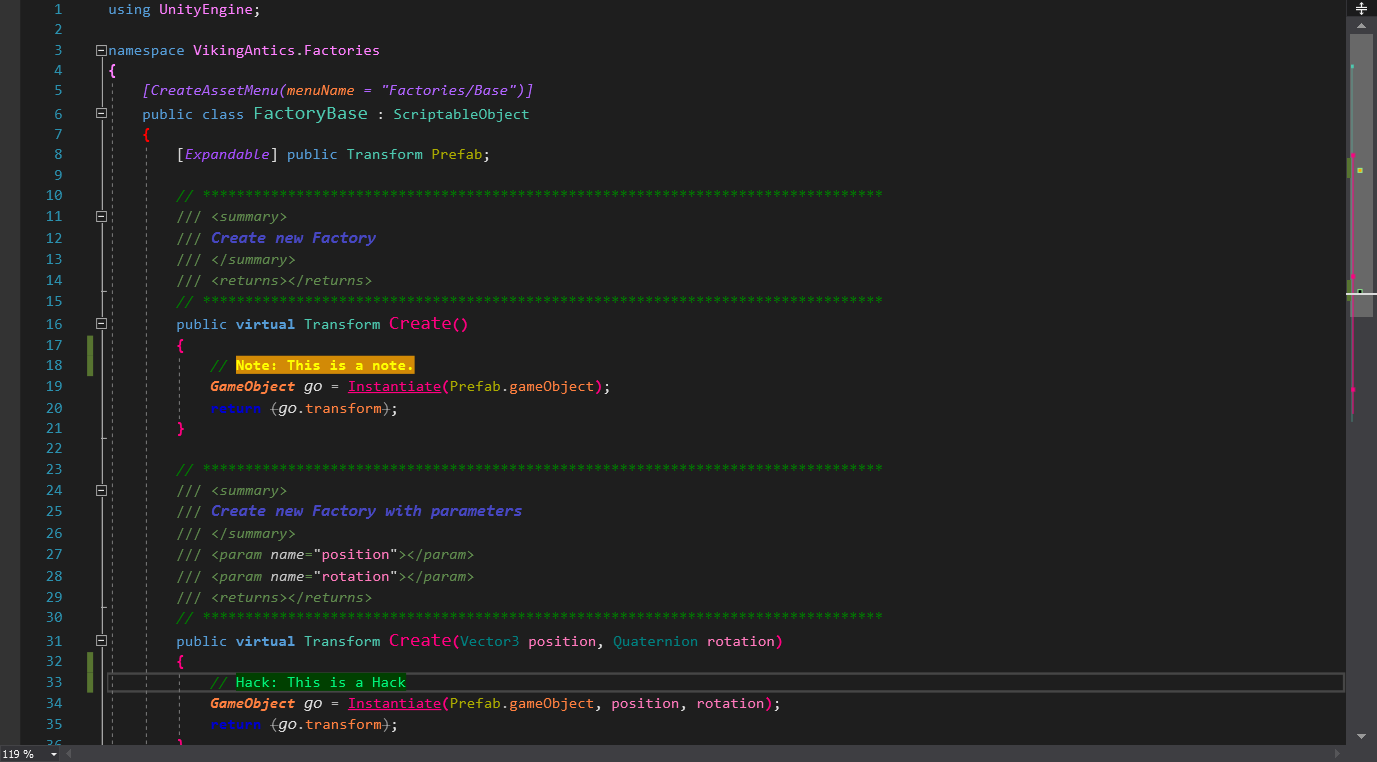
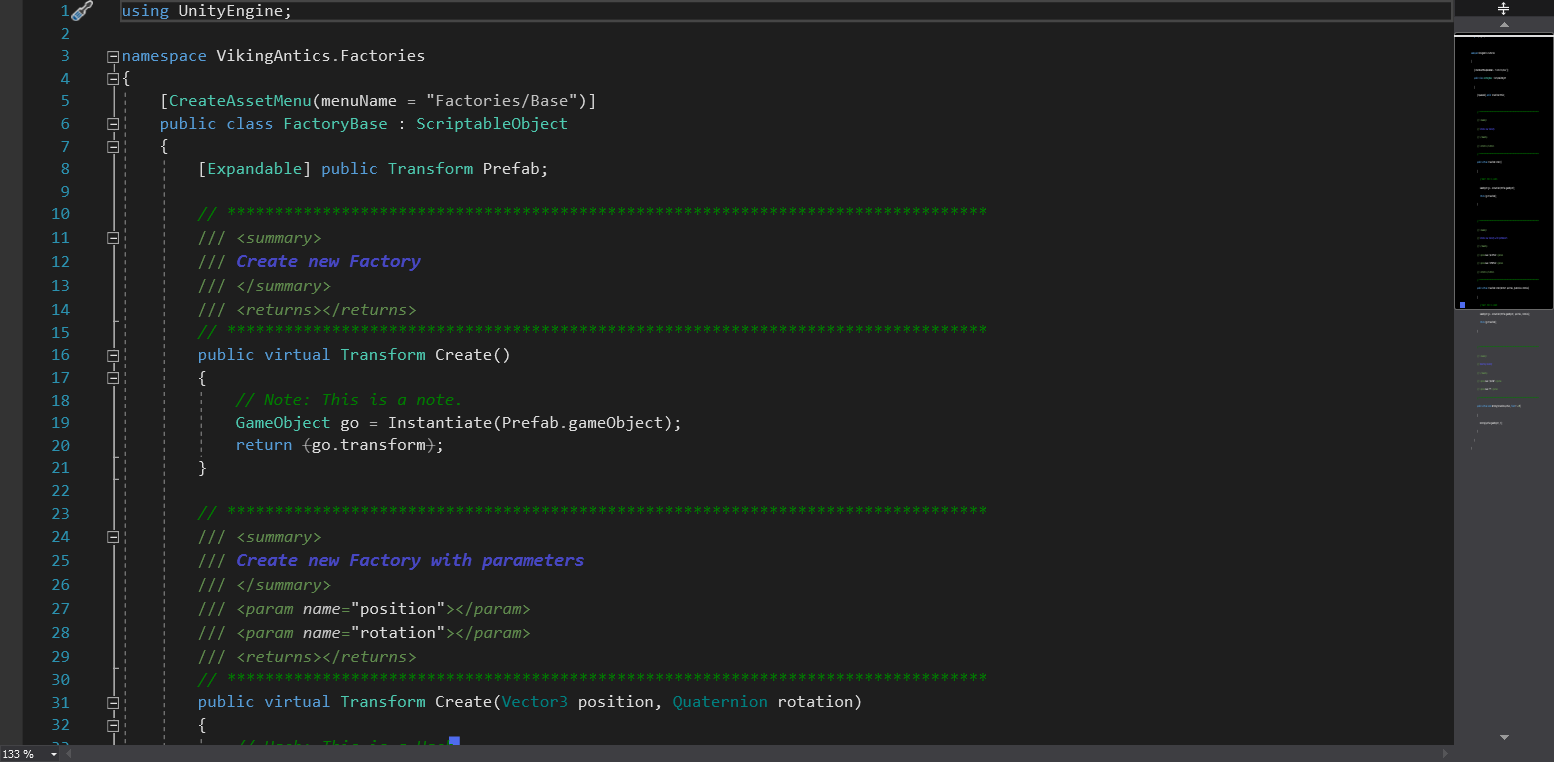
from codist.