Comments (16)
Hi @carlaabanes , mangle needs to a user which has sufficient permissions like a root or admin so the user can execute such commands. A low privileged user might not have such permissions which can effect the system.
Thanks,
-Avinash
from mangle.
Hi @carlaabanes , mangle needs to a user which has sufficient permissions like a root or admin so the user can execute such commands. A low privileged user might not have such permissions which can effect the system. Thanks, -Avinash
thanks! need to change our mangle account and do another test.
from mangle.
Hi @carlaabanes , mangle needs to a user which has sufficient permissions like a root or admin so the user can execute such commands. A low privileged user might not have such permissions which can effect the system. Thanks, -Avinash
Hi ashrimalivmware ,
we already updated our credential that mangle is using to root.
when we try to execute manually the mangle commands, the error is the same even after doing it with sudo. Even tried to change the default directory of /tmp to another directory but still facing the same issue.
all our fault testing is failed and we are facing blank wall.
anyone had the same issue?
from mangle.
Hi @carlaabanes ,
To assist you further I need a few more details about the failure.
- Can you please share screenshot of the failure,
- mangle logs,
- what command you executed manually which failed &
- which mangle version you are using?
Thanks,
-Avinash
from mangle.
Hi @carlaabanes ,
To assist you further I need a few more details about the failure.
- Can you please share screenshot of the failure,
- mangle logs,
- what command you executed manually which failed &
- which mangle version you are using?
Thanks, -Avinash
ashrimalivmware
Hello, please see my screenshot below.
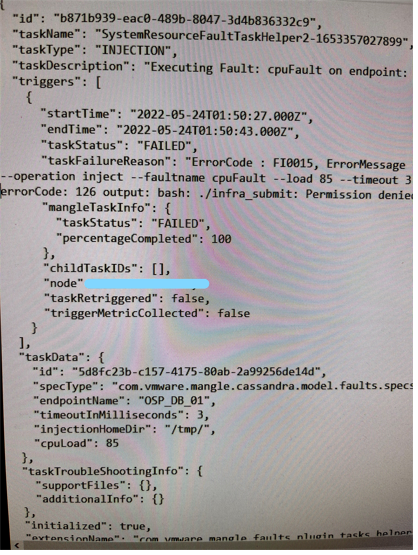
from mangle.
Hi @carlaabanes ,
To assist you further I need a few more details about the failure.
- Can you please share screenshot of the failure,
- mangle logs,
- what command you executed manually which failed &
- which mangle version you are using?
Thanks, -Avinash
ashrimalivmware
Mangle version is 3.5.0
from mangle.
Hi @rpraveen-vmware Can you please help with this issue?
from mangle.
Hi @carlaabanes,
This looks like the issue with the exec permission on the /tmp directory.
Can you try remounting the /tmp directory by giving the volume permission to execute.
command to try:
sudo mount /tmp -o remount,exec
After that you should be able to inject Infra faults.
Let us know.
cc: @ashrimalivmware
from mangle.
Hi @carlaabanes, This looks like the issue with the exec permission on the /tmp directory. Can you try remounting the /tmp directory by giving the volume permission to execute. command to try: sudo mount /tmp -o remount,exec
After that you should be able to inject Infra faults. Let us know. cc: @ashrimalivmware
Thank you for your reply, however, our application team informed me that /tmp already have 777 permission.
from mangle.
Hi @carlaabanes ,
I think it's best to have a zoom call to debug it further. Please help me with the suitable time and also provide me your email id so I can schedule a call.
Thanks,
-Avinash
from mangle.
Hi @carlaabanes ,
I think it's best to have a zoom call to debug it further. Please help me with the suitable time and also provide me your email id so I can schedule a call.
Thanks, -Avinash
HI Avinash,
@ashrimalivmware
We do not have internet access from our VMs. I also added here the mangle application log file, hope its useful.
mangle-logfile.txt
Thank you so much.
from mangle.
Hi @carlaabanes
Checked that this log file doesn't contain the Infrastructure fault logs.
can you execute some of Infra faults and get the logs.
from mangle.
Hi @carlaabanes Checked that this log file doesn't contain the Infrastructure fault logs. can you execute some of Infra faults and get the logs.
@rpraveen-vmware
mangle-logfile-2.txt
Hello, thank you for your reply. Attached here is the infra logs. Please help me fix the issue.
from mangle.
Hi @carlaabanes ,
I think it's best to have a zoom call to debug it further. Please help me with the suitable time and also provide me your email id so I can schedule a call.
Thanks, -Avinash
Hi @ashrimalivmware
my email address is [email protected]. I work in SGT time zone.
from mangle.
Hi @carlaabanes
As I see in the recent log file you sent,
cd /tmp//infra_agent;./infra_submit --operation inject --faultname cpuFault --load 75 --timeout 10 --faultId cpuFault failed. errorCode: 126 output: bash: ./infra_submit: Permission denied
We had seen the similar issue with one of the internal team and had solved it by remounting the temp directory. (Command in one of the previous comments above..).
The directory of /tmp was:
root@nsx-manager:~# ls -ltrd /tmp
drwxrwxrwt 25 root root 4096 Jun 9 11:59 /tmp
The permission still remained same after remounting the directory.
But it helped in resolving the exec permission issue.
Can you try that. (Assuming its not done). Then try injecting fault.
If this not resolving, please send us the infra_agent.log on the Endpoint location:
This will be generated at : /tmp/infra_agent/infra_agent.log
from mangle.
Hi @carlaabanes
Let me know the update on the above comment..
from mangle.
Related Issues (20)
- Add support for elastic kibana integration with mangle to view the fault metrics on kibana
- Mangle 3.5 : Update is diabled for initial password change HOT 3
- ErrorCode 127 Fault Injection w/ OSError: [ErrNo 22] Invalid Argument in target infra_agent.log HOT 4
- Unable to add Prometheus configurations as metrics provider HOT 3
- Mangle Support for Amazon EKS HOT 8
- Service Unavailable - Random injection does not work
- ERR_CONNECTION_CLOSED accessing Mangle Web HOT 4
- Unable to add vCenter adapter HOT 1
- enable running chaos tests in random order
- getting db connectivity errror
- Application memory fault is not working
- Certificate installation on the EKS namespace for mangle HOT 6
- Capability to support CA self signed certificates in EKS HOT 3
- Ability to create Custom roles in mangle UI HOT 4
- Integration of AD groups into mangle instead of users HOT 2
- vCenter Adapter for Mangle OVA installation
- Out of Memory Fault not working
- Mangle - AD Integration, Custom Roles, CA Signed Cert
- Mangle EndPoint Creation Failure HOT 5
Recommend Projects
-
 React
React
A declarative, efficient, and flexible JavaScript library for building user interfaces.
-
Vue.js
🖖 Vue.js is a progressive, incrementally-adoptable JavaScript framework for building UI on the web.
-
 Typescript
Typescript
TypeScript is a superset of JavaScript that compiles to clean JavaScript output.
-
TensorFlow
An Open Source Machine Learning Framework for Everyone
-
Django
The Web framework for perfectionists with deadlines.
-
Laravel
A PHP framework for web artisans
-
D3
Bring data to life with SVG, Canvas and HTML. 📊📈🎉
-
Recommend Topics
-
javascript
JavaScript (JS) is a lightweight interpreted programming language with first-class functions.
-
web
Some thing interesting about web. New door for the world.
-
server
A server is a program made to process requests and deliver data to clients.
-
Machine learning
Machine learning is a way of modeling and interpreting data that allows a piece of software to respond intelligently.
-
Visualization
Some thing interesting about visualization, use data art
-
Game
Some thing interesting about game, make everyone happy.
Recommend Org
-
Facebook
We are working to build community through open source technology. NB: members must have two-factor auth.
-
Microsoft
Open source projects and samples from Microsoft.
-
Google
Google ❤️ Open Source for everyone.
-
Alibaba
Alibaba Open Source for everyone
-
D3
Data-Driven Documents codes.
-
Tencent
China tencent open source team.

from mangle.