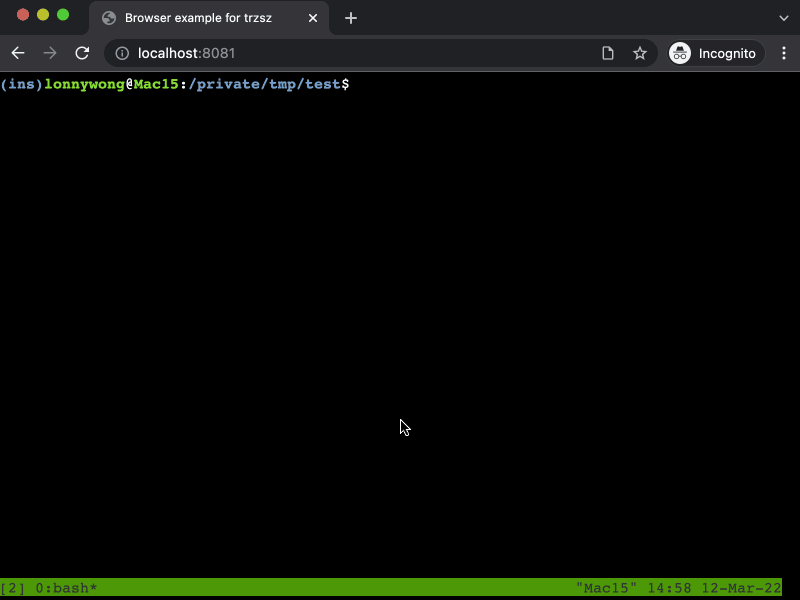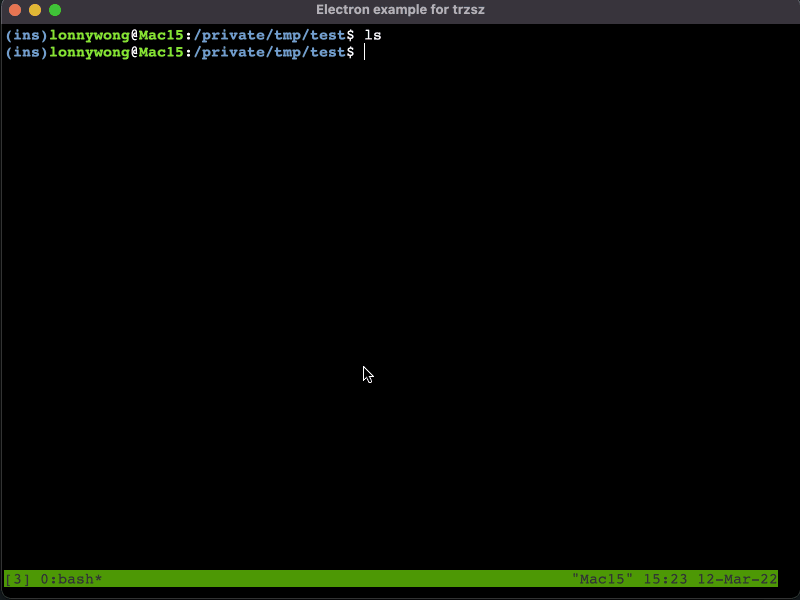trzsz.js makes terminal built with electron and webshell to support trzsz ( trz / tsz ), which similar to ( rz / sz ), and compatible with tmux.
Please check https://trzsz.github.io for more information about trzsz ( trz / tsz ).
-
Install the module
npm install trzszor
yarn add trzsz -
Use in Node.js
import { TrzszFilter } from "trzsz";
or
const { TrzszFilter } = require("trzsz");
-
Use in browser
<script src="node_modules/trzsz/lib/trzsz.js"></script>
-
Create
TrzszFilterobject for each connection.const trzszFilter = new TrzszFilter({ // The trzsz options, see below });
-
Generally, the output of the server is forwarded to the terminal. Pass the output through
TrzszFilter.const trzszFilter = new TrzszFilter({ // The output will be forwarded back by TrzszFilter, unless the user runs ( trz / tsz ) on the server. writeToTerminal: (data) => terminal.write(typeof data === "string" ? data : new Uint8Array(data)), }); // forward the output to TrzszFilter webSocket.addEventListener("message", (ev) => trzszFilter.processServerOutput(ev.data));
-
Generally, the user input is forwarded to the server. Pass the user input through
TrzszFilter.const trzszFilter = new TrzszFilter({ // The user input will be forwarded back by TrzszFilter, unless there are files being transferred. sendToServer: (data) => webSocket.send(data), }); // forward the user input to TrzszFilter terminal.onData((data) => trzszFilter.processTerminalInput(data)); // forward binary input to TrzszFilter terminal.onBinary((data) => trzszFilter.processBinaryInput(data));
-
Let
TrzszFilterknow the terminal columns for rendering progress bar.const trzszFilter = new TrzszFilter({ // initialize the terminal columns terminalColumns: terminal.cols, }); // reset the terminal columns terminal.onResize((size) => trzszFilter.setTerminalColumns(size.cols));
-
If the remote server is a Windows shell, such as
cmdandPowerShell.const trzszFilter = new TrzszFilter({ // There is a windows shell isWindowsShell: true, });
-
If running in
Node.jsandTrzszFiltercanrequire('fs'),chooseSendFilesandchooseSaveDirectoryare required. If running in web browser, they will be ignored. Note that they areasyncfunctions.const trzszFilter = new TrzszFilter({ // call on the user runs trz ( upload files ) on the server and no error on require('fs'). chooseSendFiles: async (directory) => { // if `directory` is `true`, allow to choose multiple directories and files. // otherwise, only allow to choose multiple files. // return `undefined` if the user cancels. // return an array of file paths choosed by the user. return ["/path/to/file1", "/path/to/file2", "/path/to/directory3"]; }, // call on the user runs tsz ( download files ) on the server and no error on require('fs'). chooseSaveDirectory: async () => { // return `undefined` if the user cancels. // return a directory path choosed by the user. return "/path/to/directory"; }, });
-
Support dragging files or directories to upload.
terminalHtmlElement.addEventListener("dragover", (event) => event.preventDefault()); terminalHtmlElement.addEventListener("drop", (event) => { event.preventDefault(); trzszFilter .uploadFiles(event.dataTransfer.items) .then(() => console.log("upload success")) .catch((err) => console.log(err)); });
-
TrzszAddonis a wrapper forTrzszFilter. If you are using xterm-addon-attach, just replaceAttachAddonwithTrzszAddon.import { Terminal } from "xterm"; import { TrzszAddon } from "trzsz"; const terminal = new Terminal(); const trzszAddon = new TrzszAddon(webSocket); terminal.loadAddon(trzszAddon);
-
Browser web shell example.
-
Electron terminal app example.
-
TrzszAddon xterm addon example.
Feel free to email the author [email protected], or create an issue. Welcome to join the QQ group: 318578930.
❤️ Sponsor trzsz ❤️, buy the author a drink 🍺 ? Thank you for your support!