Hatchet is a powerful and sophisticated logs analyzer and viewer specifically designed for MongoDB JSON logs. It provides advanced features for logs processing, aggregation and storage of the processed data. To make the data accessible and usable for its users, Hatchet utilizes an embedded SQLite3 database. This database allows for the storage of processed and aggregated data and makes it possible to offer RESTful APIs and a web interface to users.
The web interface of Hatchet is highly interactive and user-friendly, providing a seamless experience for searching logs and navigating through reports and charts. The intuitive design and easy-to-use interface makes it simple for users to find what they need, when they need it. Additionally, with the embedded database, Hatchet provides fast access to data and a high level of performance, making it the ideal solution for logs analysis and management. Further design details can be found at 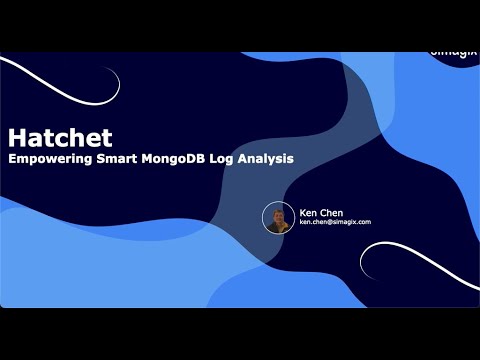
- v0.5.0, August, 2023
Clone and run the build.sh script; gcc is required to support CGO.
git clone --depth 1 https://github.com/simagix/hatchet.git
cd hatchet ; ./build.shAn executable hatchet is output to the directory dist/. Note that the script also works and tested on Windows x64 using MingGW and Git Bash.
Use the command below to process a log file, mongod.log.gz and start a web server listening to port 3721. The default database is SQLite3.
./dist/hatchet -web logs/sample-mongod.log.gzLoad a file within a defined time range:
./dist/hatchet -web -from "2023-09-23T20:25:00" -to "2023-09-23T20:26:00" logs/sample-mongod.log.gzLoad multiple files and process them individually:
./dist/hatchet -web rs1/mongod.log rs2/mongod.log rs3/mongod.logLoad multiple files and process them collectively:
./dist/hatchet -web -merge rs1/mongod.log rs2/mongod.log rs3/mongod.logUse the URL http://localhost:3721/ in a browser to view reports and charts. Alternatively, you can use the in-memory mode without persisting data, for example:
./dist/hatchet -url in-memory logs/sample-mongod.log.gzif you choose to view in the legacy format without a browser, use the command below:
./dist/hatchet -legacy logs/sample-mongod.log.gzFor additional usages and integration details, see developer's guide.
How smart Hatchet is? A picture is worth a thousand words.
Other than its ability to read from files, Hatchet offers additional functionality that includes reading from S3 and web servers, as well as MongoDB Atlas. This means that users can use Hatchet to conveniently access and download data from these sources, providing a more versatile and efficient data analysis experience.
The tool supports reading from web servers using both the http:// and https:// protocols. The -user flag is optional when using basic authentication.
hatchet [-user {username}:{password}] https://{hostname}/{log name}To download logs directly from MongoDB Atlas, you will need to use the -user and -digest flags and provide the necessary information for both. These flags are used to authenticate and authorize your access to the database.
hatchet -user {pub key}:{private key} -digest https://cloud.mongodb.com/api/atlas/v1.0/groups/{group ID}/clusters/{hostname}/logs/mongodb.gzHatchet has the ability to download files from AWS S3. When downloading files, Hatchet will automatically retrieve the Region and Credentials information from the configuration files located at ${HOME}/.aws. This means that there's no need to provide this information manually each time you download files from AWS S3 using Hatchet.
hatchet -s3 [--endpoint-url {test endpoint}] {bucket}/{key name}Use Hatchet to obfuscate logs. It automatically obfuscates the values of the matched patterns under the "attr" field, such as SSN, credit card numbers, phone numbers, email addresses, IP addresses, FQDNs, port numbers, namespaces, and other numbers. Note that, for example, replacing "host.example.com" with "rose.taipei.com" in the log file will consistently replace all other occurrences of "host.example.com" with "rose.taipei.com". To obfuscate logs and redirect them to a file, use the following syntax:
hatchet -obfuscate {log file} > {output file}
